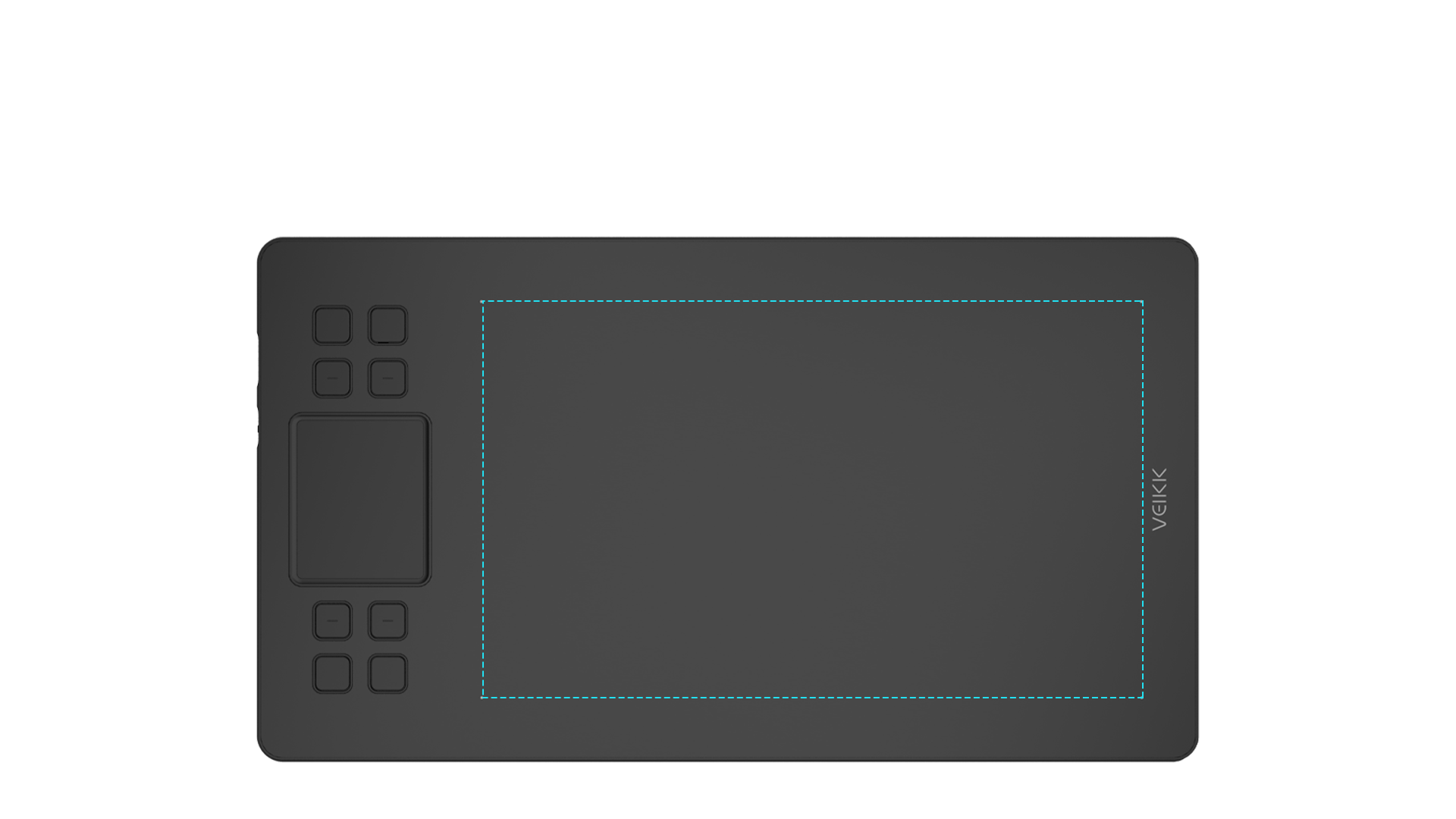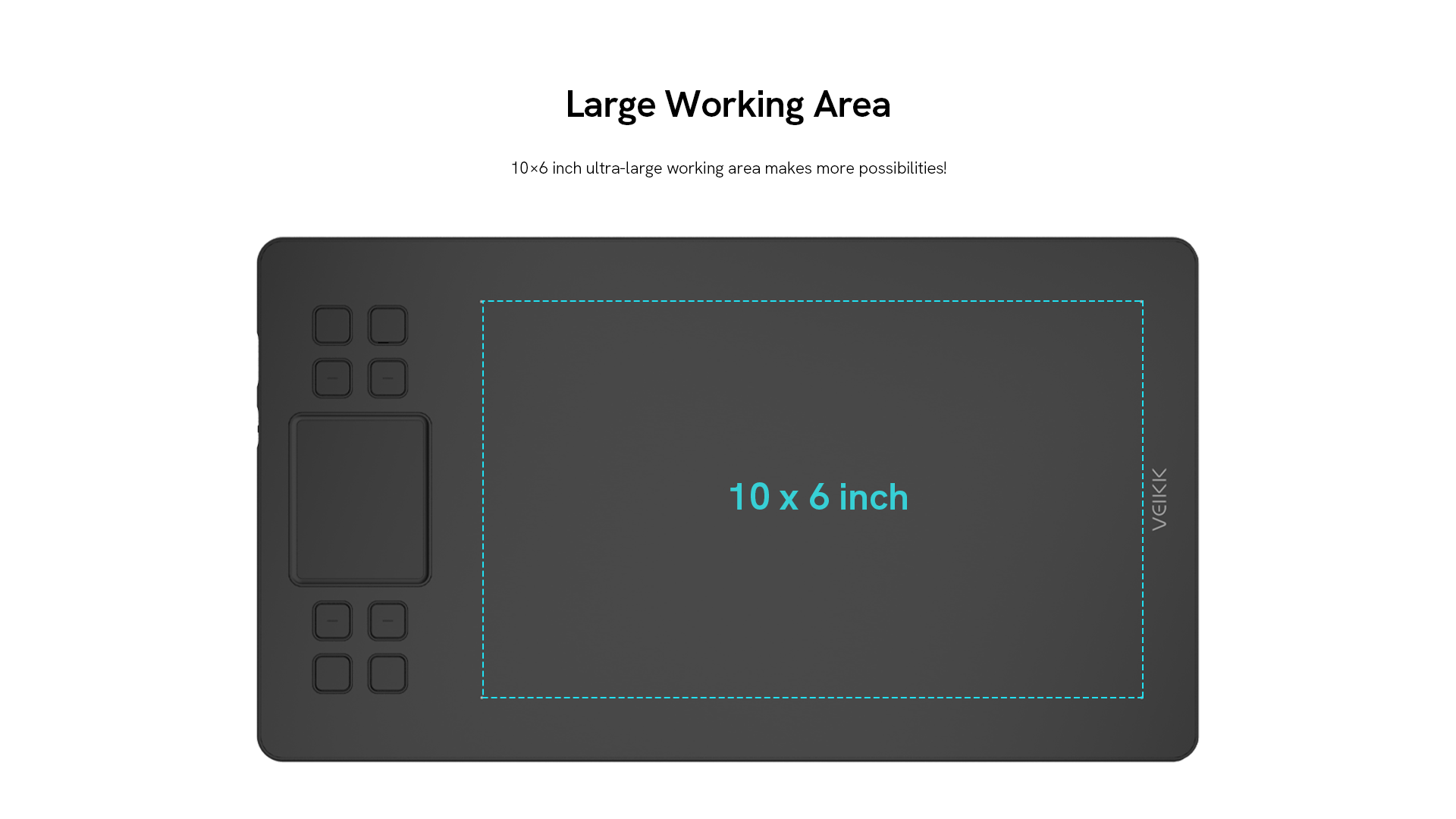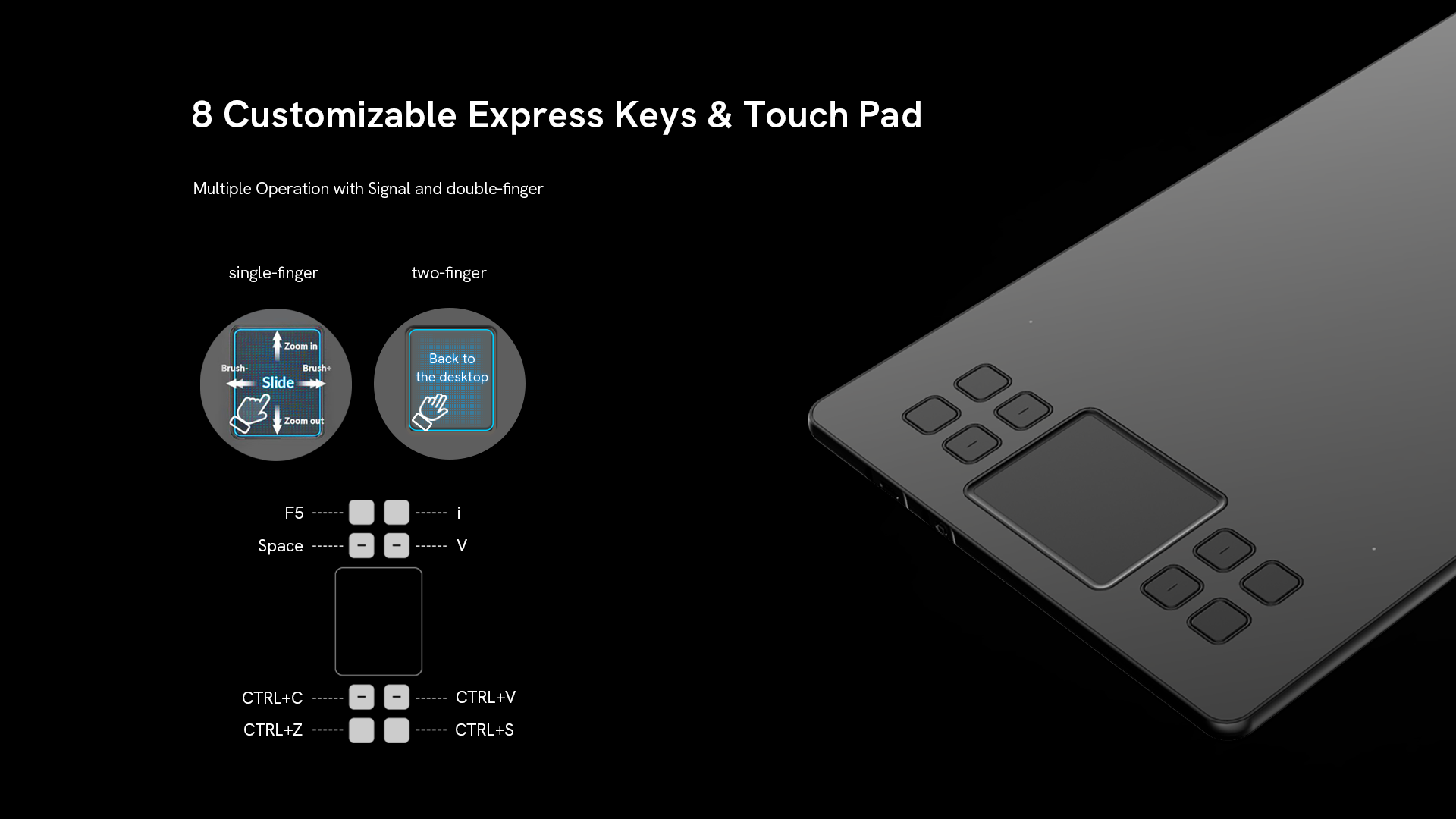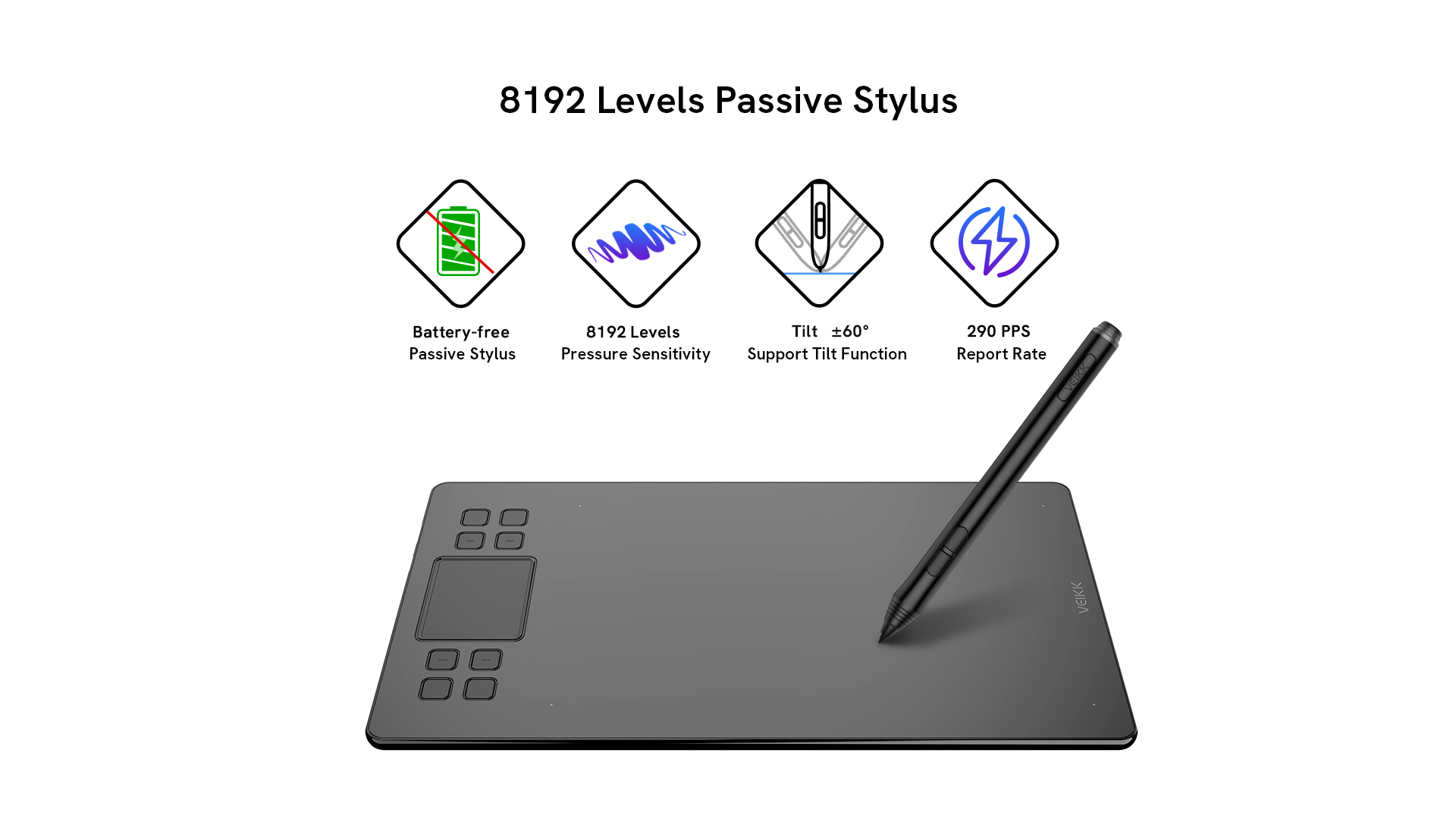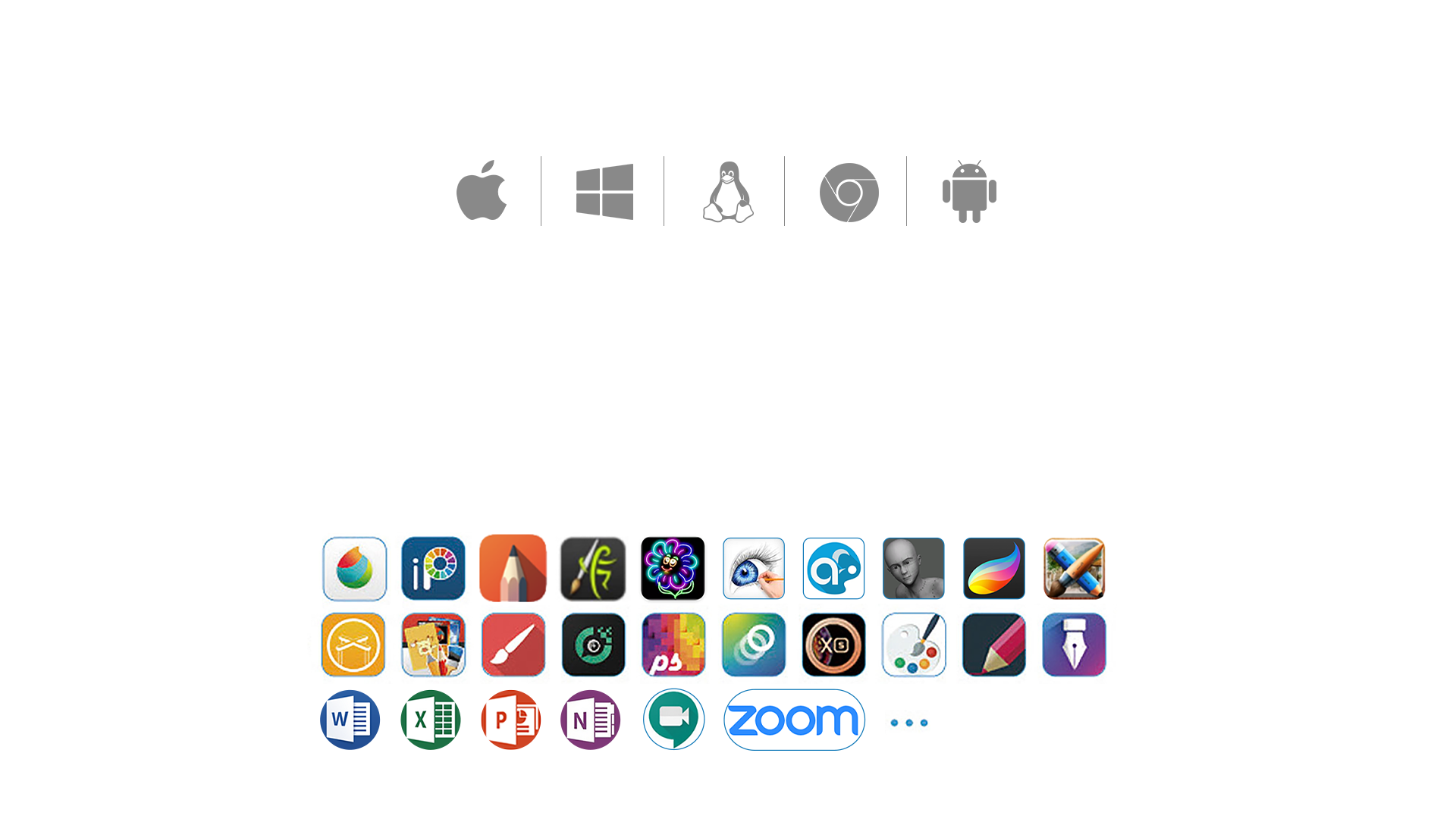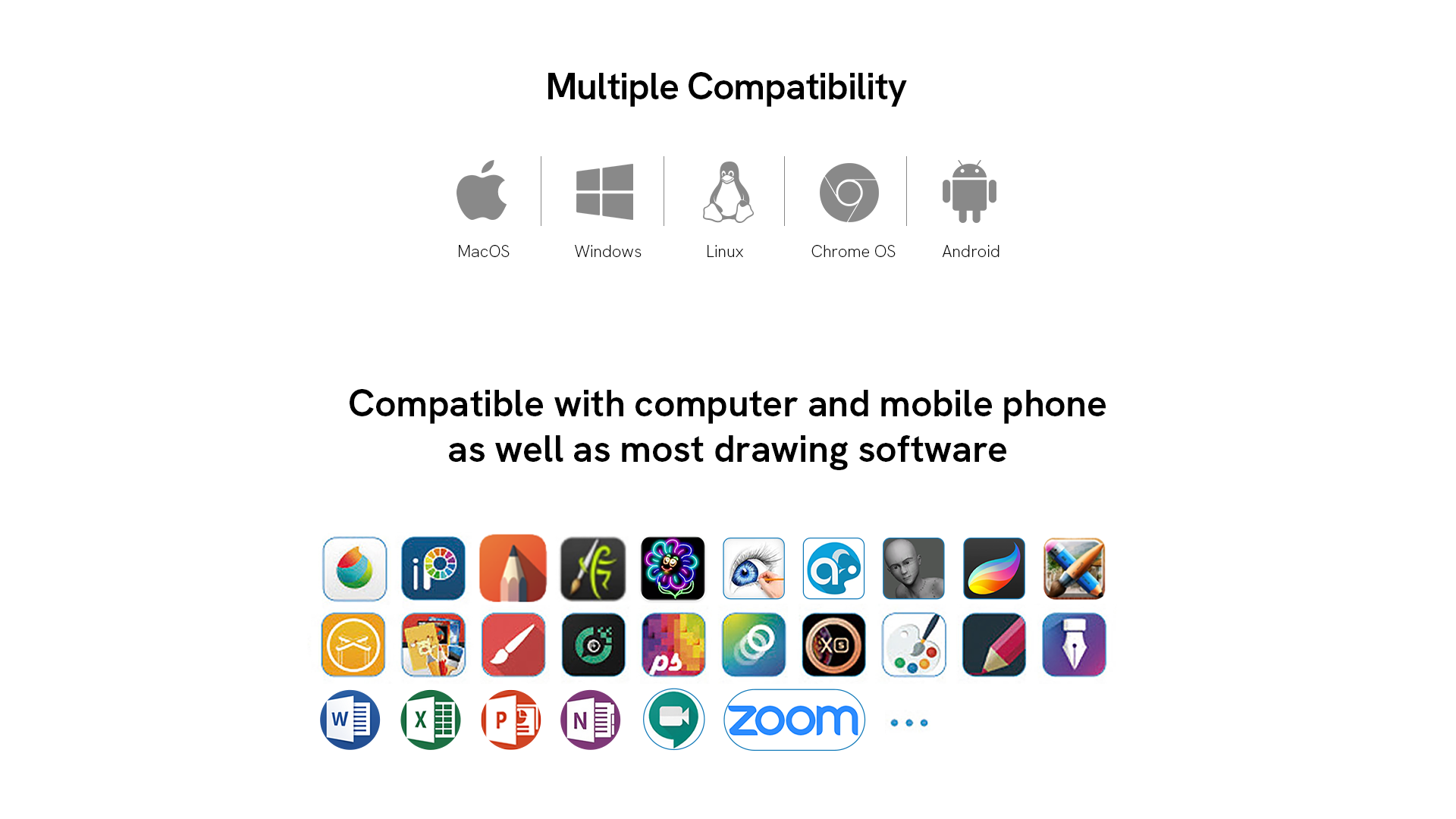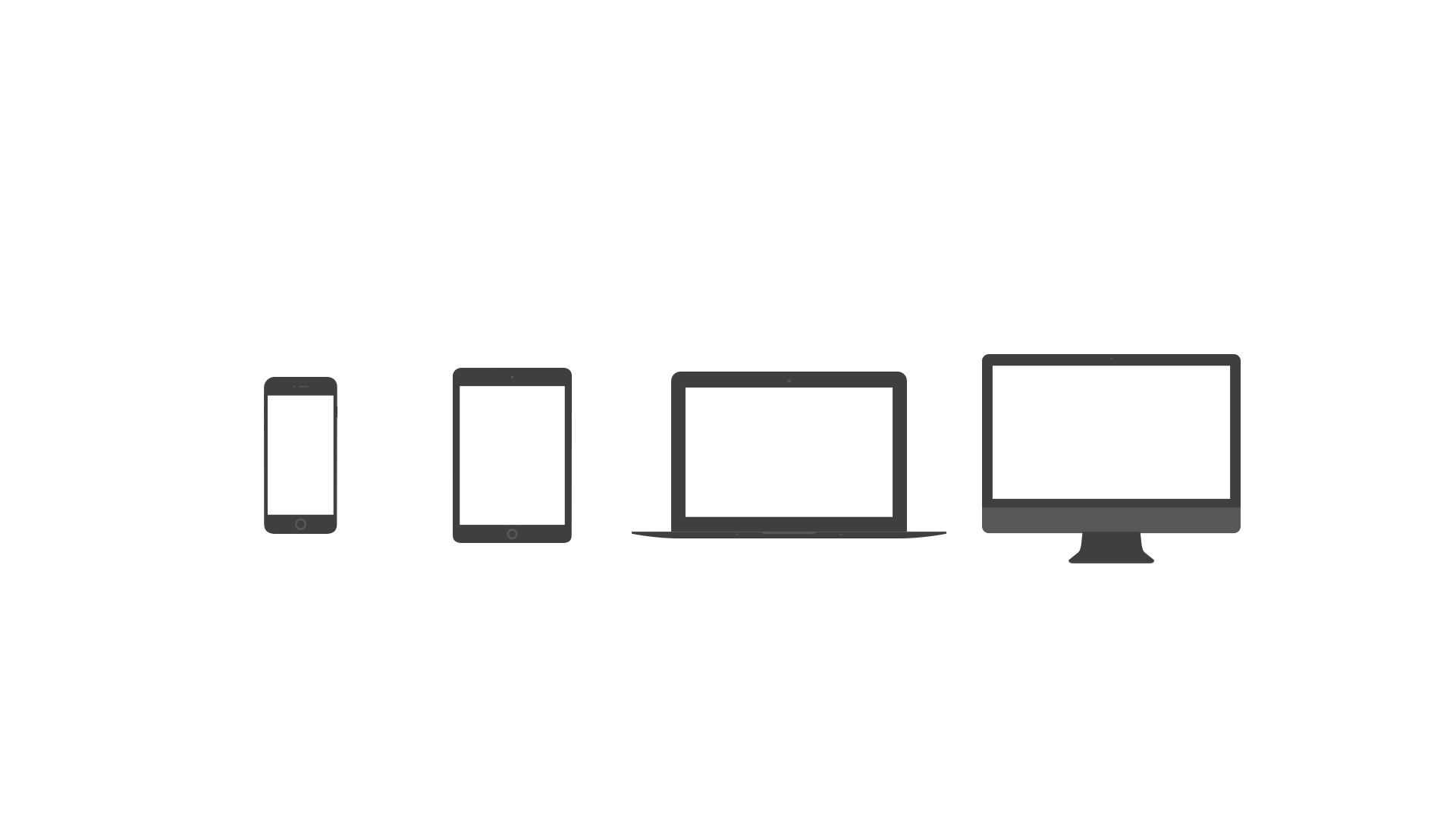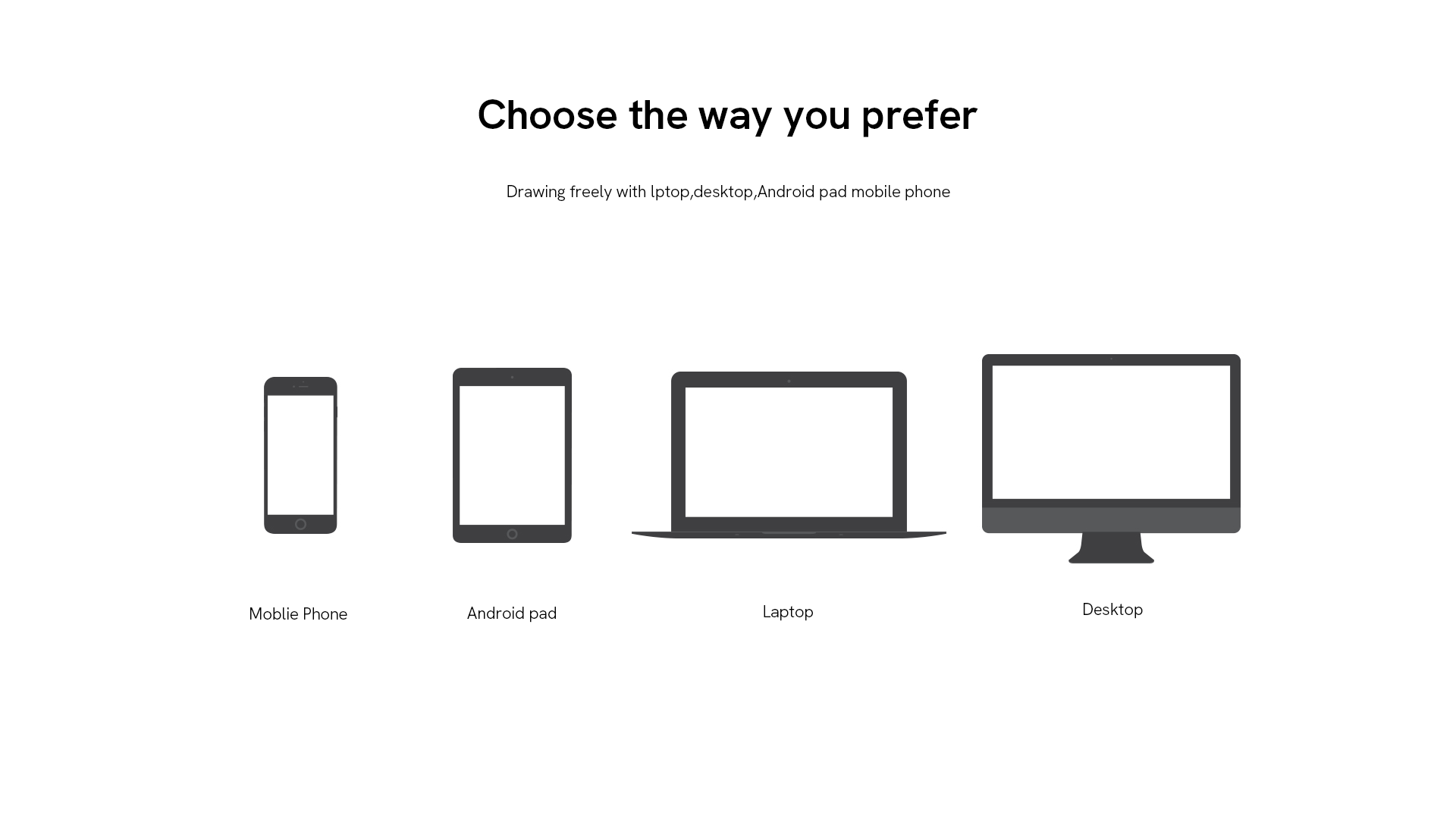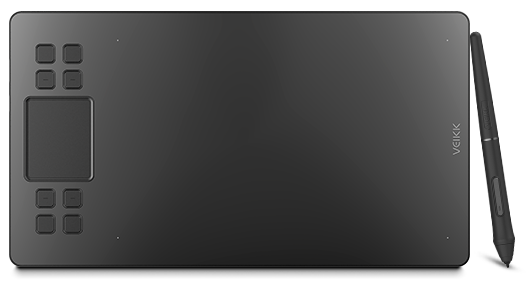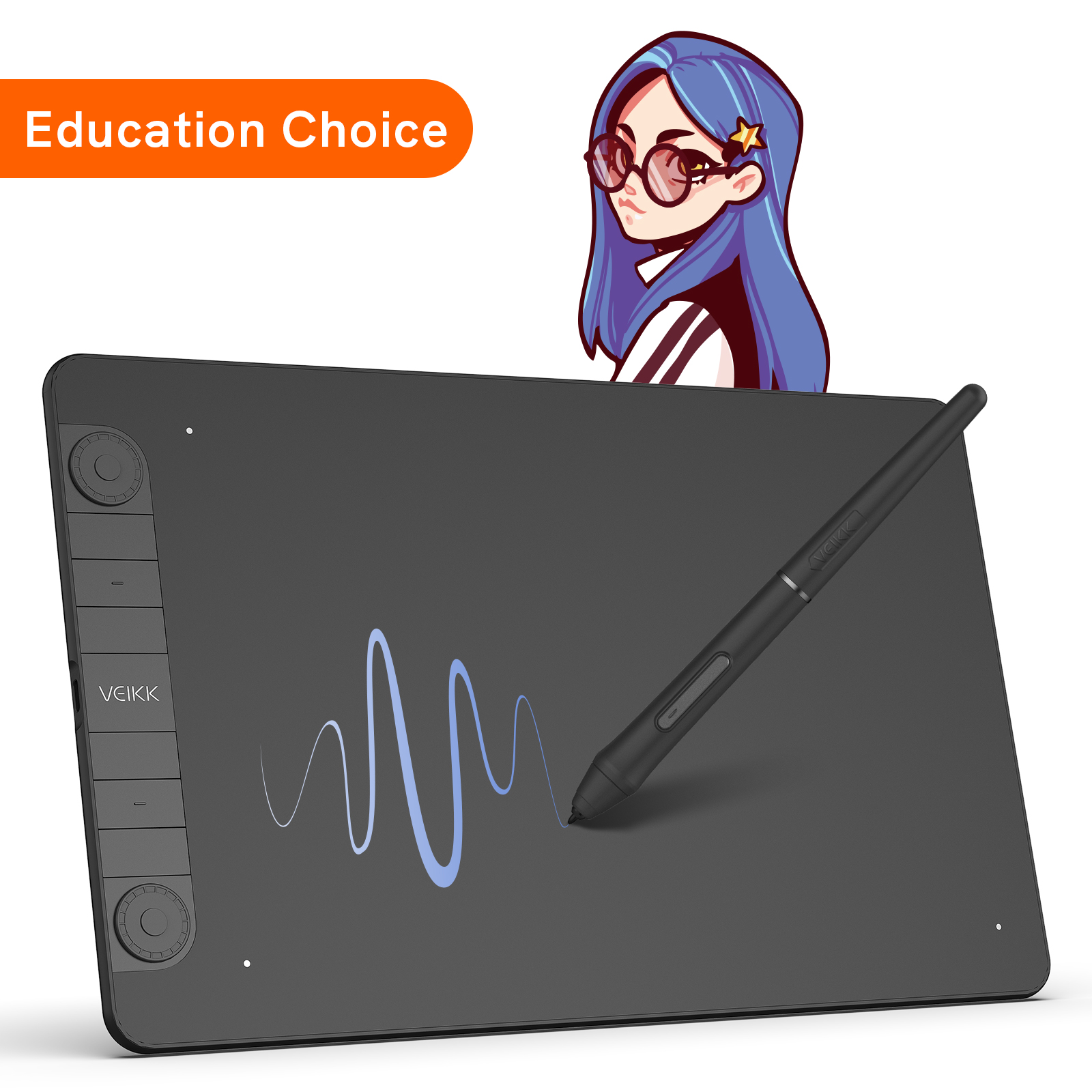Mit dem Touchpad und 8 anpassbaren Tastenkombinationen können Sie produktiver arbeiten. Die Druckempfindlichkeit von 8192 Stufen und die Signalrate von 290 PPS ermöglichen es Ihnen, auf dem großen Arbeitsbereich von 10 x 6 Zoll frei zu erstellen.








Kontaktiere uns
 Versand und Lieferung
Versand und Lieferung
Standard
2-7 Werktage, versandkostenfrei ab einem Bestellwert von 49€
Rückgabe/Umtausch
Kostenlos innerhalb von 30 Tagen nach dem Kauf
Garantie
24 Monate eingeschränkte Hardware-Garantie
Abmessungen: 358 x 200 x 9mm
Modell: A50
Aktive Fläche: 10" x 6"
Datenübertragungsrate: 290 PPS
Auflösung: 5080 LPI
Stift: P02
Druckempfindlichkeit: 8192
Lesehöhe: 10mm
Enthaltene Anschlüsse: USB-C
Neigung: 60°
Neigung: Windows 11/10/8/7, Mac OS 10.12 (oder höher), Chrome OS 88 (oder höher), Linux (Ubuntu/elementary OS/Pop!OS/ezgo/debian/mint/mageia/centOS/Arch), Android 6.0 (oder höher)
Farbe: Schwarz
Garantie: 24 Monate eingeschränkte Hardwaregarantie
Schnellzugriffstasten: 8

 English
English
 Deutschland
Deutschland
 English (UK)
English (UK)
 España
España
 Europe
Europe
 France
France
 India(EN)
India(EN)
 Southeast Asia
Southeast Asia
 日本(JP)
日本(JP)
 대한민국
대한민국





.png?v=1666149643)