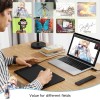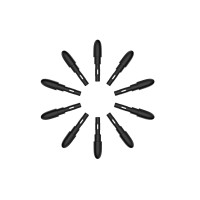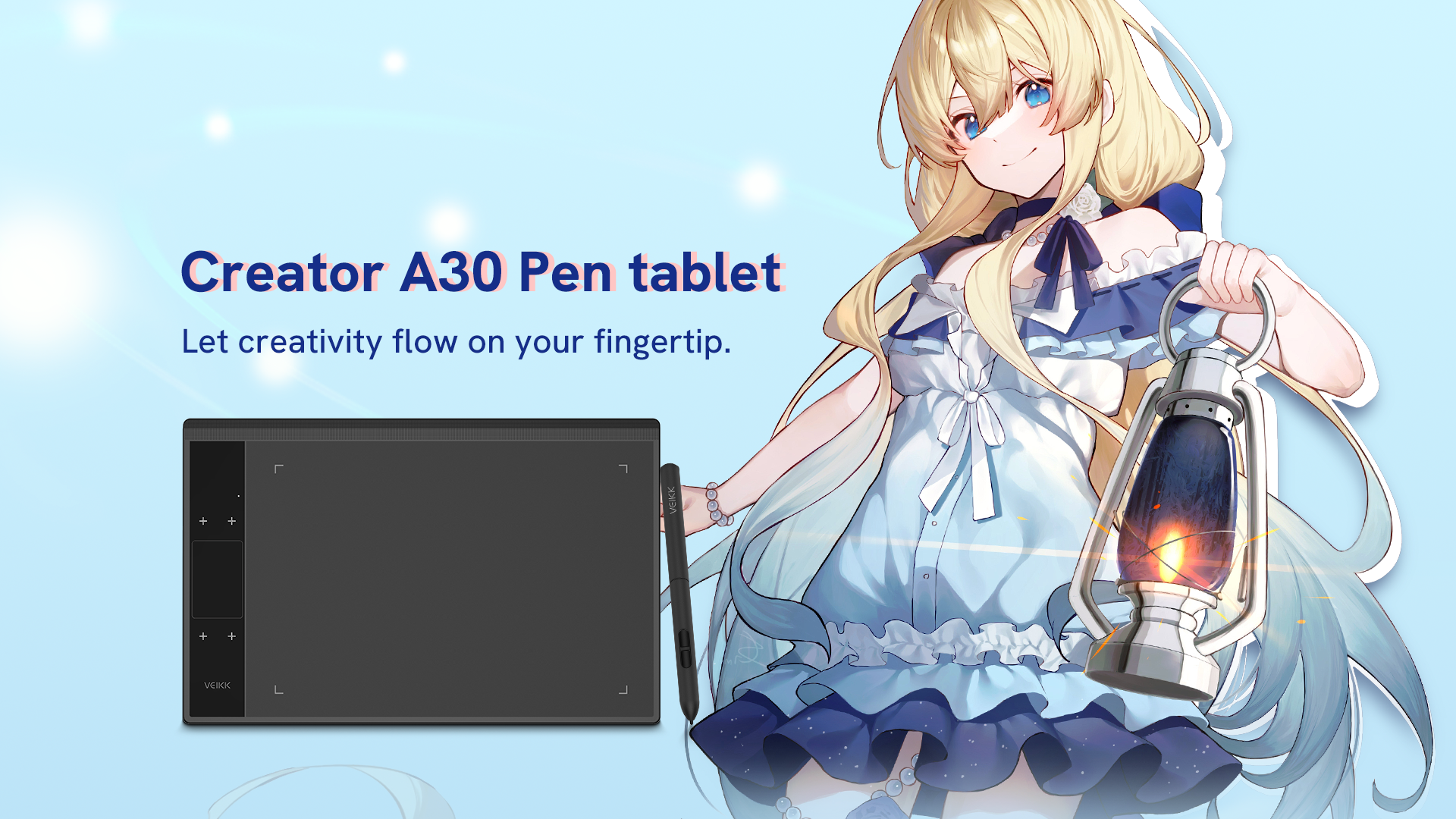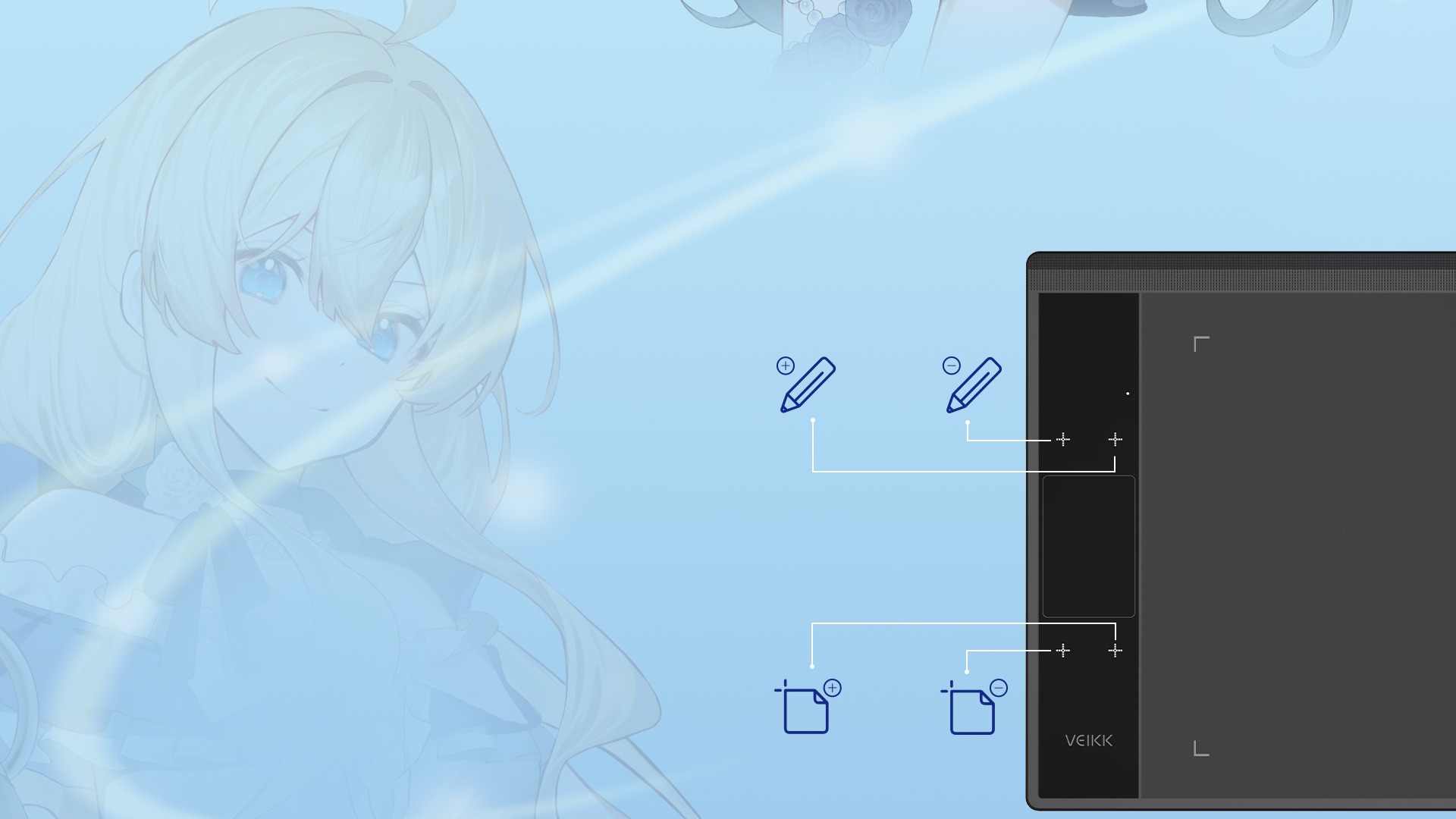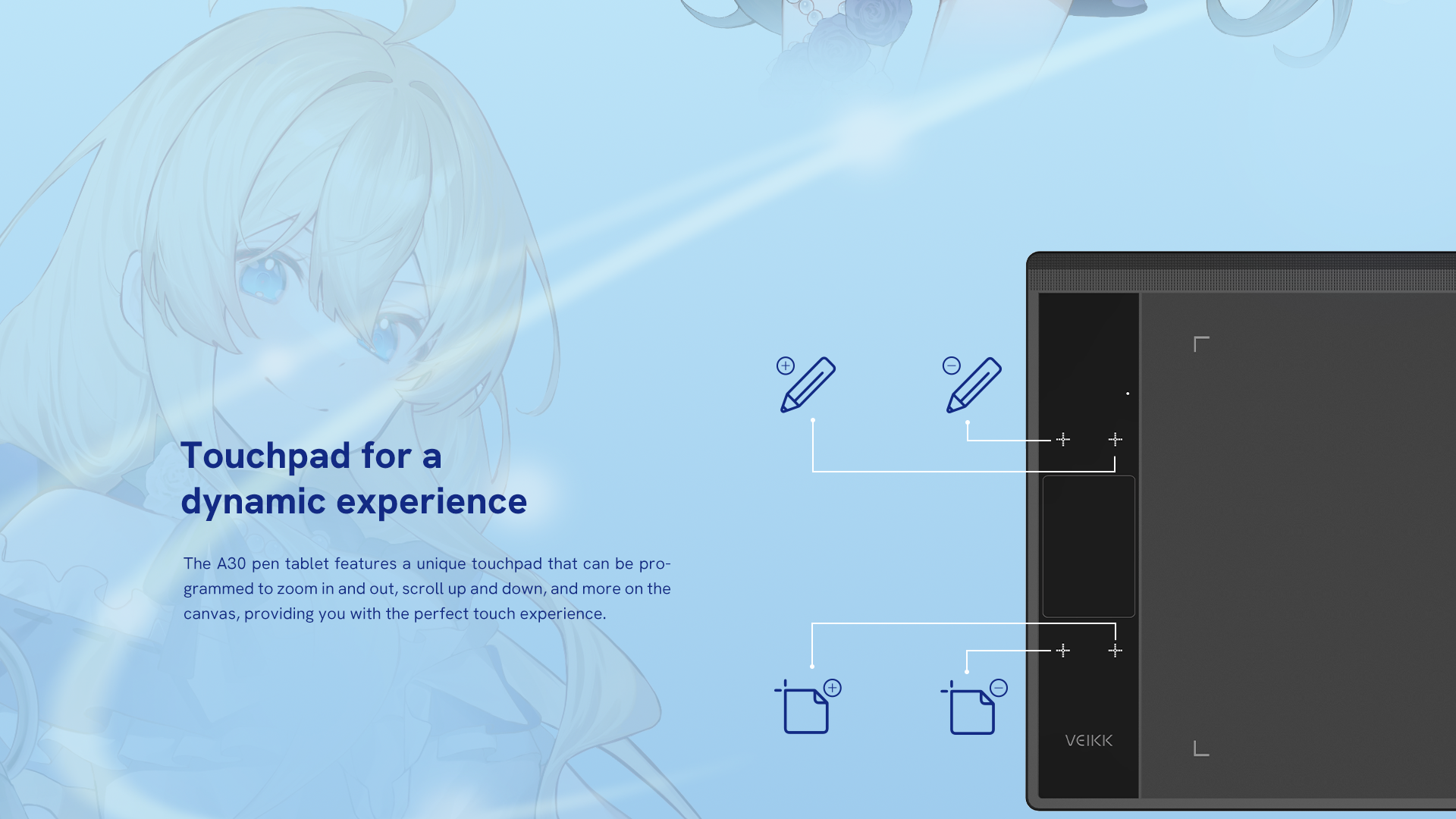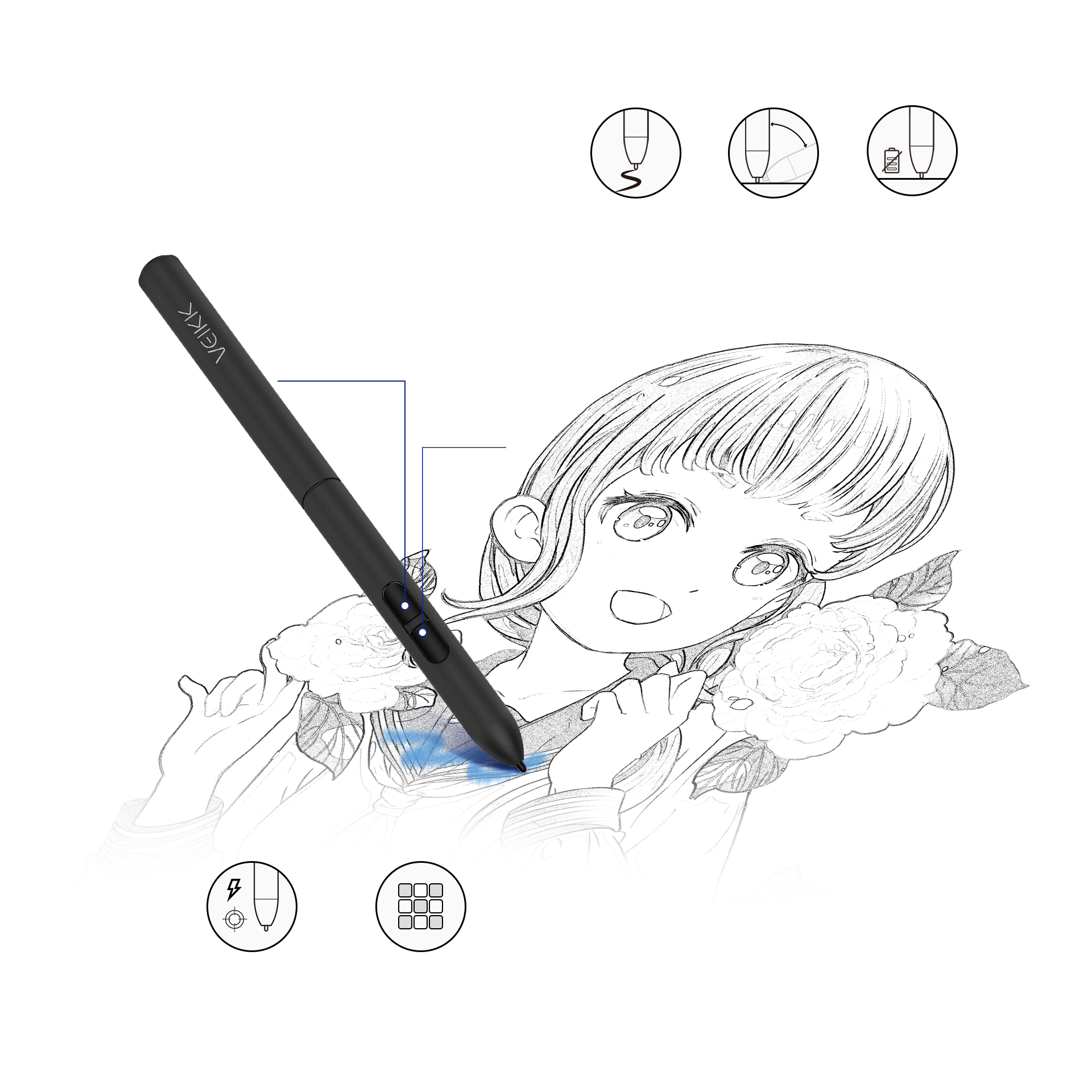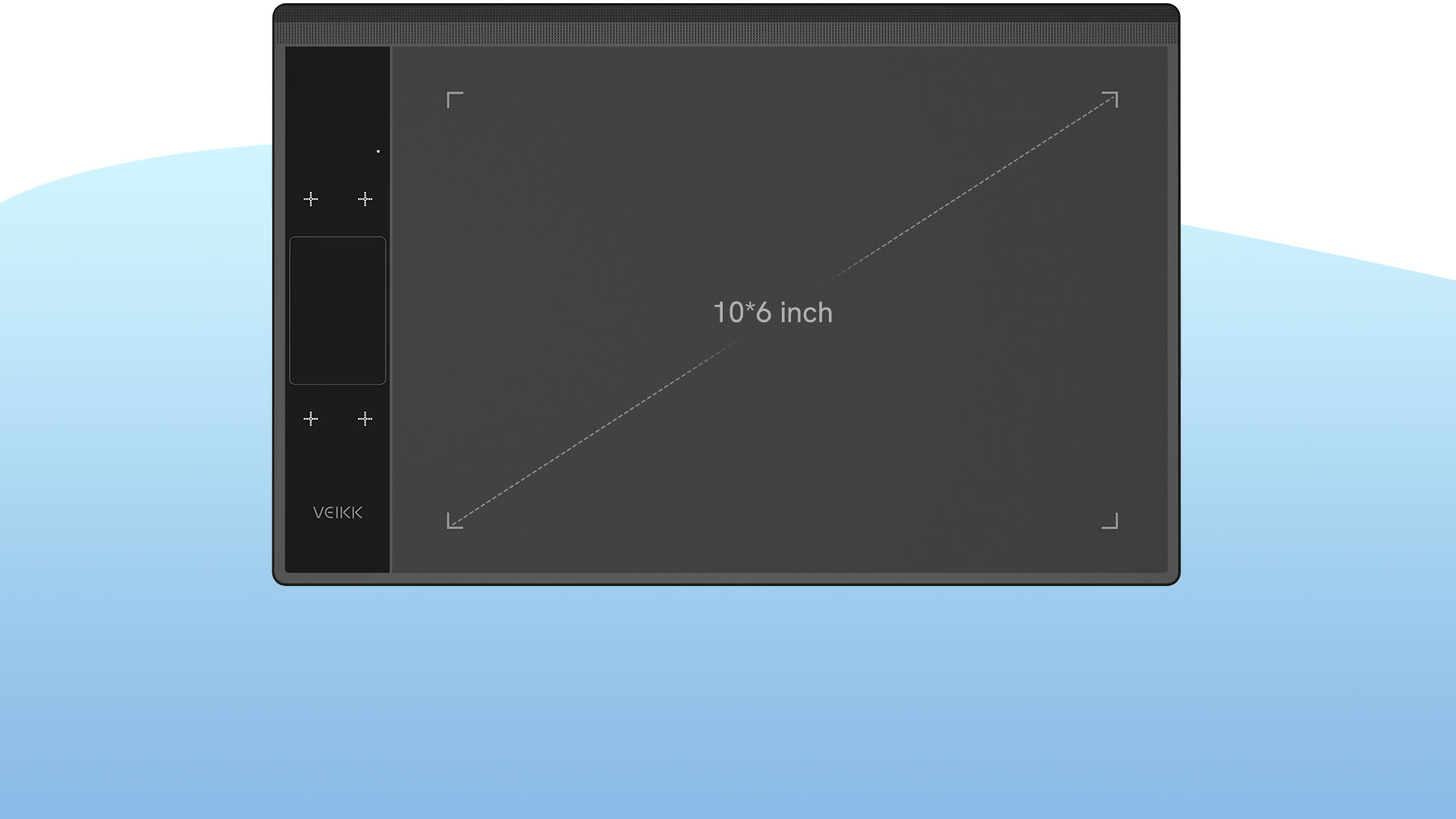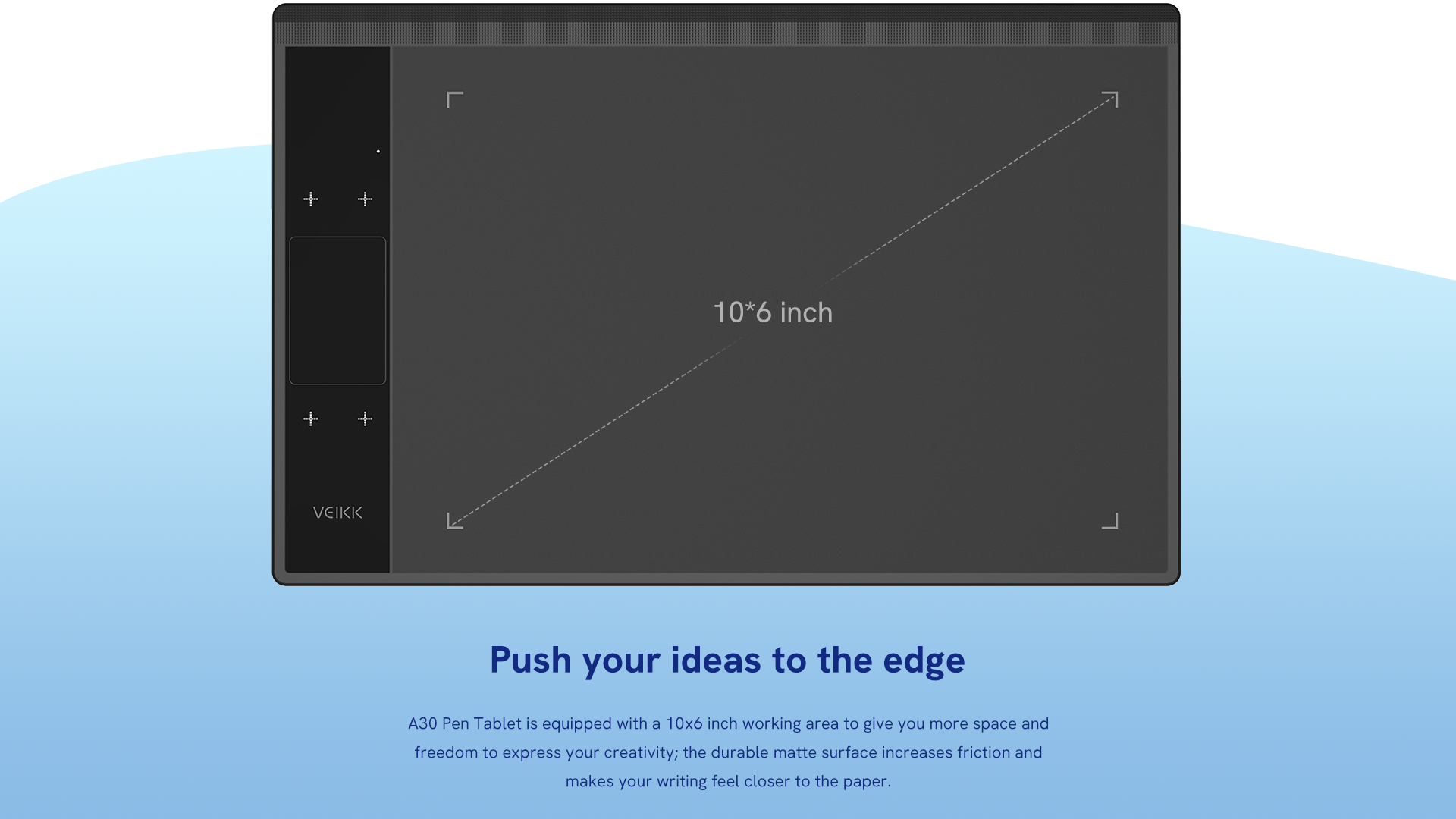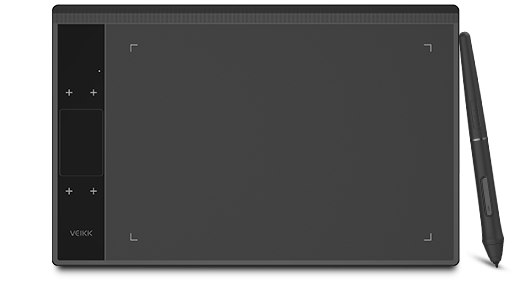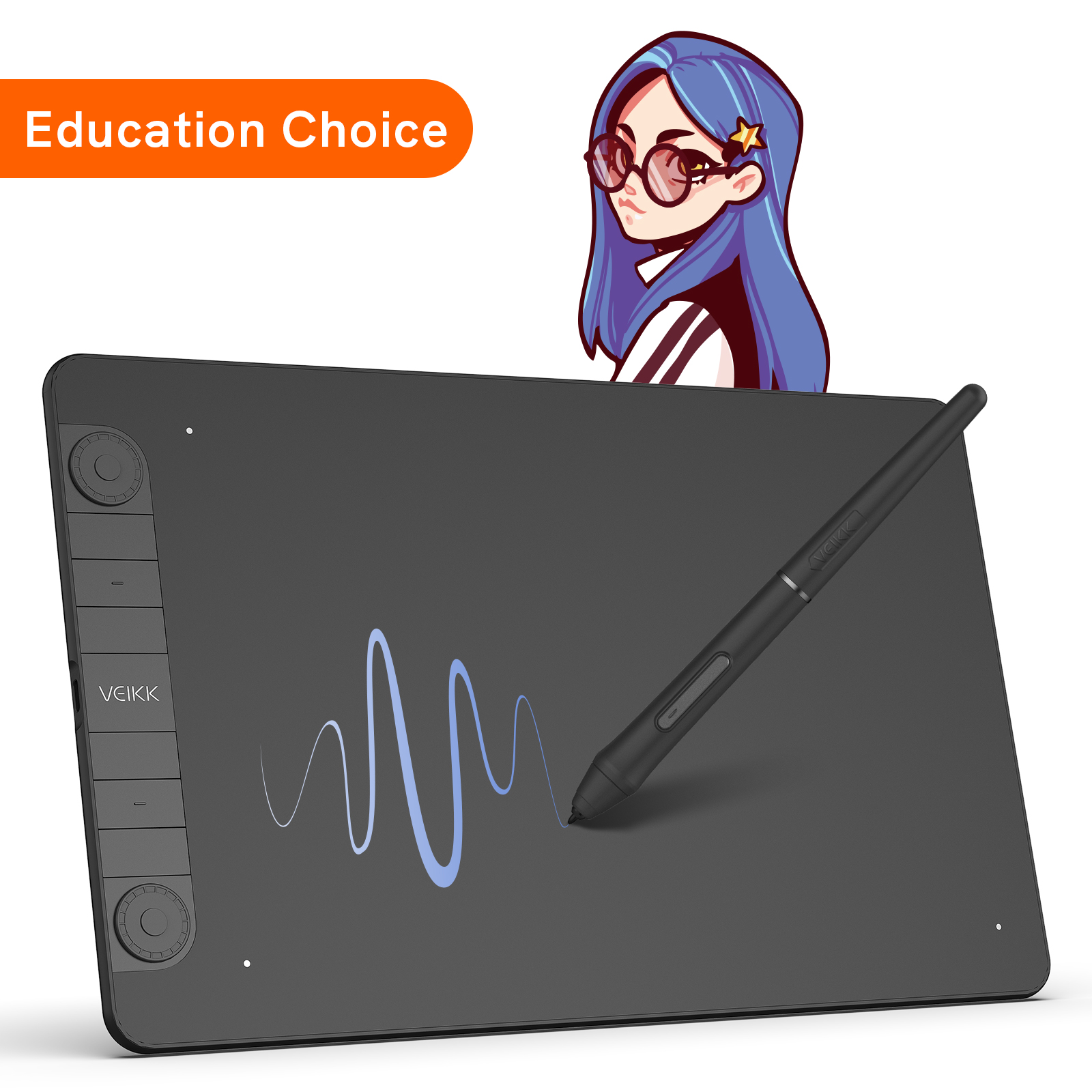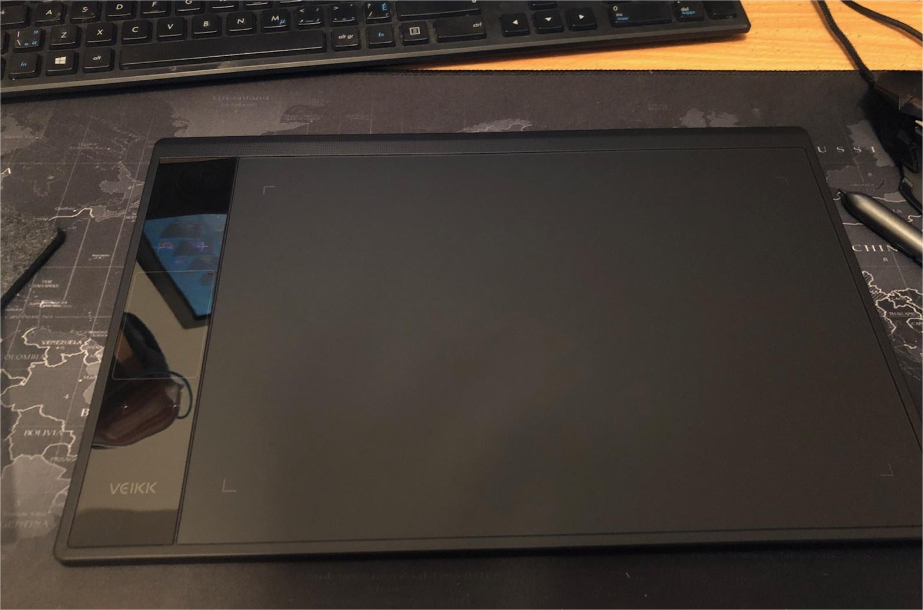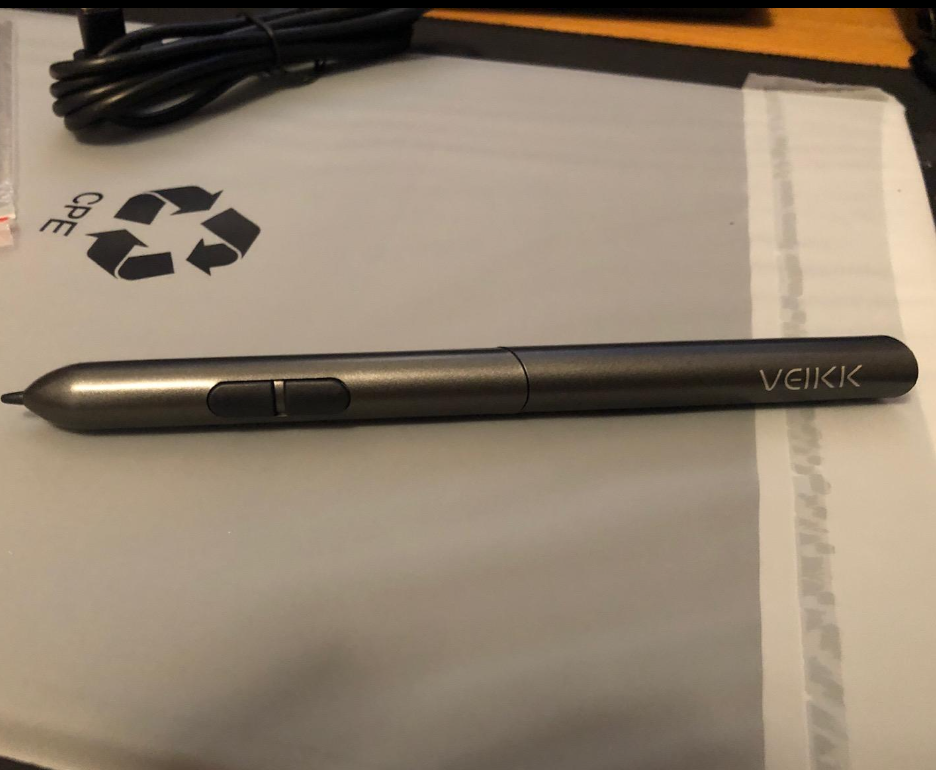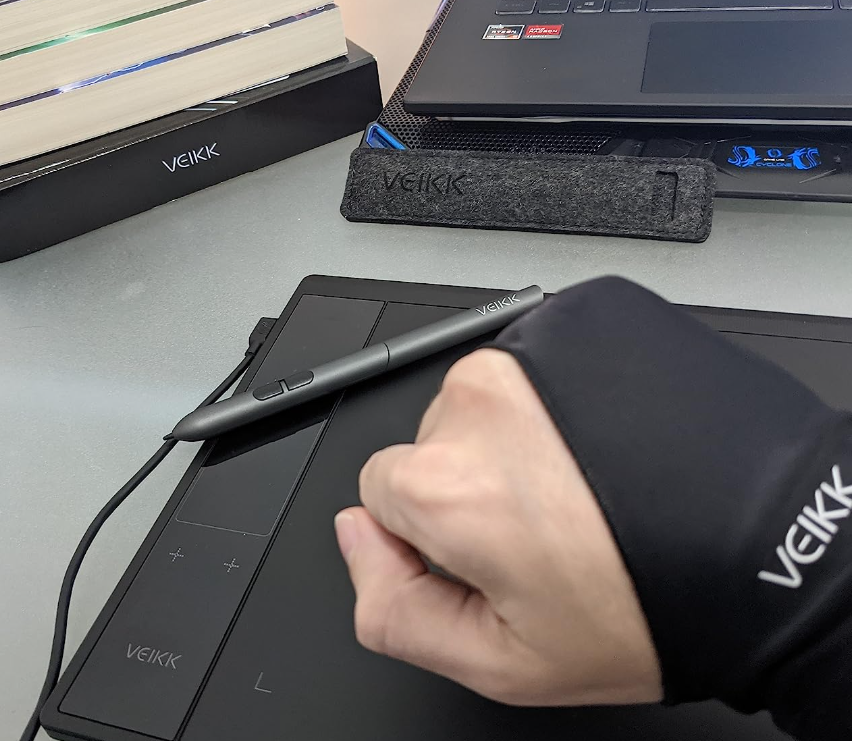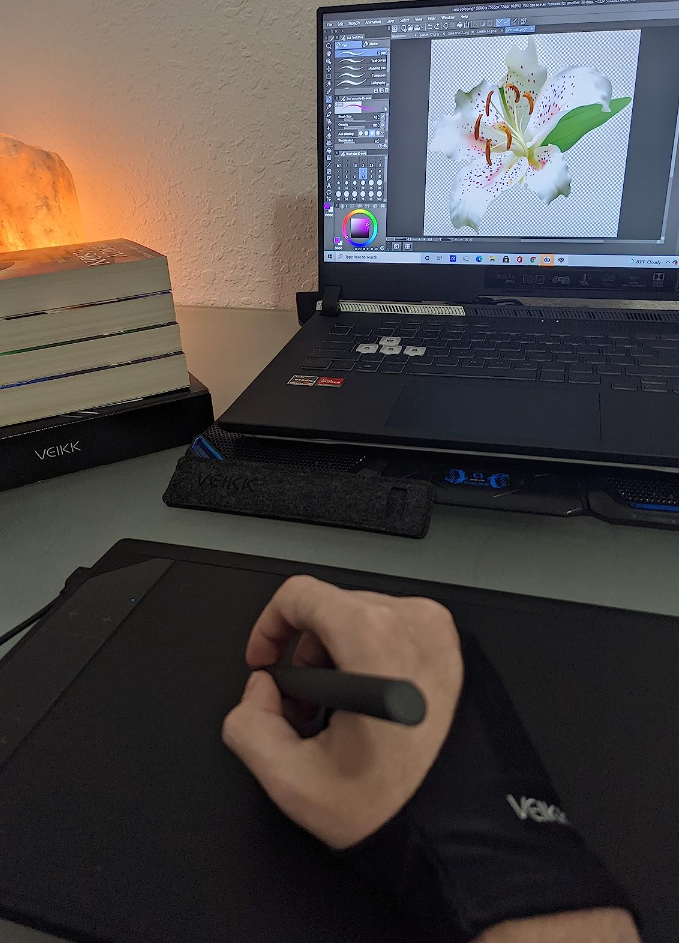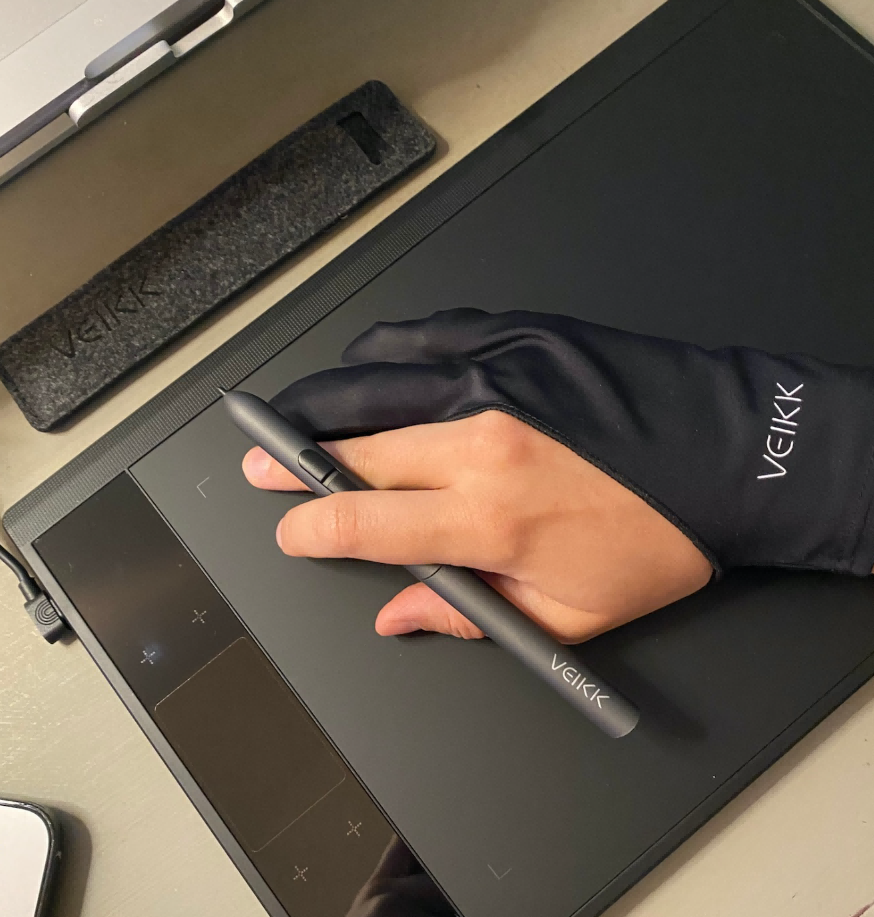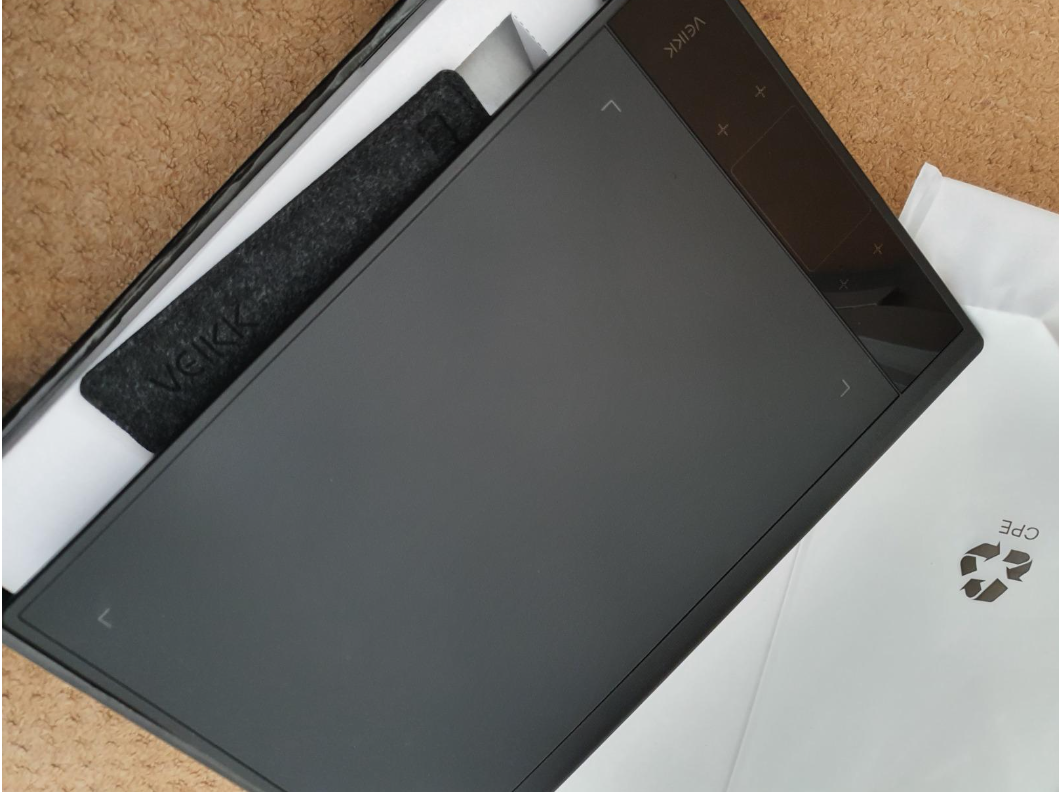Enjoy the ultimate Touch experience with 4 Touch keys and 1 Touchpad, 8192 levels pressure sensitive, battery-free stylus, 290 PPS reporting rate and 5080LPI resolution allows you to express yourself freely on a 10x6 inch working area.
Natural and Precise: 8192 levels of pressure sensitivity provide exquisite strokes and make the lines smoother and natural. The battery-free pen allows you to create without interruption, without the need to replace batteries and recharge.
Large Size, Feel Better : With a sizeable 10x6 inch drawing area, the A30 drawing tablet offers more space for artistic creation. In addition, the matte surface facilitates increased friction and makes your writing feel closer to the paper, so you can draw as you wish.
Supports Left and Right handed: The A30 design tablet comes with a type-c port design which allows to plug in and out in either direction, making it more convenient and stable. It supports both right and left-hander. The A30 digital drawing tablet comes with an additional 8 pen tips, 1 drawing tablet film, and an artist's glove. You don't need to buy extra accessories, saving your time and making drawing more convenient.
Widely Used: Designed for drawing, design, online education, E-signature, as well as photo/video editing. It is compatible with Windows 7 or later, macOS 10.12 or later, Android 6.0 or later (Check Android FAQs first to see if your phone supported) and Linux. You can start your artwork with A30 in most software like Adobe Photoshop, SAI, Adobe Illustrator, Corel Painter, Clip Studio, SketchBook, MediBang, Zbrush, Krita, Gimp, etc.








Contact us
 Shipping and Delivery
Shipping and Delivery
Standard Shipping
5-20 business days, Free shipping on orders over $49 for some countries
Expedited Shipping
3-7 business days
Returns/exchanges
Free within 30 days of your purchase
Warranty
24 months limited hardware warranty (only on veikk.com)
Dimension: 332 x 212 x 9mm
Model: A30
Working Area: 10" x 6"
Report rate: 290 PPS
Resolution: 5080 LPI
Pen: P01
Pressure Sensitivity: 8192
Reading Height: 10mm
Port: USB-C
Tilt: 60°
Compatibility: Windows 11/10/8/7, Mac OS 10.12 (or later), Linux(Ubuntu/elementary OS/Pop!OS/ezgo/debian/mint/mageia/centOS/Arch), Android 6.0 (or later)
Warranty: 2 Years (only on veikk.com)
Shortcut Keys: 4
1 x A30 Pen Tablet
1 x USB-C Cable
1 x P01 Battery-free Pen
1 x Pen Case
8 x Pen Nibs
1 x Nib Extractor
1 x Quick Start Guide
2 x OTG Connector
1 x Drawing Glove

 English
English
 English (UK)
English (UK)
 Deutschland
Deutschland
 España
España
 France
France
 Europe
Europe
 India(EN)
India(EN)
 ไทย
ไทย
 Indonisia
Indonisia
 Vietnam
Vietnam
 Philippines
Philippines
 Southeast Asia
Southeast Asia
 日本(JP)
日本(JP)
 대한민국
대한민국





.png?v=1666149643)