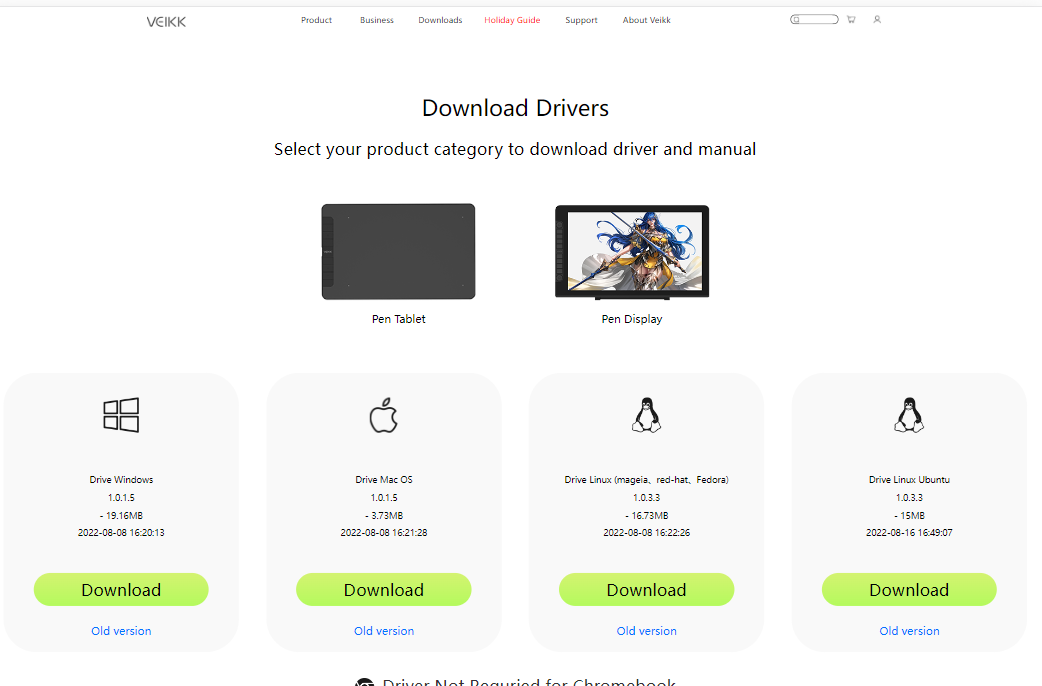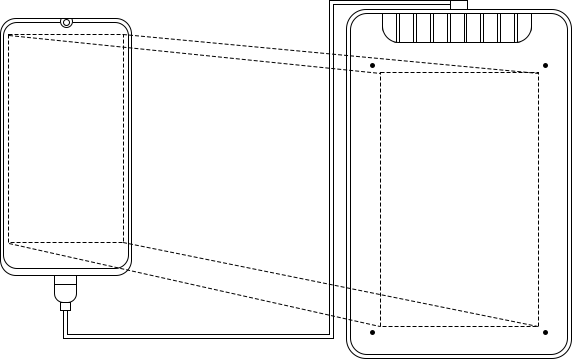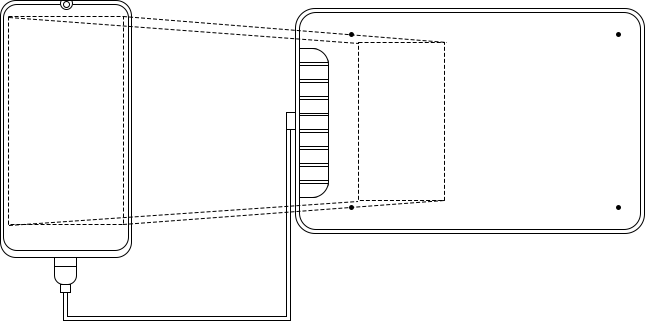Plug the USB cable into your tablet and computer
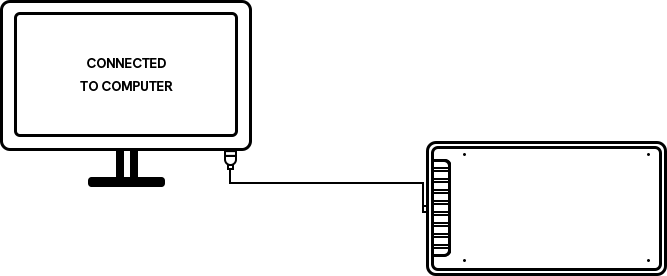


Before your install the driver, pls uninstall all tablet drivers from your computer and keep all antivirus programs, creative software closed.
Click "driver.exe" and follow onscreen instructions.
Restart your computer after installation.
Open the driver in "system preferences-security&Privacy-General" for Mac OS.