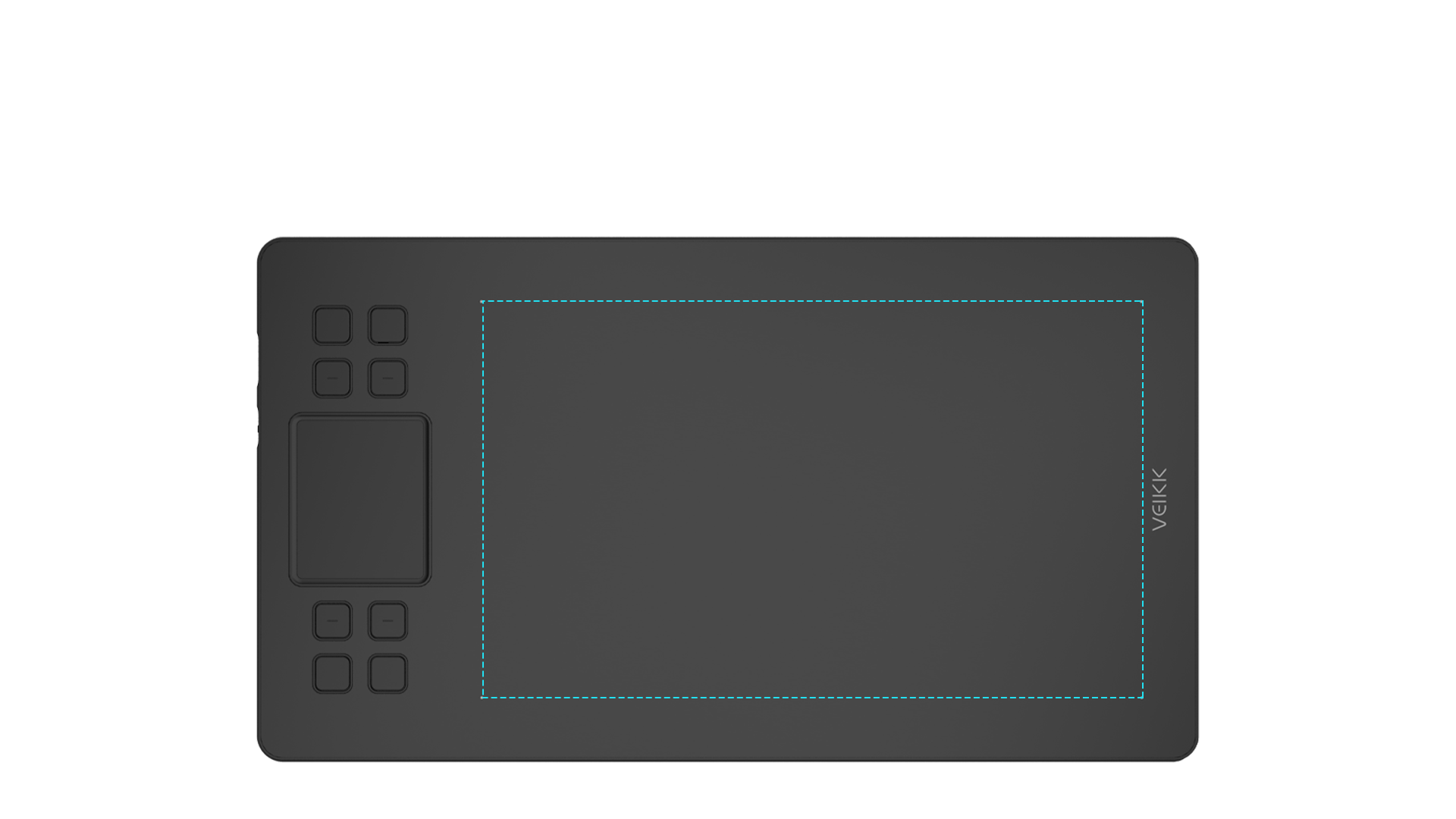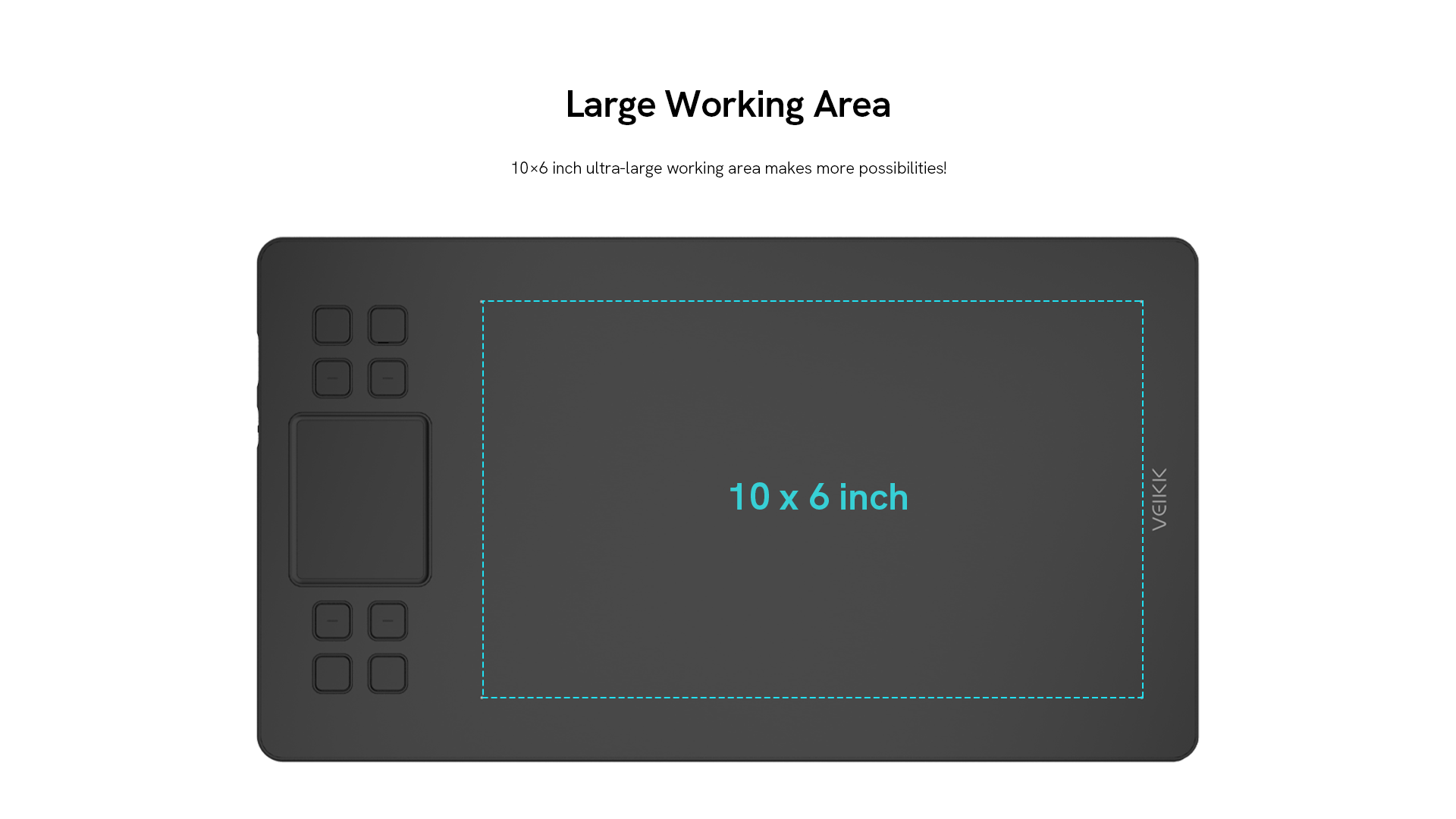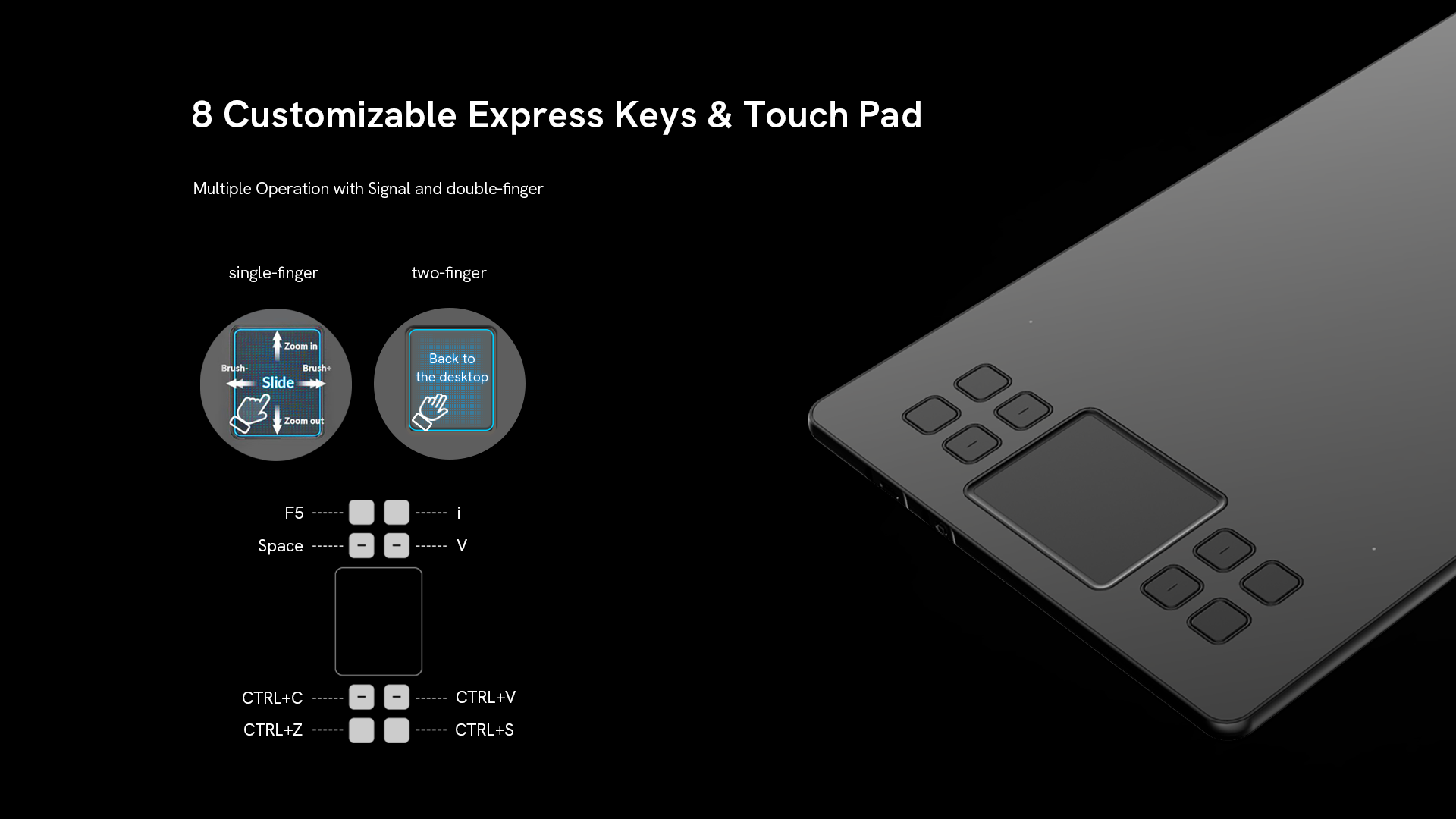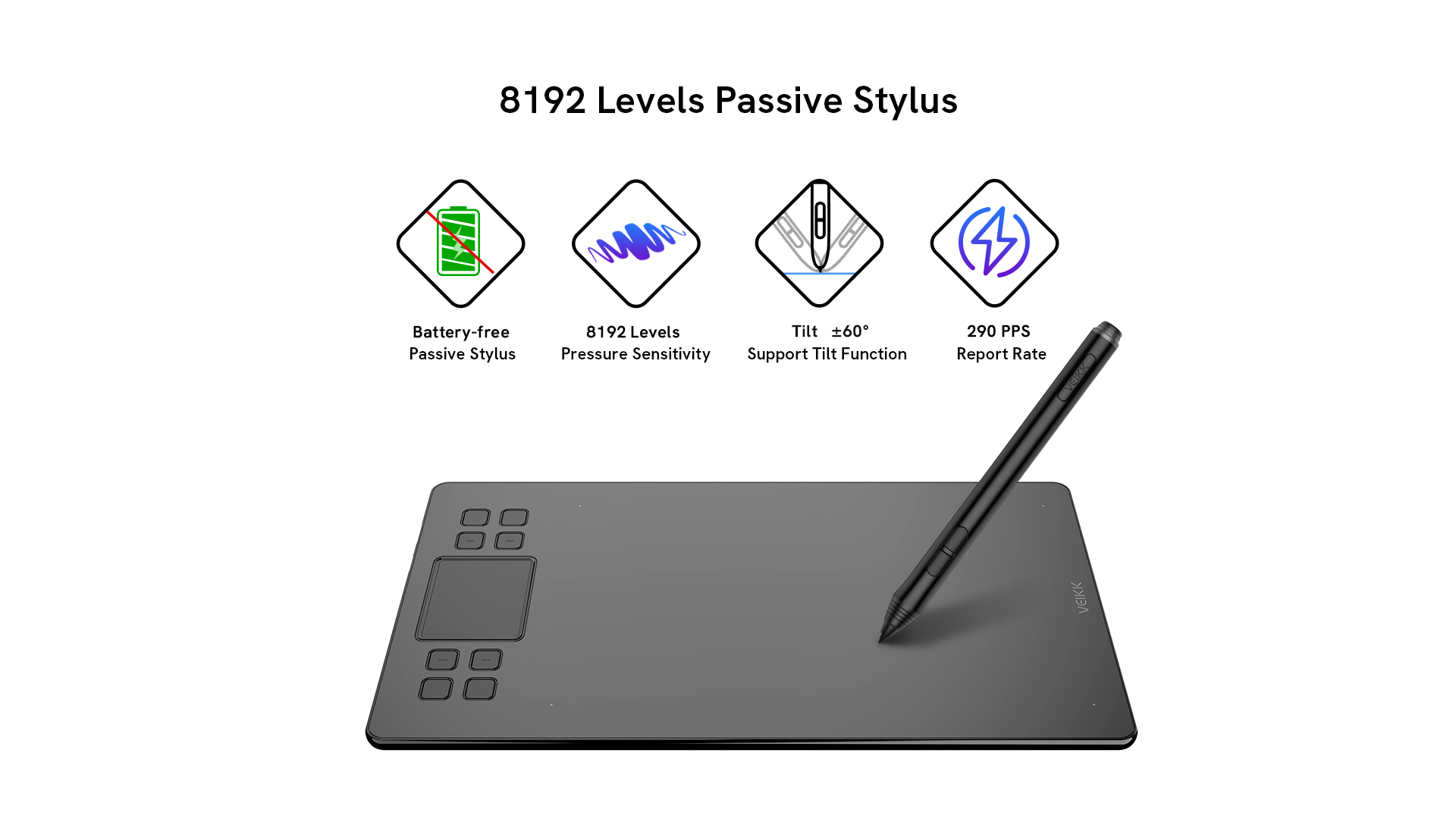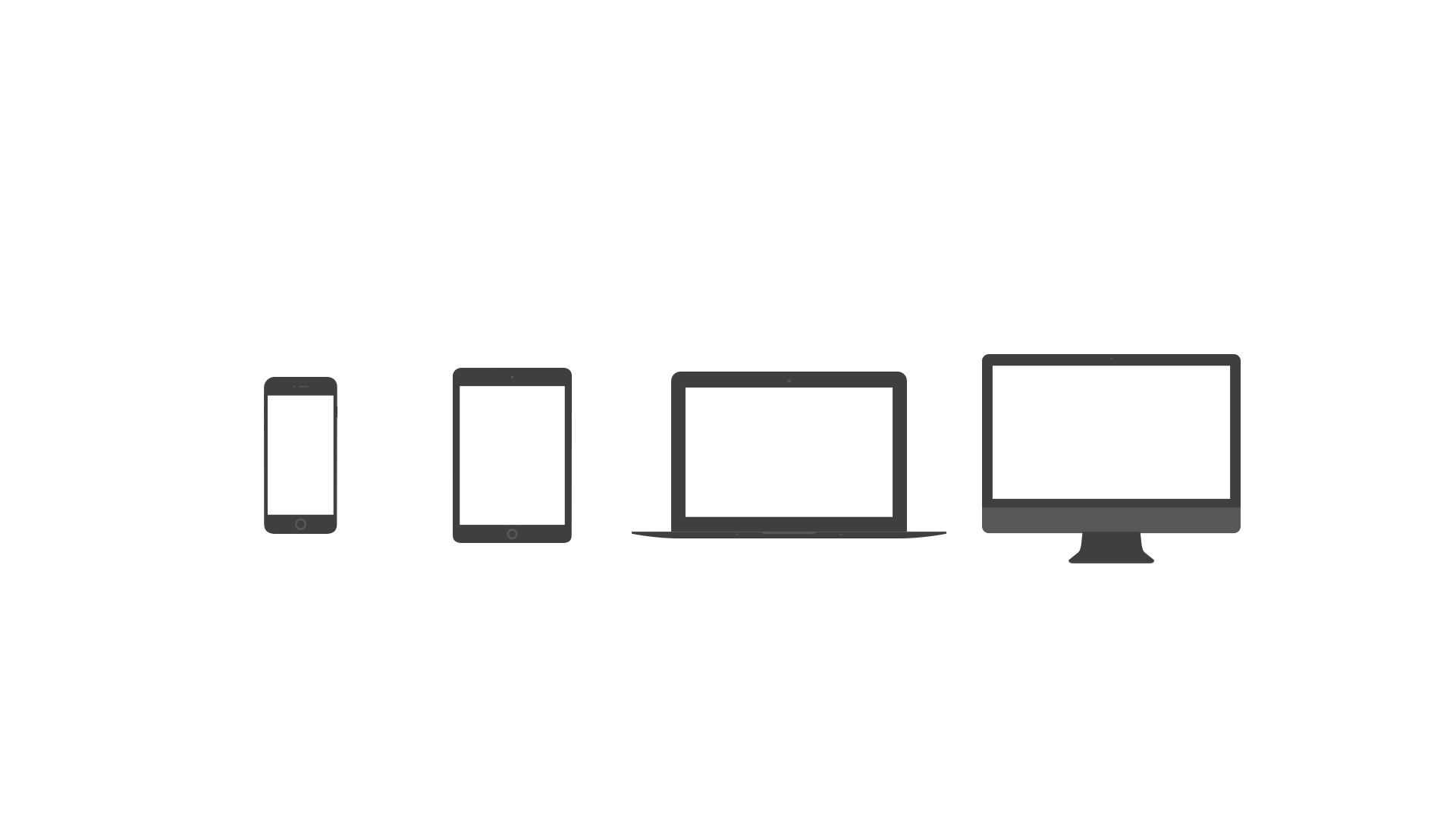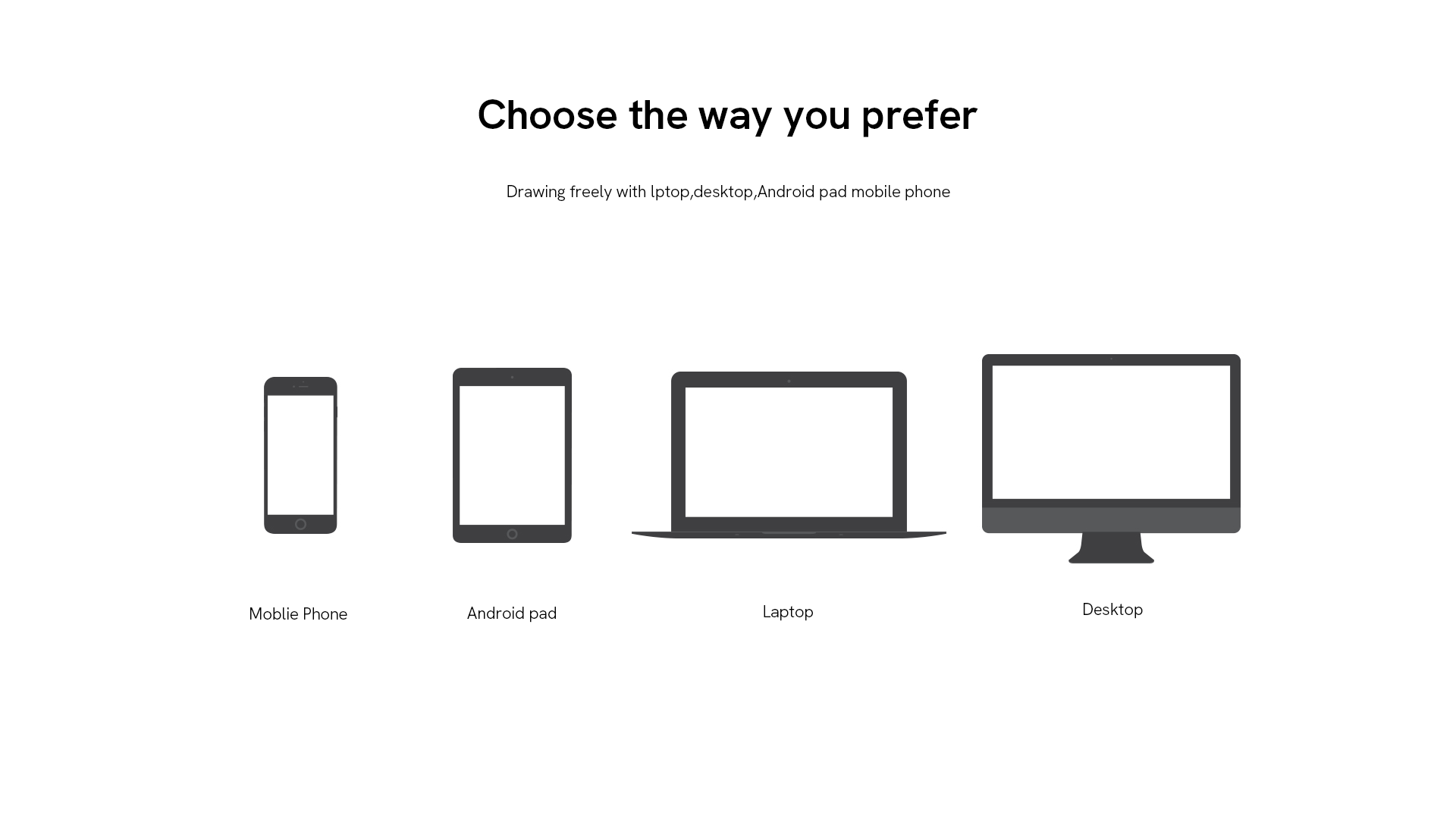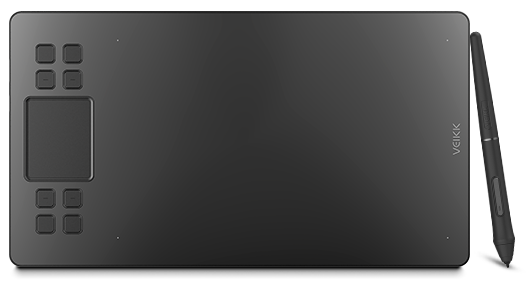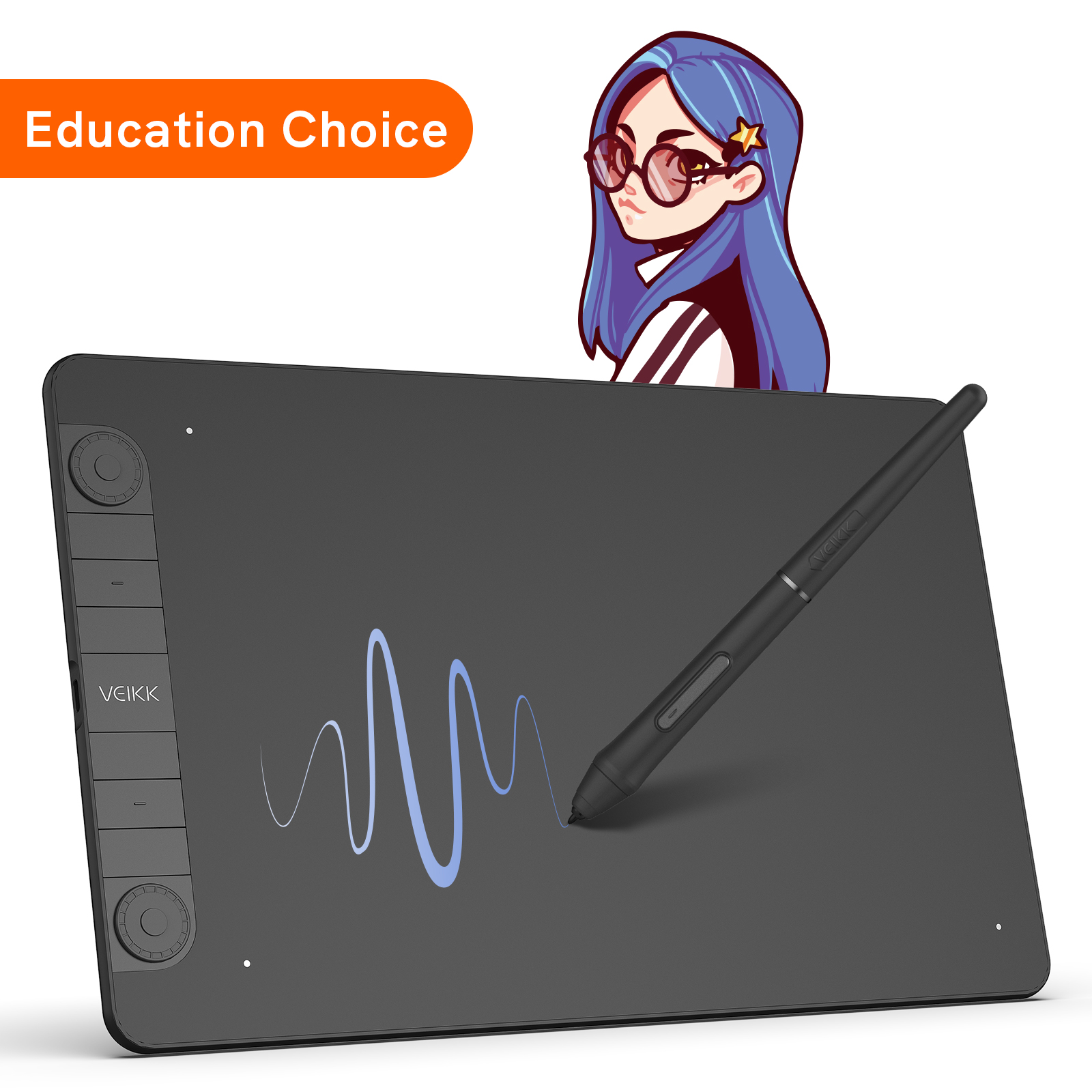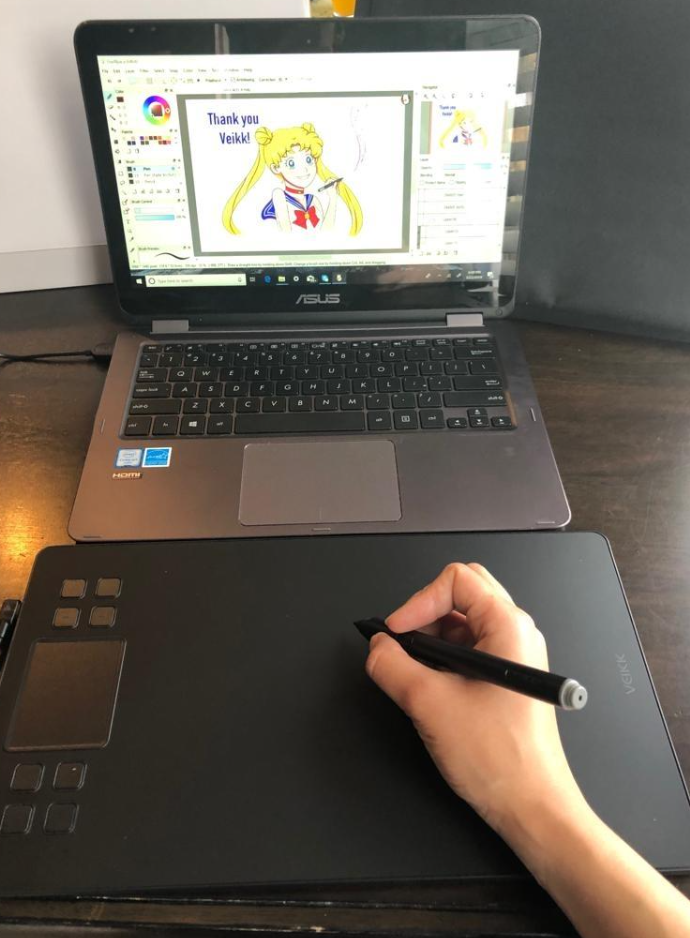터치패드와 8개의 맞춤형 단축키로 생산성을 높일 수 있습니다. 8192 레벨의 압력 감도와 290 PPS 보고 속도를 통해 크기가 큰 10x6인치 작업 공간에서 자유롭게 창작할 수 있습니다.








문의하기
 물류 및 유통
물류 및 유통
기준 영업일 기준 2-7일, 무료 배송
반환 & 교환 구매 후 30일 이내 무료
보증 24개월 하드웨어 제한 보증 (veikk.com에서만 가능)
치수: 358 x 200 x 9mm
모델 번호: A50
작업 영역: 10" x 6"
보고율: 290 PPS
해상도: 5080 LPI
펜: P02
압력감지 레벨: 8192
독서 높이: 10mm
연결: USB-C
틸트: 60°
호환성: Windows 11/10/8/7, Mac OS 10.12 (or later), Linux(Ubuntu/elementary OS/Pop!OS/ezgo/debian/mint/mageia/centOS/Arch), Android 6.0 (or later)
보증 정보: 2년(veikk.com에서만)
단축키: 8
1 x A50 펜 태블릿
1 x USB-C 케이블
1 x P02 배터리 프리 펜
1 x 펜 케이스
8 x 펜촉
1 x 펜촉 추출기
1 x 빠른 시작 가이드
2 x OTG 커넥터

 English
English
 English (UK)
English (UK)
 Deutschland
Deutschland
 España
España
 France
France
 Europe
Europe
 India(EN)
India(EN)
 ไทย
ไทย
 Indonisia
Indonisia
 Vietnam
Vietnam
 Philippines
Philippines
 Southeast Asia
Southeast Asia
 日本(JP)
日本(JP)
 대한민국
대한민국





.png?v=1666149643)