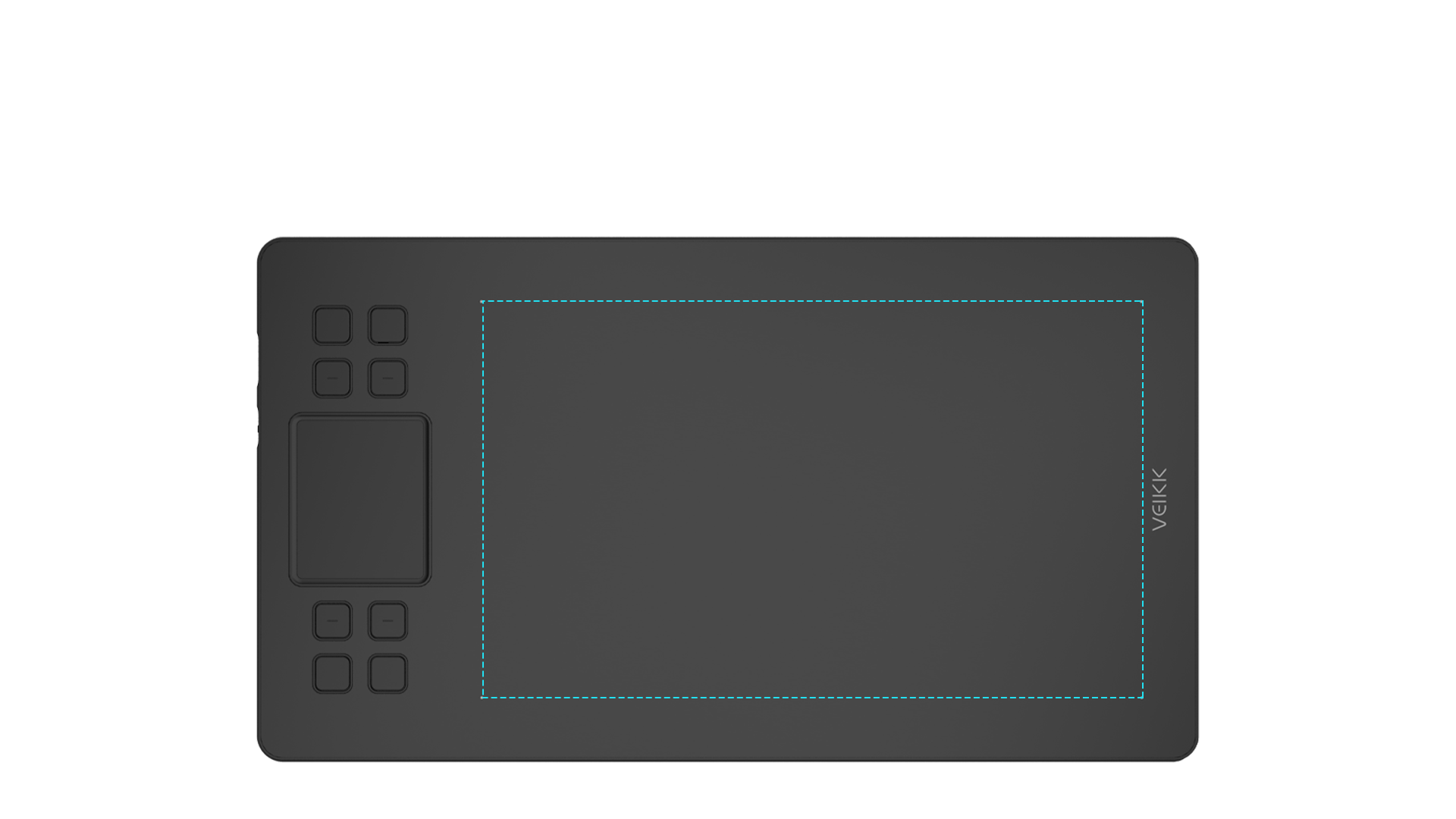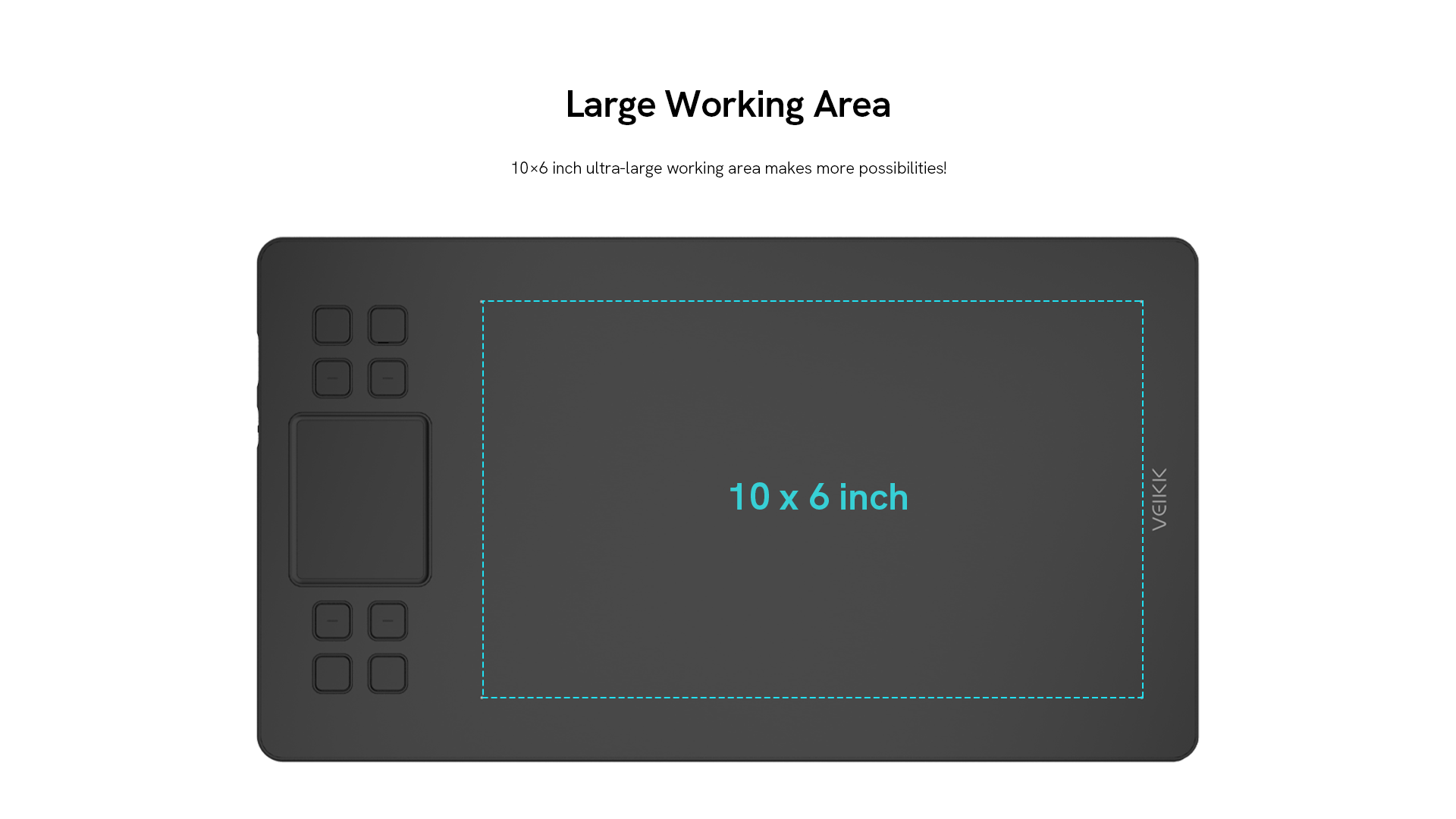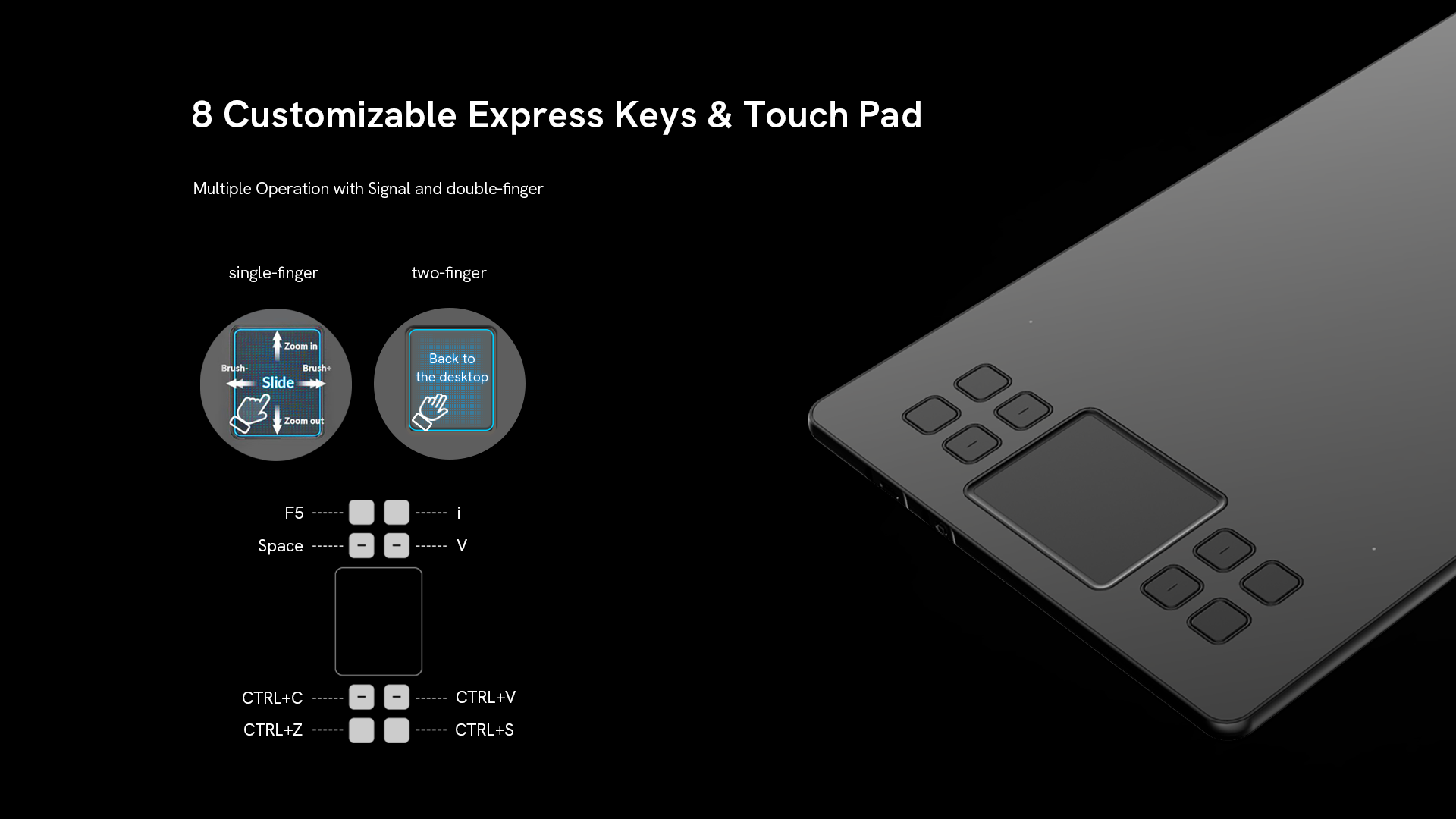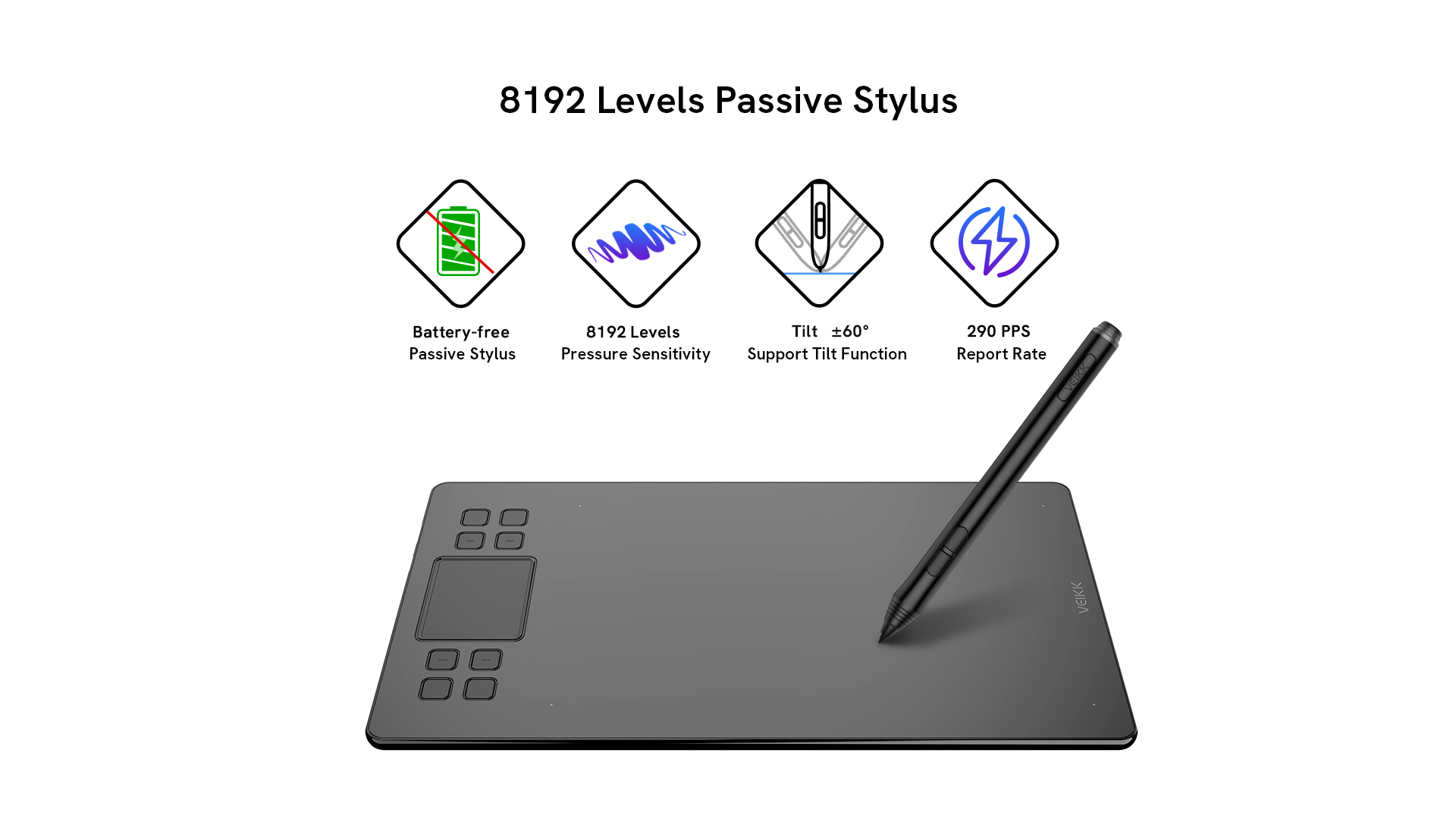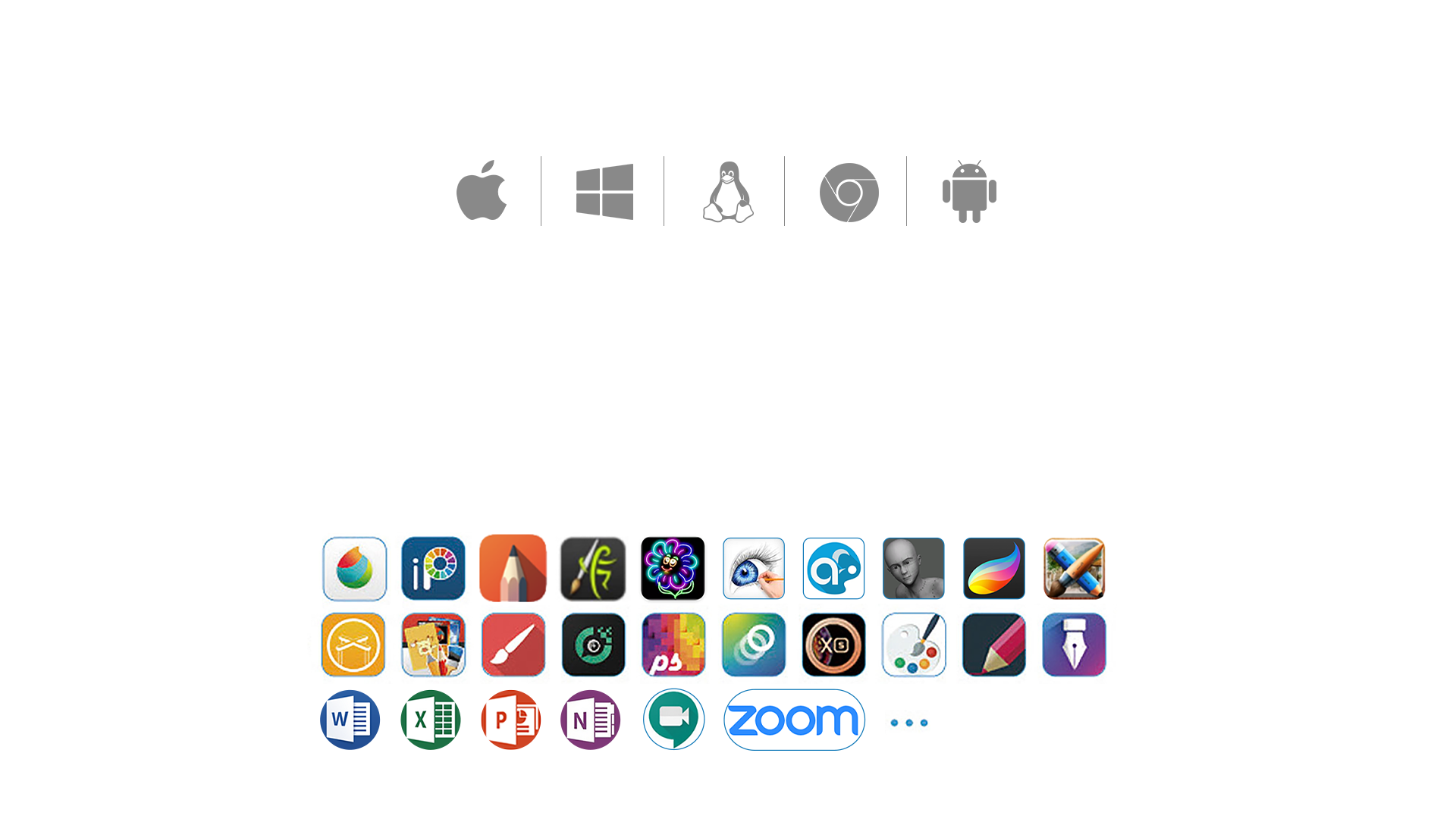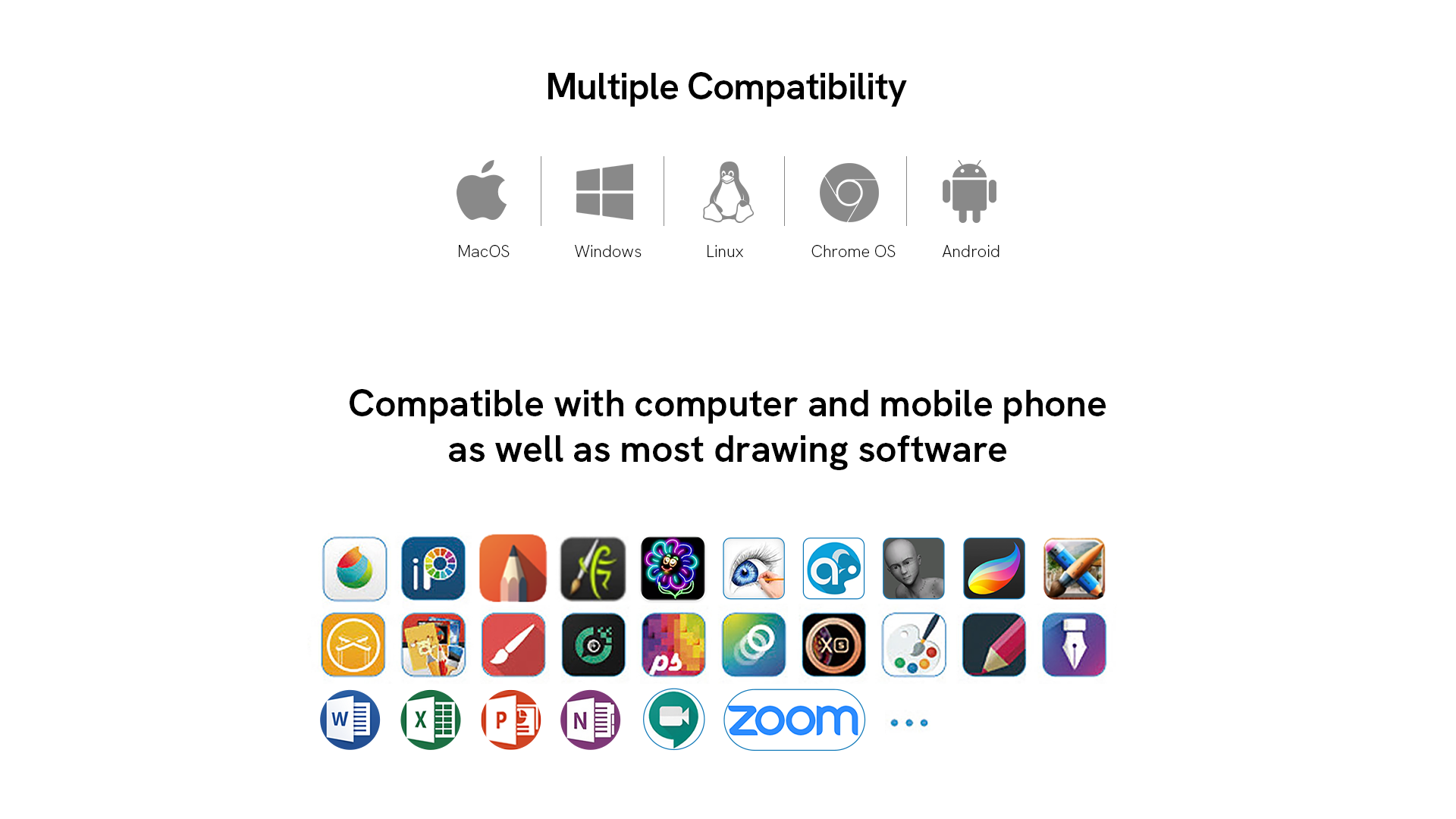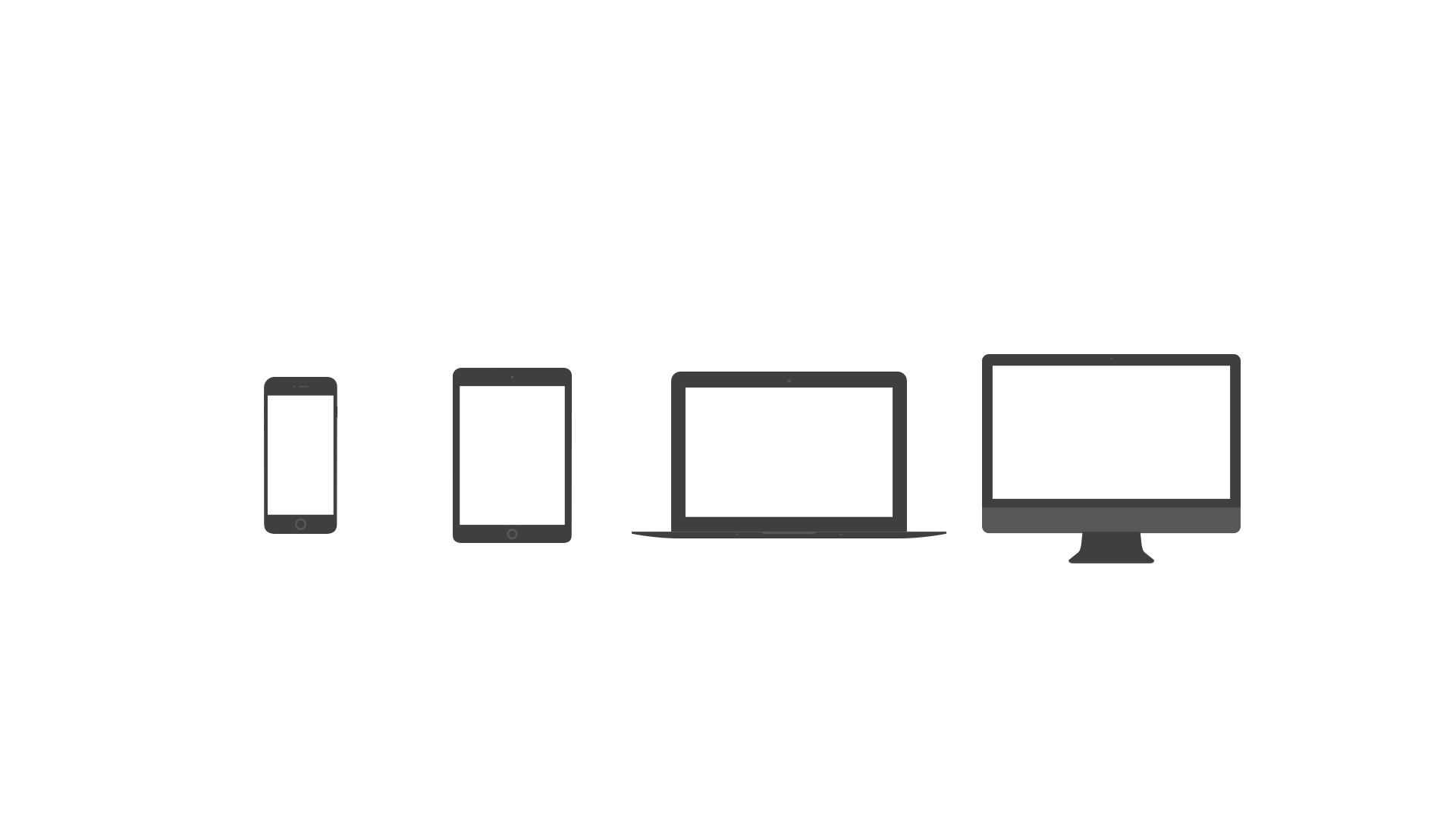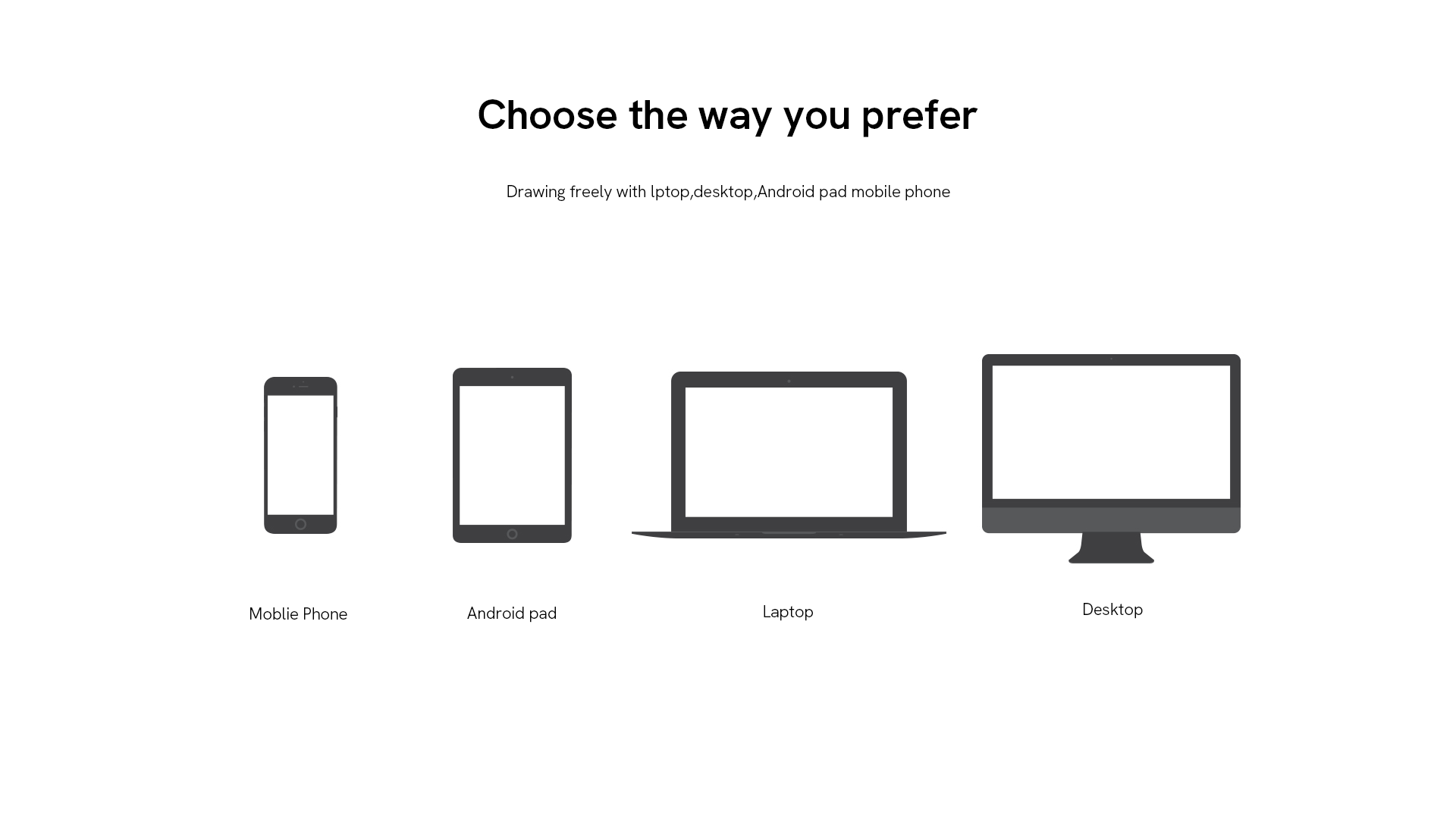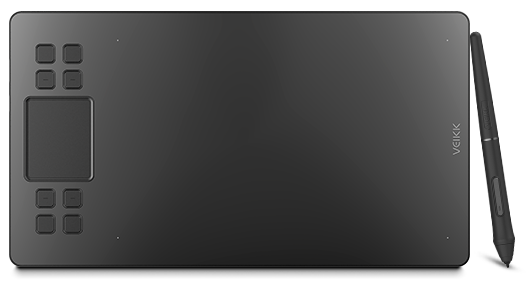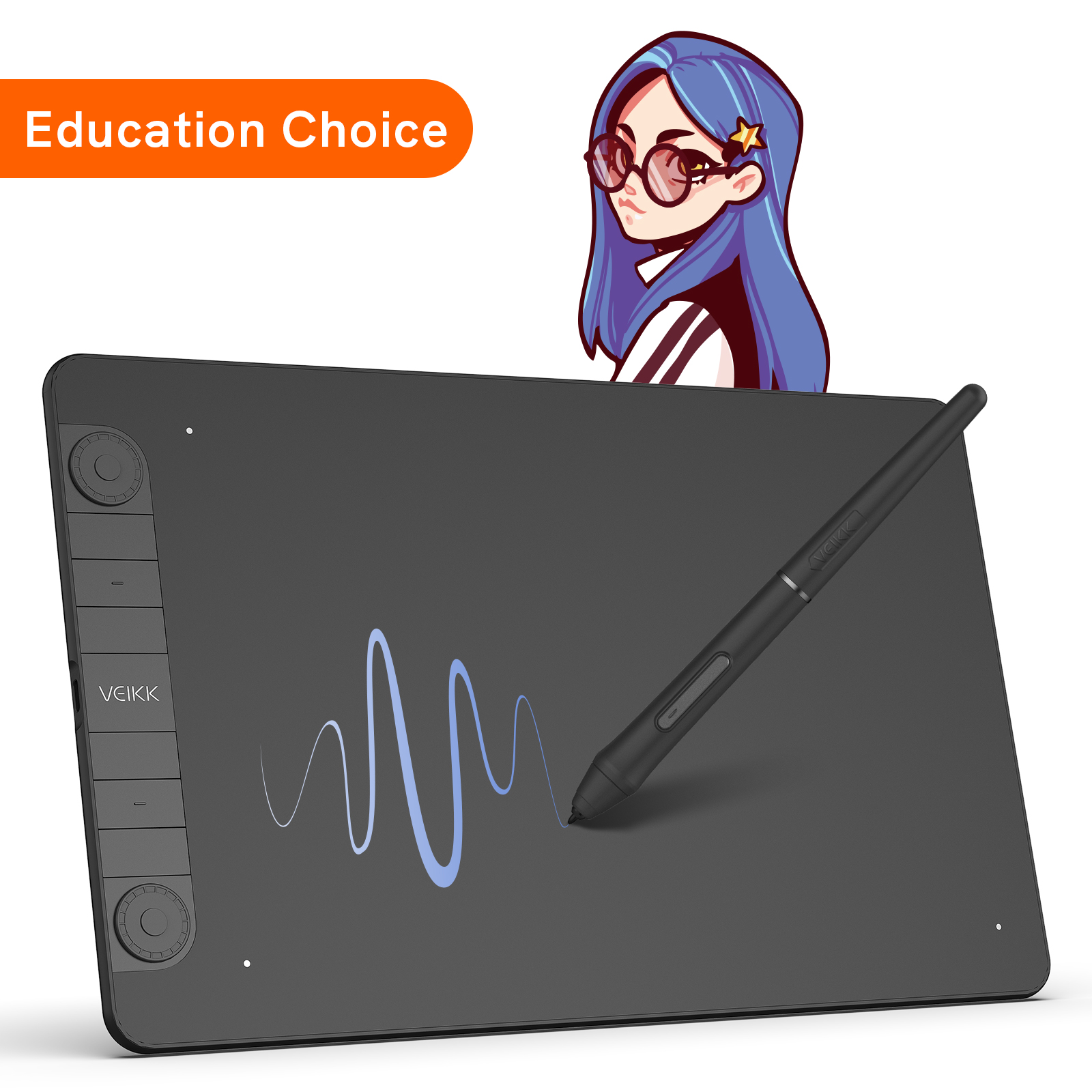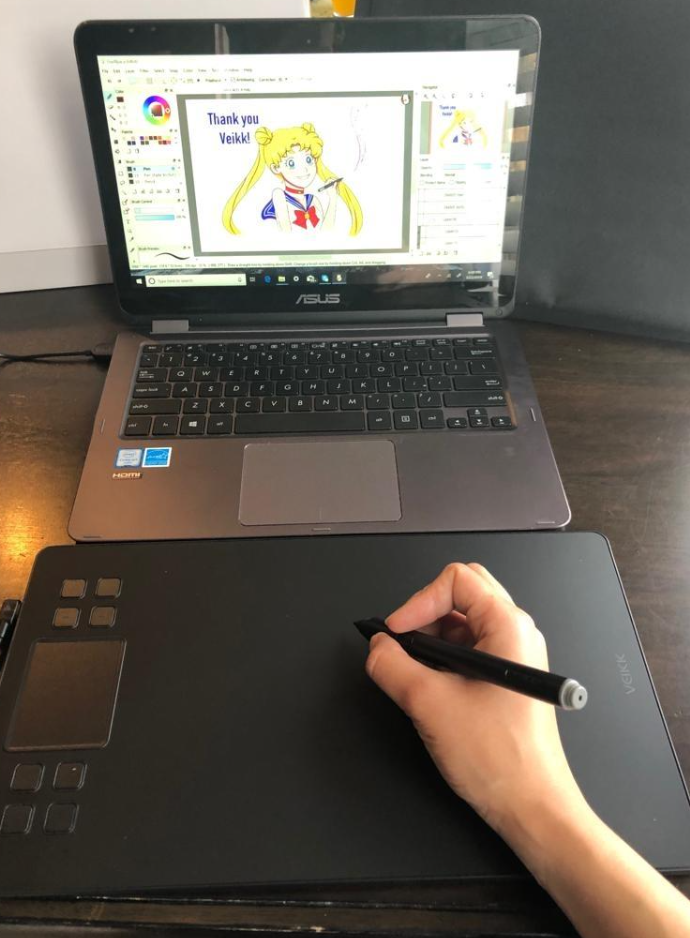Puede ser más productivo con el panel táctil y las 8 teclas de acceso directo personalizables. Los 8192 niveles de sensibilidad a la presión y la tasa de informes de 290 PPS le permiten crear libremente en el espacio de trabajo considerable de 10x6 pulgadas.








Contacta con nosotros
 Envío y entrega
Envío y entrega
Estándar
2-15 días hábiles, envío gratis en pedidos superiores a 49€
Devoluciones / Cambios
Gratis dentro de los 30 días de su compra
Garantía
24 meses de garantía limitada de hardware
Dimensiones: 358 x 200 x 9mm
Modelo: A50
Área activo: 10" x 6"
Tasa de reporte: 290 PPS
Resolución: 5080 LPI
Lápiz: P02
Niveles de presión: 8192
Altura de lectura: 10mm
Puertos incluidos: USB-C
Inclinación: 60°
Compatibilidad: Windows 11/10/8/7, Mac OS 10.12 (or later), Chrome OS 88 (or later), Linux(Ubuntu/elementary OS/Pop!OS/ezgo/debian/mint/mageia/centOS/Arch), Android 6.0 (or later)
Color: Negro
Garantía: Garantía limitada de hardware de 24 meses
Teclas de acceso directo: 8
1 x tableta con bolígrafo A50
1 x cable USB-C
1 x bolígrafo sin batería P02
1 x estuche para bolígrafo
8 x puntas de bolígrafo
1 x extractor de puntas
1 x guía de inicio rápido
2 x conectores OTG

 English
English
 Deutschland
Deutschland
 English (UK)
English (UK)
 España
España
 Europe
Europe
 France
France
 India(EN)
India(EN)
 Southeast Asia
Southeast Asia
 日本(JP)
日本(JP)
 대한민국
대한민국





.png?v=1666149643)