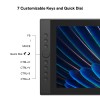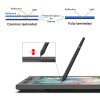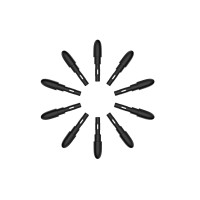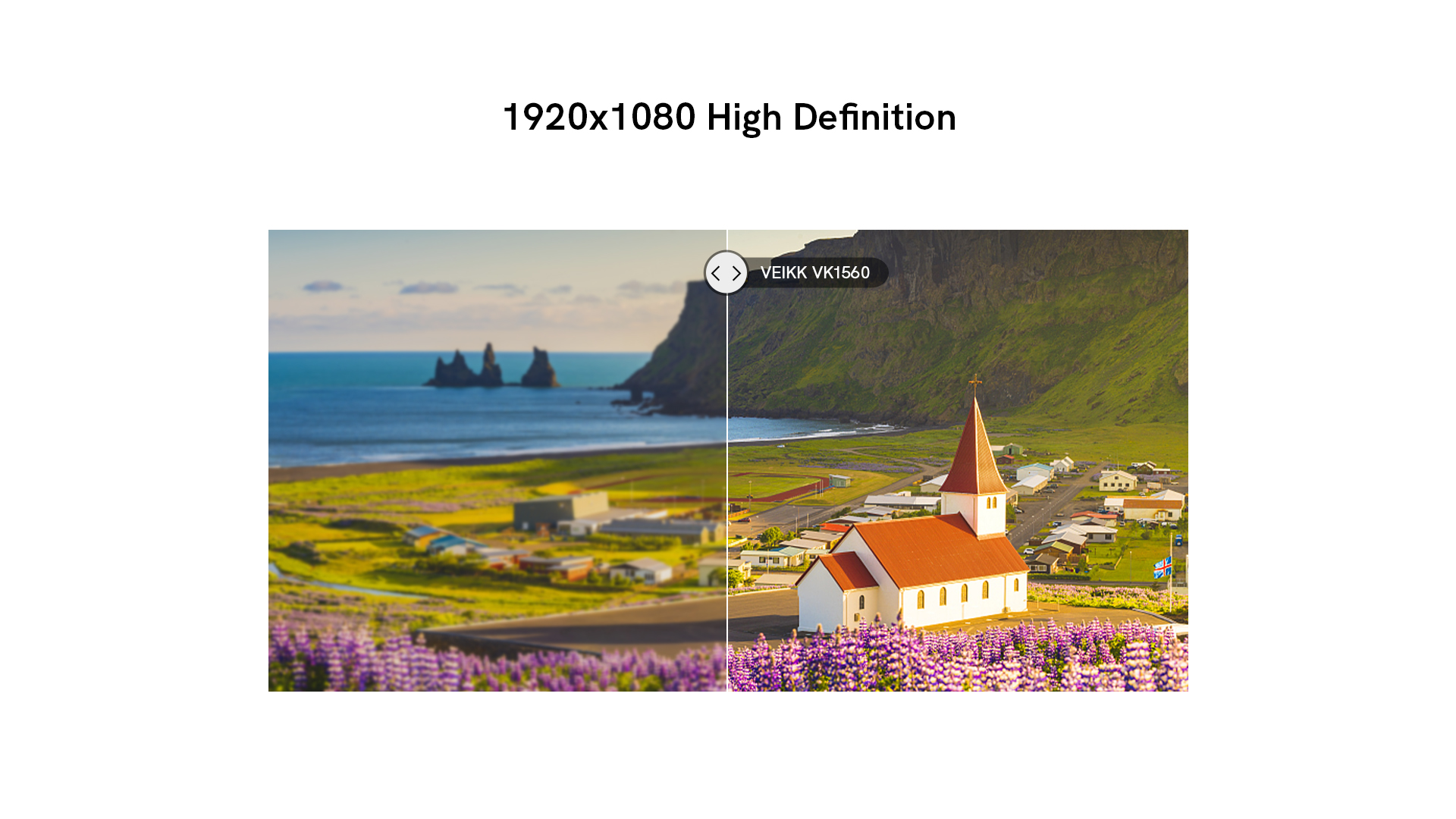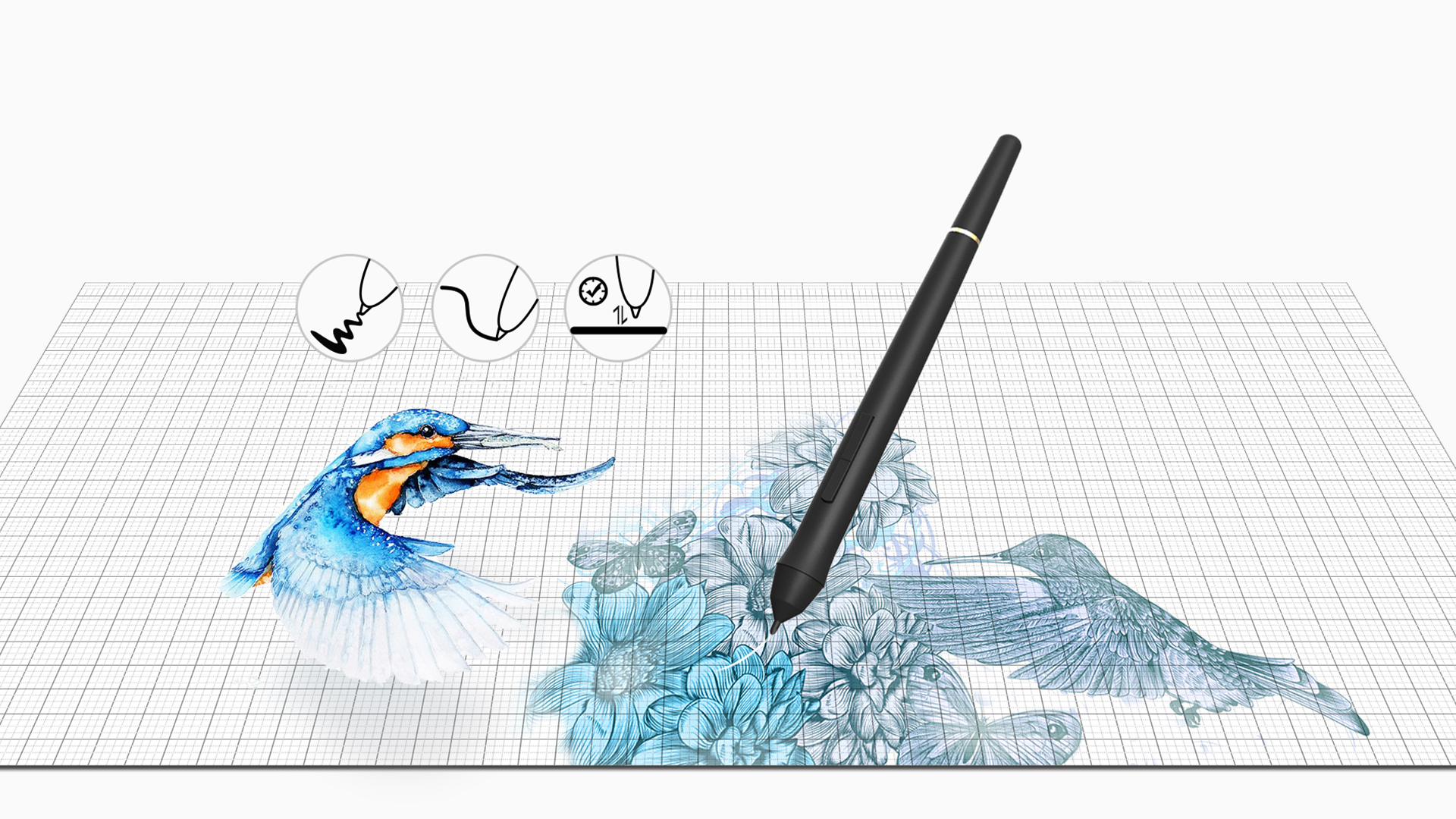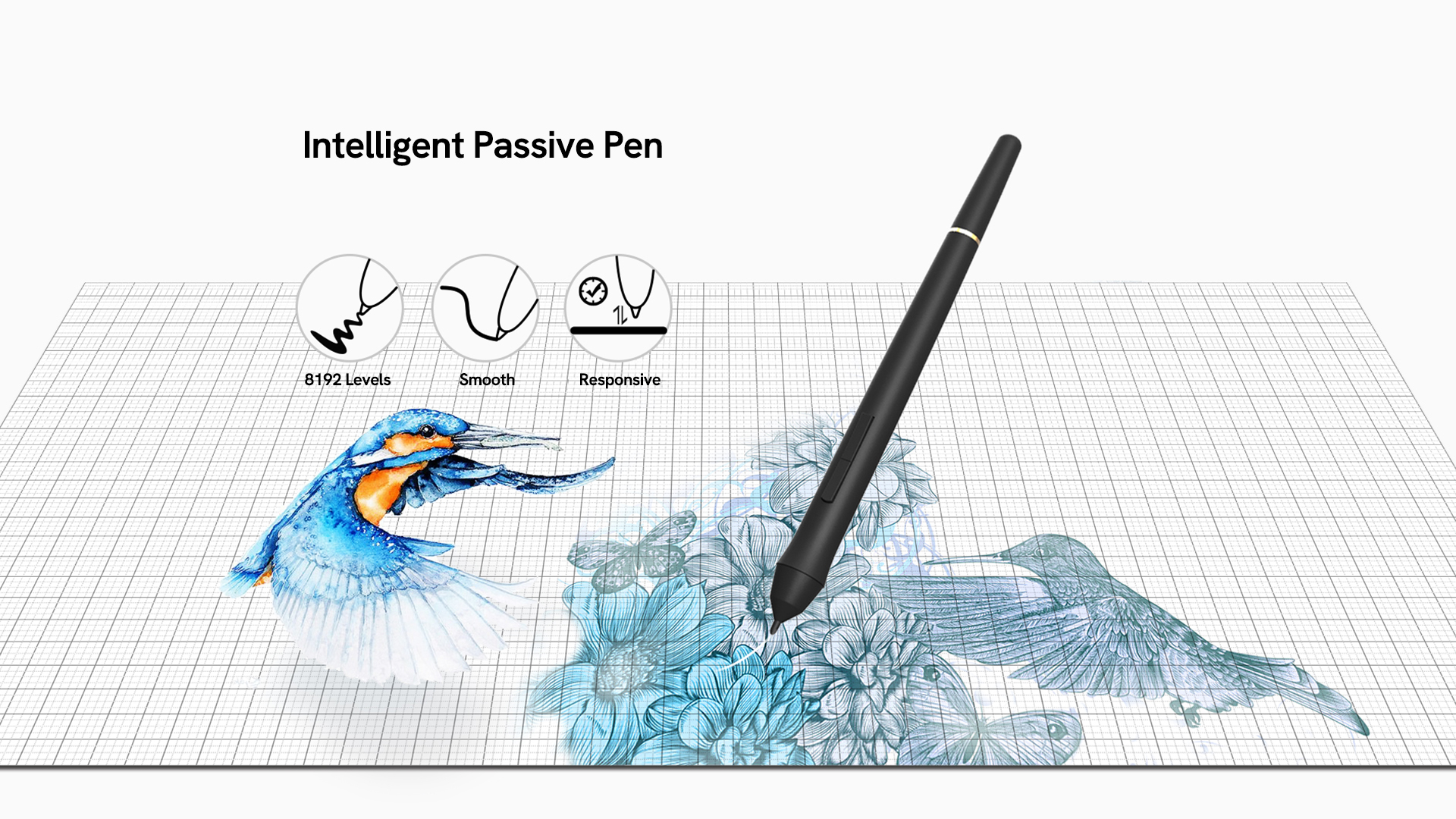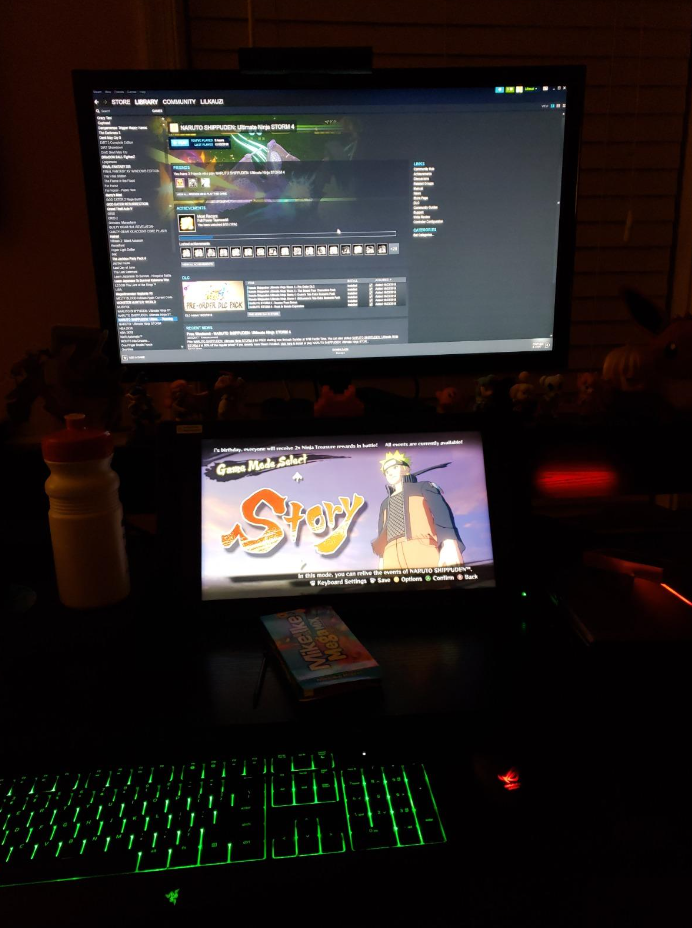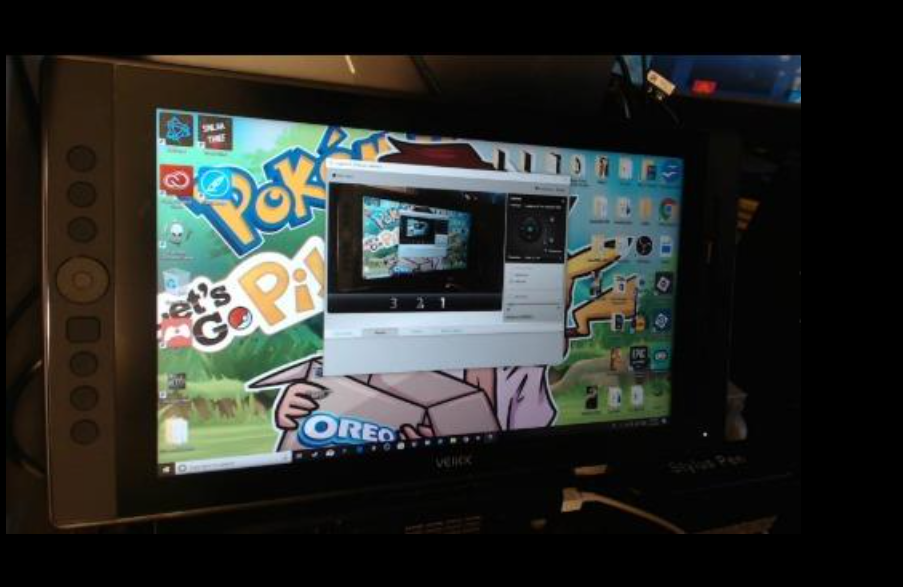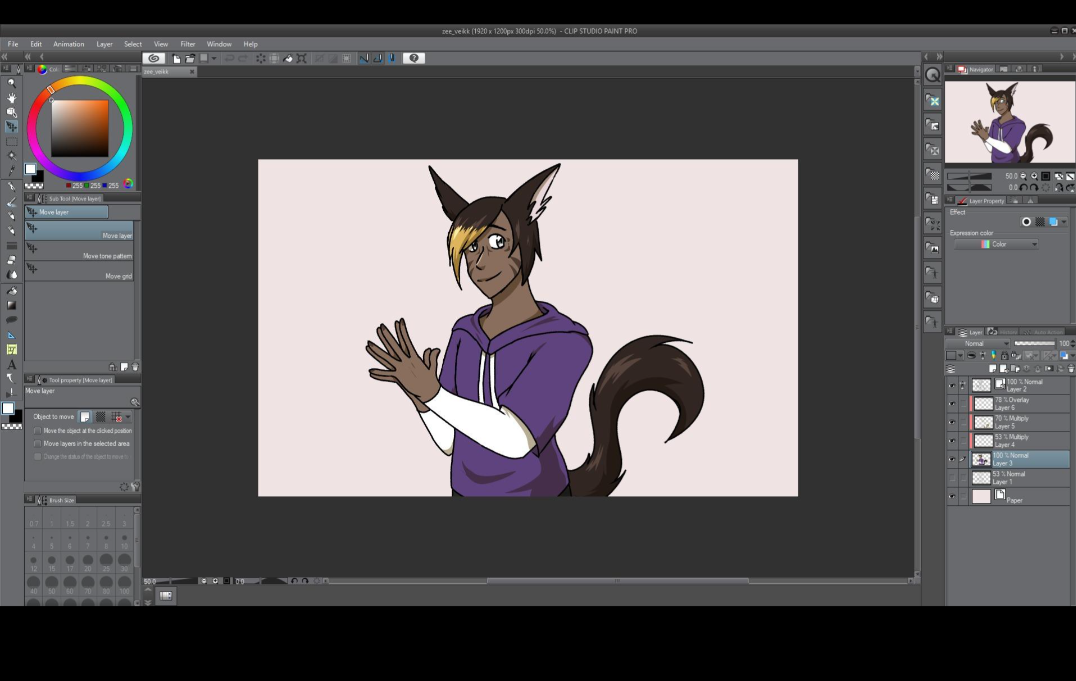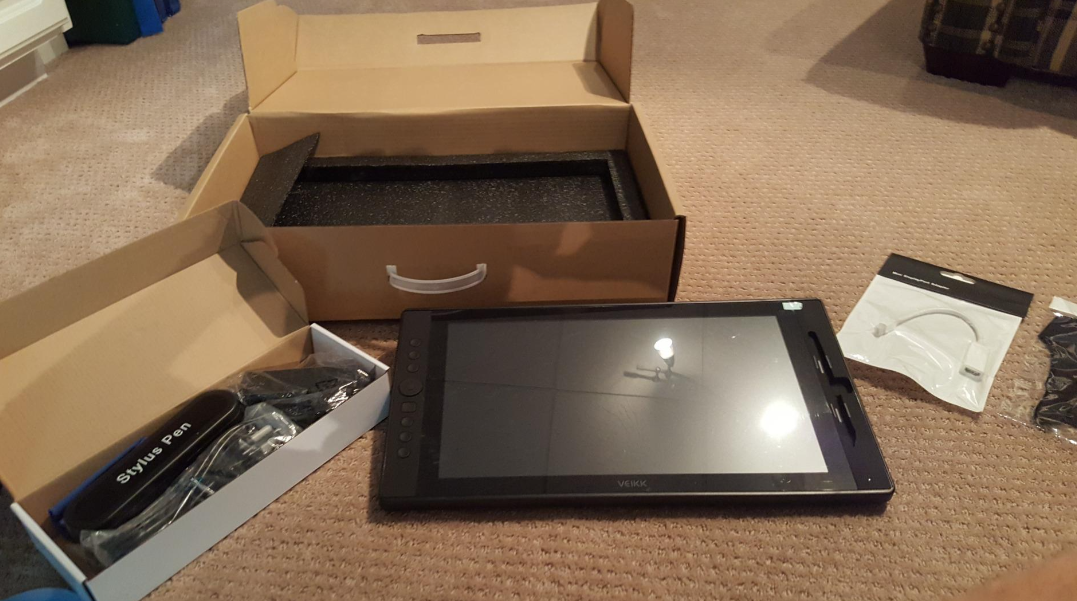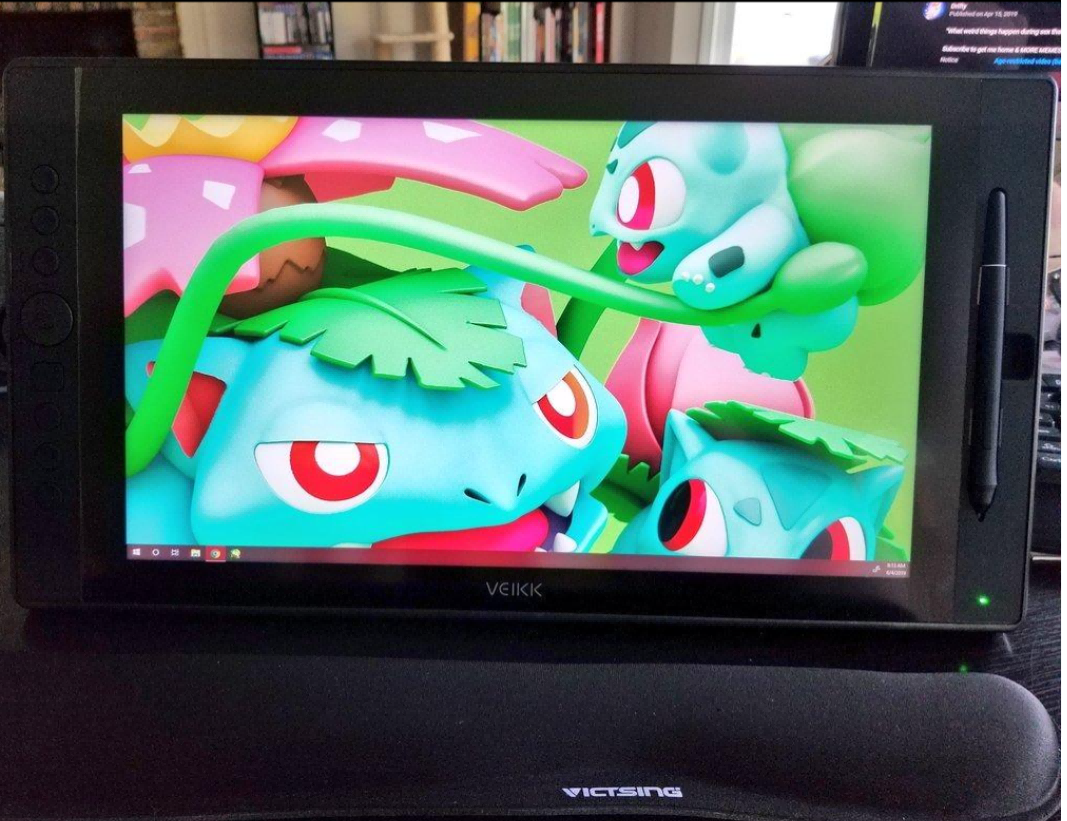Espace de travail de 15,6 pouces, écran HD 1982 x 1080 avec gamme de couleurs NTSC de 92 %, angle de vision de 178° vous permet de visualiser des images vives et claires avec un champ de vision plus large. 1 numérotation rapide et 7 touches de raccourci simplifient considérablement votre flux de travail.
Nouvelle classe d'affichage à stylet créatif : un ensemble de fonctionnalités optimisées pour les débutants créatifs offre une clarté FHD et un design ergonomique qui vous permettent de faire passer vos idées créatives et vos illustrations au niveau supérieur.
Super réactif : le VK1560 dispose de 8192 niveaux de sensibilité à la pression, d'une réponse d'inclinaison de 60° et d'un suivi pratiquement sans décalage. 7 touches de raccourci personnalisables et un cadran permettent un accès facile à des options plus personnalisées pour s'adapter à votre style de travail préféré.
Entièrement laminé : l'écran d'art VK1560 adopte une technologie entièrement laminée, combinant de manière transparente le verre et l'écran, pour créer un environnement de travail sans distraction qui est également agréable pour les yeux.
Écrans couleur à la pointe de l'industrie : Veikk VK1560 dispose d'un écran IPS et d'une luminosité uniforme, d'une haute résolution de 1920 x 1080 et d'une qualité de couleur fidèle à la réalité.
Contrôle au bout des doigts : la parallaxe détendue vous donne un contrôle total et combinée avec le stylet P03 sans pile super réactif, rend la création aussi naturelle que le dessin sur papier.
Support réglable inclus : vous permet d'avoir des positions de travail plus flexibles et ergonomiques. Travaillez en tout confort et créez une meilleure œuvre d'art.








Contactez-nous
 Expédition et livraison
Expédition et livraison
Standard
2-15 jours ouvrables, livraison gratuite sur les commandes de plus de 49€
Retours/échanges
Gratuit dans les 30 jours suivant votre achat
Garantie
Garantie matérielle limitée de 24 mois
Dimensions: 425 x 261 x 15mm
Modèle: VK1560
Zone active: 15.6"
Tasa de reporte: 290 PPS
Stylet: P03
Niveaux de pression: 8192
Hauteur de lecture: 10mm
Inclinaison: 60°
Inclinaison: Windows 11/10/8/7, Mac OS 10.12 (ou version ultérieure), Chrome OS 88 (ou version ultérieure), Linux (Ubuntu/elementary OS/Pop!OS/ezgo/debian/mint/mageia/centOS/Arch), Android 6.0 (ou version ultérieure)
Couleur: Noir
Garantie: Garantie matérielle limitée de 24 mois
Laminage intégral: Oui
Résolution d’affichage: 1920 x 1080
Angle de vue: 178°
Entrée d'alimentation: AC 100-240V
Touches de raccourci: 7
Cadran: 1
1 écran à stylet VK1560
1 câble USB.
1 câble HDMI
1 câble d'alimentation.
1 adaptateur
1 x stylo sans pile P03
1 étui à stylo.
10 x pointes de stylo
1 x extracteur de pointe
1 x guide de démarrage rapide
1 x gant de dessin
1 chiffon de nettoyage.

 English
English
 Deutschland
Deutschland
 English (UK)
English (UK)
 España
España
 Europe
Europe
 France
France
 India(EN)
India(EN)
 Southeast Asia
Southeast Asia
 日本(JP)
日本(JP)
 대한민국
대한민국





.png?v=1666149643)