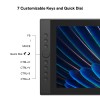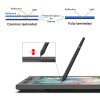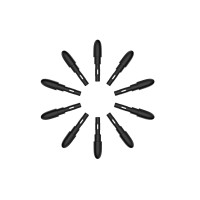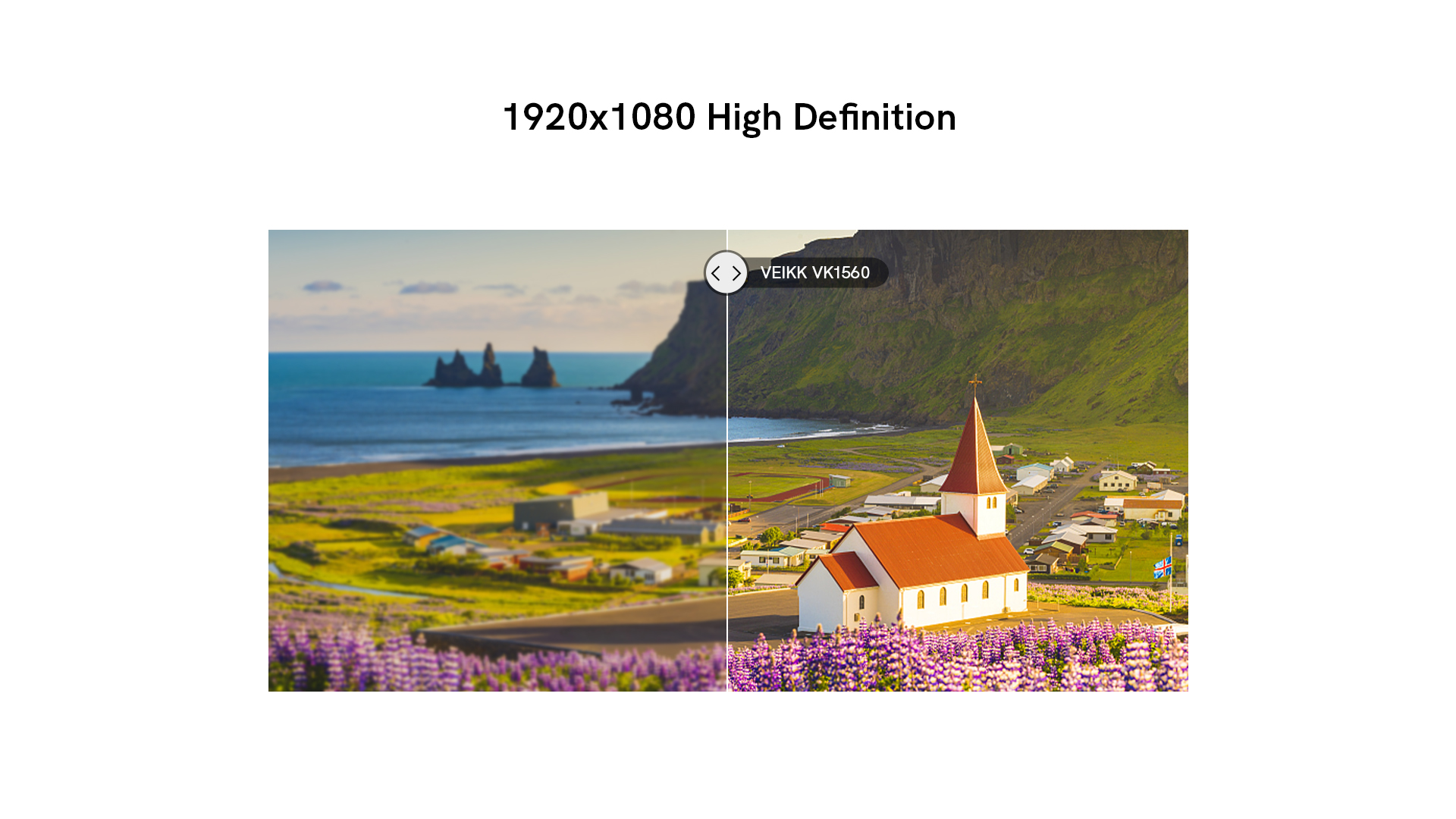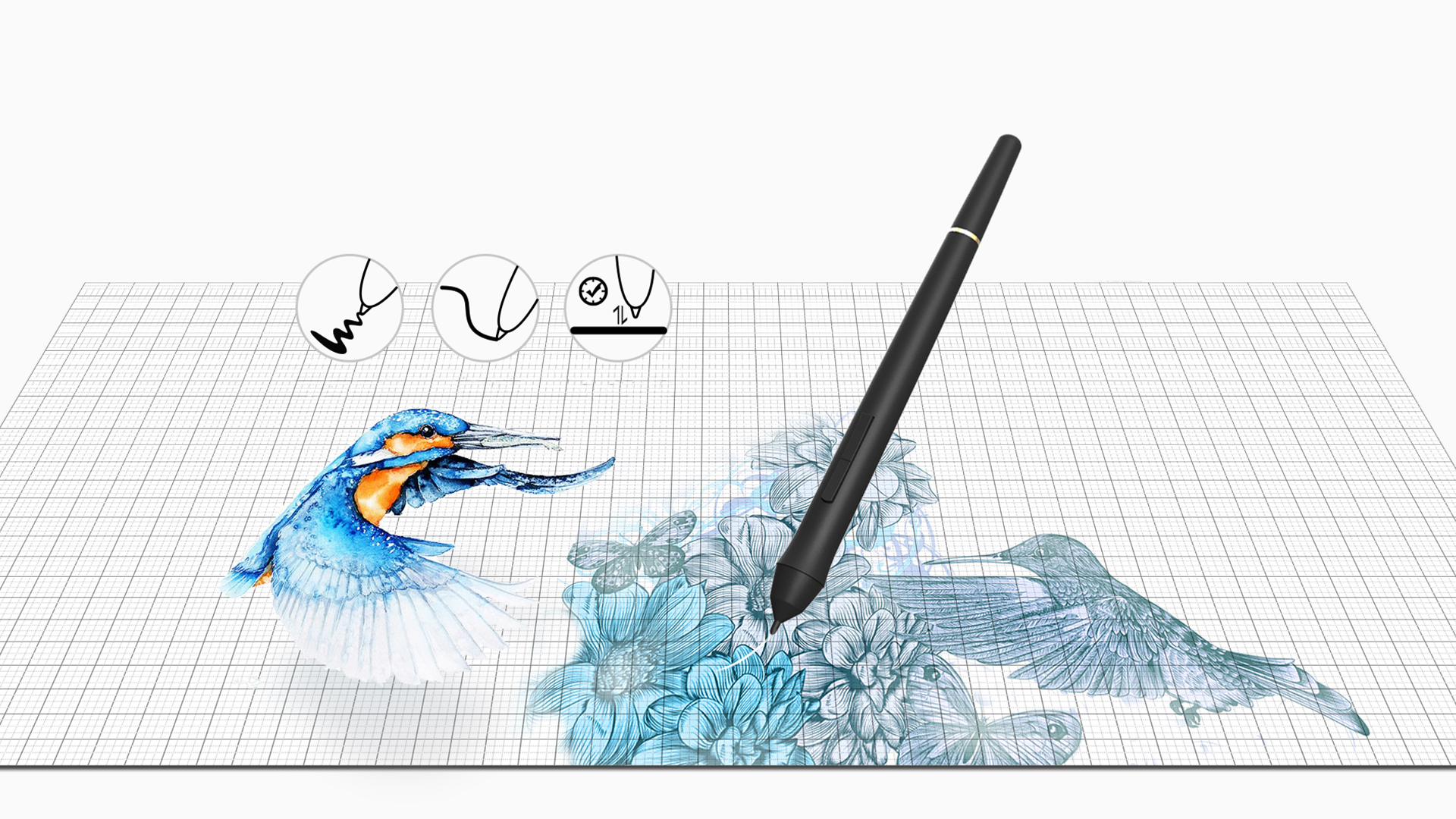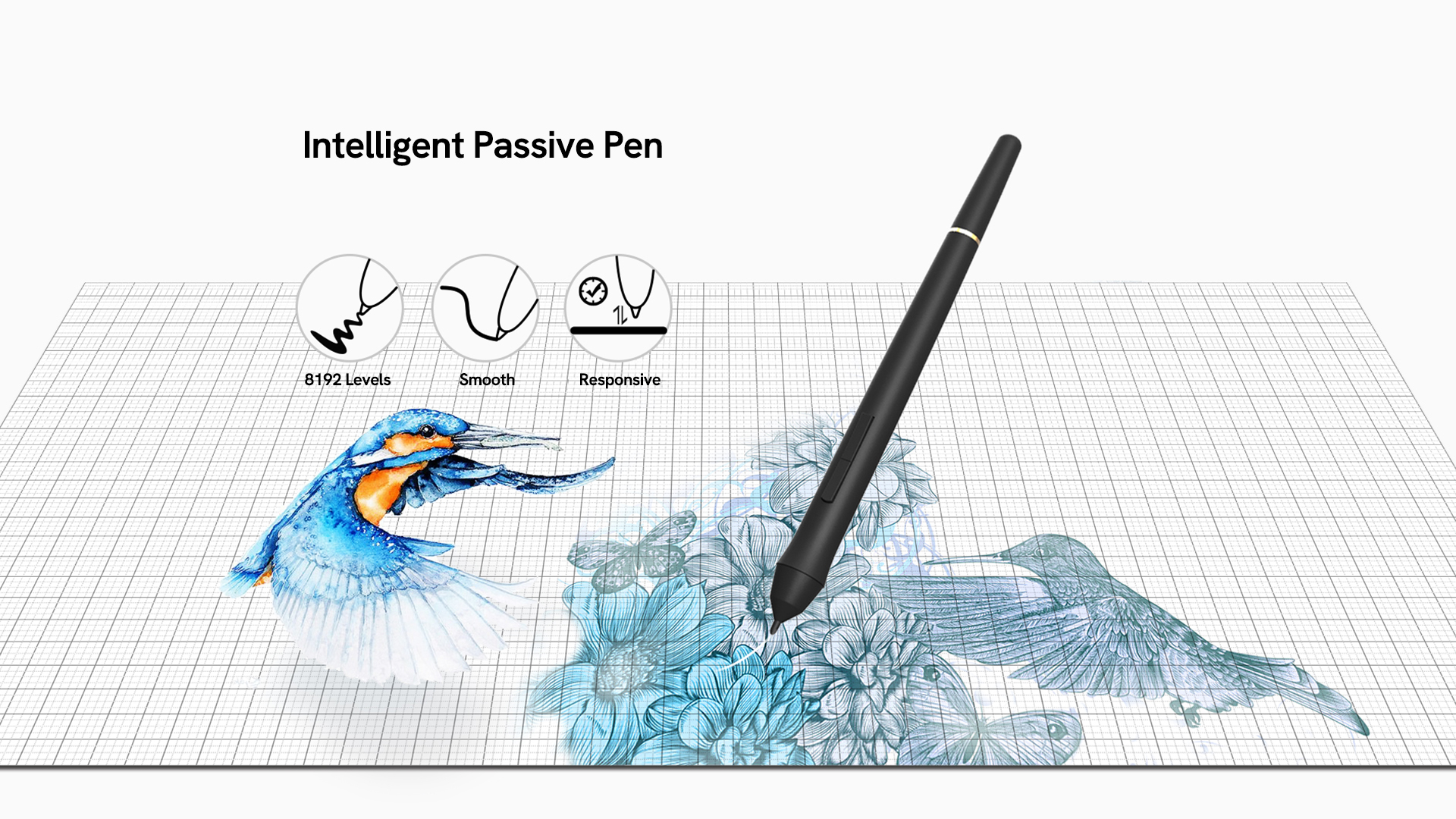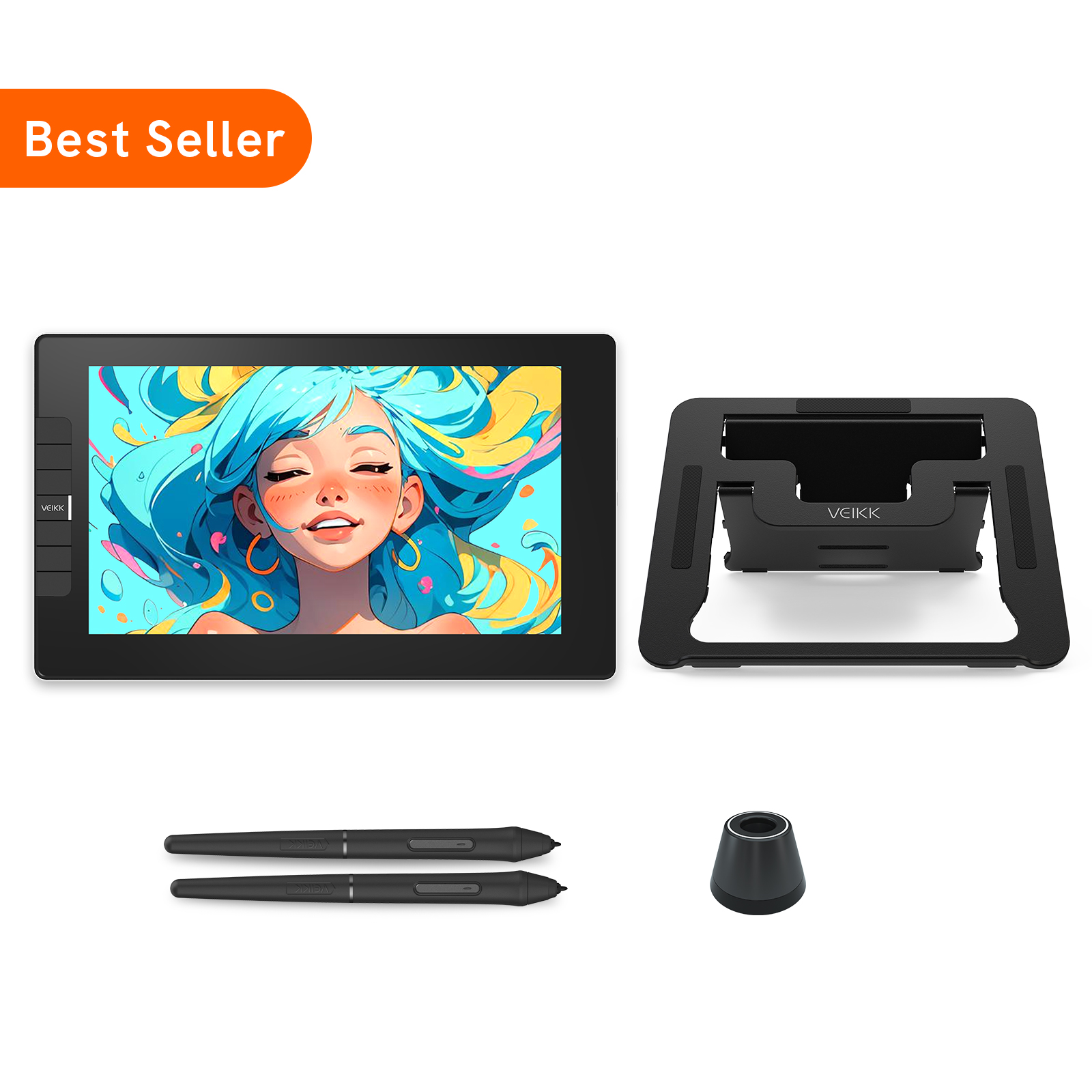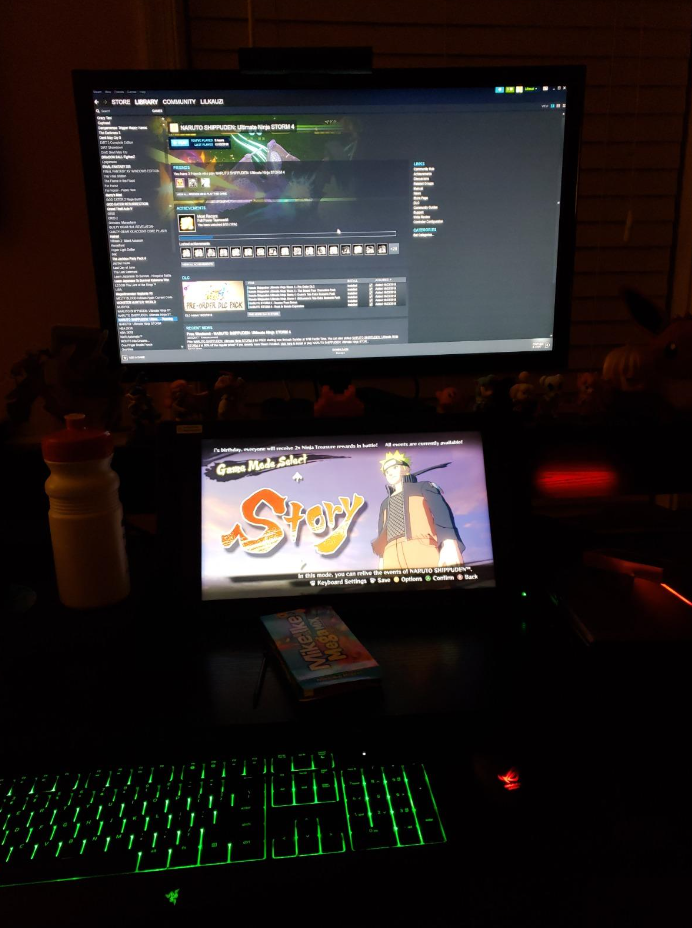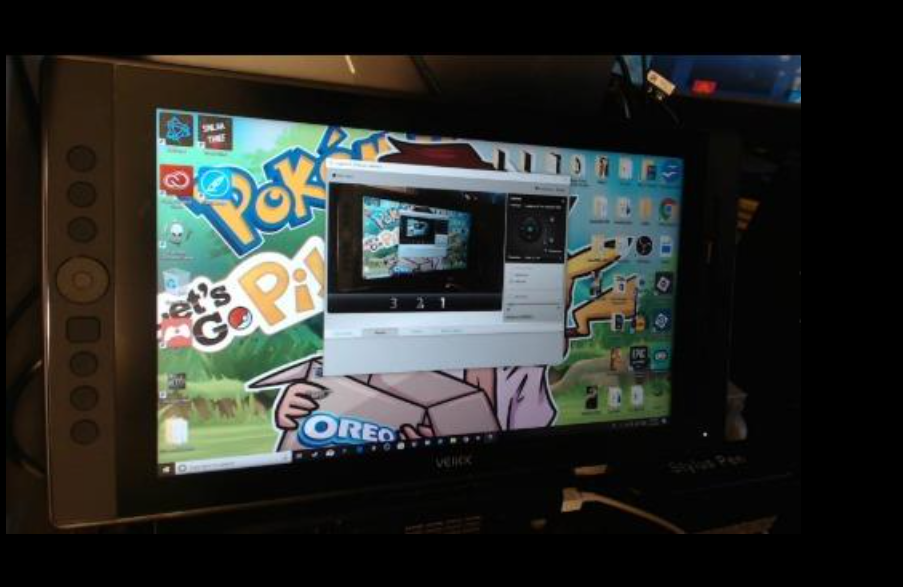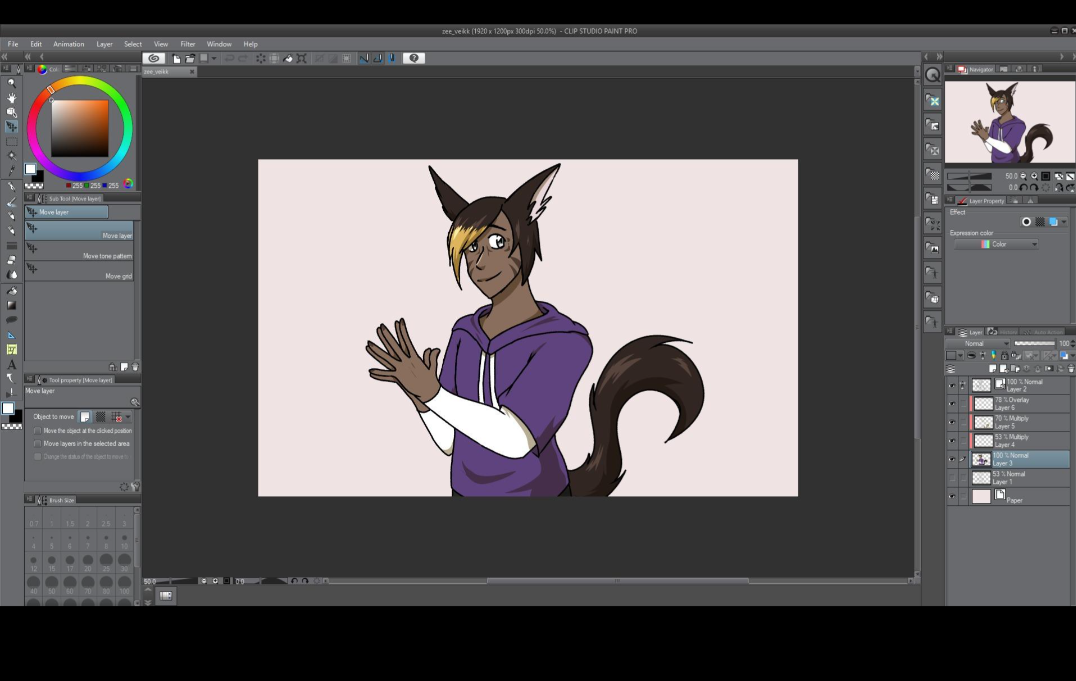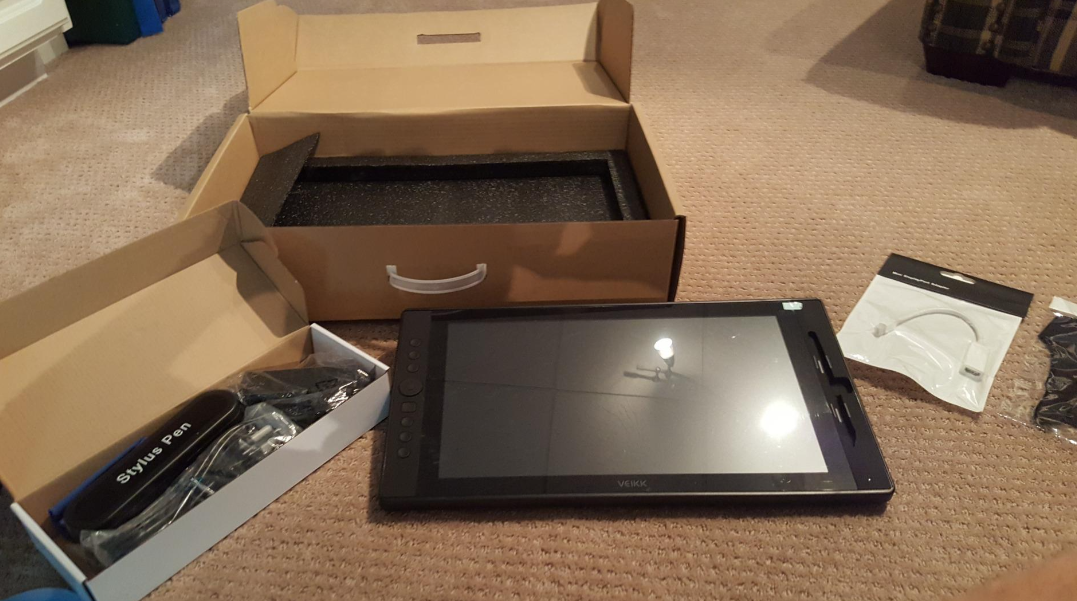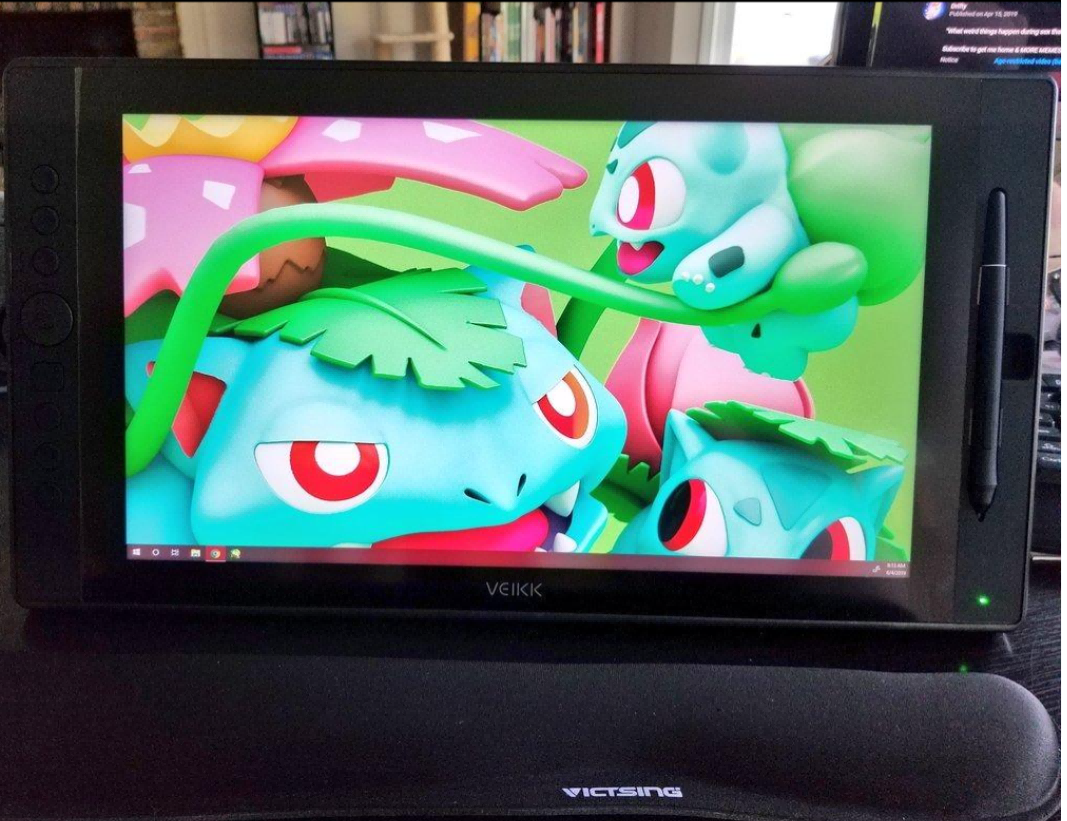15.6인치 작업 영역, 92% NTSC 색재현율의 1982x1080 HD 화면, 178° 시야각을 통해 더 넓은 시야로 생생하고 선명한 이미지를 볼 수 있습니다. 1개의 빠른 다이얼과 7개의 바로 가기 키가 작업 흐름을 크게 단순화합니다.
새로운 수준의 크리에이티브 펜 디스플레이: 크리에이티브 스타터를 위해 최적화된 기능 세트는 FHD 선명도와 인체공학적 디자인을 제공하여 창의적인 아이디어와 일러스트레이션을 한 단계 끌어올릴 수 있습니다.
뛰어난 반응성: VK1560은 8192단계의 압력 감도, 60° 기울기 반응 및 거의 지연 없는 추적 기능을 제공합니다. 7개의 사용자 지정 가능한 바로 가기 키와 다이얼을 통해 선호하는 작업 스타일에 맞게 더 많은 사용자 지정 옵션에 쉽게 액세스할 수 있습니다.
풀 라미네이팅: VK1560 아트 디스플레이는 풀 라미네이팅 기술을 채택하여 유리와 화면을 매끄럽게 결합하여 눈에도 편안하고 산만하지 않은 작업 환경을 만듭니다.
손끝에서 제어: 편안한 시차는 완전한 제어를 제공하고 응답성이 뛰어난 P03 배터리가 필요 없는 스타일러스와 결합되어 종이에 그림을 그리는 것처럼 자연스러운 느낌을 줍니다.
조정 가능한 스탠드 포함: 보다 유연하고 인체공학적인 작업 위치를 가질 수 있습니다. 완벽하게 편안하게 작업하고 더 나은 작품을 만드십시오.








문의하기
 물류 및 유통
물류 및 유통
기준 영업일 기준 2-7일, 무료 배송
반환 & 교환 구매 후 30일 이내 무료
보증 24개월 하드웨어 제한 보증 (veikk.com에서만 가능)
치수: 425 x 261 x 15mm
모델 번호: VK1560
작업 영역: 15.6"
보고율: 290 PPS
펜: P03
압력감지 레벨: 8192
독서 높이: 10mm
틸트: 60°
호환성: Windows 11/10/8/7, Mac OS 10.12 (or later), Linux(Ubuntu/elementary OS/Pop!OS/ezgo/debian/mint/mageia/centOS/Arch)
보증 정보: 1년
전체 라미네이션: 예
디스플레이 해상도: 1920 x 1080
시야각: 178°
전원 공급 장치 입력: AC 100-240V
단축키: 7
다이얼: 1
1 x VK1560 펜 디스플레이
1 x USB 케이블
1 x HDMI 케이블
1 x 전원 케이블
1 x 어댑터
1 x P03 배터리 프리 펜
1 x 펜 케이스
10 x 펜촉
1 x 펜촉 추출기
1 x 빠른 시작 가이드
1 x 드로잉 장갑
1 x 청소 천

 English
English
 English (UK)
English (UK)
 Deutschland
Deutschland
 España
España
 France
France
 Europe
Europe
 India(EN)
India(EN)
 ไทย
ไทย
 Indonisia
Indonisia
 Vietnam
Vietnam
 Philippines
Philippines
 Southeast Asia
Southeast Asia
 日本(JP)
日本(JP)
 대한민국
대한민국





.png?v=1666149643)