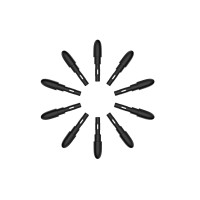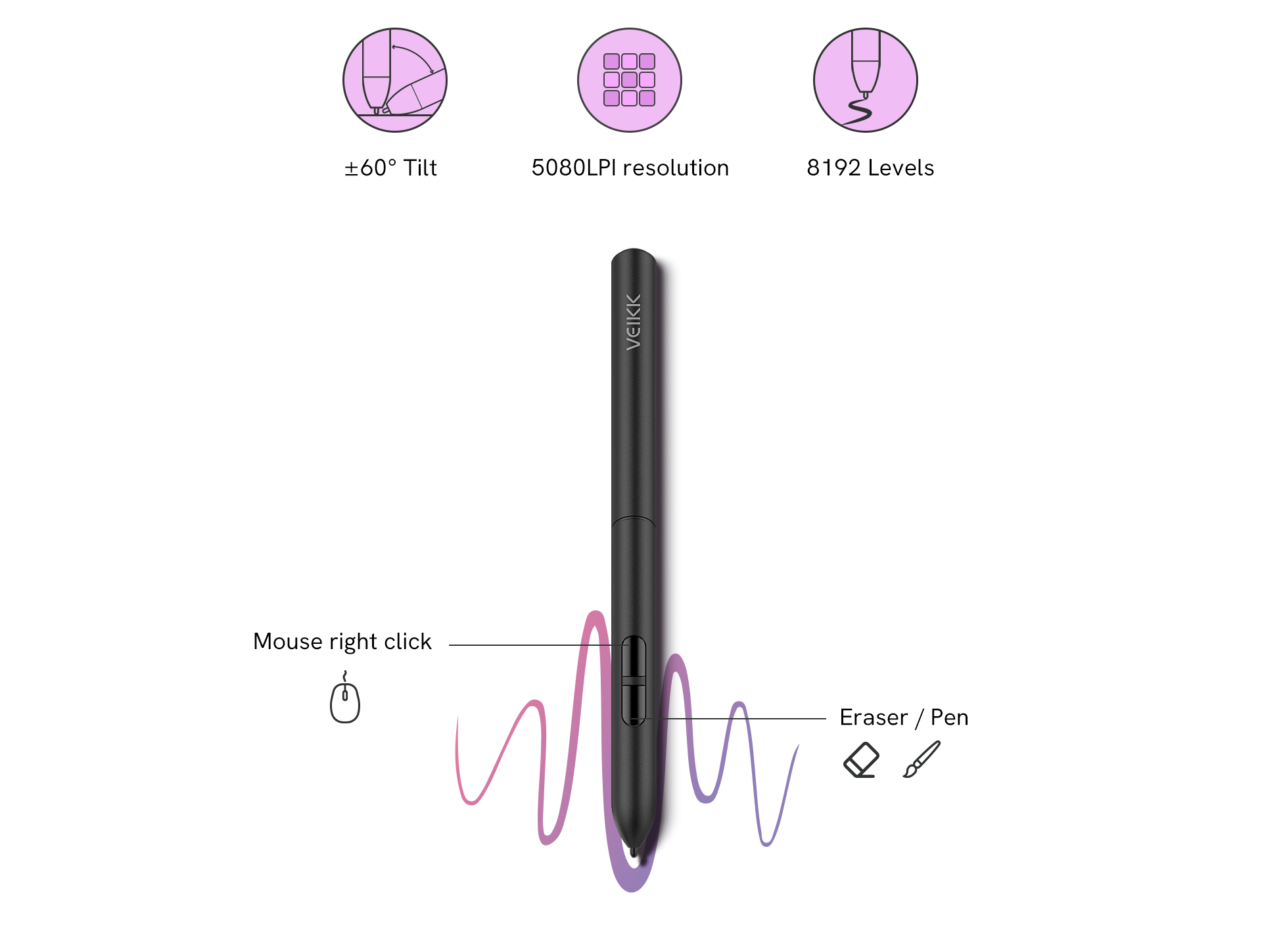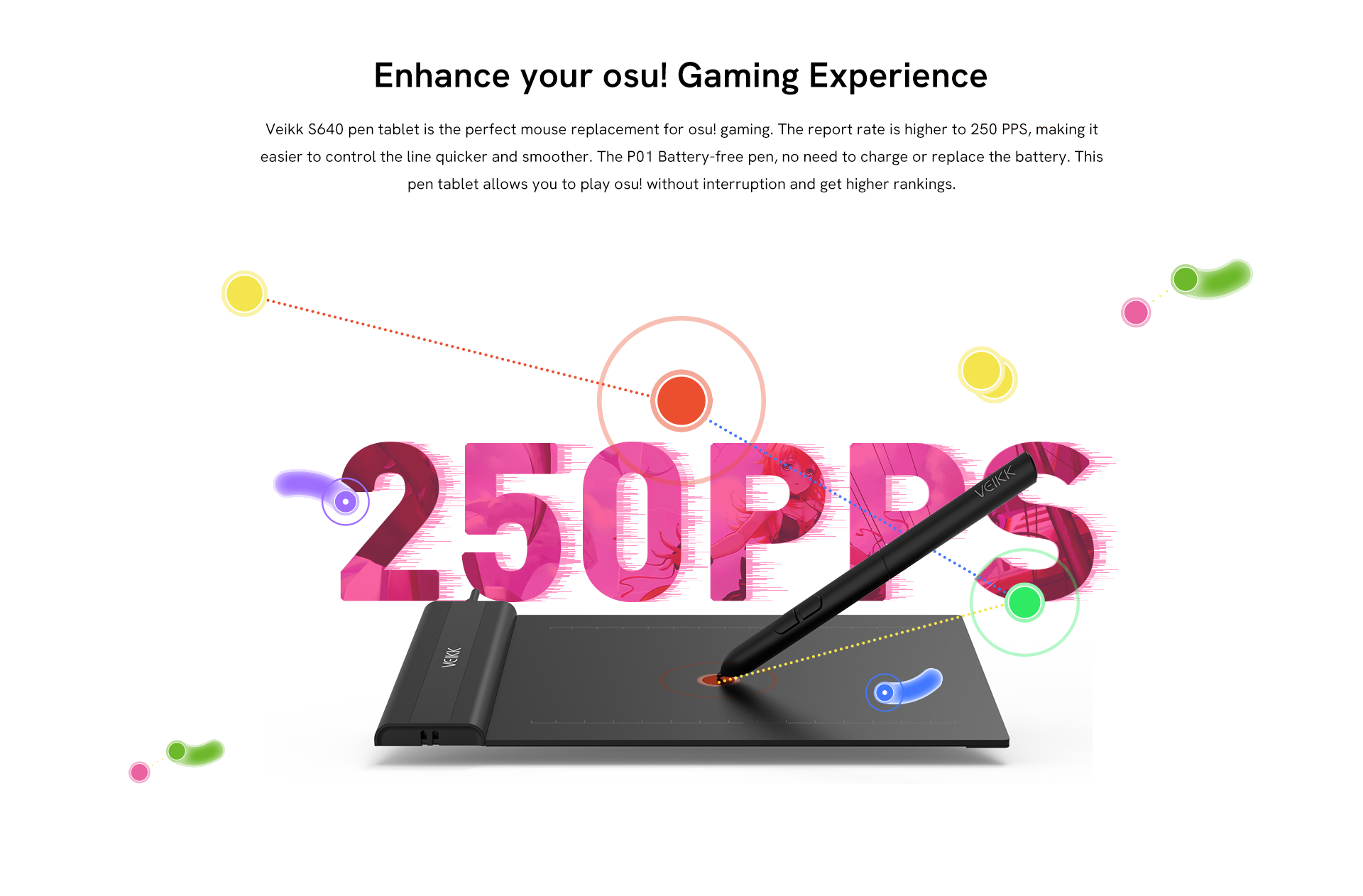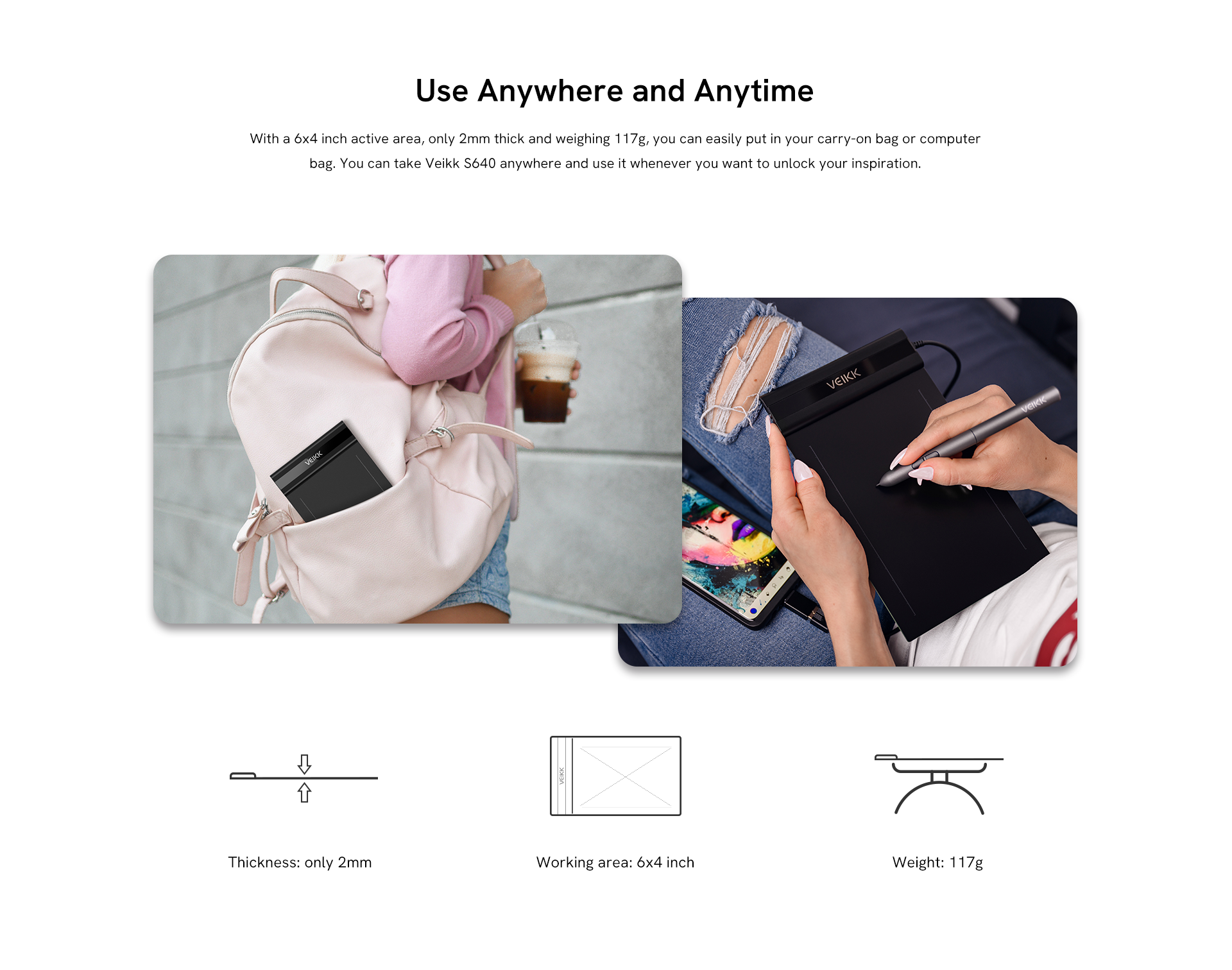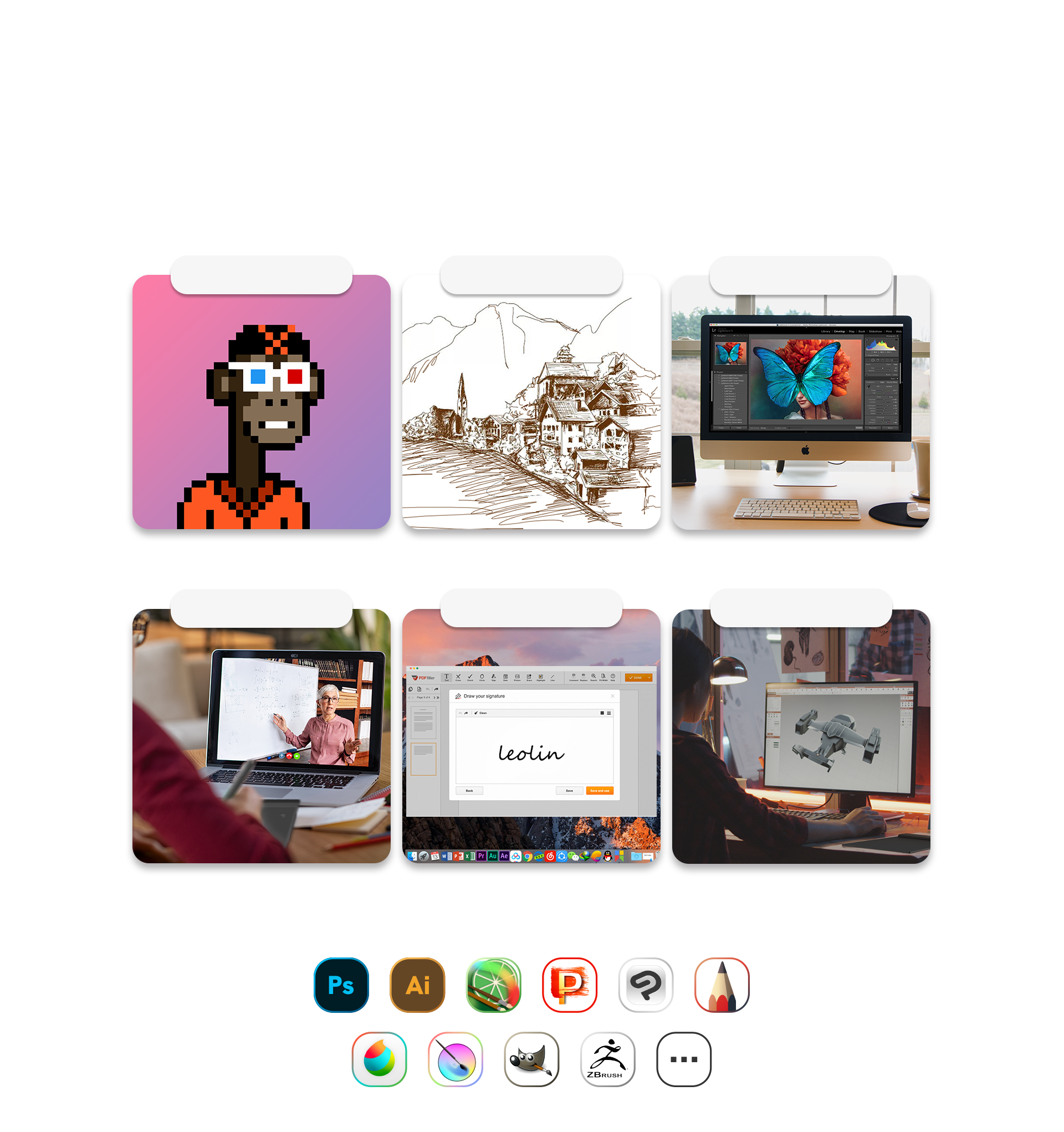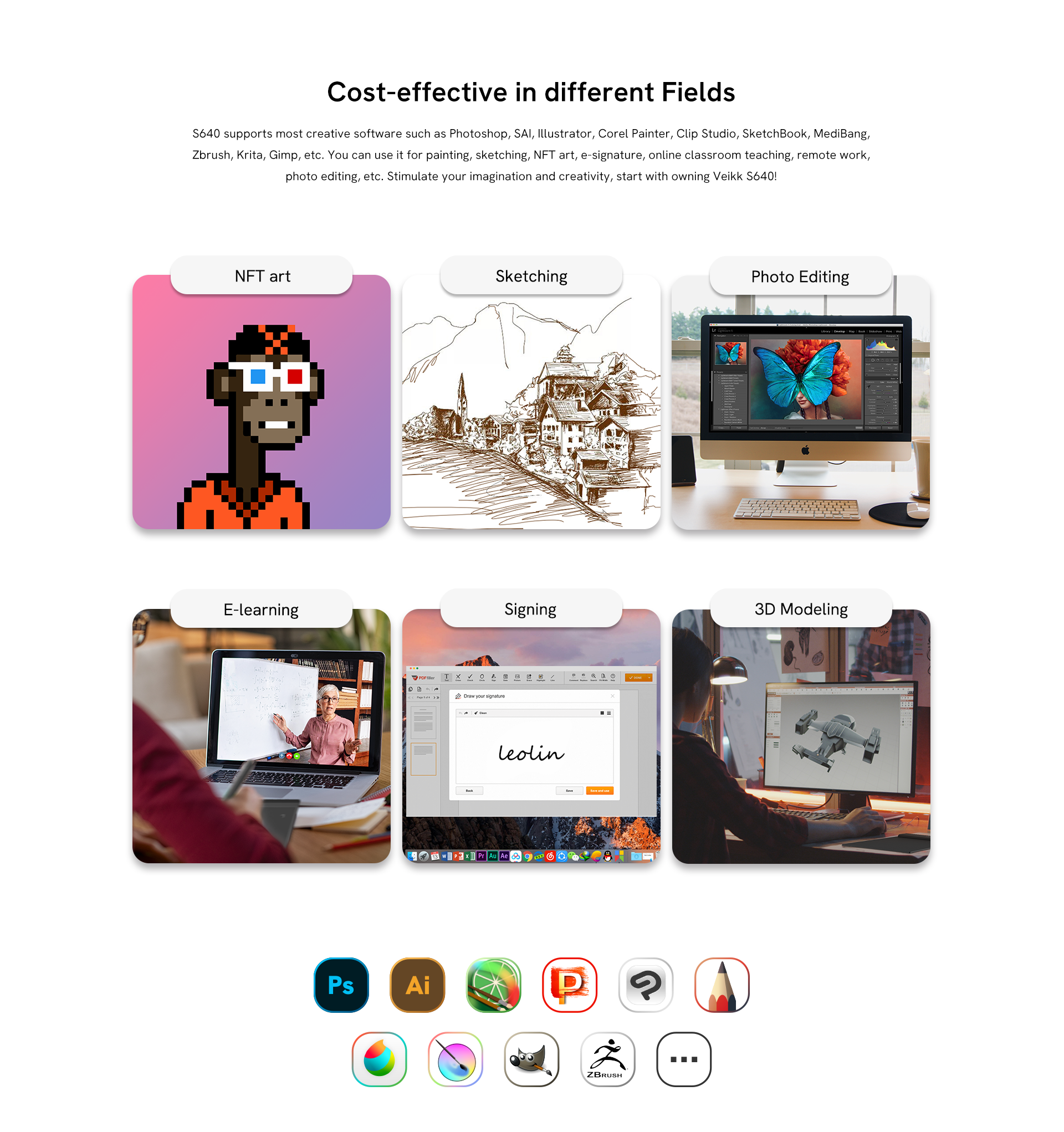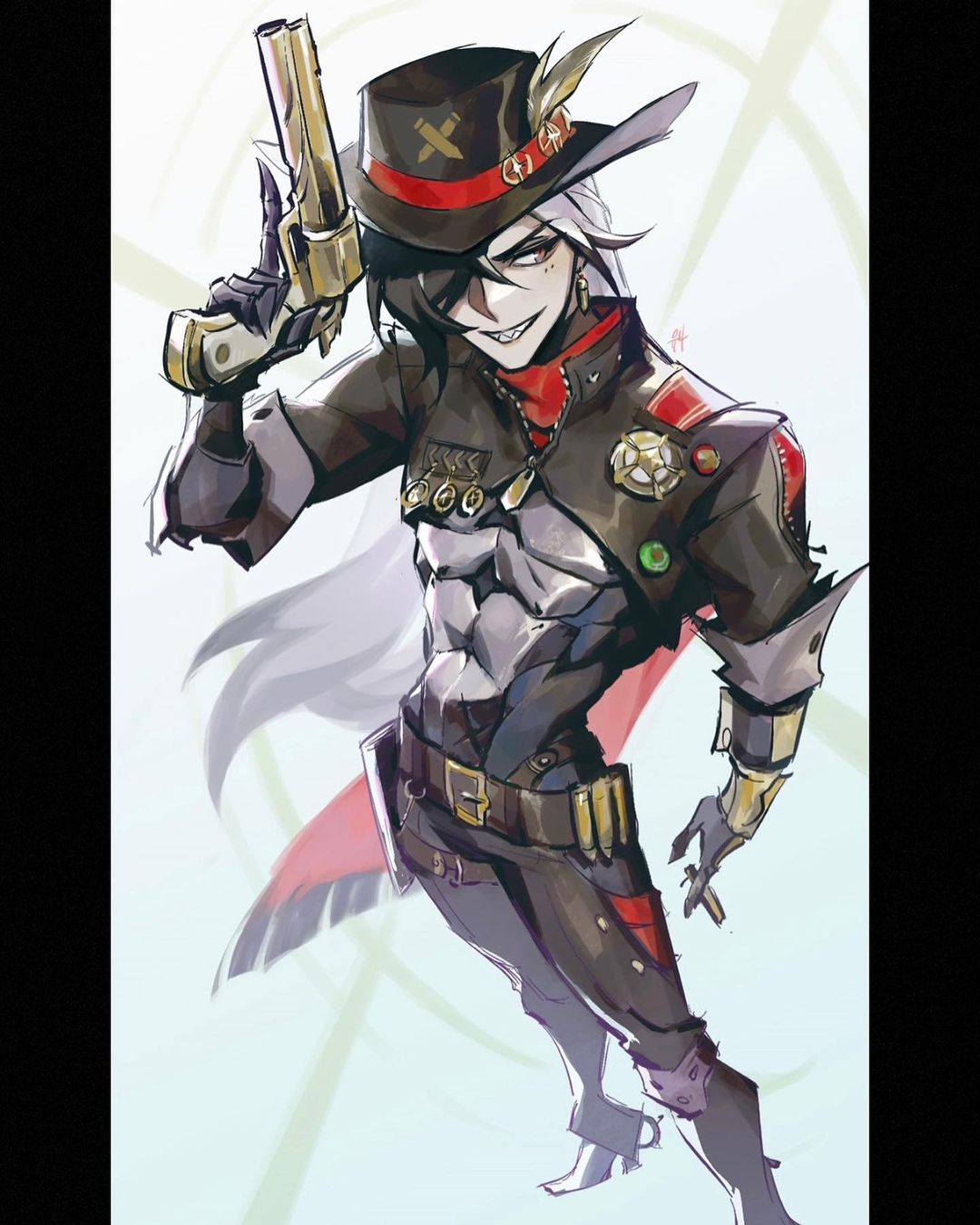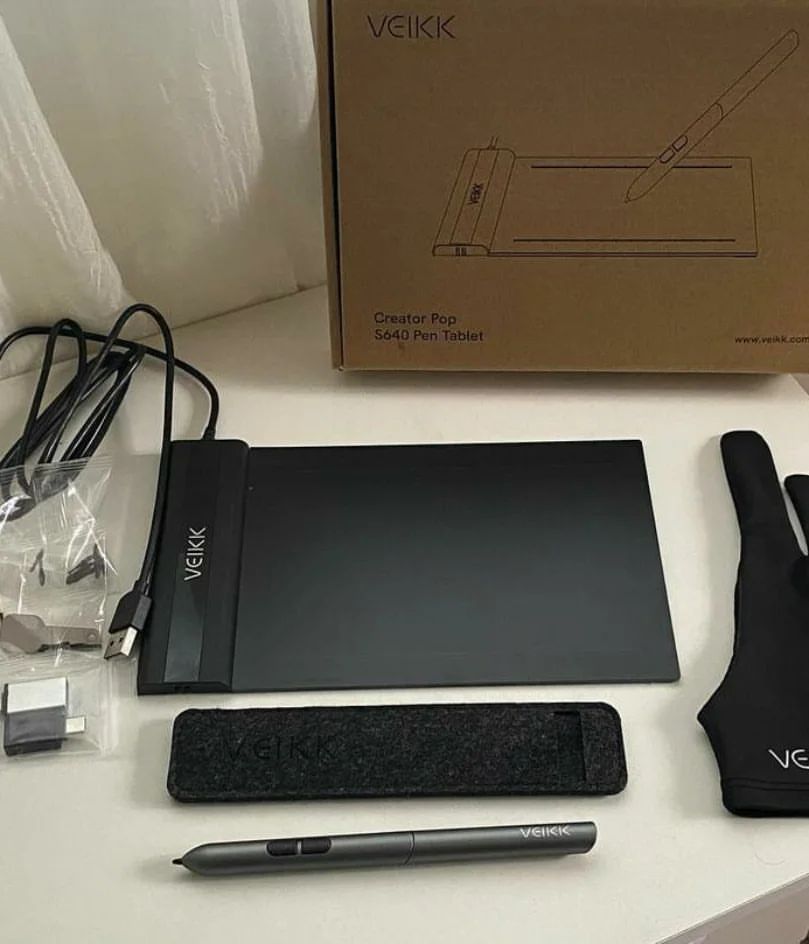8192 レベルの筆圧感知と最大 290 PPS のポーリングレートを備えたこのタブレットは、日々の簡単なスケッチ、描画、写真編集、リモート会議でのメモ作成、osu!ゲームなど に最適なドローイングタブレットです。
超スリムなデザインで持ち運びが便利: 6x4 インチの作業領域で、厚さ2mm、重さ 117g とスリムで軽量な設計のため、ノートパソコンケースやブリーフケースに簡単に収まり、外出先での持ち運びに便利です。描画、ペイント、スケッチ、書類へのサイン、アートワークの編集、インク、彫刻に最適です。いつでもどこでも創造性を発揮できます。
osu !用の設計: Veikk S640 デジタルグラフィックタブレットは、osu!ゲームプレイ の代替候補に最適なマウスです。右利きと左利きの両方に適しています。8192 レベルの筆圧感度、250 PPS のポーリングレート、5080LPI の解像度で、バッテリー不要のペンのため、バッテリーの充電や交換は必要ありません。一流のデバイスで、何にも邪魔されることなくosu! をプレイできます。
さまざまな分野で魅力を発揮: Veikk S640 アートタブレットは、Microsoft Office Word、Excel、PowerPoint、One Note などのオフィス ソフトウェアと互換性があります。デジタル描画、ペイント、スケッチ、NFT アート、電子サイン、Eラーニング、リモートワーク、写真編集などをサポートします。
お気に入りのプラットフォームを選択: Veikk S640 ペンタブレットは、付属の OTG コネクタを介してWindows 7 以降、Mac OS 10.12 以降、Linux および Android 6.0 以降のデバイス (まず、AndroidのFAQを確認して、電話がサポートされているか確認してください) と互換性を持ちます。好きな働き方を選択し、ソーシャルメディアで自分を表現し、いつでもどこでも創造性を解き放つことができます。
幅広い用途: このスリムなドローイングタブレットは、Photoshop、SAI、Illustrator、Corel Painter、Clip Studio、SketchBook、MediBang、Zbrush、Krita、Gimp などのほとんどのソフトウェアに対応しています。24 か月の保証と生涯技術サポートを提供します。








お問い合わせ
 配送と発送
配送と発送
標準
2-7 営業日、ほとんどの国で送料無料、一部の国では配送料がかかる場合があります。注文ページで確認してください
返品・交換
購入から 30 日以内は無料
保証
24 か月の限定ハードウェア保証(veikk.com のみ)
寸法: 218 x 130 x 9mm
モデル: S640
作業エリア: 6"x 4"
レポートレート: 290 PPS
解像度: 5080 LPI
ペン: P01
筆圧レベル: 8192
伝送距離: 10mm
傾き検知機能: 60°
互換性: Windows 11/10/8/7, Mac OS 10.12 (またはそれ以降), Linux(Ubuntu/elementary OS/Pop!OS/ezgo/debian/mint/mageia/centOS/Arch), Android 6.0 (またはそれ以降)
保証情報: 2年間 (veikk.com のみ)
1 x S640 ペンタブレット
8 x ペン先
1 x P01 バッテリーフリーペン
1 x ペン先抽出器
1 x クイックスタートガイド
2 x OTGコネクタ

 English
English
 English (UK)
English (UK)
 Deutschland
Deutschland
 España
España
 France
France
 Europe
Europe
 India(EN)
India(EN)
 ไทย
ไทย
 Indonisia
Indonisia
 Vietnam
Vietnam
 Philippines
Philippines
 Southeast Asia
Southeast Asia
 日本(JP)
日本(JP)
 대한민국
대한민국





.png?v=1666149643)