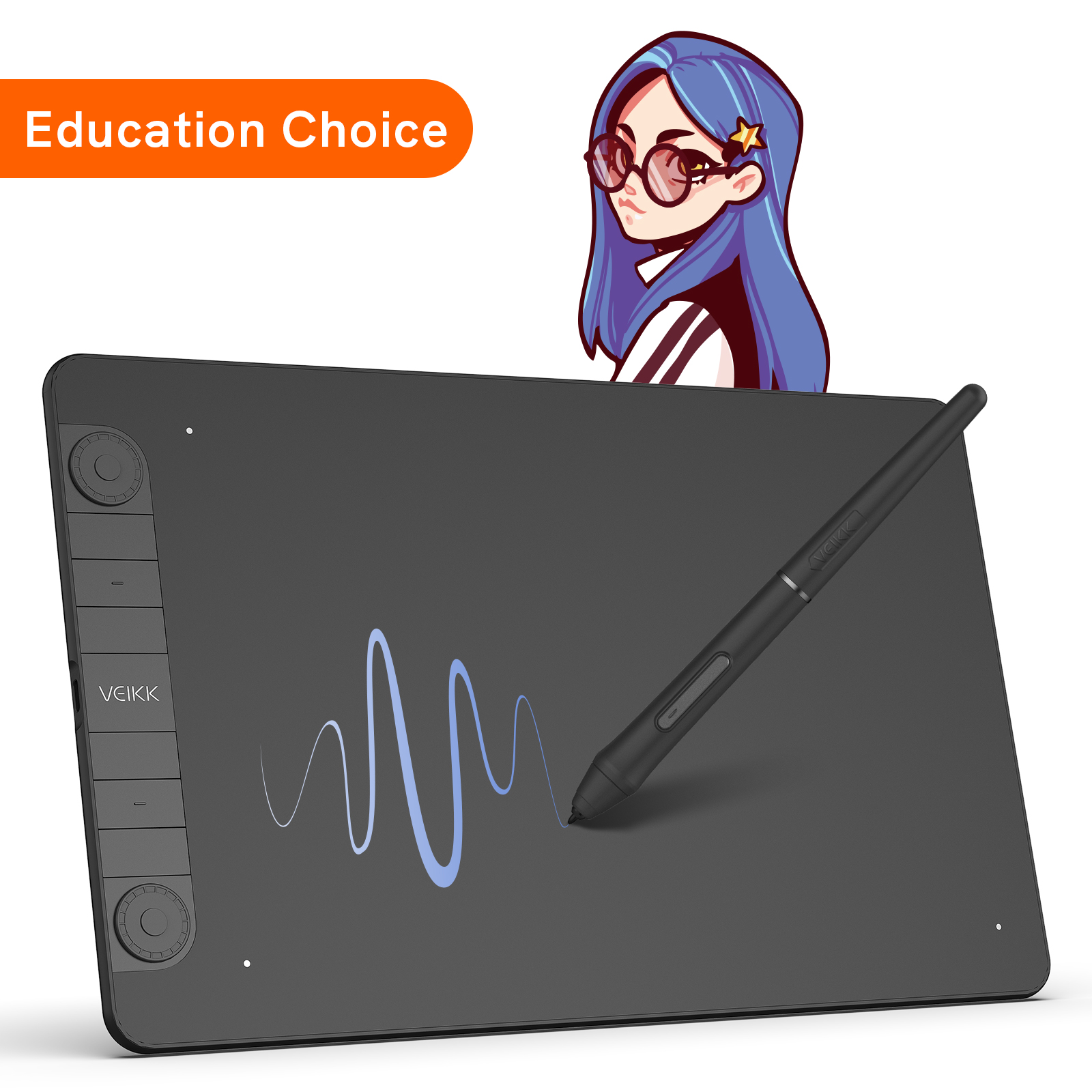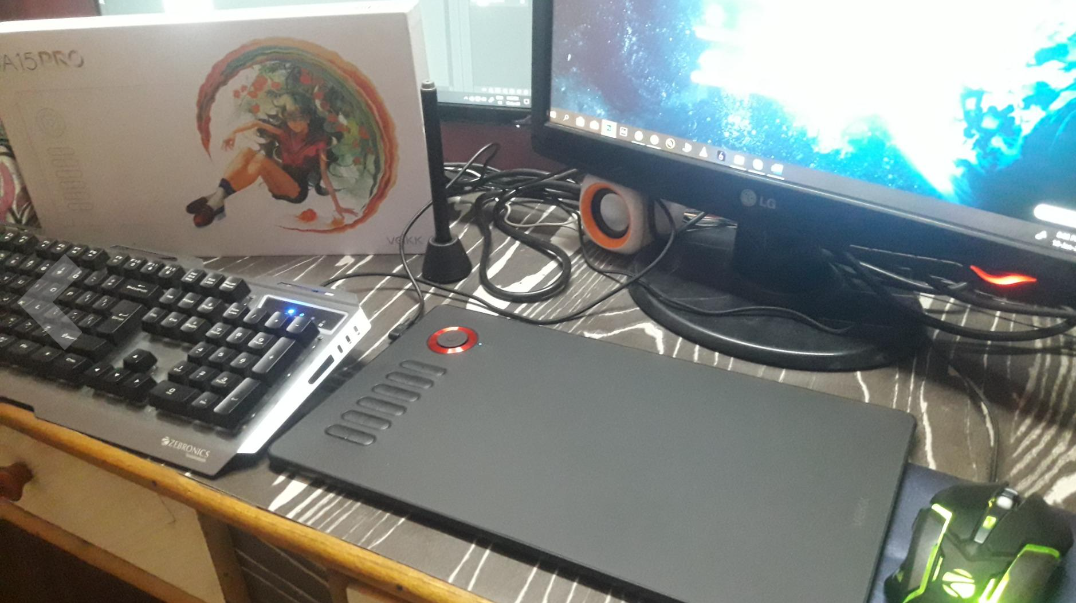การเพิ่มผลผลิตอย่างรวดเร็ว: มาพร้อมกับปุ่มหมุนและ 12 คีย์ลัดที่สามารถปรับแต่งได้ ปุ่มหมุนสามารถตั้งโปรแกรมสำหรับการซูมแคนวาส ปรับขนาดแปรง และเลื่อนหน้า คีย์ลัด 12 คีย์ให้การเข้าถึงฟังก์ชันที่ใช้งานบ่อยขึ้น สามารถปรับแต่งตามความต้องการของคุณ ทำให้การทำงานของคุณง่ายขึ้นโดยไม่ต้องใช้คีย์บอร์ด
ประสบการณ์การสร้างสรรค์ที่ยอดเยี่ยม: ปากกา P02 ไม่มีแบตเตอรี่มีระดับความไวแรงกด 8192 ระดับ อัตราการรายงาน 290PPS และรองรับฟังก์ชันการเอียง ±60° ทำให้เส้นที่วาดเรียบและเป็นธรรมชาติ คิดไอเดียได้เร็วขึ้นและง่ายขึ้น และใช้งานได้อย่างต่อเนื่องโดยไม่ต้องชาร์จหรือเปลี่ยนแบตเตอรี่ ให้ประสบการณ์ที่ยอดเยี่ยม
พื้นที่วาดภาพขนาดใหญ่: ด้วยพื้นที่การทำงานขนาด 10x6 นิ้ว เว็ค A15Pro มอบพื้นที่มากมายสำหรับการสร้างผลงานดิจิทัลของคุณ ตัวเครื่องบางและน้ำหนักเบาเพียง 9 มม. ทำให้สะดวกและพกพาง่าย นอกจากนี้ พอร์ต USB-C บนแท็บเล็ตนี้ช่วยให้การส่งข้อมูลมีเสถียรภาพมากขึ้น
เครื่องมือที่เหมาะสำหรับหลายๆ ด้าน: เหมาะสำหรับทั้งมือใหม่และศิลปินดิจิทัลมืออาชีพในการวาดภาพ, การทำแอนิเมชัน, การแก้ไขภาพ, การทำโมเดล 3D หรือการออกแบบ มันยังเป็นเครื่องมือที่เหมาะสมสำหรับการศึกษาผ่านออนไลน์และการทำงานระยะไกล สามารถใช้งานร่วมกับคอมพิวเตอร์และโทรศัพท์ Android ได้
ความเข้ากันได้ที่กว้างขวาง: รองรับ Mac 10.12 ขึ้นไป, Windows 7 ขึ้นไป, ระบบปฏิบัติการ Linux และ Android 6.0 ขึ้นไป (กรุณาตรวจสอบคำถามที่พบบ่อยเกี่ยวกับ Android ก่อนเพื่อดูว่าโทรศัพท์ของคุณรองรับหรือไม่) และทำงานร่วมกับซอฟต์แวร์ออกแบบหลักๆ เช่น Photoshop, Illustrator, Sai, Corel Painter, Comic Studio, MediBang Paint, Paintstorm Studio, Clip Studio, Krita, Zbrush เป็นต้น








ติดต่อเรา
 การจัดส่งและการส่งมอบ
การจัดส่งและการส่งมอบ
มาตรฐาน
2-10 วันทำการ, จัดส่งฟรีสำหรับคำสั่งซื้อตั้งแต่ $24 ขึ้นไปในหลายประเทศ, บางประเทศอาจมีค่าจัดส่ง โปรดตรวจสอบที่หน้าสั่งซื้อ
การคืนสินค้า/การแลกเปลี่ยน
ฟรีภายใน 30 วันหลังจากการซื้อ
การรับประกัน
การรับประกันฮาร์ดแวร์จำกัด 24 เดือน (เฉพาะบน veikk.com)
มิติ: 358 x 200 x 9mm
รุ่นสินค้า: A15Pro
มุมมอง: 10" x 6"
อัตราการรายงาน: 290 PPS
ความละเอียด: 5080 LPI
สไตลัส: P02
ระดับความดัน: 8192
อ่านสูง: 10mm
รวมพอร์ต: USB-C
เอียง: 60°
ความเข้ากันได้: Windows 11/10/8/7, Mac OS 10.12 (ou version ultérieure), Linux (Ubuntu/elementary OS/Pop!OS/ezgo/debian/mint/mageia/centOS/Arch), Android 6.0 (ou version ultérieure)
ตัวเลือกสี: สีเทา/แดง/ทอง/น้ำเงิน
การรับประกัน: 2 ปี (เฉพาะบน veikk.com)
ปุ่มลัด: 12
โทร: 1
1 x แท็บเล็ตปากกา A15Pro
1 x สาย USB-C
1 x ปากกา P02 ไม่มีแบตเตอรี่
1 x กล่องปากกา
1 x ที่วางปากกา (รวม 8 หัวปากกา)
20 x หัวปากกา
1 x ถุงมือวาดภาพ
1 x เครื่องมือถอนหัวปากกา
1 x คู่มือเริ่มต้นอย่างรวดเร็ว
2 x ตัวเชื่อมต่อ OTG
ไดร์เวอร์
คู่มือ
การสนับสนุนบริการ

 English
English
 English (UK)
English (UK)
 Deutschland
Deutschland
 España
España
 France
France
 Europe
Europe
 India(EN)
India(EN)
 ไทย
ไทย
 Indonisia
Indonisia
 Vietnam
Vietnam
 Philippines
Philippines
 Southeast Asia
Southeast Asia
 日本(JP)
日本(JP)
 대한민국
대한민국





.png?v=1666149643)