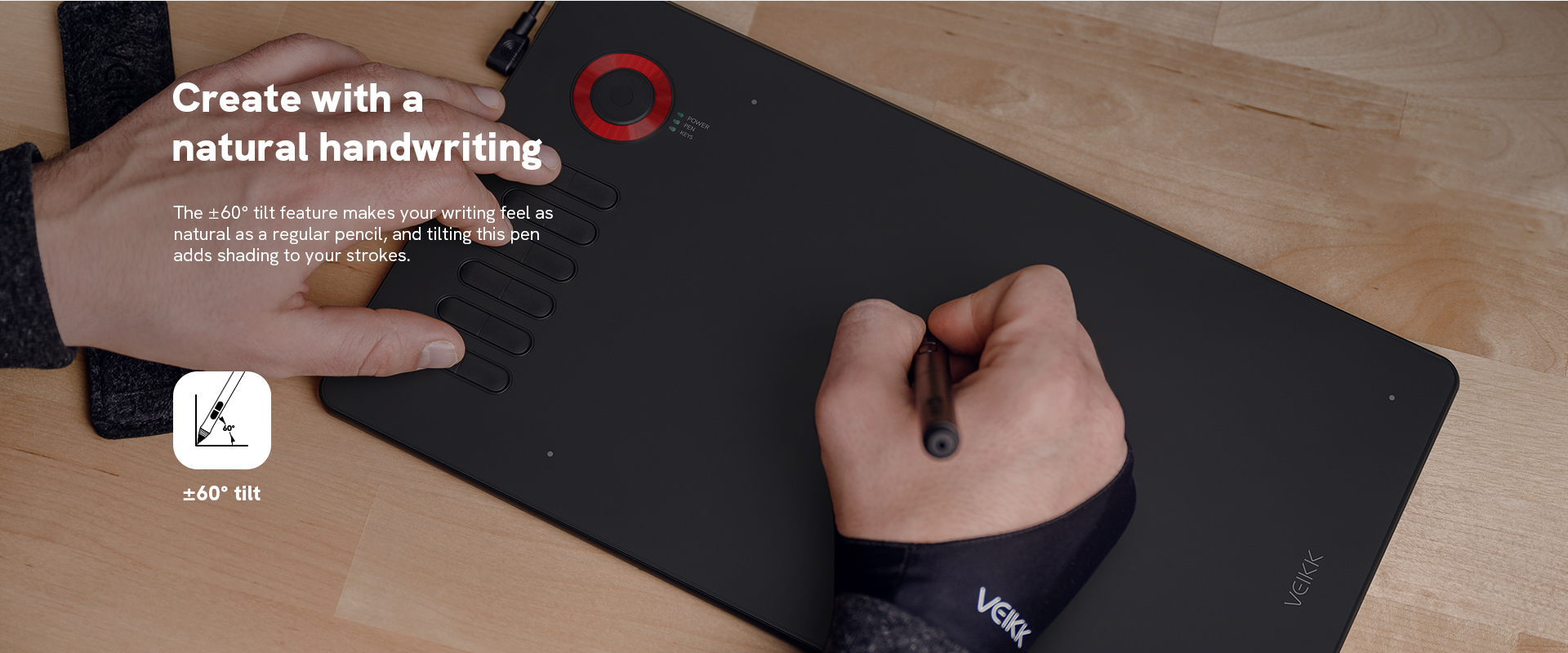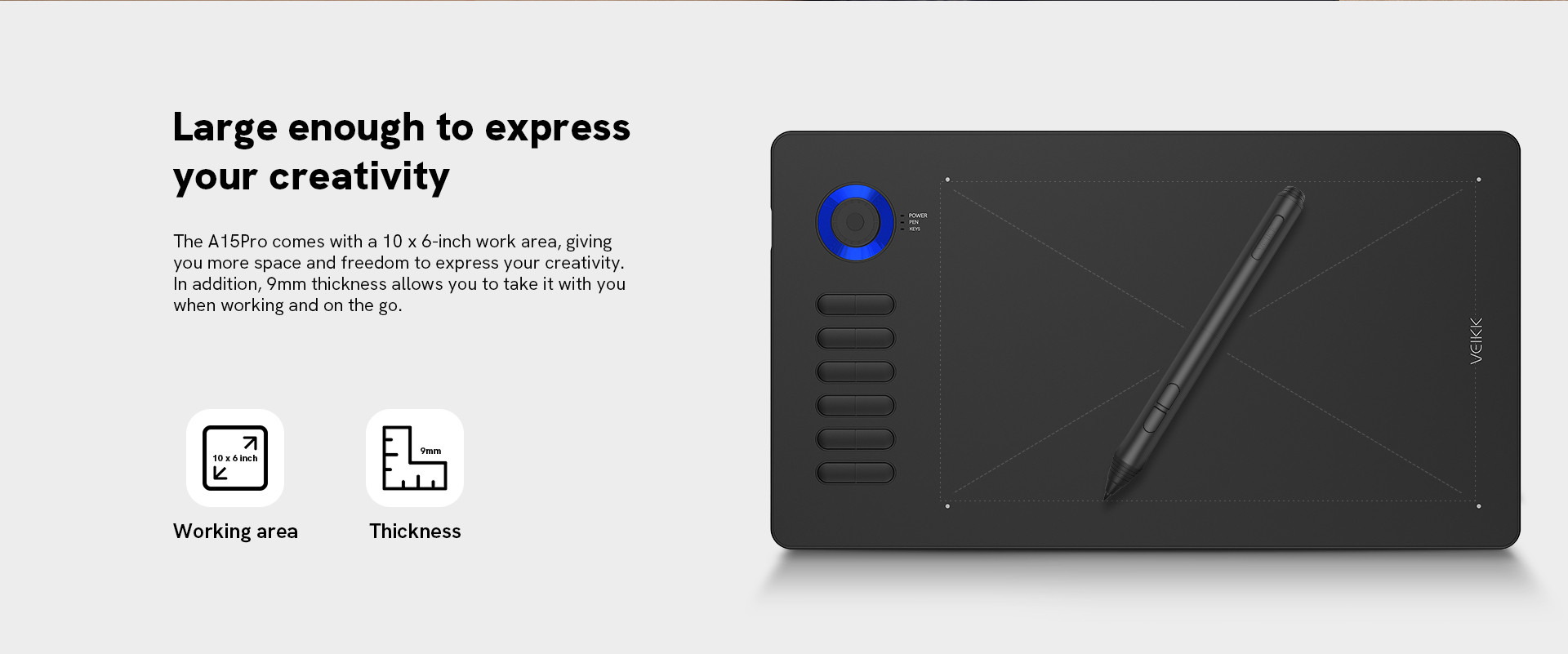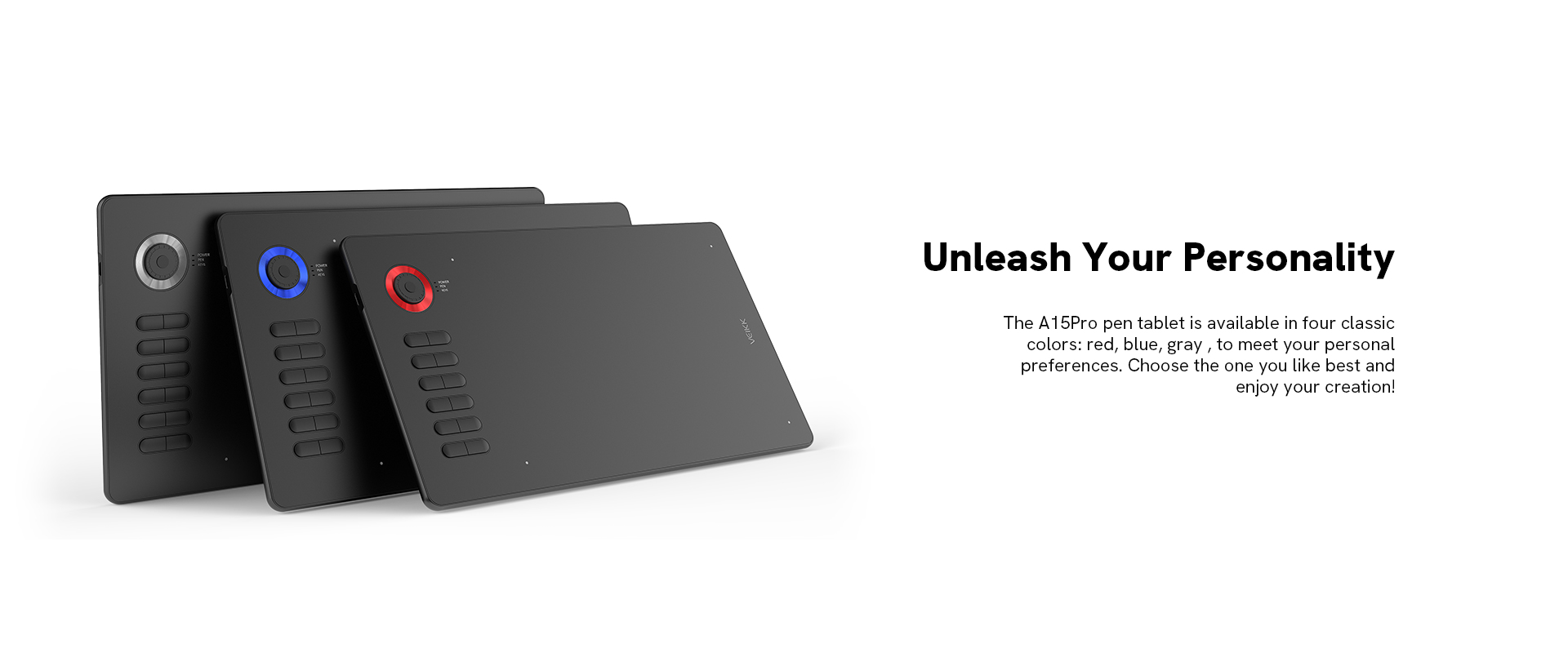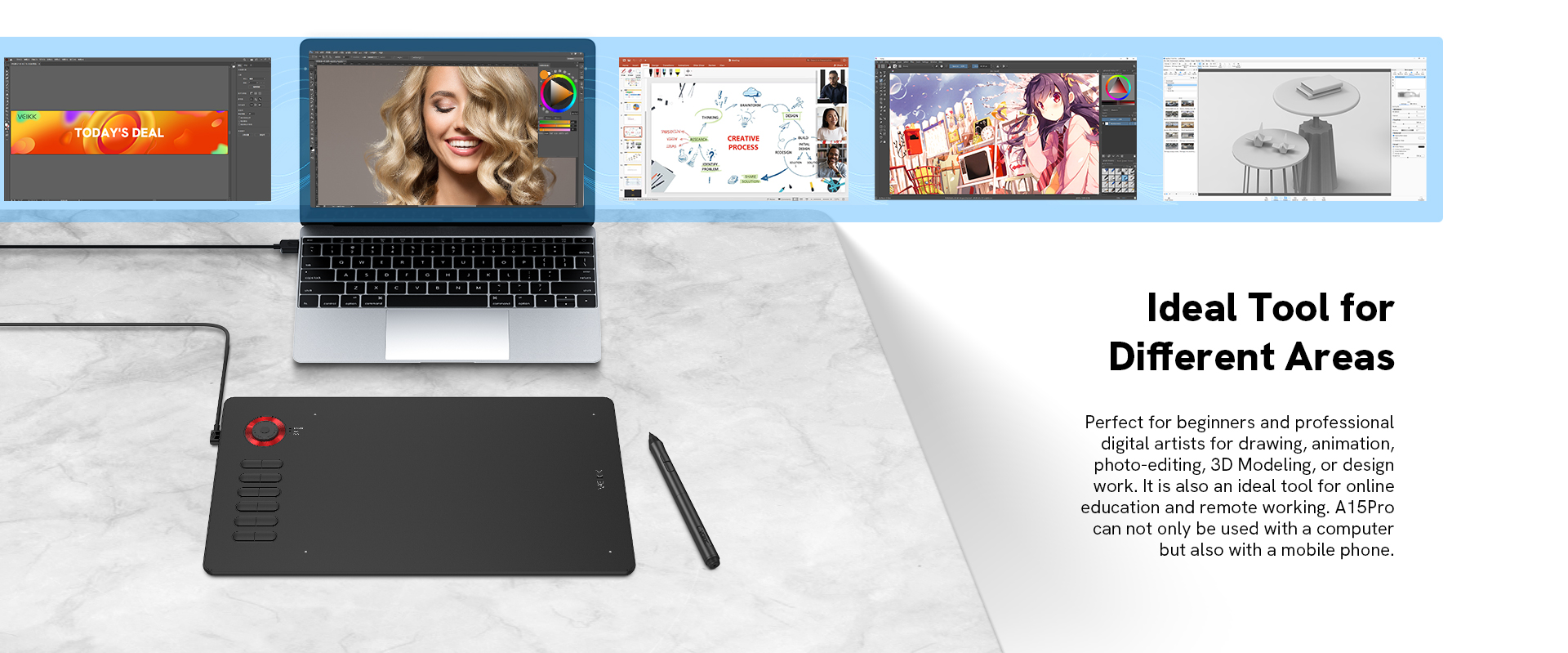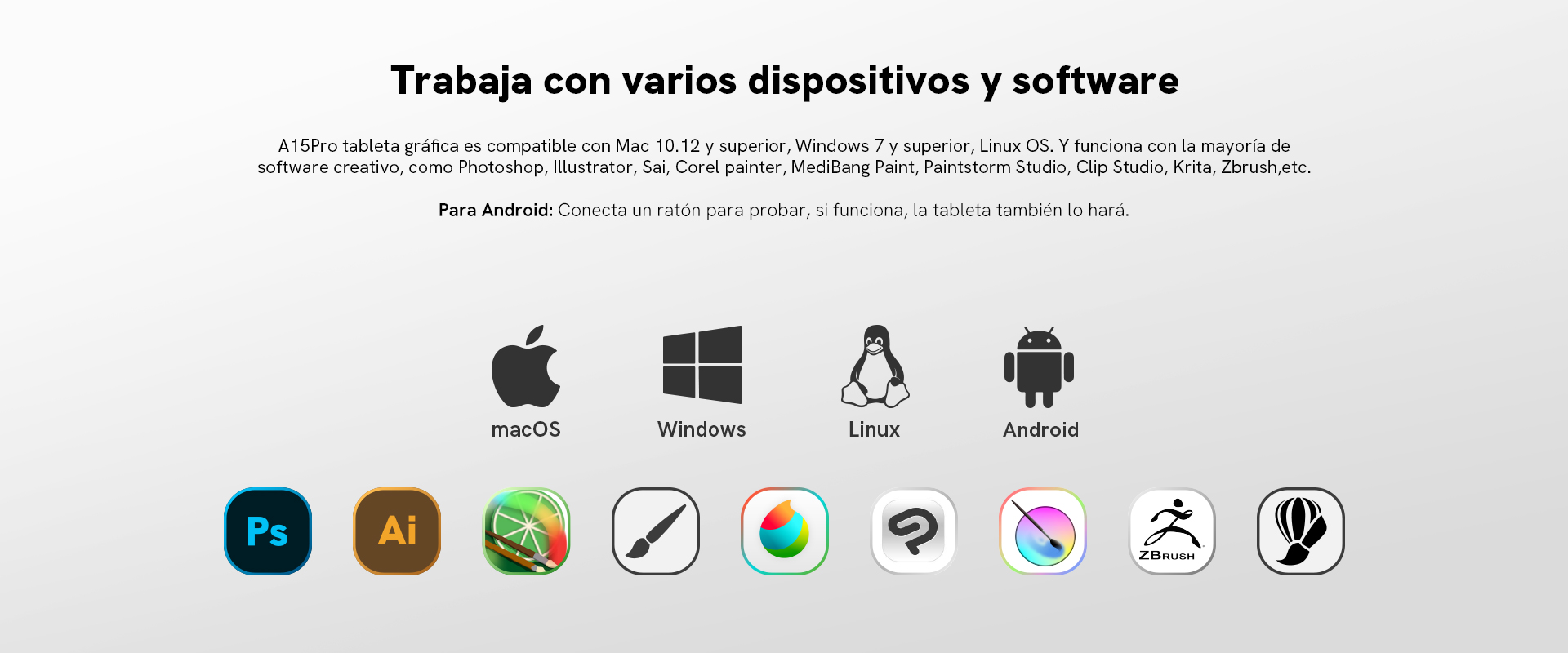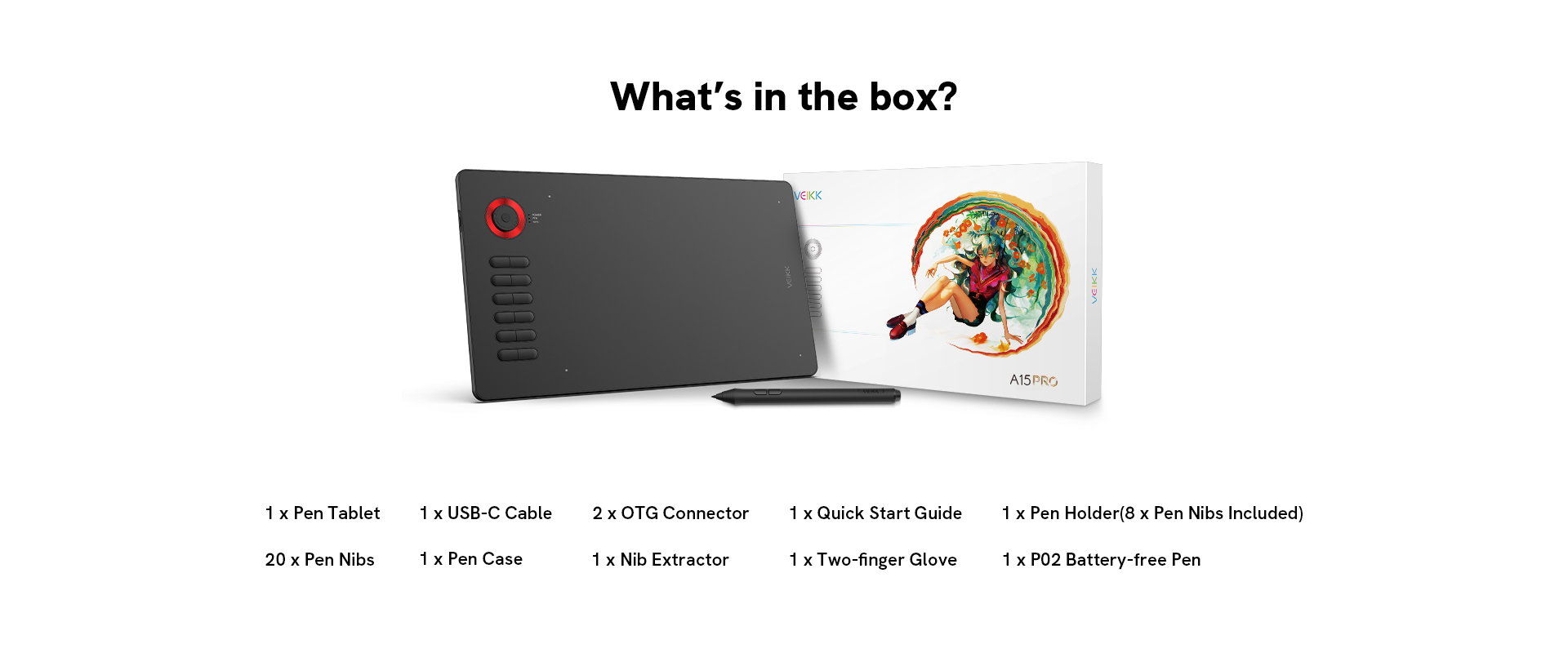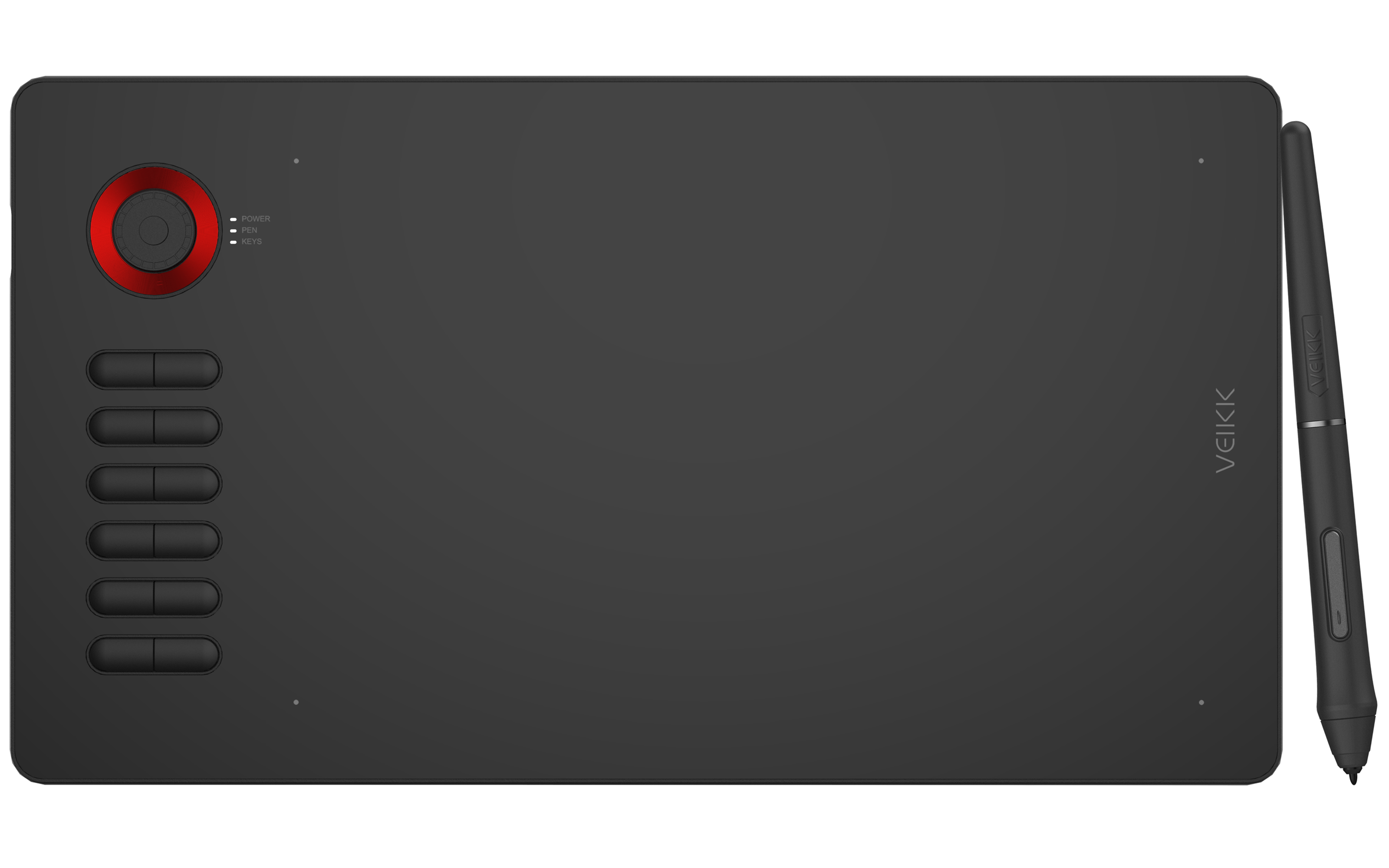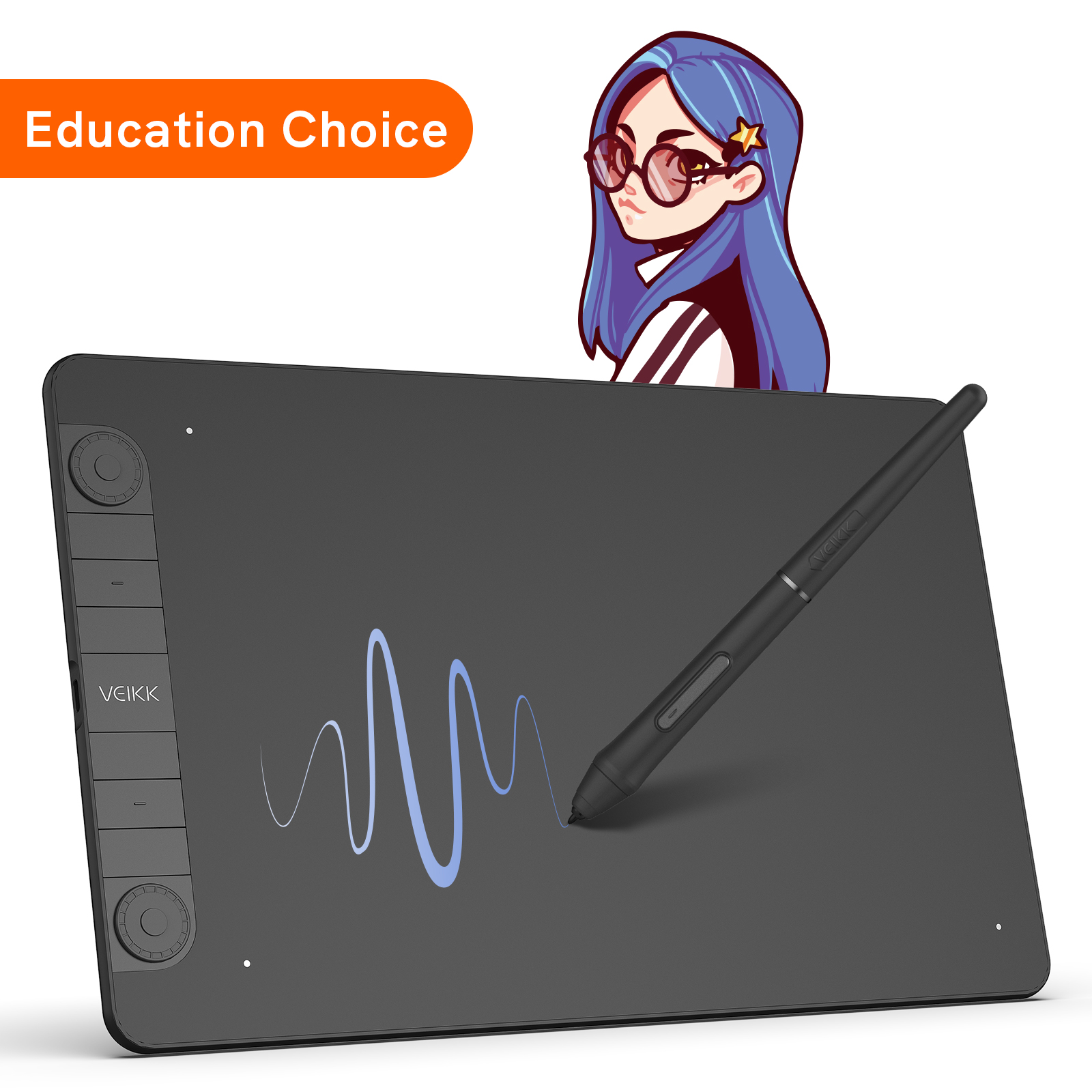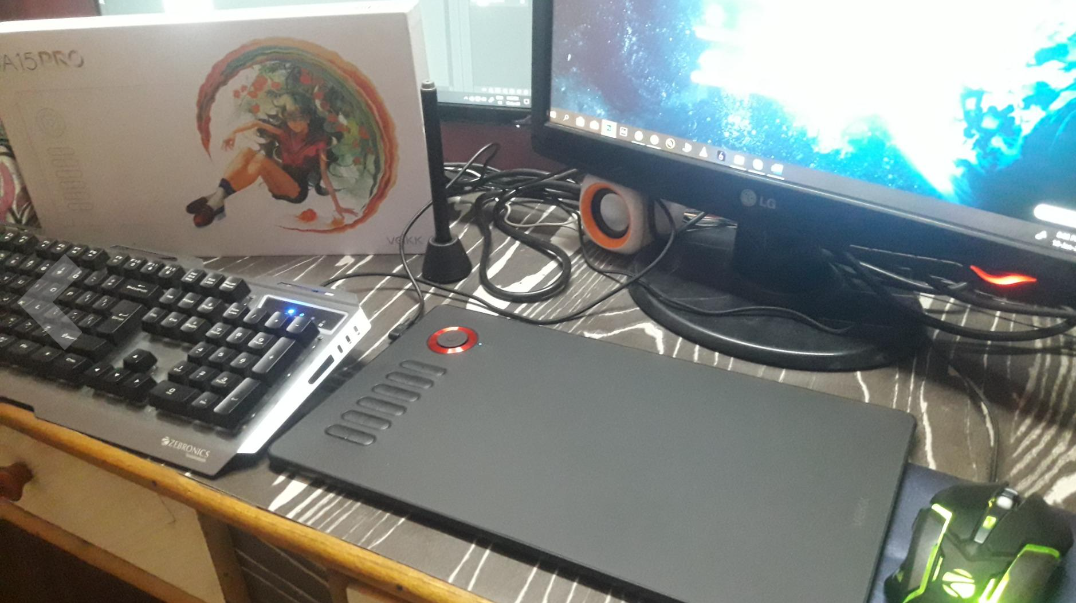Una marcación rápida y 12 accesos directos personalizables pueden aumentar significativamente la productividad, y la sensibilidad a la presión de 8192 niveles y la tasa de informes de 290 PPS del lápiz sin batería le permiten crear libremente en un espacio de trabajo de 10x6 pulgadas. 4 colores clásicos y personalizados a elegir.
Aumente su productividad: cuenta con una marcación rápida y 12 teclas personalizables. El dial rápido se puede programar para el zoom del lienzo, el ajuste del pincel y el desplazamiento de páginas. Las 12 teclas de acceso directo personalizables brindan un acceso más rápido a las funciones que más usa, puede personalizarlas para adaptarlas a sus hábitos de uso. Simplifican mucho tu flujo de trabajo, y no tendrías que tener un teclado cerca.
Fabulosa experiencia creativa: el bolígrafo sin batería P02 tiene 8192 niveles de sensibilidad a la presión, una tasa de informes de 290PPS y admite una función de inclinación de ±60°. Hace que las líneas sean más suaves y naturales, capturando ideas más rápida y fácilmente, y dura ininterrumpidamente sin recargar o reemplazar la batería, brindándole una gran experiencia.
Área de dibujo ultra grande: con un área activa grande de 10x6 pulgadas, la tableta de dibujo Veikk A15Pro brinda mucho espacio para crear su obra de arte digital. El cuerpo delgado y liviano de solo 9 mm lo hace bastante conveniente y portátil. Además, el puerto USB-C de esta mesa de dibujo ofrece una transmisión más estable.
Herramienta ideal para diferentes áreas: perfecta para principiantes y artistas digitales profesionales para trabajos de dibujo, animación, edición de fotos, modelado 3D o diseño. También es una herramienta ideal para la educación en línea y el trabajo remoto. No solo se puede usar con una computadora, sino también con un teléfono Android.
Amplia compatibilidad: compatible con Mac 10.12 o superior, 7 o superior, sistema operativo Linux y Android 6.0 o superior(Consulte primero las preguntas frecuentes de Android para ver si su teléfono es compatible). Y funciona con los principales programas de diseño, como Photoshop, Illustrator, Sai, Corel Painter, Comic Studio, MediBang Paint, Paintstorm Studio, Clip Studio, Krita, Zbrush, etc.








Contacta con nosotros
 Envío y entrega
Envío y entrega
Estándar
2-15 días hábiles, envío gratis en pedidos superiores a 49€
Devoluciones / Cambios
Gratis dentro de los 30 días de su compra
Garantía
24 meses de garantía limitada de hardware
Dimensiones: 358 x 200 x 9mm
Modelo: A15Pro
Área activo: 10" x 6"
Tasa de reporte: 290 PPS
Resolución: 5080 LPI
Lápiz: P02
Niveles de presión: 8192
Altura de lectura: 10mm
Puertos incluidos: USB-C
Inclinación: 60°
Compatibilidad: Windows 11/10/8/7, Mac OS 10.12 (or later), Linux(Ubuntu/elementary OS/Pop!OS/ezgo/debian/mint/mageia/centOS/Arch), Android 6.0 (or later)
Color: Gris/Rojo/Oro/Azul
Garantía: Garantía limitada de hardware de 24 meses
Teclas de acceso directo: 12
Marcar: 1
1 x tableta con bolígrafo A15Pro
1 x cable USB-C
1 x bolígrafo sin batería P02
1 x estuche para bolígrafo
1 x portalápices (8 puntas de bolígrafo incluidas)
20 x puntas de bolígrafo
1 x extractor de puntas
1 x guía de inicio rápido
2 x conectores OTG

 English
English
 English (UK)
English (UK)
 Deutschland
Deutschland
 España
España
 France
France
 Europe
Europe
 India(EN)
India(EN)
 ไทย
ไทย
 Indonisia
Indonisia
 Vietnam
Vietnam
 Philippines
Philippines
 Southeast Asia
Southeast Asia
 日本(JP)
日本(JP)
 대한민국
대한민국





.png?v=1666149643)