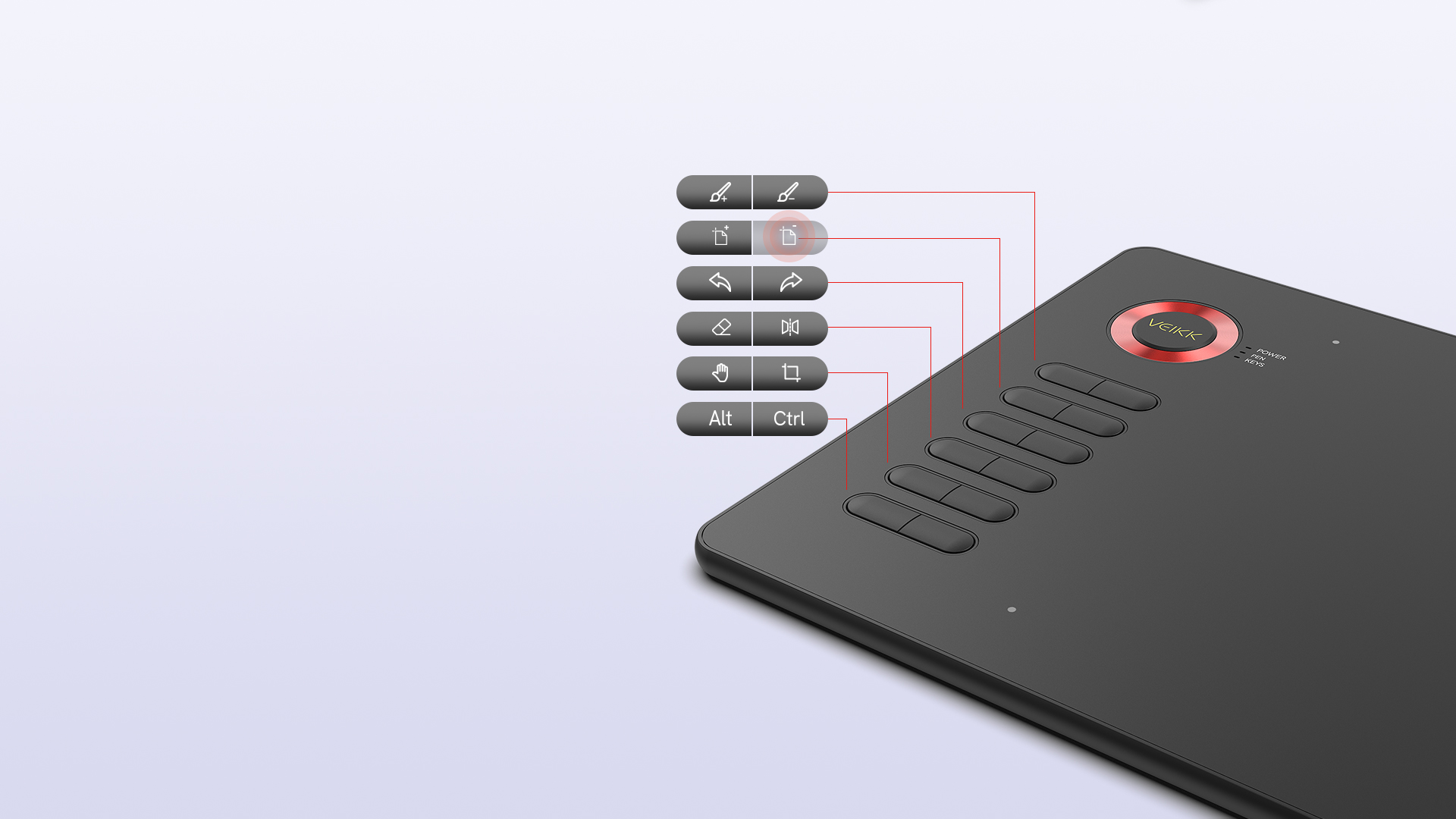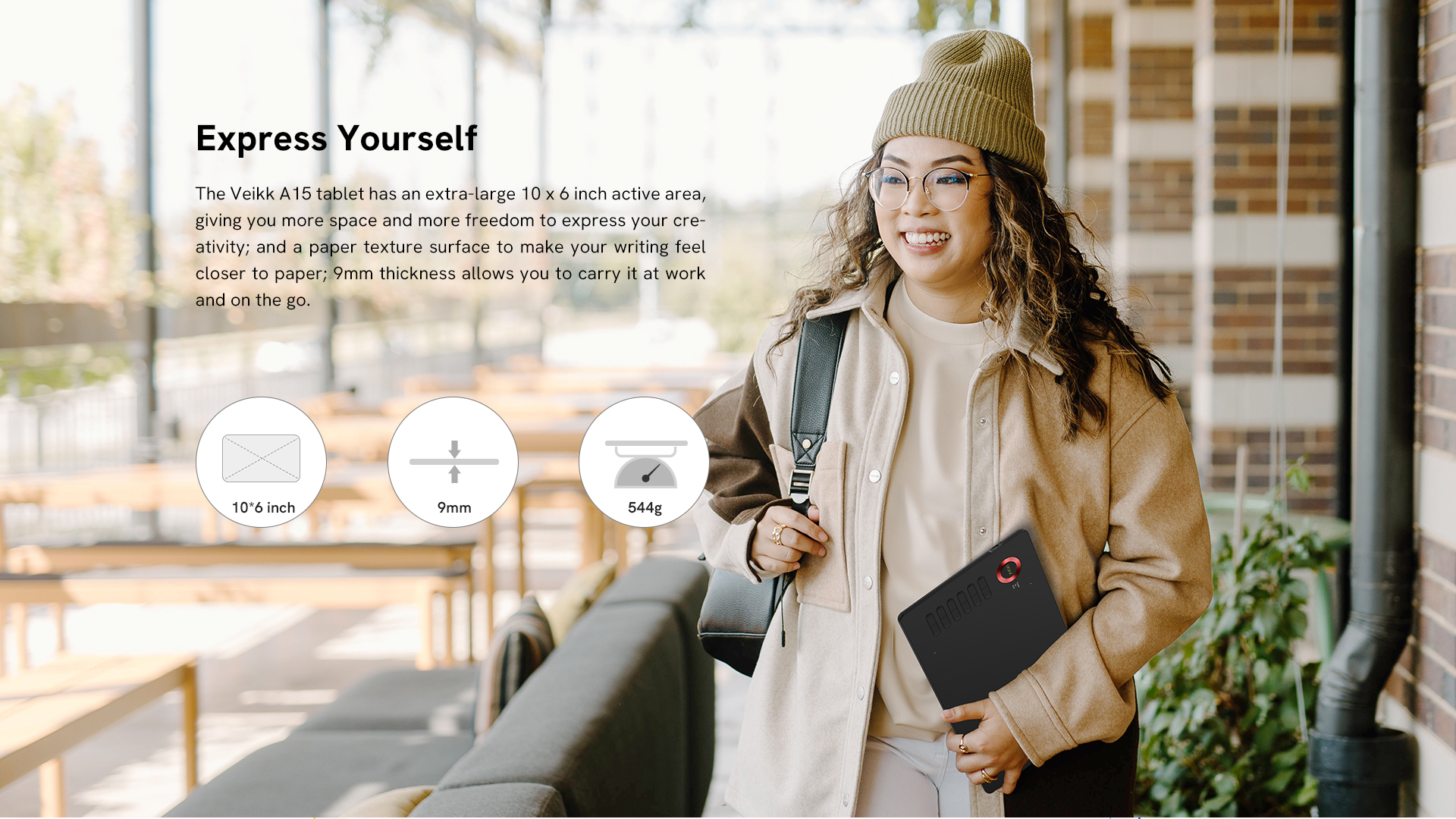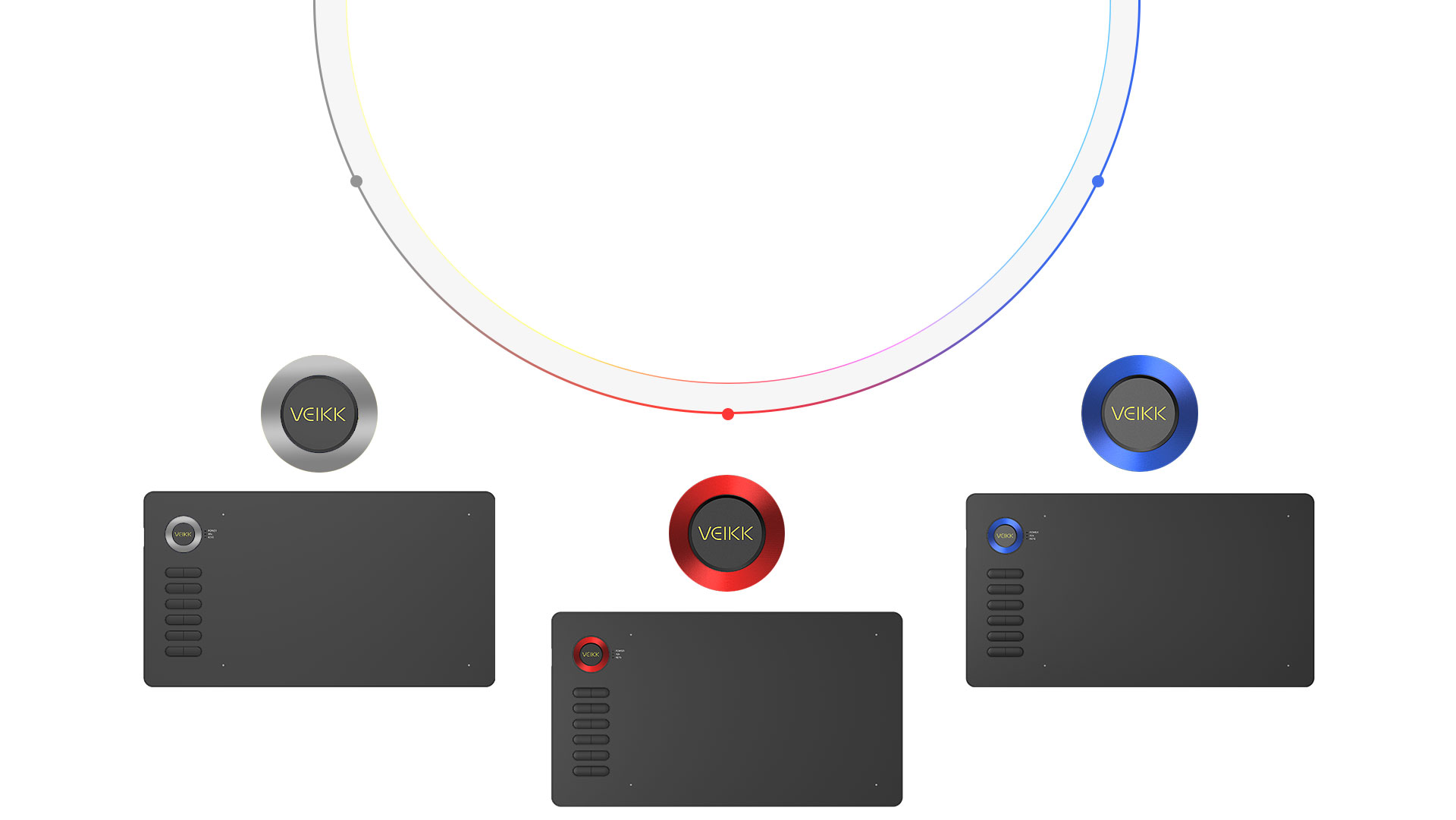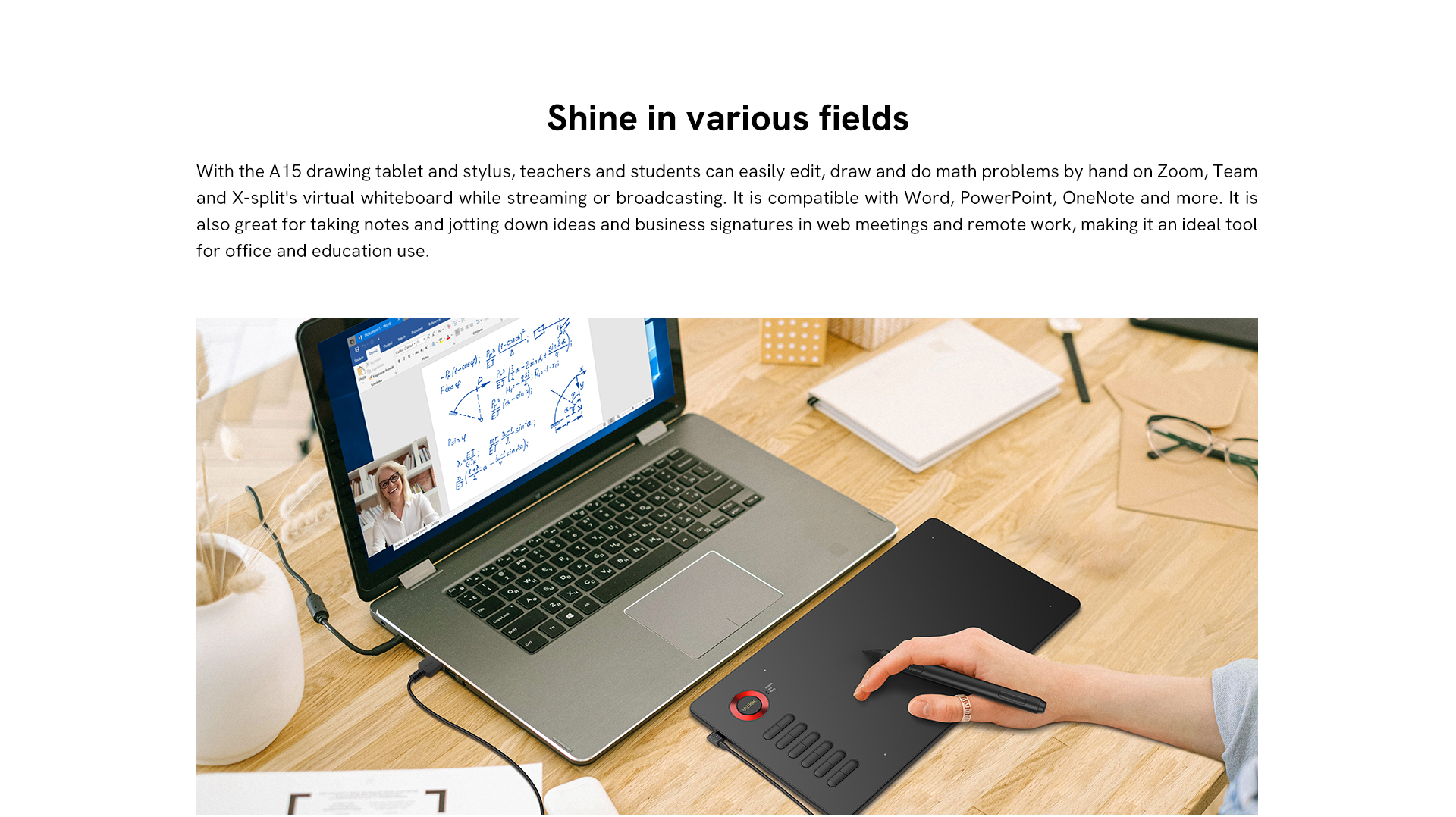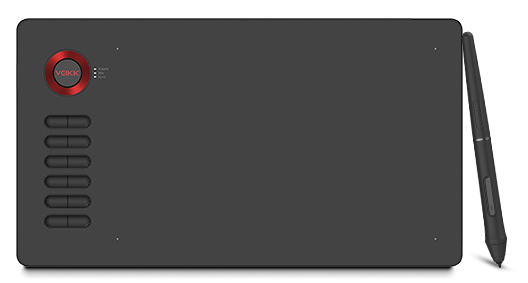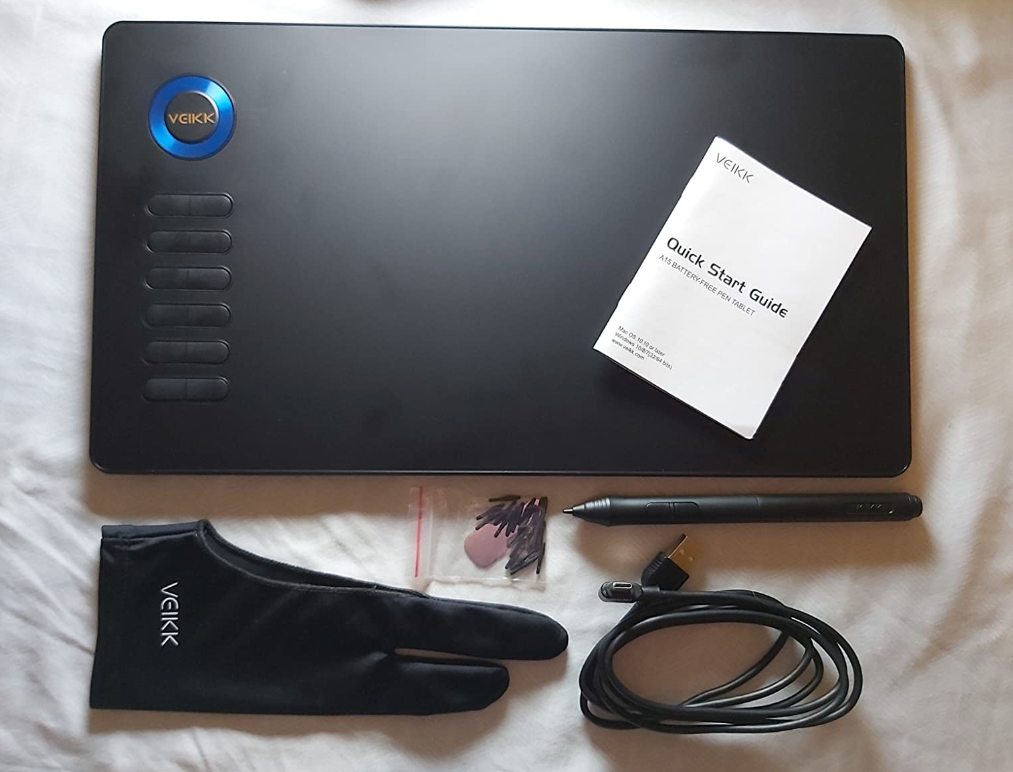Mendukung hingga 12 tombol pintas yang dapat disesuaikan untuk memenuhi kebutuhan produktivitas tinggi Anda. Area kerja 10x6 inci memberikan lebih banyak ruang untuk kreativitas dan memiliki 4 warna klasik untuk dipilih.
Tingkatkan Produktivitas Anda: 12 tombol pintas yang sepenuhnya dapat disesuaikan dan 2 tombol pena menciptakan platform kerja yang ergonomis dan nyaman, Anda dapat menyesuaikannya sesuai kebiasaan penggunaan Anda. Mendukung penggunaan dengan tangan kiri maupun kanan, membuatnya sangat mudah digunakan.
Tepat dan Alami: Dengan 8192 tingkat sensitivitas tekanan dan tingkat pelaporan 250 PPS, pena ini mendukung fungsi kemiringan ±60°. Ini membuat garis lebih halus dan alami untuk menangkap ide lebih cepat dan lebih mudah, dan tidak memerlukan pengisian daya atau penggantian baterai untuk penggunaan yang tidak terputus.
Area Kerja Besar dan Desain USB-C: Memiliki area kerja besar 10x6 inci dengan permukaan tekstur kertas dan ketebalan hanya 9mm membuatnya mudah dibawa ke tempat kerja dan saat bepergian. Selain itu, port USB-C memungkinkan Anda untuk mencolokkan dan mencabutnya dari arah mana pun, yang lebih nyaman dan stabil.
Alat Ideal untuk Berbagai Bidang: Dengan tablet gambar A15 dan pena stylus, guru dan siswa dapat dengan mudah mengedit dengan tangan, menggambar, dan menyelesaikan masalah matematika di papan tulis virtual Zoom, Teams, dan X-split saat streaming atau siaran langsung. Ini kompatibel dengan Word, PowerPoint, OneNote, dan banyak lainnya. Ini juga sangat bagus untuk mencatat dan menulis ide serta tanda tangan bisnis di pertemuan web dan pekerjaan jarak jauh, merupakan alat yang ideal untuk kantor dan pendidikan.
Kompatibilitas Luas: Mendukung macOS 10.12 atau lebih tinggi, Windows 7 atau lebih tinggi, Linux OS, dan Android 6.0 atau lebih tinggi (Periksa FAQ Android terlebih dahulu untuk melihat apakah ponsel Anda didukung). Anda dapat dengan mudah menghubungkan ponsel ke tablet grafis ini menggunakan konektor OTG. Ini kompatibel dengan perangkat lunak utama seperti Adobe Photoshop, Illustrator, Sai, Corel Painter, Comic Studio, MediBang Paint, Paintstorm Studio, Clip Studio, Krita, dan lainnya.








Hubungi Kami
 Pengiriman dan Pengantaran
Pengiriman dan Pengantaran
Standar
2-10 hari kerja, Pengiriman gratis untuk pesanan di atas $24 di sebagian besar negara, beberapa negara mungkin dikenakan biaya pengiriman, silakan periksa di halaman pemesanan
Pengembalian/pertukaran
Gratis dalam 30 hari setelah pembelian Anda
Garansi
Garansi perangkat keras terbatas 24 bulan (hanya di veikk.com)
Dimensi: 358 x 200 x 9mm
Model: A15
Sudut Pandang: 10" x 6"
Tingkat laporan: 290 PPS
Resolusi: 5080 LPI
Pulpen: P02
Sensitivitas Tekanan: 8192
Tinggi Membaca: 10mm
Pelabuhan: USB-C
Kemiringan: 60°
Kesesuaian: Windows 11/10/8/7, Mac OS 10.12 (atau lebih baru), Linux(Ubuntu/elementary OS/Pop!OS/ezgo/debian/mint/mageia/centOS/Arch), Android 6.0 (or later)
Garansi: 2 Tahun (hanya di veikk.com)
Tombol Pintasan: 12
1 x Tablet Pena A15
1 x Kabel USB-C
1 x Pena P02 Tanpa Baterai
1 x Tempat Pena
20 x Ujung Pena
1 x Pengambil Ujung Pena
1 x Panduan Memulai Cepat
2 x Konektor OTG
1 x Sarung Tangan Menggambar

 English
English
 English (UK)
English (UK)
 Deutschland
Deutschland
 España
España
 France
France
 Europe
Europe
 India(EN)
India(EN)
 ไทย
ไทย
 Indonisia
Indonisia
 Vietnam
Vietnam
 Philippines
Philippines
 Southeast Asia
Southeast Asia
 日本(JP)
日本(JP)
 대한민국
대한민국





.png?v=1666149643)