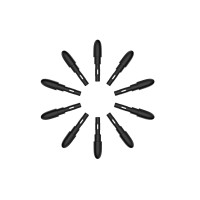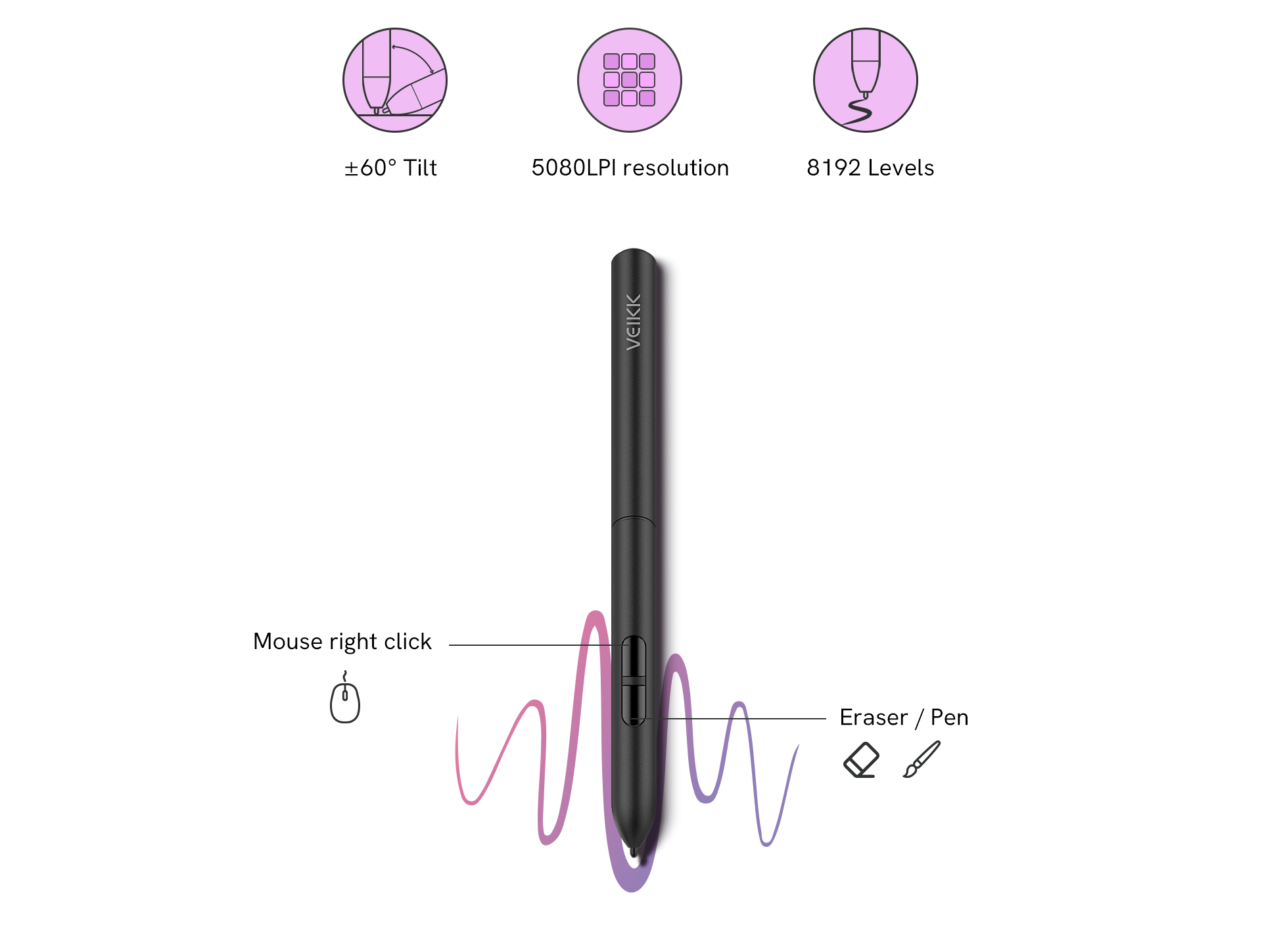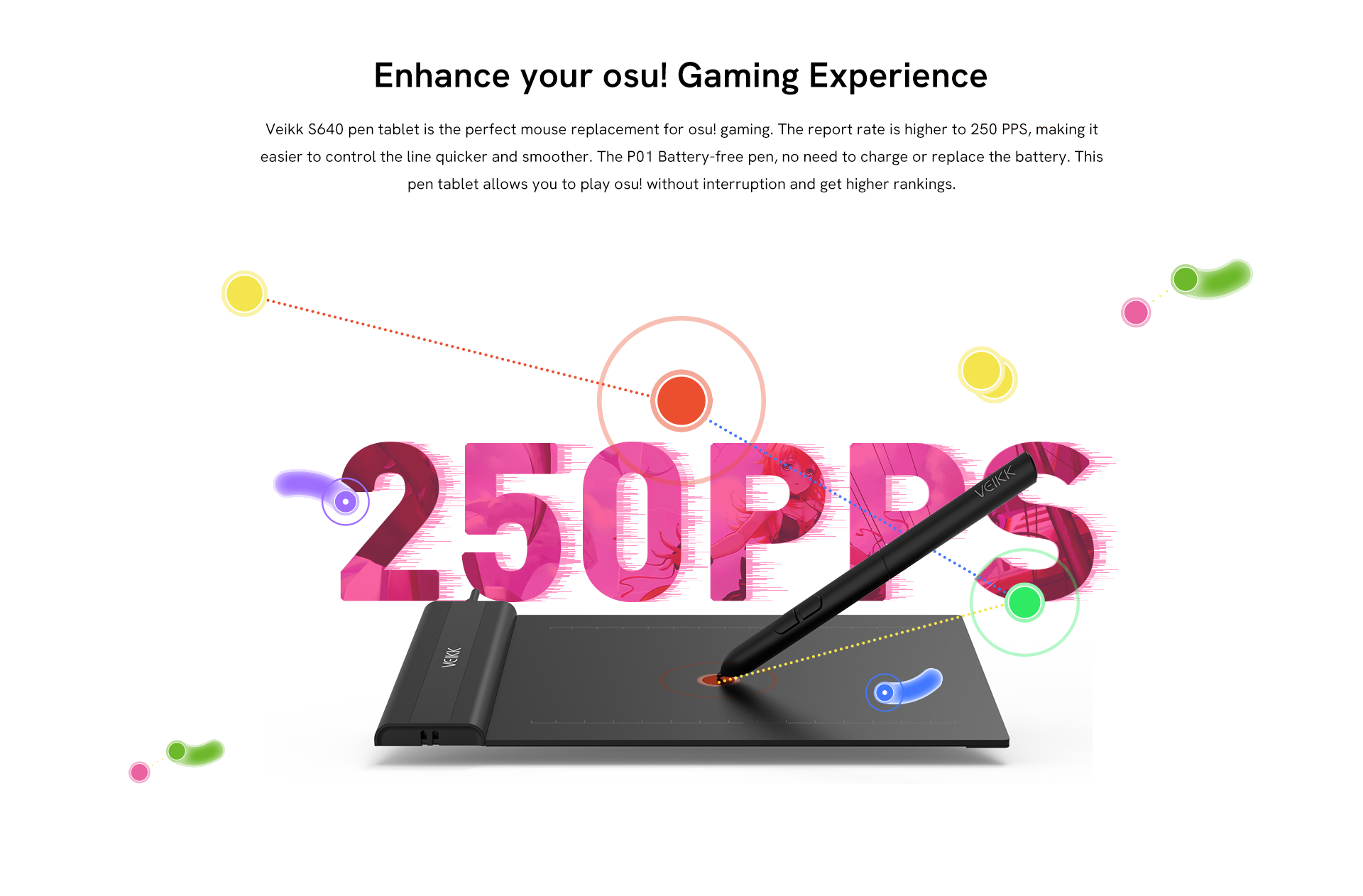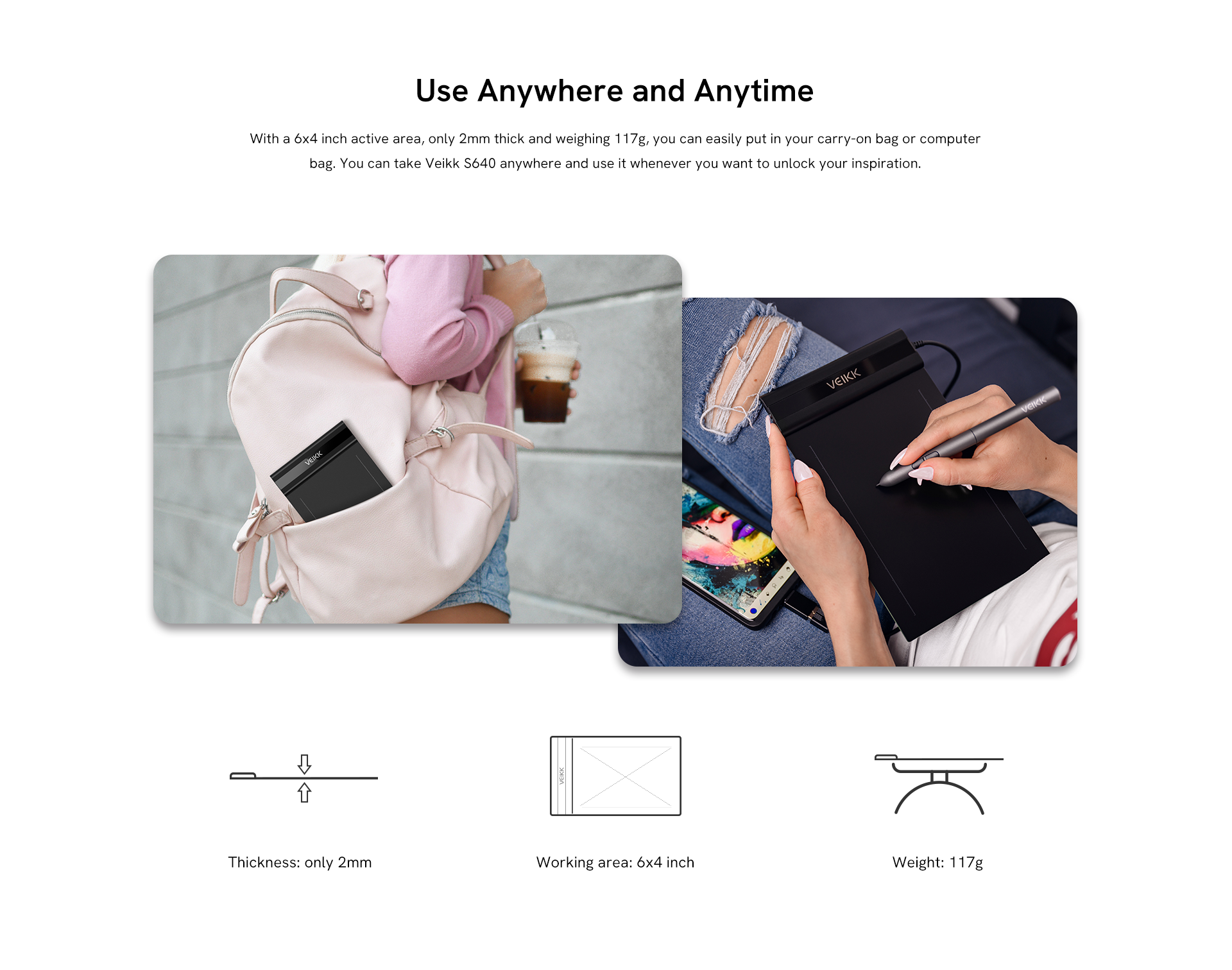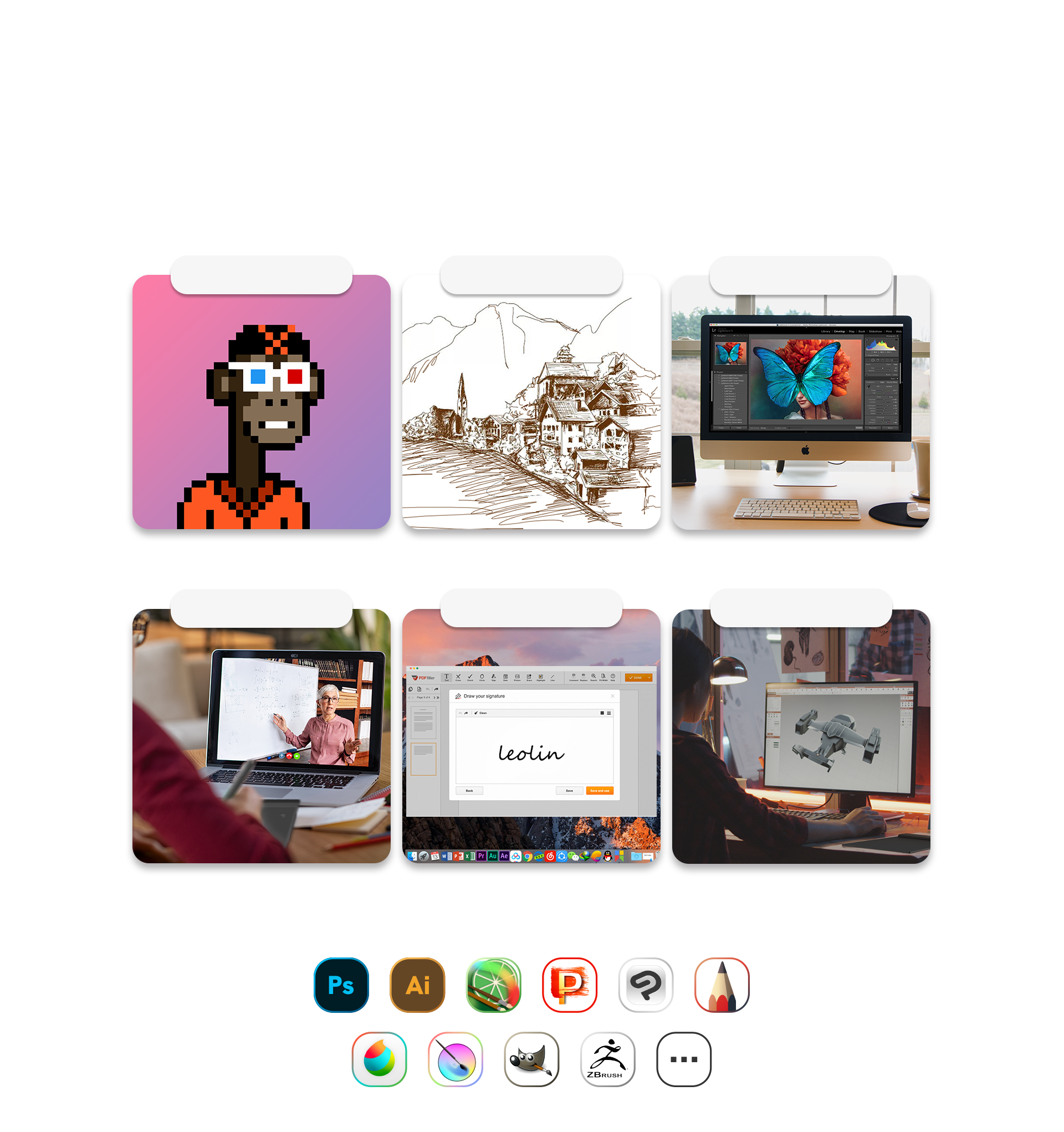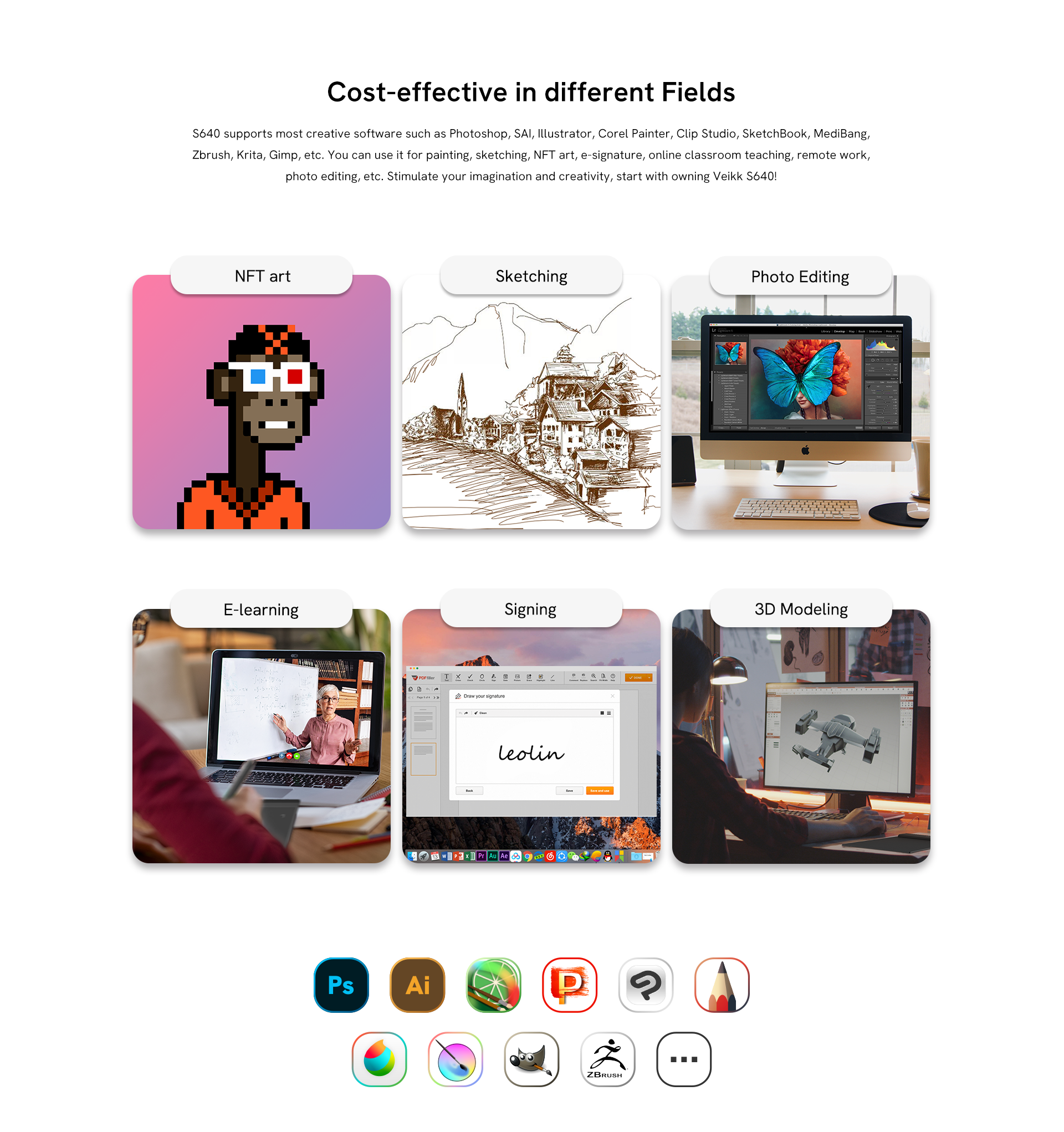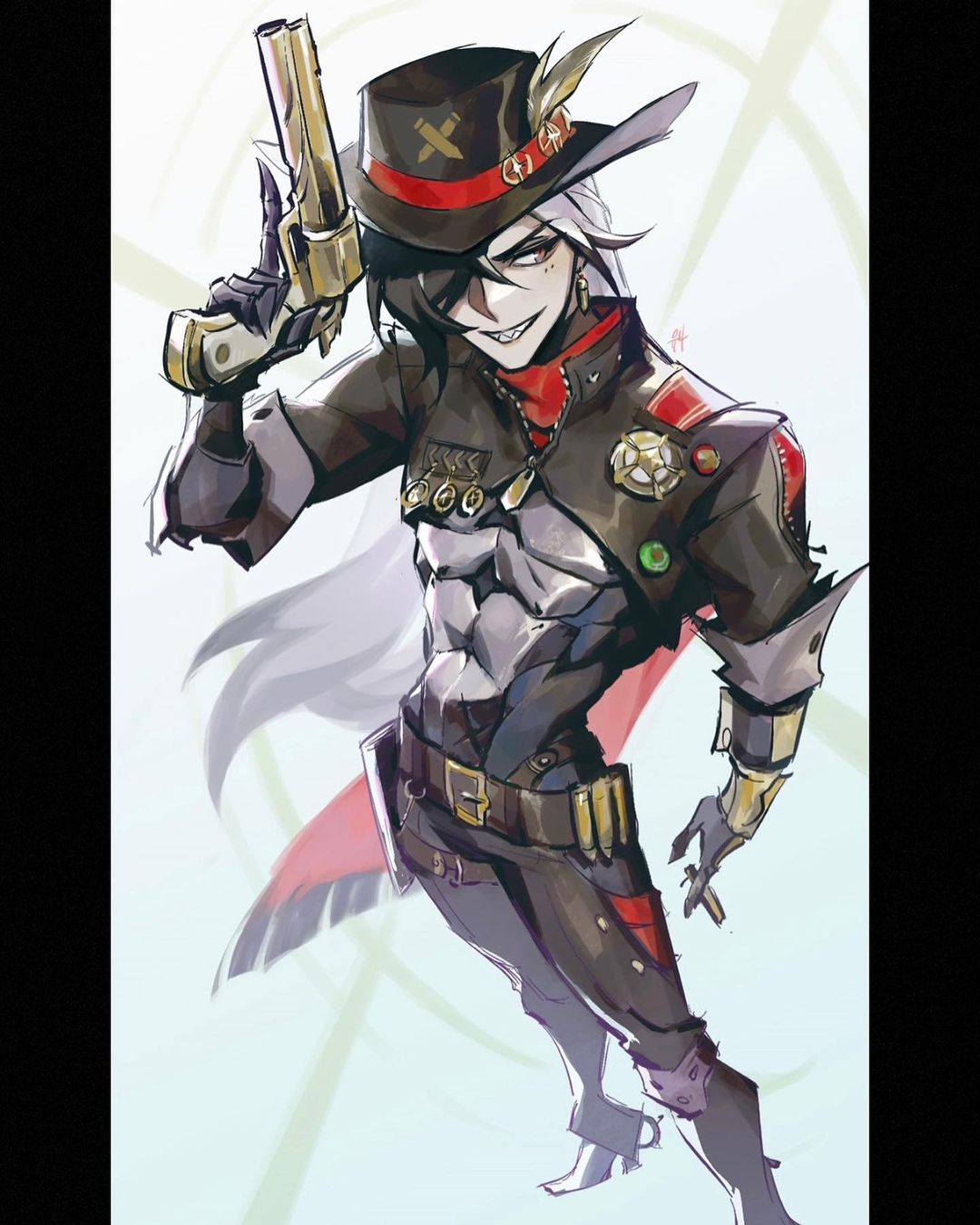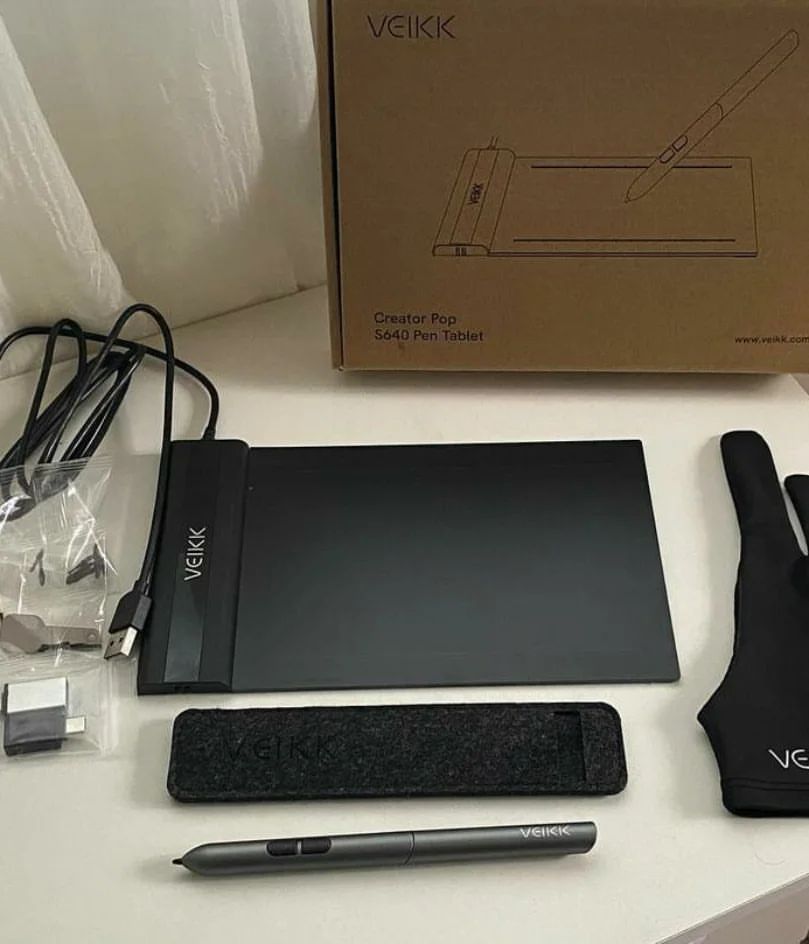With 8192 levels of pressure sensitivity and up to 290 PPS reporting rate, it is the perfect drawing tablet for simple daily sketching, drawing, photo editing, taking note on remote meeting and osu!, valorant gaming.
Ultra-Slim Design, Easy Carry: 6x4 inch active area, 2mm thickness and 117g weight make it sleek and lightweight to easily fit into a laptop case or in a briefcase, convenient to carry with you on the go. Perfect for drawing, painting, sketching, document signing, artwork editing, inking, and sculpturing. You can free up your creativity almost anywhere.
Designed for osu!: VEIKK S640 digital graphics tablet is a perfect mouse replacement for osu! gameplay, suitable for both left and right-hander. With 8192 level pressure sensitivity, 250 PPS Report Rate, 5080LPI Resolution, the Battery-free pen, no need to charge or replace the battery. These top-notch equipment allows you to play osu! continuously without interruption!
Exude Charm in Different Fields: VEIKK S640 art tablet is well compatible with office software like Microsoft Office Word, Excel, PowerPoint, and One Note. It supports digital drawing, painting, sketching, NFT art, e-signature, e-learning, remote work, photo editing and more.
Choose Your Favorite Platform: VEIKK S640 pen tablet is compatible with Windows 7 or later, macOS 10.12 or later, Linux and Android 6.0 or later phone (Check Android FAQs first to see if your phone supported) via the OTG connector provided, you can choose the way you prefer to work, and express yourself on social media, unleash your creativity wherever and whenever you want.
Widely Application: This slim drawing tablet supports most software such as Photoshop, SAI, Illustrator, Corel Painter, Clip Studio, SketchBook, MediBang, Zbrush, Krita, Gimp, etc. We provide 24 months warranty and lifetime technical support.








Contact us
 Shipping and Delivery
Shipping and Delivery
Standard Shipping
5-20 business days, Free shipping on orders over $49 for some countries
Expedited Shipping
3-7 business days
Returns/exchanges
Free within 30 days of your purchase
Warranty
24 months limited hardware warranty (only on veikk.com)
Dimension: 218 x 130 x 9mm
Model: S640
Working Area: 6"x 4"
Report rate: 290 PPS
Resolution: 5080 LPI
Pen: P01
Pressure Sensitivity: 8192
Reading Height: 10mm
Tilt: 60°
Compatibility: Windows 11/10/8/7, Mac OS 10.12 (or later), Linux(Ubuntu/elementary OS/Pop!OS/ezgo/debian/mint/mageia/centOS/Arch), Android 6.0 (or later)
Warranty: 2 Years (only on veikk.com)
1 x S640 Pen Tablet
8 x Pen Nibs
1 x P01 Battery-free Pen
1 x Nib Extractor
1 x Quick Start Guide
2 x OTG Connector

 English
English
 English (UK)
English (UK)
 Deutschland
Deutschland
 España
España
 France
France
 Europe
Europe
 India(EN)
India(EN)
 ไทย
ไทย
 Indonisia
Indonisia
 Vietnam
Vietnam
 Philippines
Philippines
 Southeast Asia
Southeast Asia
 日本(JP)
日本(JP)
 대한민국
대한민국





.png?v=1666149643)