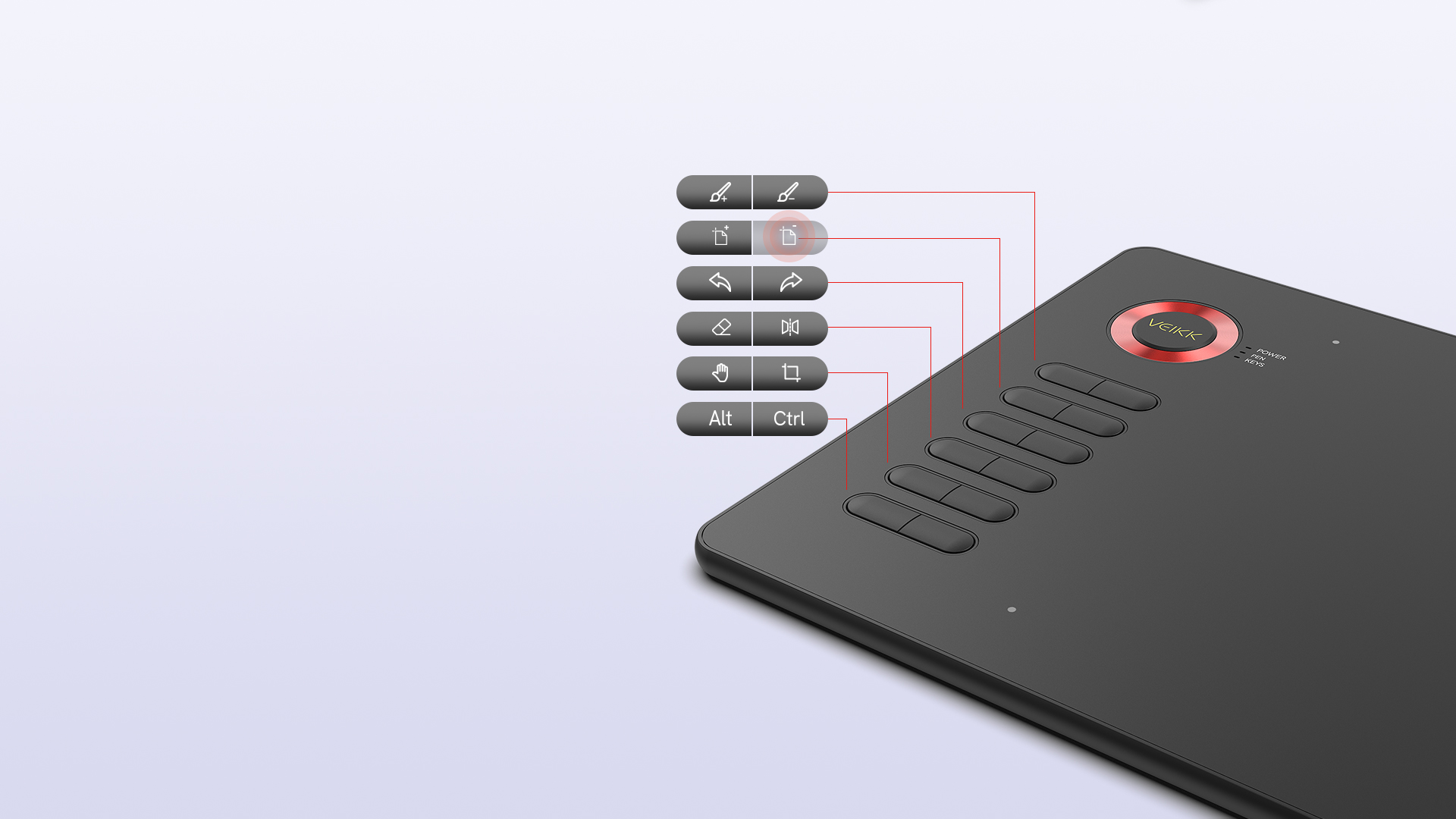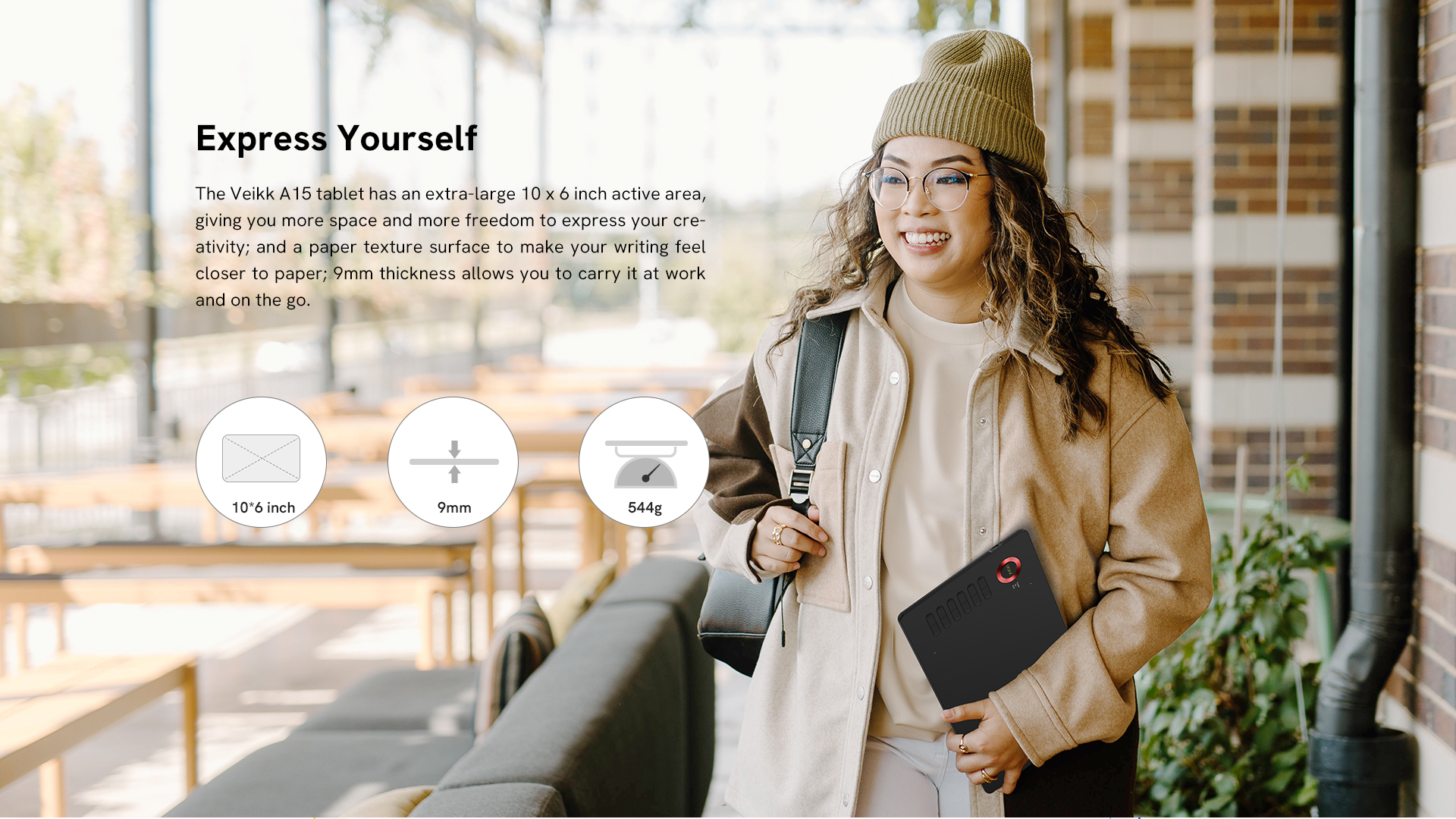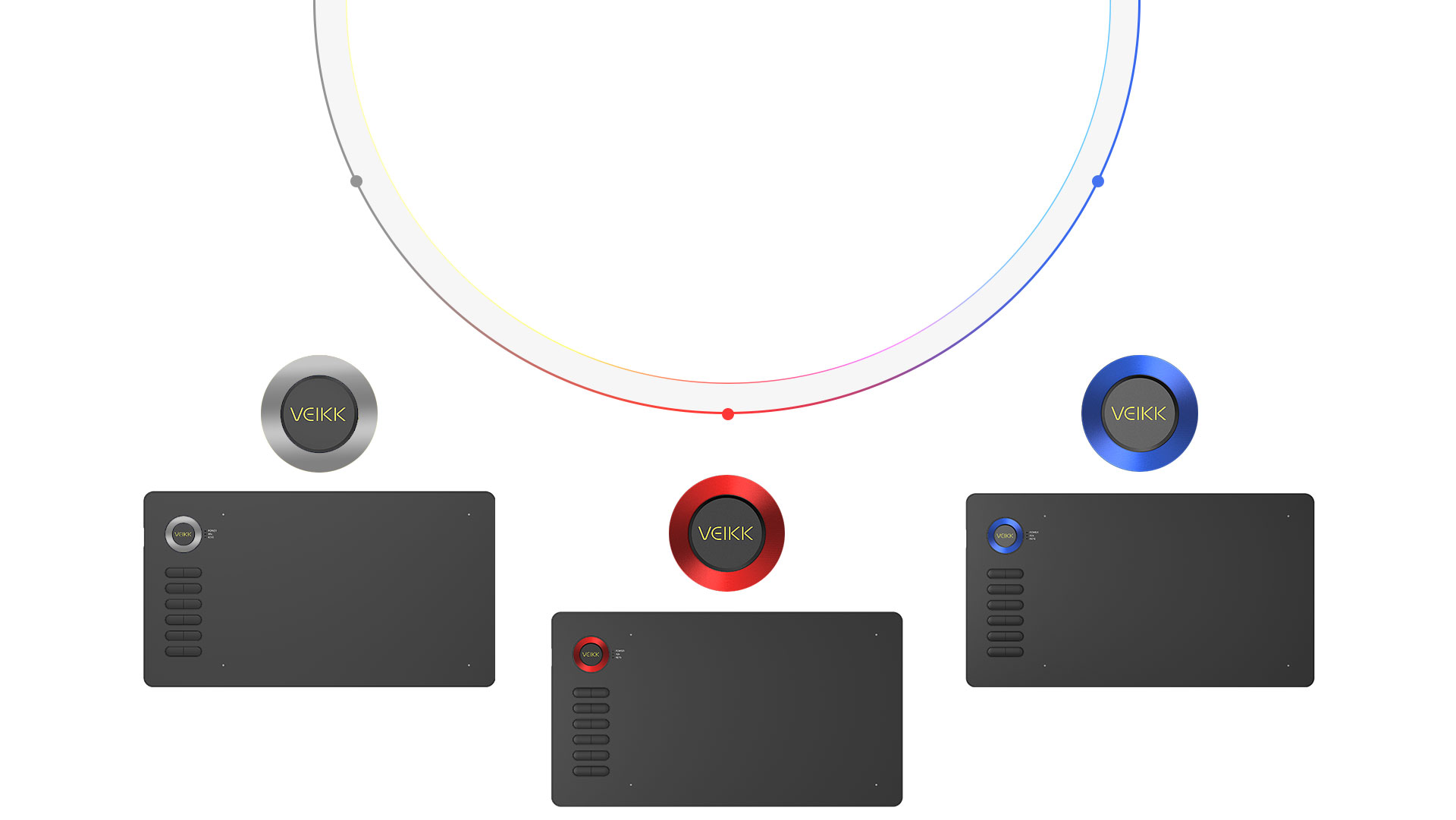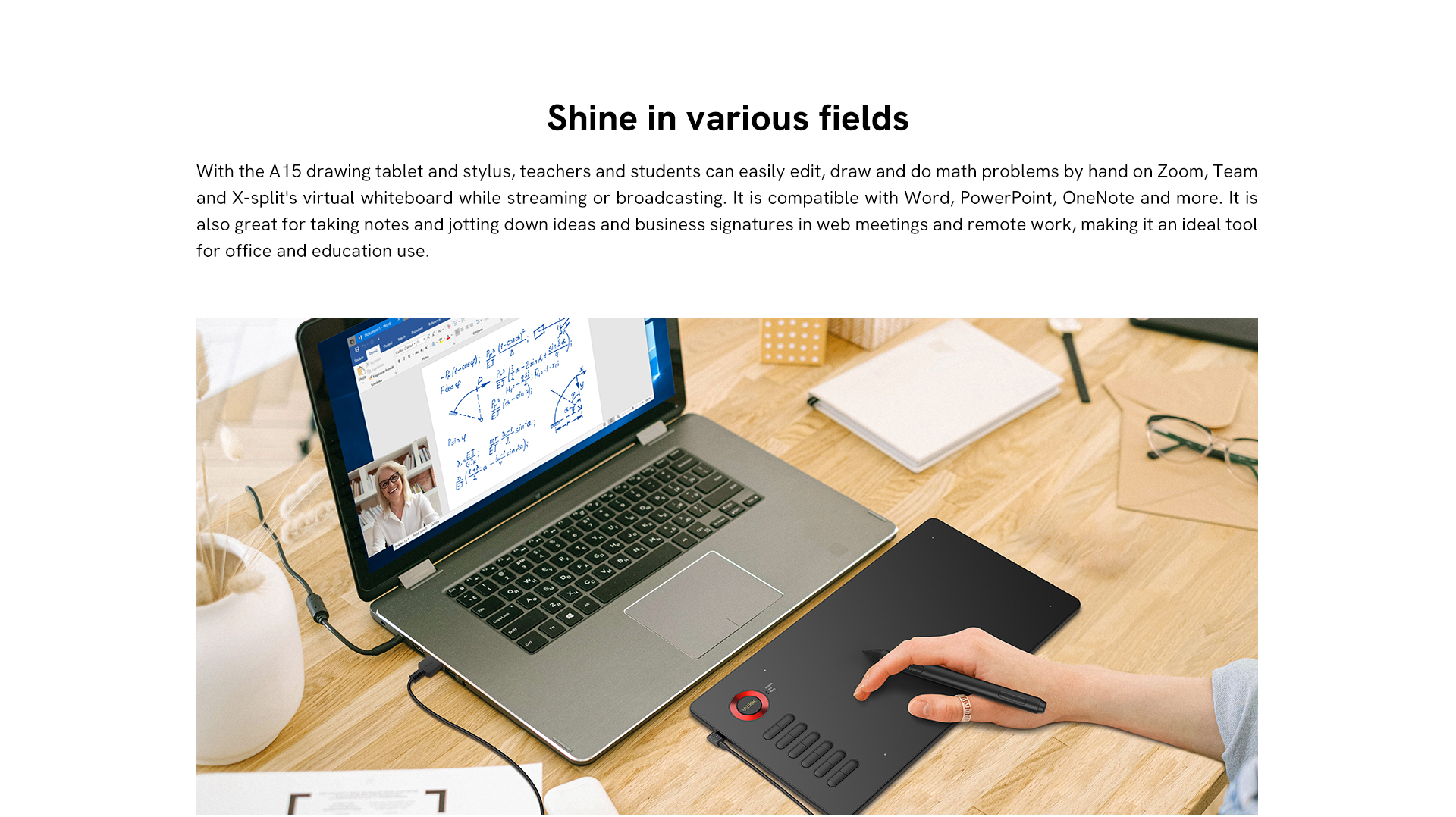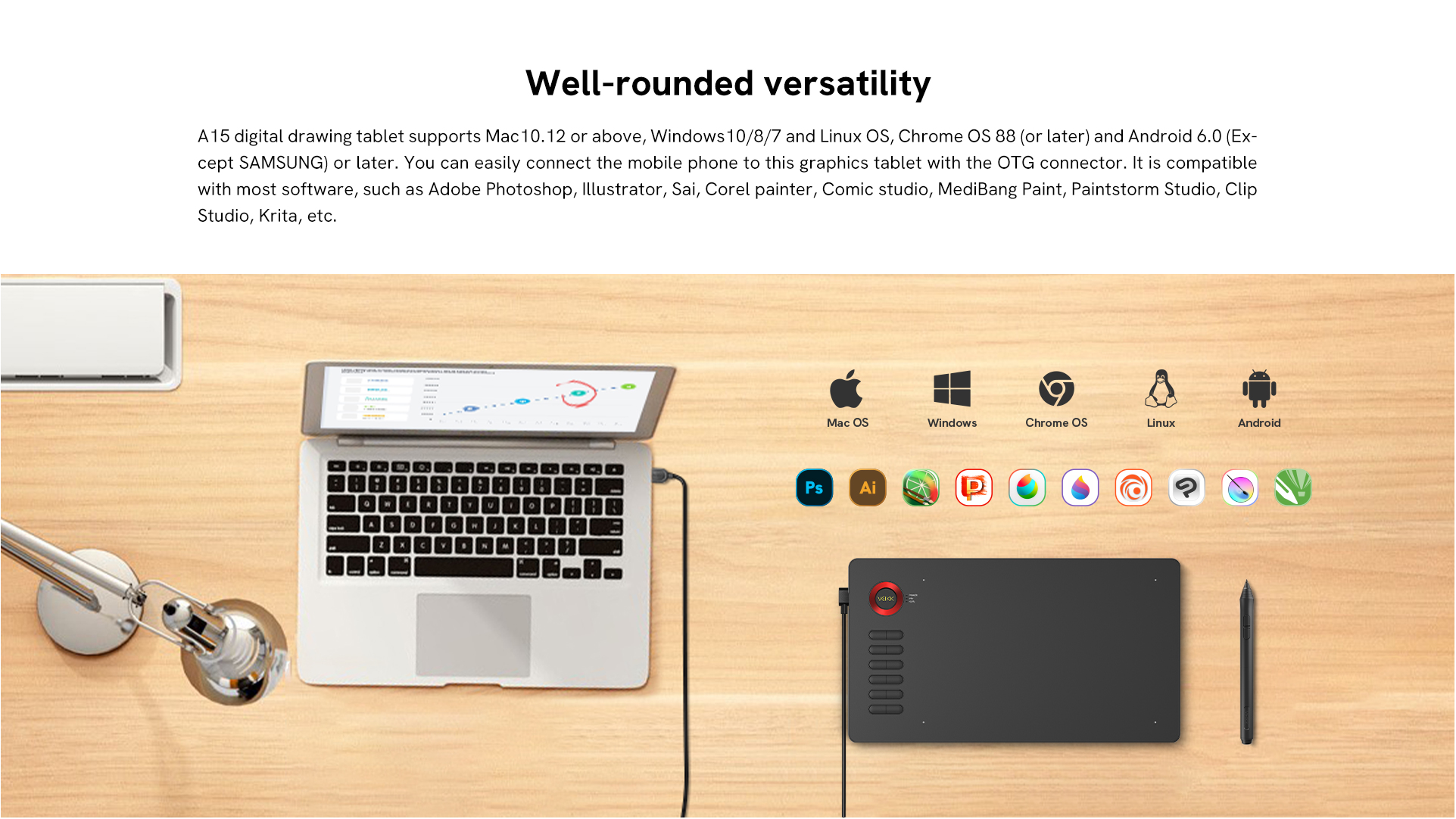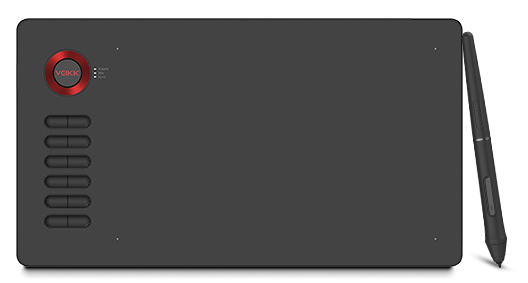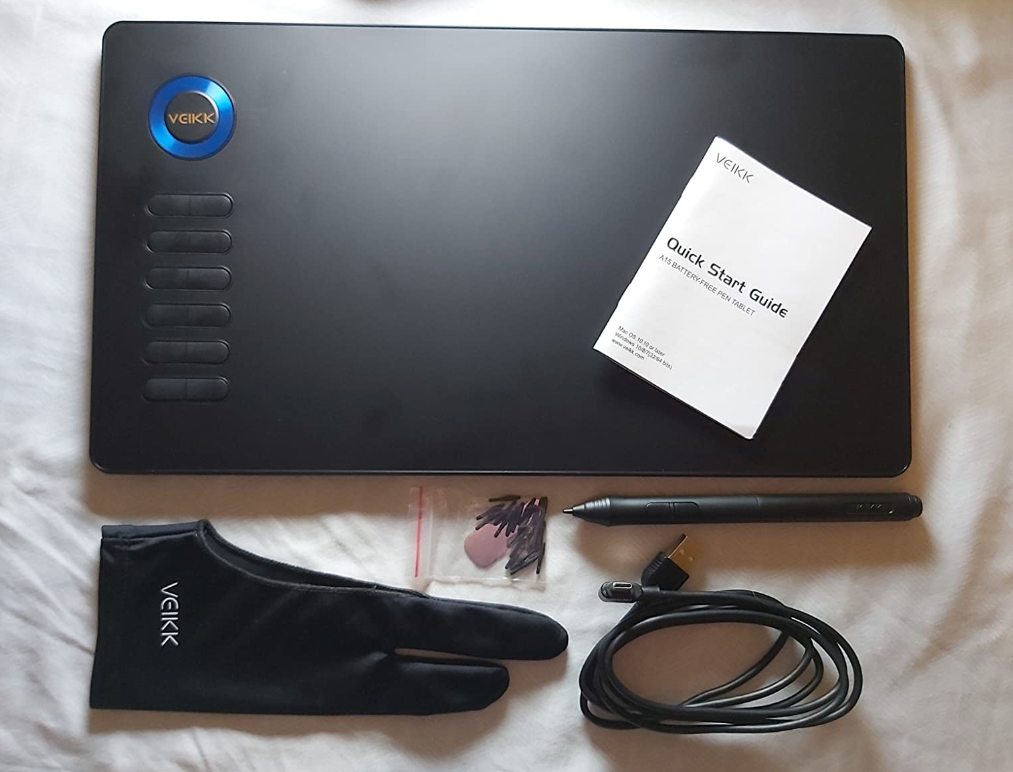높은 생산성 요구 사항을 충족하는 최대 12개의 사용자 정의 가능한 바로 가기 키. 10x6인치 작업 영역은 창의력을 발휘할 수 있는 더 많은 공간과 선택할 수 있는 4가지 개별 클래식 색상을 제공합니다.
생산성 향상: 완벽하게 사용자 정의 가능한 12개의 바로 가기 키와 2개의 펜 버튼은 매우 인체 공학적이고 편리한 작업 플랫폼을 생성하며 사용자의 사용 습관에 맞게 사용자 정의할 수 있습니다. 왼손잡이와 오른손잡이를 모두 지원하므로 사용이 매우 쉽습니다.
정확하고 자연스러운: 8192 레벨의 압력 감도와 250 PPS 보고 속도를 갖춘 이 펜은 ±60° 기울기 기능을 지원합니다. 라인을 더 매끄럽고 자연스럽게 만들어 아이디어를 더 빠르고 쉽게 캡처할 수 있으며, 연속적이고 중단 없는 사용을 위해 충전이나 배터리 교체가 필요하지 않습니다.
넓은 작업 영역 및 USB-C 디자인: 종이 질감 표면이 있는 넓은 10 x 6인치 활성 영역이 특징이며 9mm로 충분히 얇아 직장에서나 이동 중에도 휴대할 수 있습니다. 또한 USB-C는 어느 방향에서나 꽂고 뺄 수 있어 더욱 편리하고 안정적입니다.
다양한 영역에 이상적인 도구: A15 그리기 태블릿과 스타일러스를 사용하여 교사와 학생은 스트리밍 또는 방송 중에 Zoom, Team 및 X-split의 가상 화이트보드에서 손으로 쉽게 편집하고, 그리고 수학 문제를 풀 수 있습니다. Word, PowerPoint OneNote 등과 호환됩니다. 또한 웹 회의 및 원격 작업에서 메모를 하고 아이디어와 비즈니스 서명을 적어두는 데 적합하며 사무실 및 교육에 이상적인 도구입니다.
광범위한 호환성: macOS 10.12 이상, Windows 7 이상 및 Linux OS, Android 6.0(먼저 Android FAQ를 확인하여 전화기가 지원되는지 확인하세요.) 이상을 지원합니다. OTG 커넥터를 사용하여 휴대폰을 이 그래픽 태블릿에 쉽게 연결할 수 있습니다. Adobe Photoshop, Illustrator, Sai, Corel Painter, Comic studio, MediBang Paint, Paintstorm Studio, Clip Studio, Krita 등과 같은 주요 소프트웨어와 호환됩니다.








문의하기
 물류 및 유통
물류 및 유통
기준 영업일 기준 2-7일, 무료 배송
반환 & 교환 구매 후 30일 이내 무료
보증 24개월 하드웨어 제한 보증 (veikk.com에서만 가능)
치수: 358 x 200 x 9mm
모델 번호: A15
작업 영역: 10" x 6"
보고율: 290 PPS
해상도: 5080 LPI
펜: P02
압력감지 레벨: 8192
독서 높이: 10mm
연결: USB-C
틸트: 60°
호환성: Windows 11/10/8/7, Mac OS 10.12 (or later), Linux(Ubuntu/elementary OS/Pop!OS/ezgo/debian/mint/mageia/centOS/Arch), Android 6.0 (or later)
보증 정보: 2년(veikk.com에서만)
단축키: 12
1 x A15 펜 타블렛
1 x USB-C 케이블
1 x P02 무충전식 펜
1 x 펜 케이스
20 x 펜촉
1 x 펜촉 추출기
1 x 빠른 시작 가이드
OTG 커넥터 2개
1 x 드로잉 장갑

 English
English
 English (UK)
English (UK)
 Deutschland
Deutschland
 España
España
 France
France
 Europe
Europe
 India(EN)
India(EN)
 ไทย
ไทย
 Indonisia
Indonisia
 Vietnam
Vietnam
 Philippines
Philippines
 Southeast Asia
Southeast Asia
 日本(JP)
日本(JP)
 대한민국
대한민국





.png?v=1666149643)