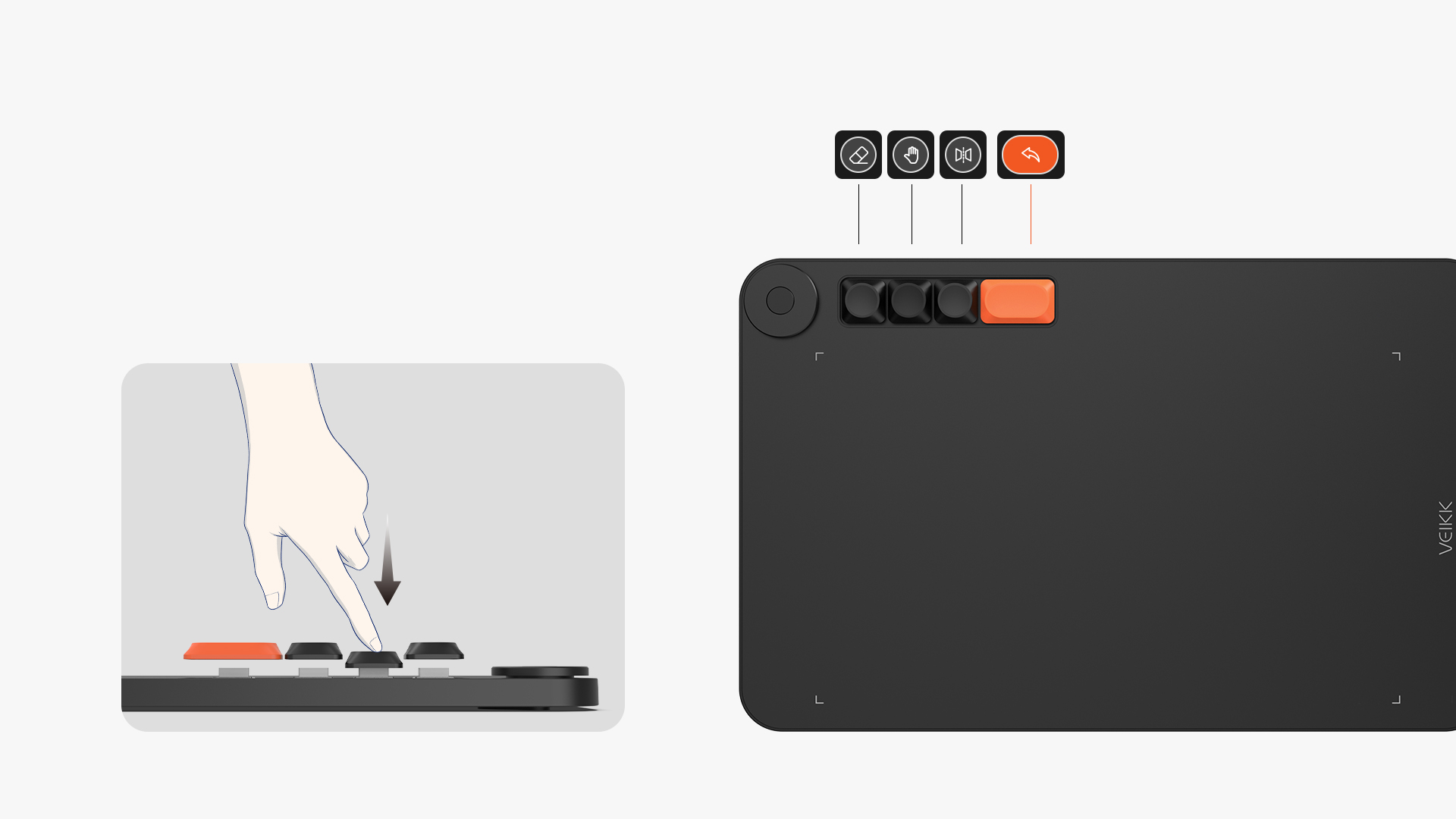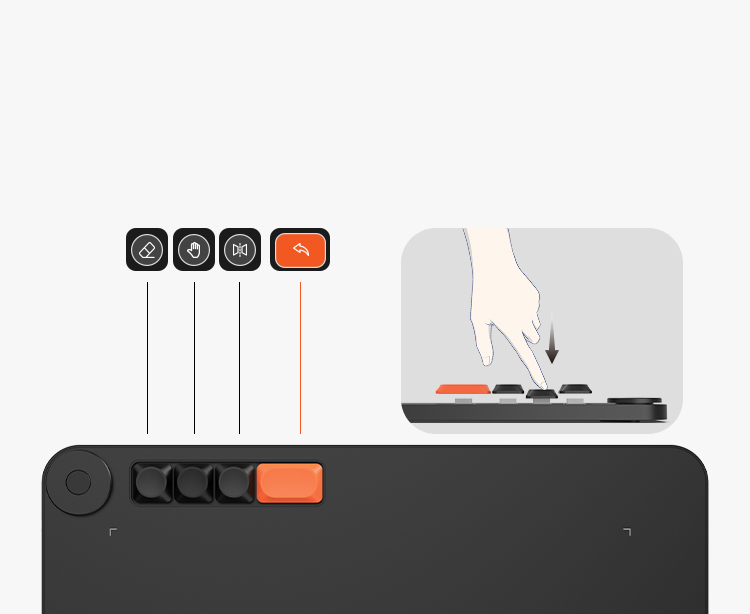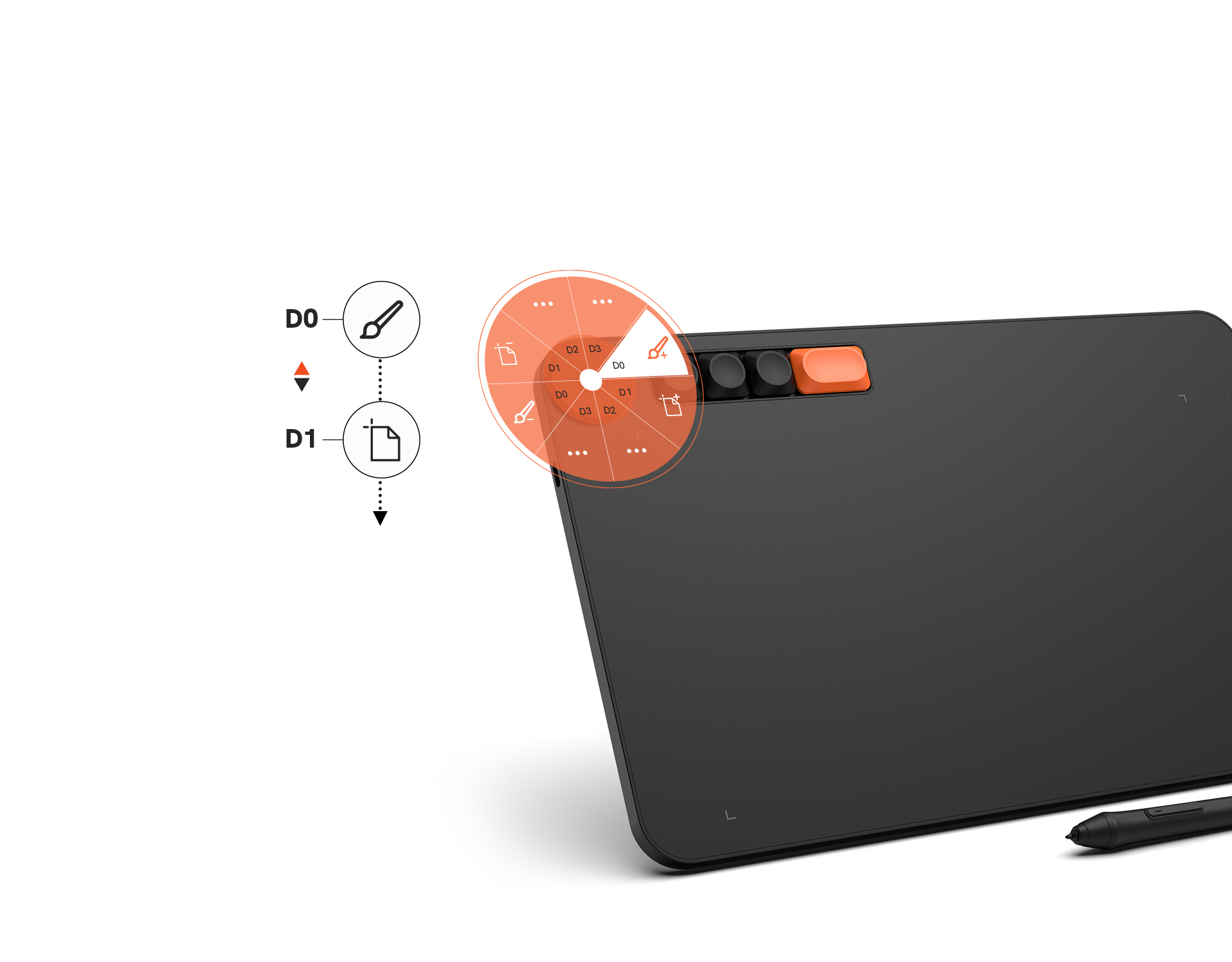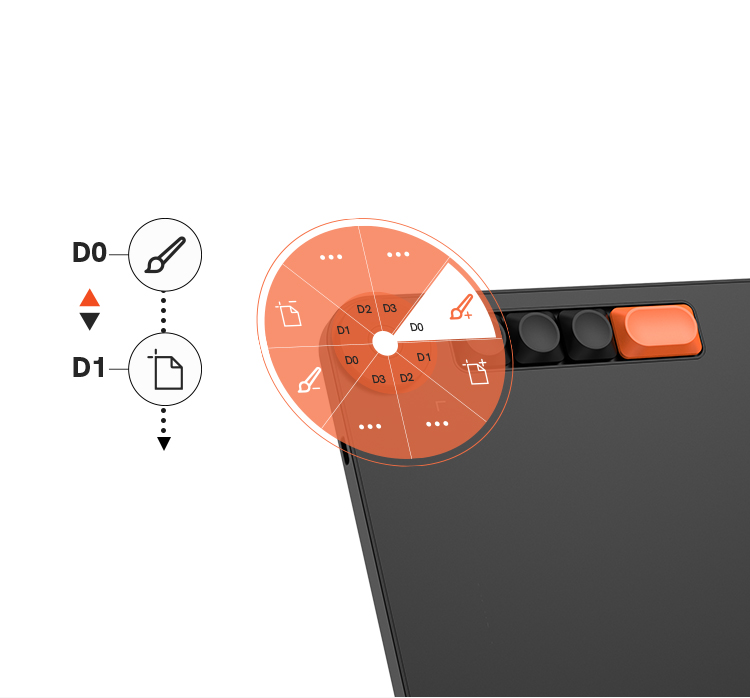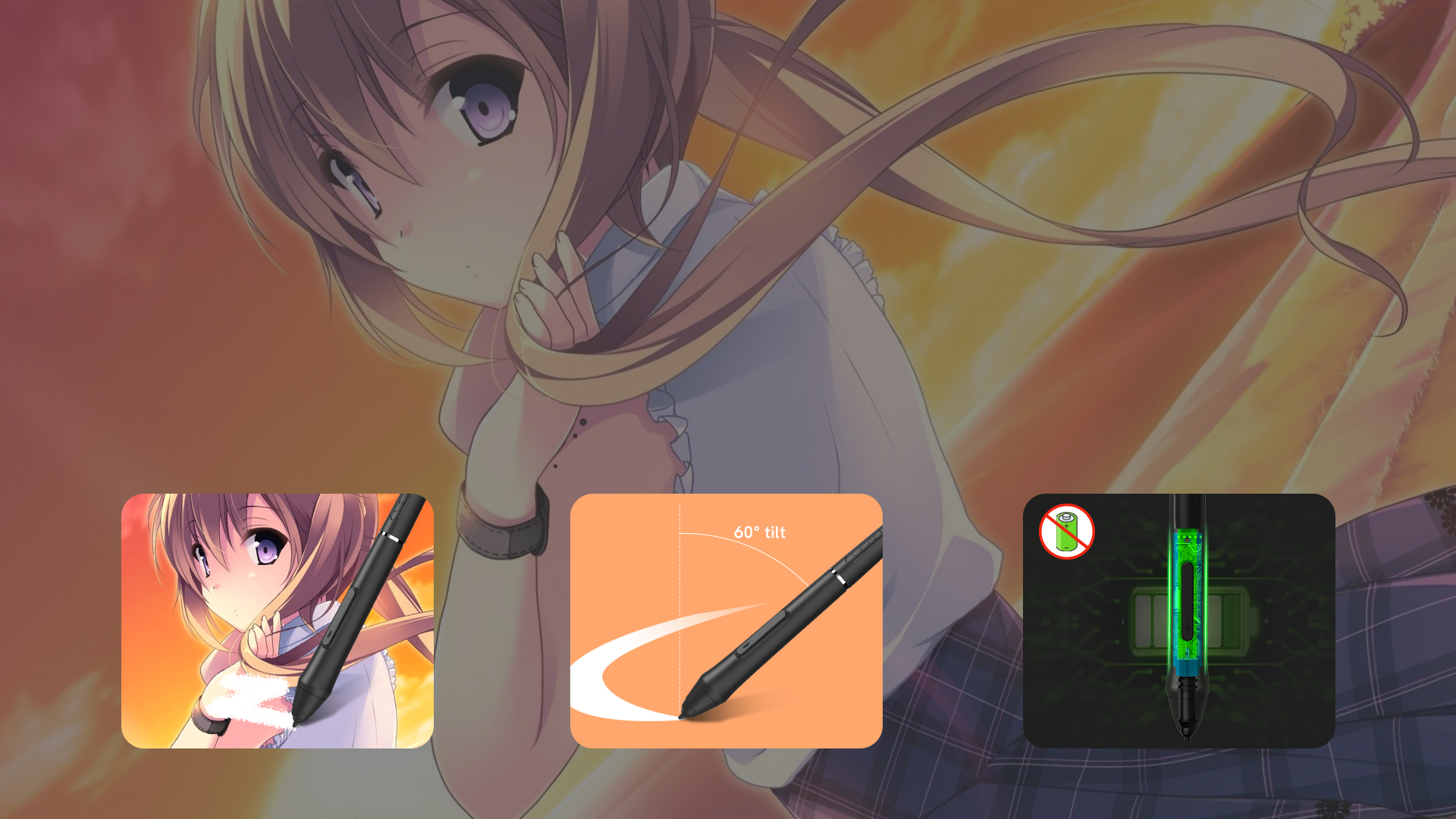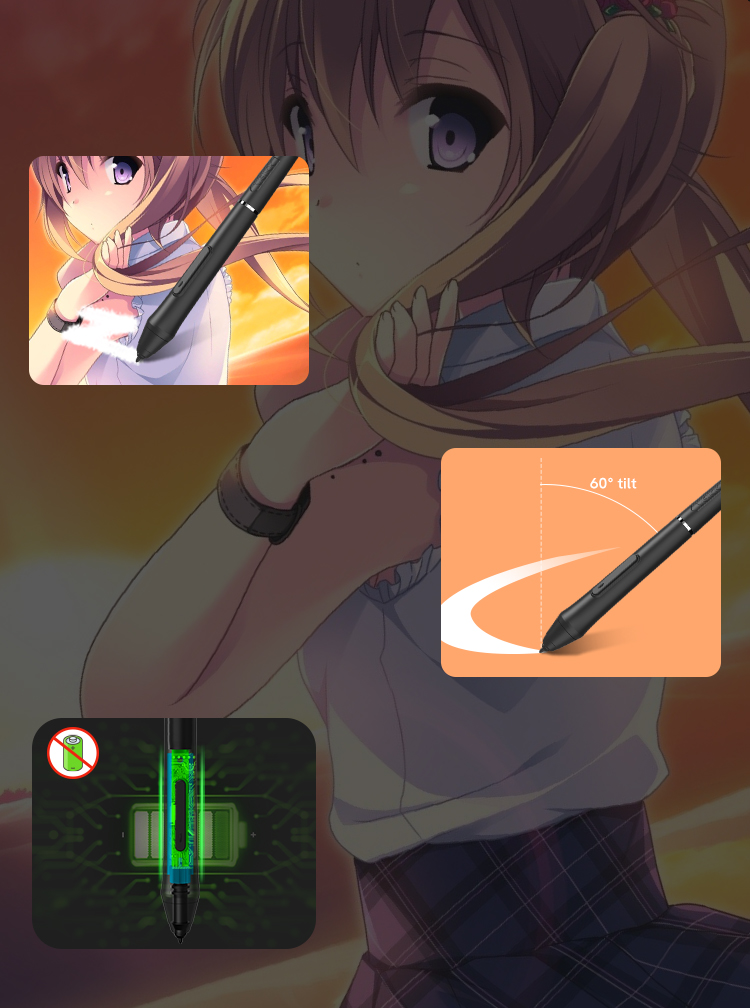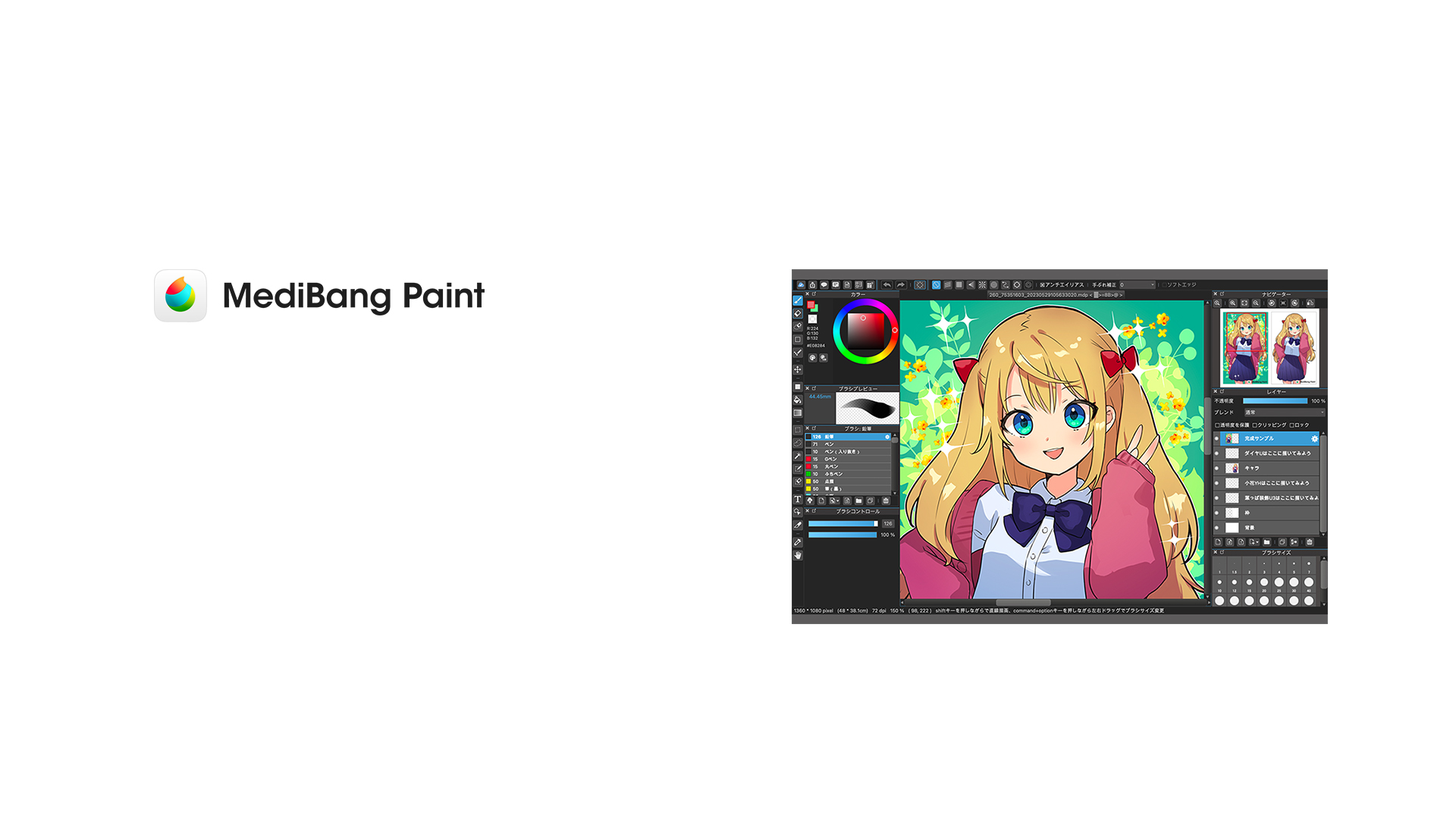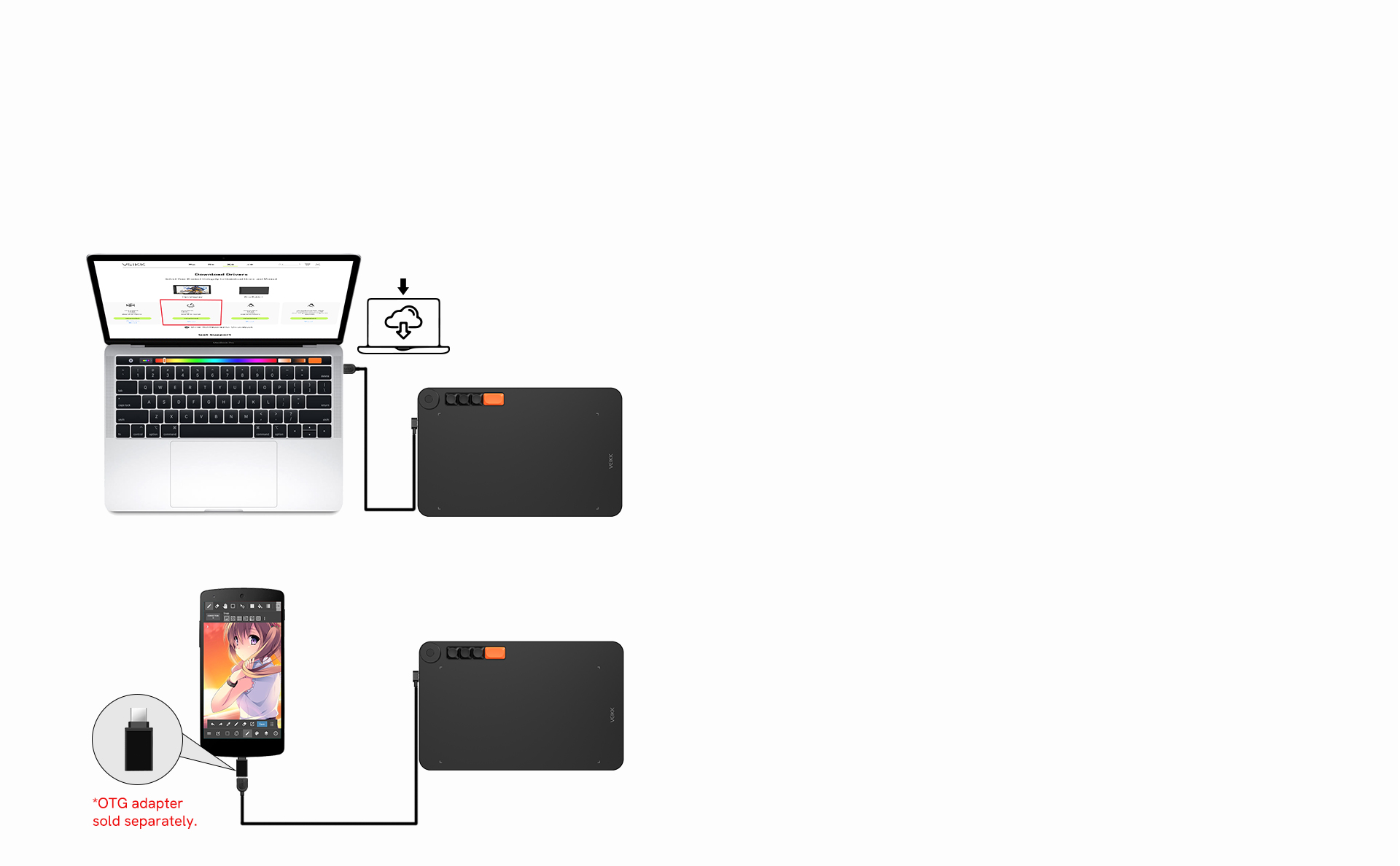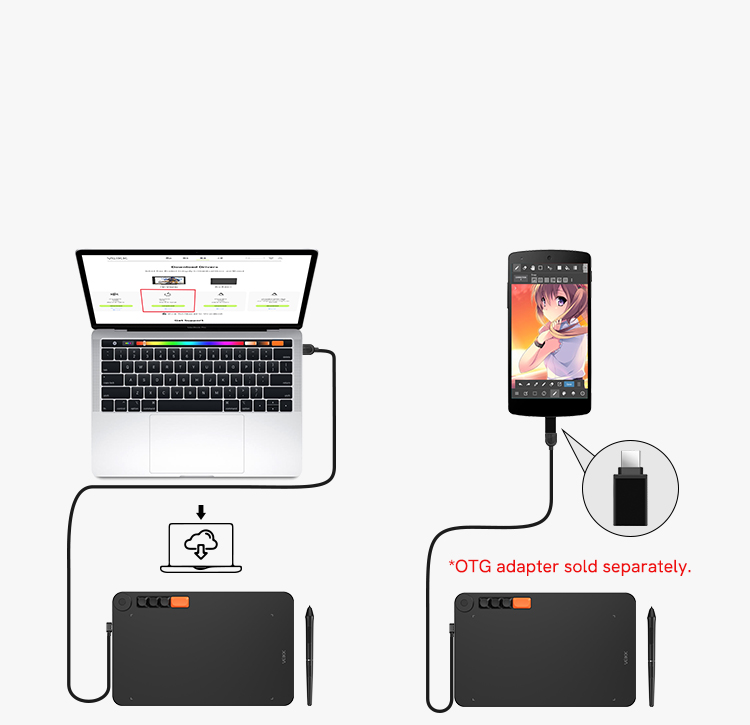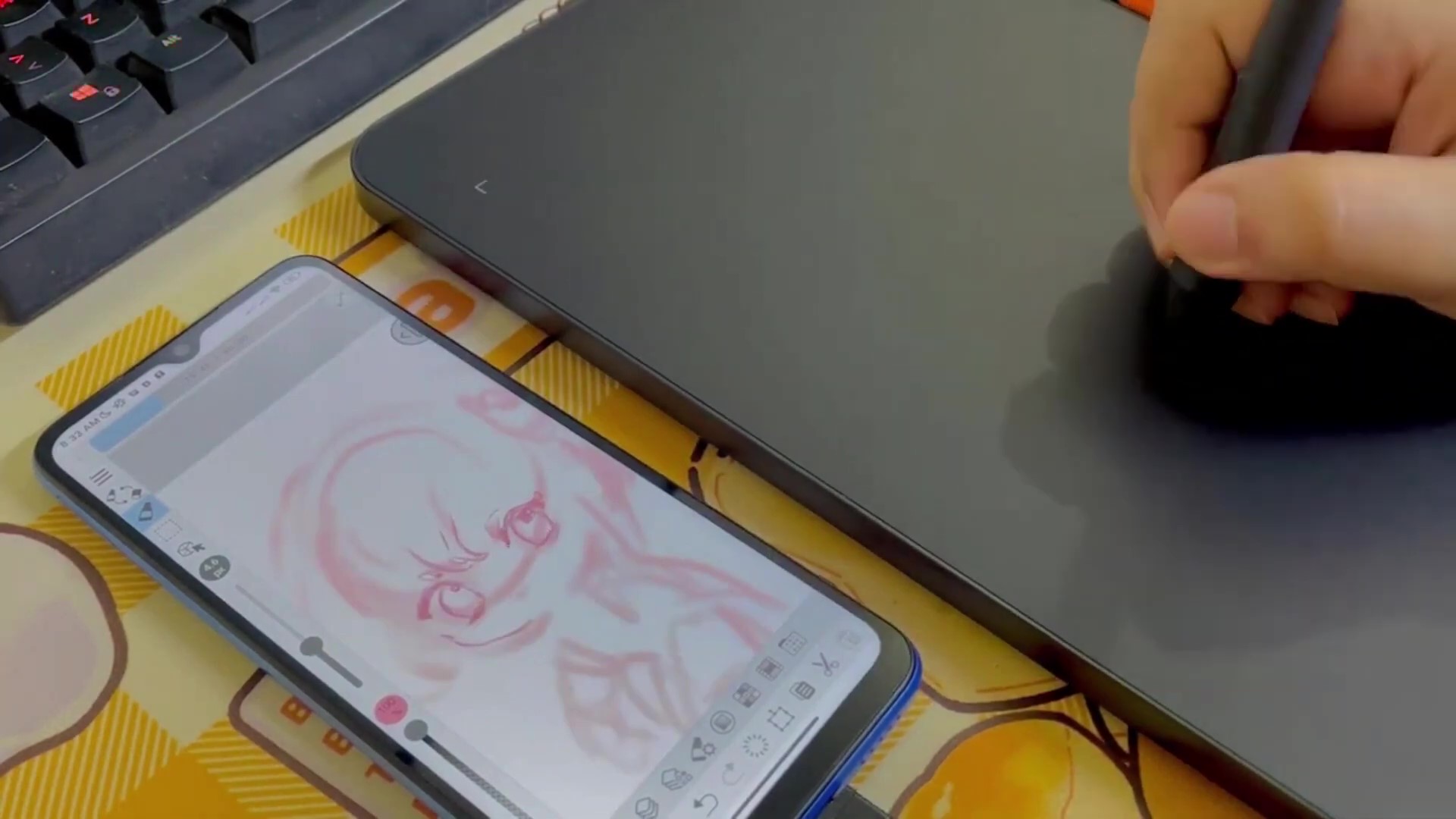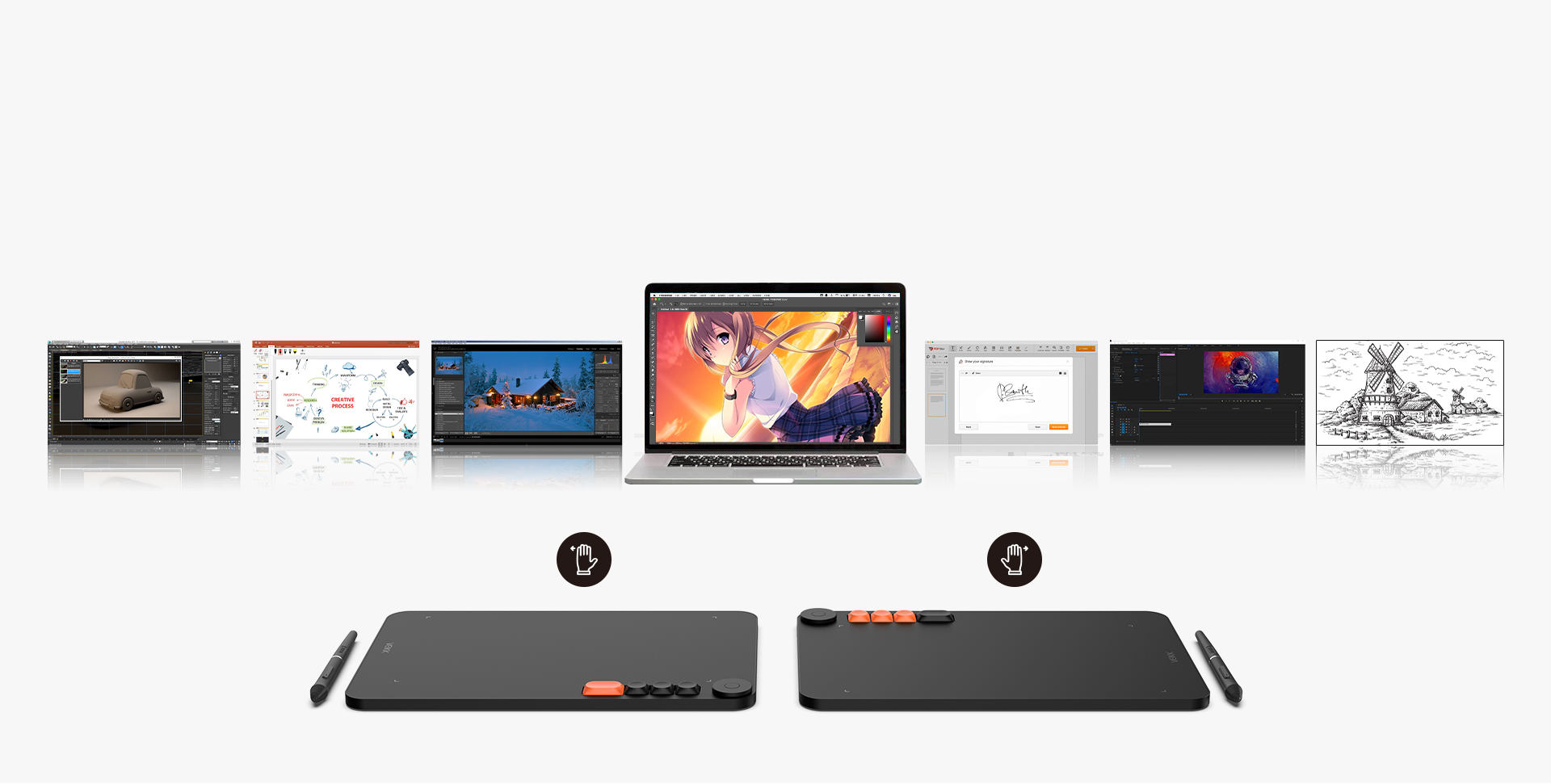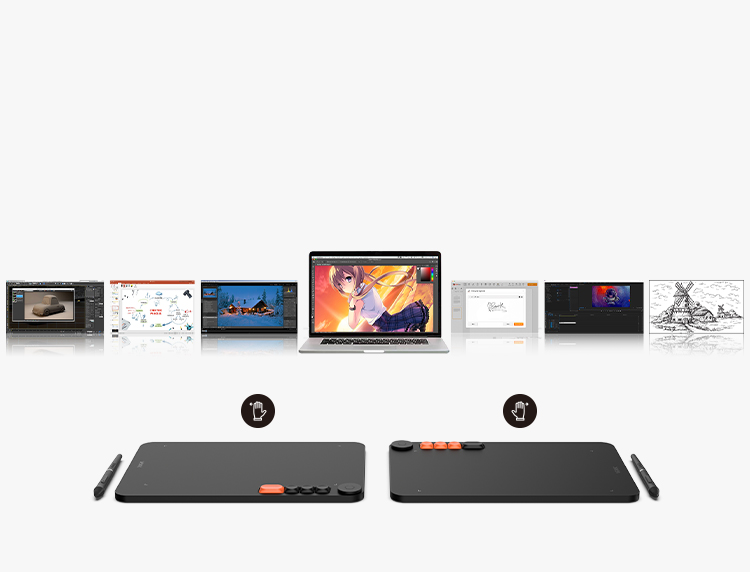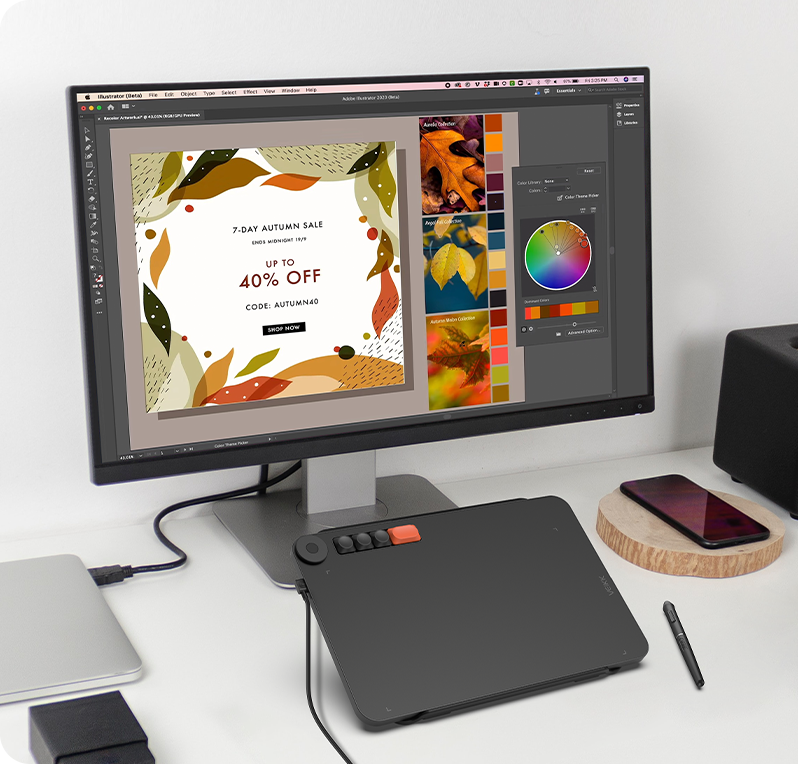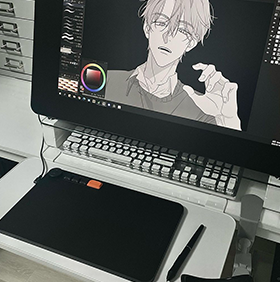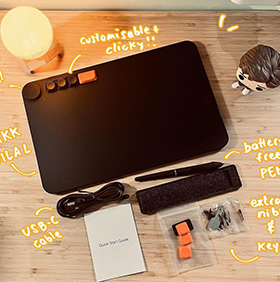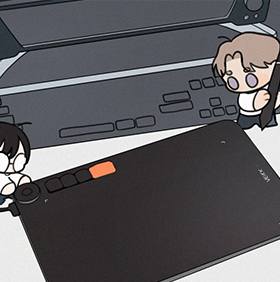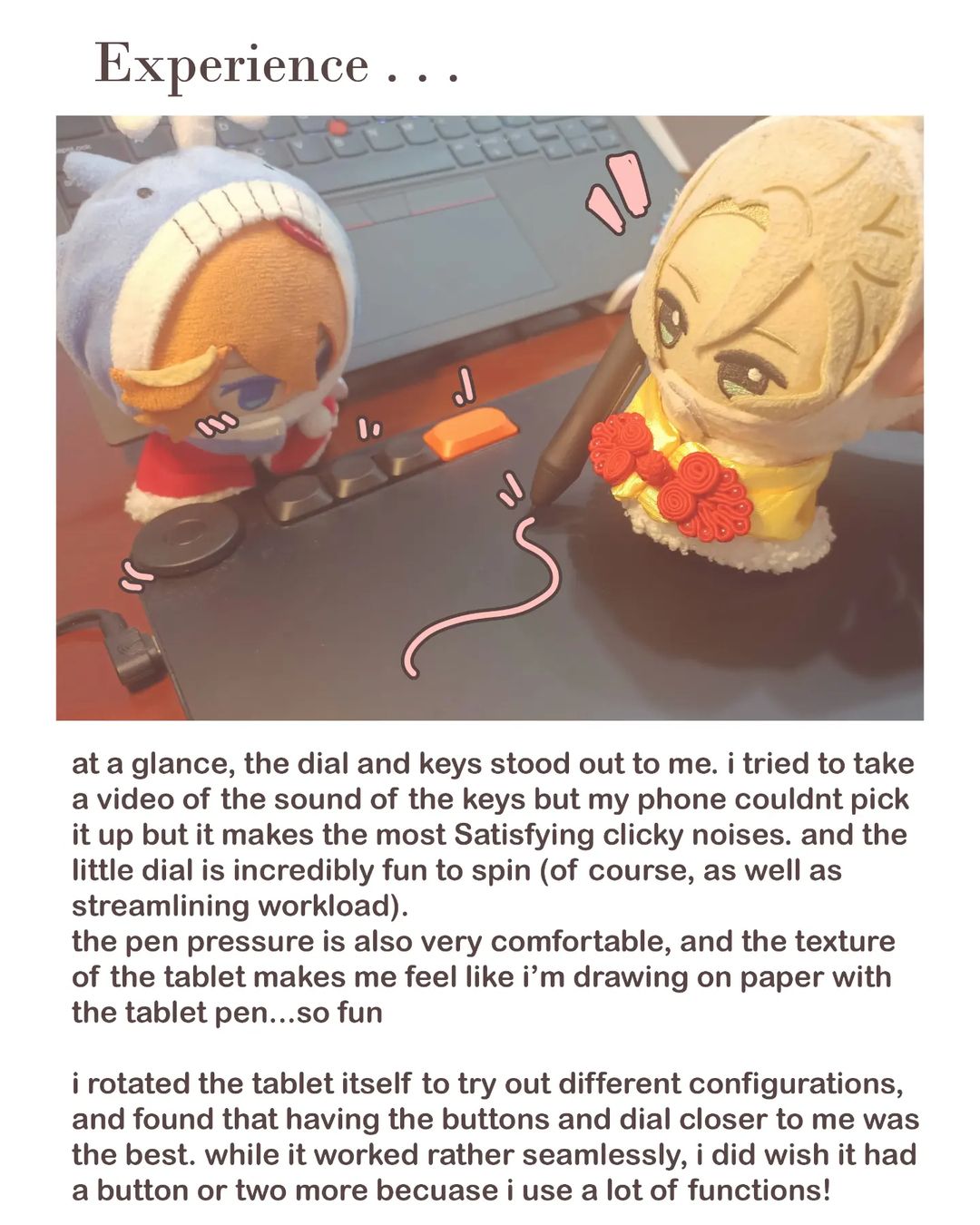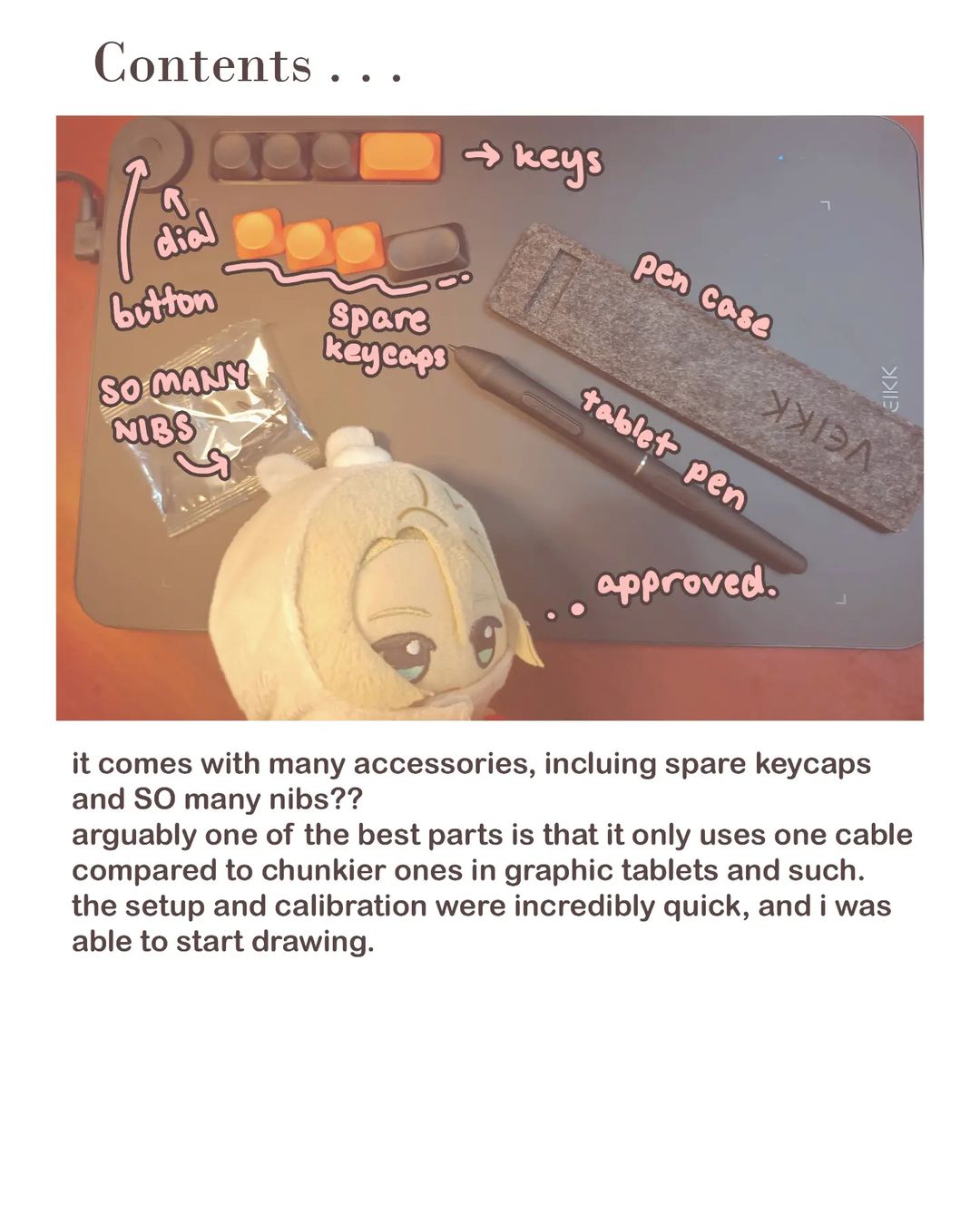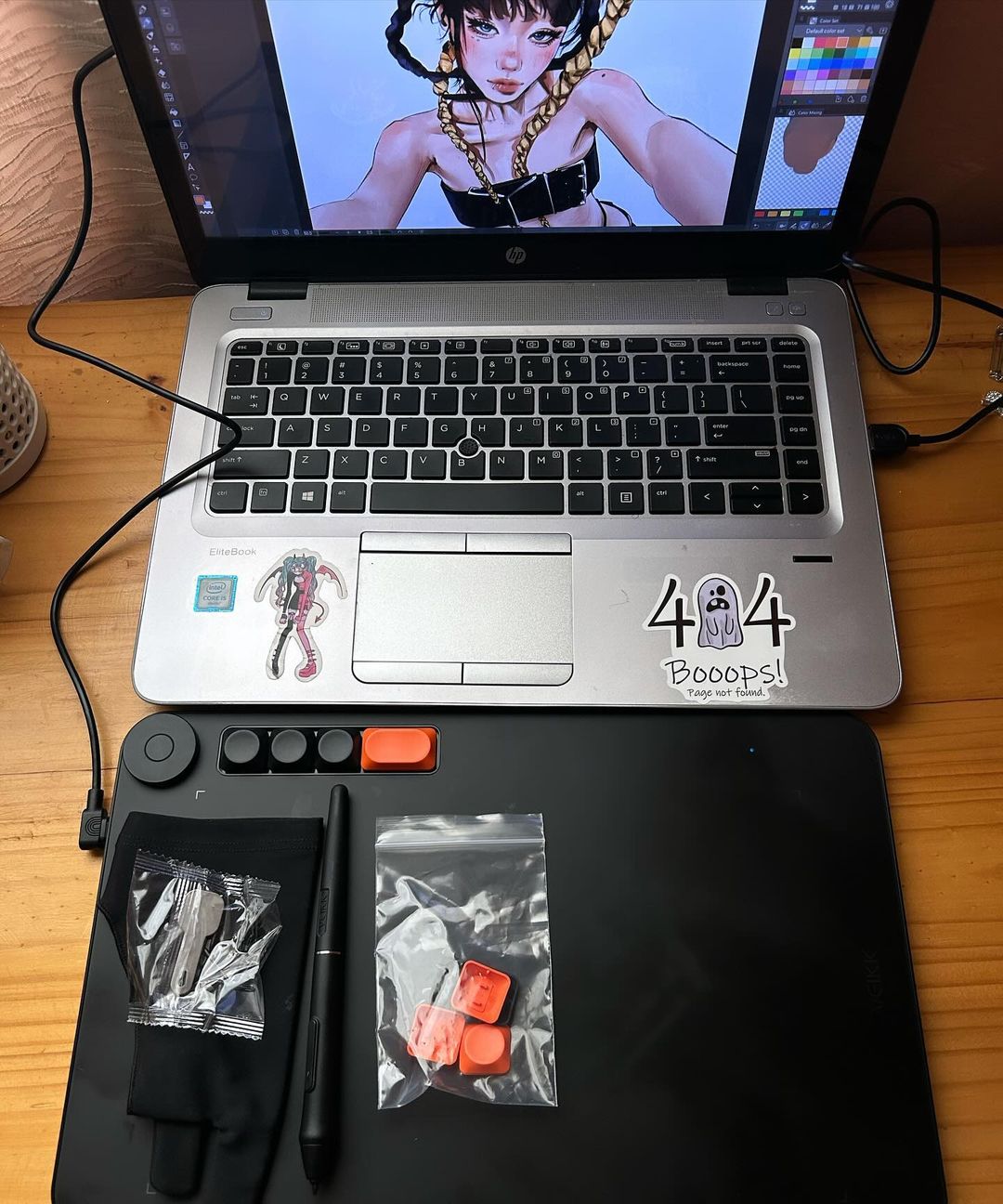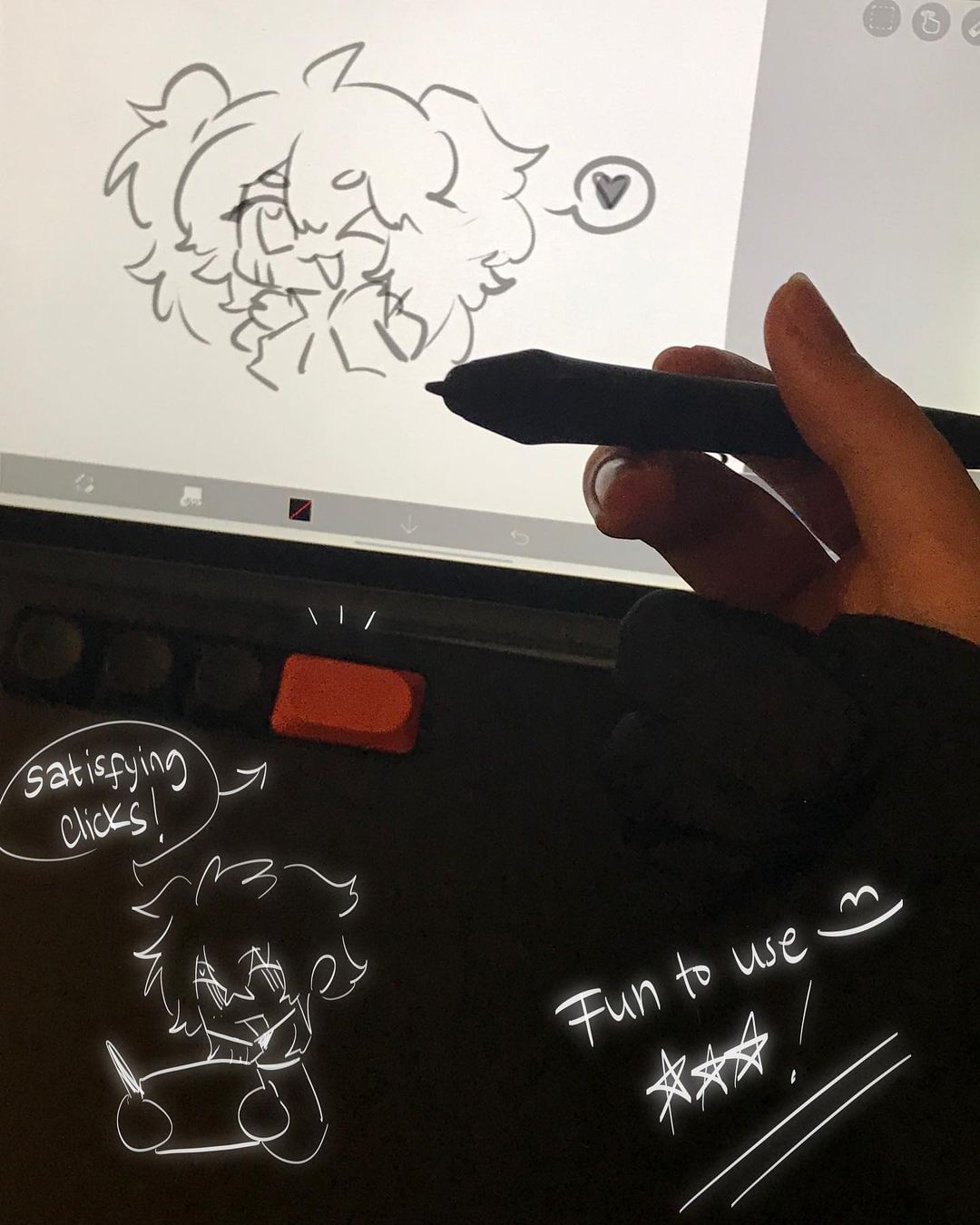Voila L の滑らかで`快適なマット加工の表面でクリエイティブな作業を楽しみませんか。超流動的なメカニカルタイピング、付け替え可能な新たな4つのカスタマイズされたカッコいいショートカット、さらにダイヤルが備わっています。
超流動的なメカニカルタイピング: Voila Lは、キーボードに似た4つのカスタマイズ可能なマット加工のショートカットキーを備え、快適で正確なタイピング感覚を提供します。
付け替え可能なクールなショートカット: マット加工のキー表面で指を滑らせ、カラフルなキーキャップを付け替えて、Ctrl+Zなどの一般機能を簡単に設定できます。フレッシュオレンジとクラシックブラックのキーキャップでデスクスペースに個性を。ダイヤルでブラシサイズやズームなどを素早く調整可能です。
手の負担を軽減: 10x6インチのアクティブエリアに沿った人間工学的デザインにより、手首と肘の負担を軽減します。マットな表面は手に滑らかにフィットし、自宅やオフィスで快適に使用できます。
自然で正確な描画: P05スタイラスは16384レベルの圧力感度と290PPS、60°の傾斜を持ち、自然で正確な線とストロークを実現します。バッテリーフリーで充電や交換が不要です。
マルチ OS とマルチ ソフトウェアのサポート: Voila L は、Windows 7 またはそれ以降、macOS 10.12 またはそれ以降、Android 6.0 またはそれ以降(まず、AndroidのFAQを確認して、電話がサポートされているか確認してください)、および Linux と互換性があります。コンパクトで軽量なデザインで、バックパックに収納して収納でき、旅行や出張に最適です。 Adobe Creative ソフトウェア、ibis Paint X、FlipaClip、Medibang、Autodesk Sketchbook、Zbrush、Artrage など、ほとんどのソフトウェアと互換性があります。 ※OTGアダプターは別売りです。
セットアップが簡単 & 最高のカスタマーサービス: 右利きと左利きの両方のユーザーに適しており、プロのアーティスト、初心者のデザイナー、愛好家、あらゆる種類のクリエイターに最適です。描画、スケッチ、3D モデリング、写真編集、署名、または e ラーニングのすべてのニーズを満たします。








お問い合わせ
 配送と発送
配送と発送
標準
2-7 営業日、ほとんどの国で送料無料、一部の国では配送料がかかる場合があります。注文ページで確認してください
返品・交換
購入から 30 日以内は無料
保証
24 か月の限定ハードウェア保証(veikk.com のみ)
寸法: 326 x 206 x 9mm
モデル: VO1060
作業エリア: 10" x 6"
レポートレート: 290 PPS
解像度: 5080 LPI
ペン: P05
筆圧レベル: 8192
伝送距離: 10mm
搭載ポート: USB-C
傾き検知機能: 60°
互換性: Windows 11/10/8/7, Mac OS 10.12 (or later), Linux(Ubuntu/elementary OS/Pop!OS/ezgo/debian/mint/mageia/centOS/Arch), Android 6.0 (or later)
カラーオプション: Black
保証情報: 2年間 (veikk.com のみ)
ショートカットキー: 4
ダイヤル: 1
1 x ペンタブレット
1 x USB-Cケーブル
1 x P05 バッテリーフリーペン
1 x ペンケース
20 x ペン先
1 x ペン先抽出器
1 x クイックスタートガイド

 English
English
 English (UK)
English (UK)
 Deutschland
Deutschland
 España
España
 France
France
 Europe
Europe
 India(EN)
India(EN)
 ไทย
ไทย
 Indonisia
Indonisia
 Vietnam
Vietnam
 Philippines
Philippines
 Southeast Asia
Southeast Asia
 日本(JP)
日本(JP)
 대한민국
대한민국





.png?v=1666149643)














卖点图_7-100x100.jpg)
卖点图_2-100x100.jpg)
卖点图_4-100x100.jpg)
卖点图_6-100x100.jpg)

卖点图_3-100x100.jpg)
卖点图_1-100x100.jpg)




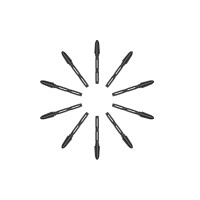
-200x200.jpg)
-200x200.jpg)