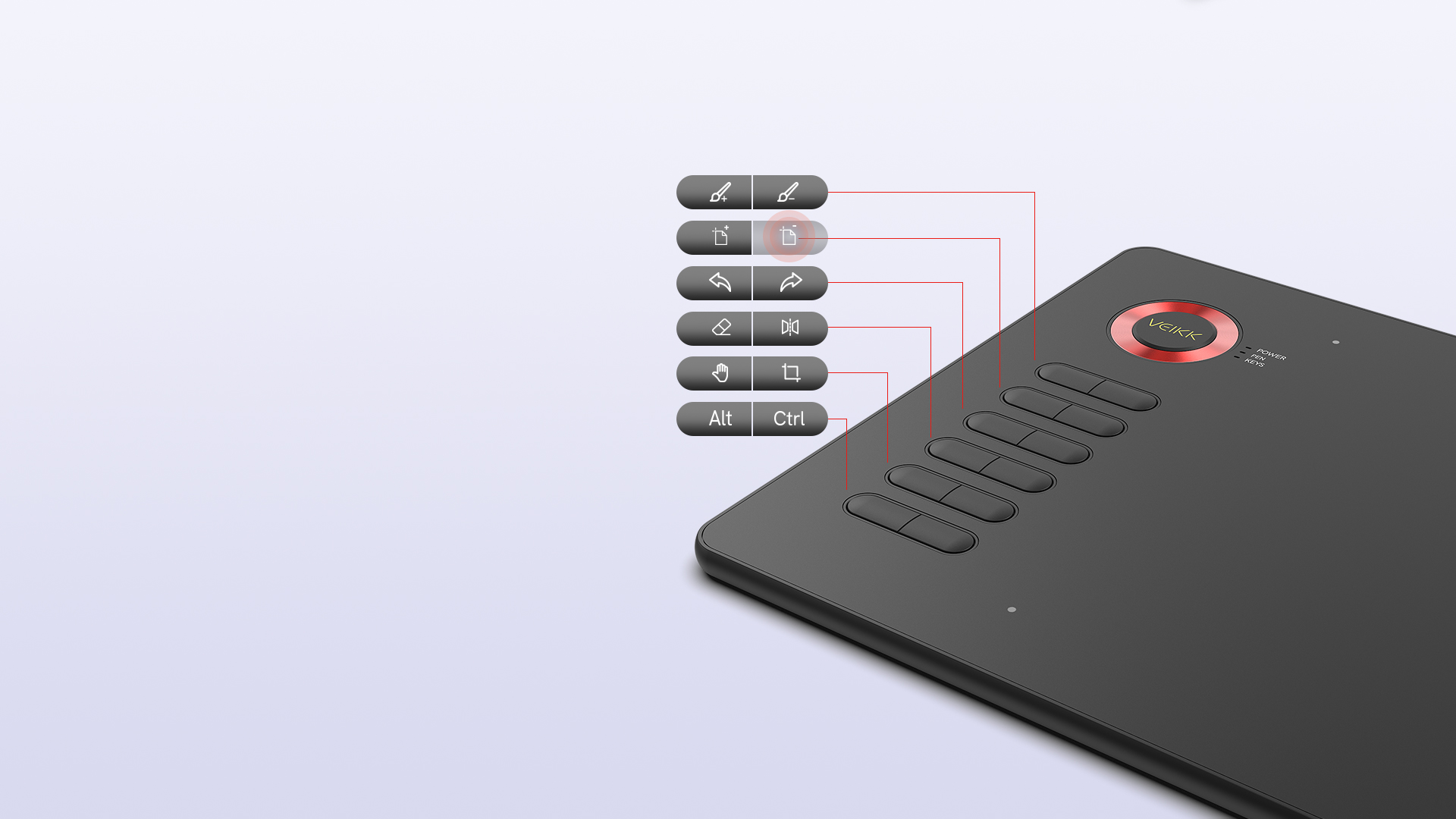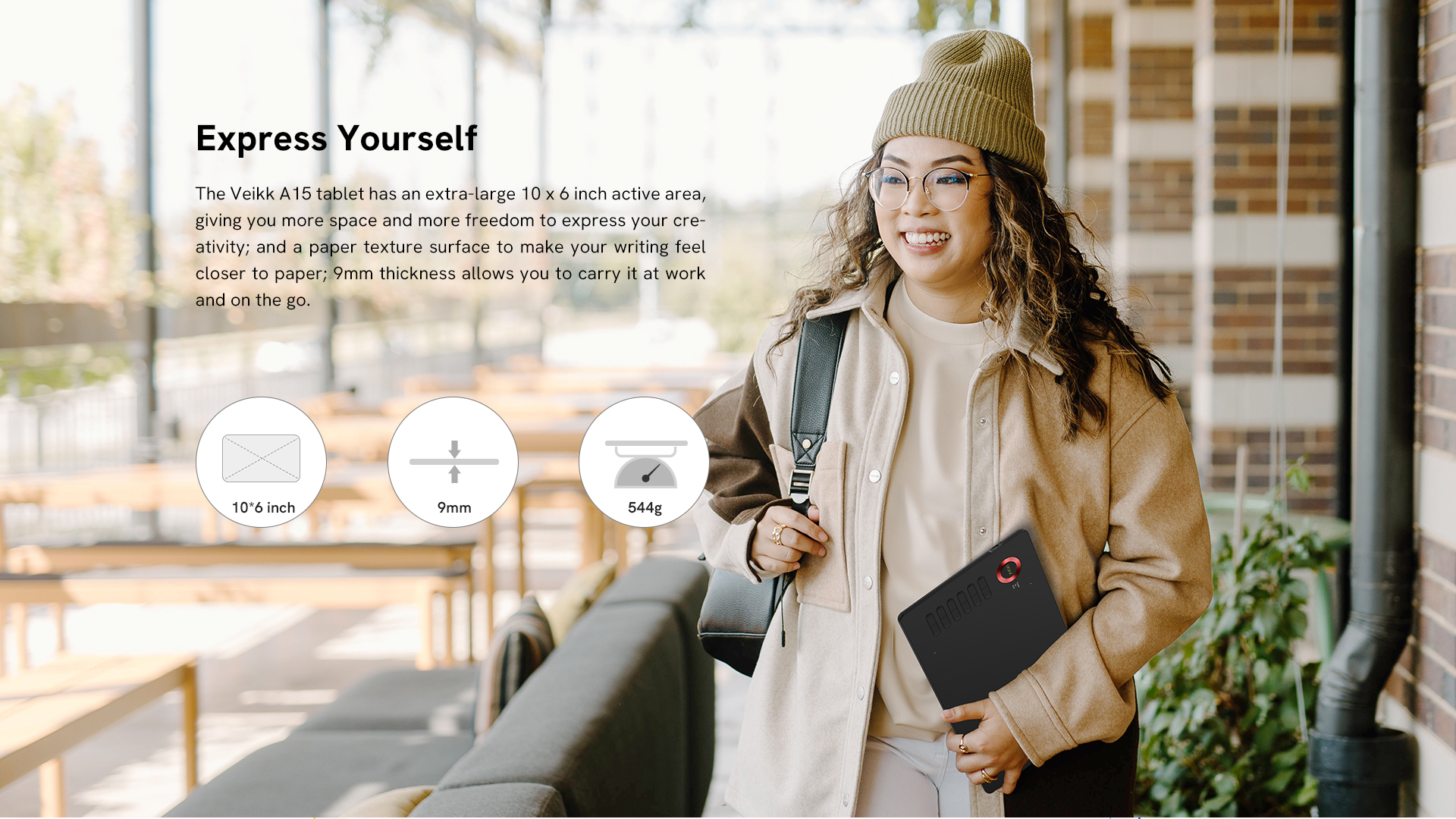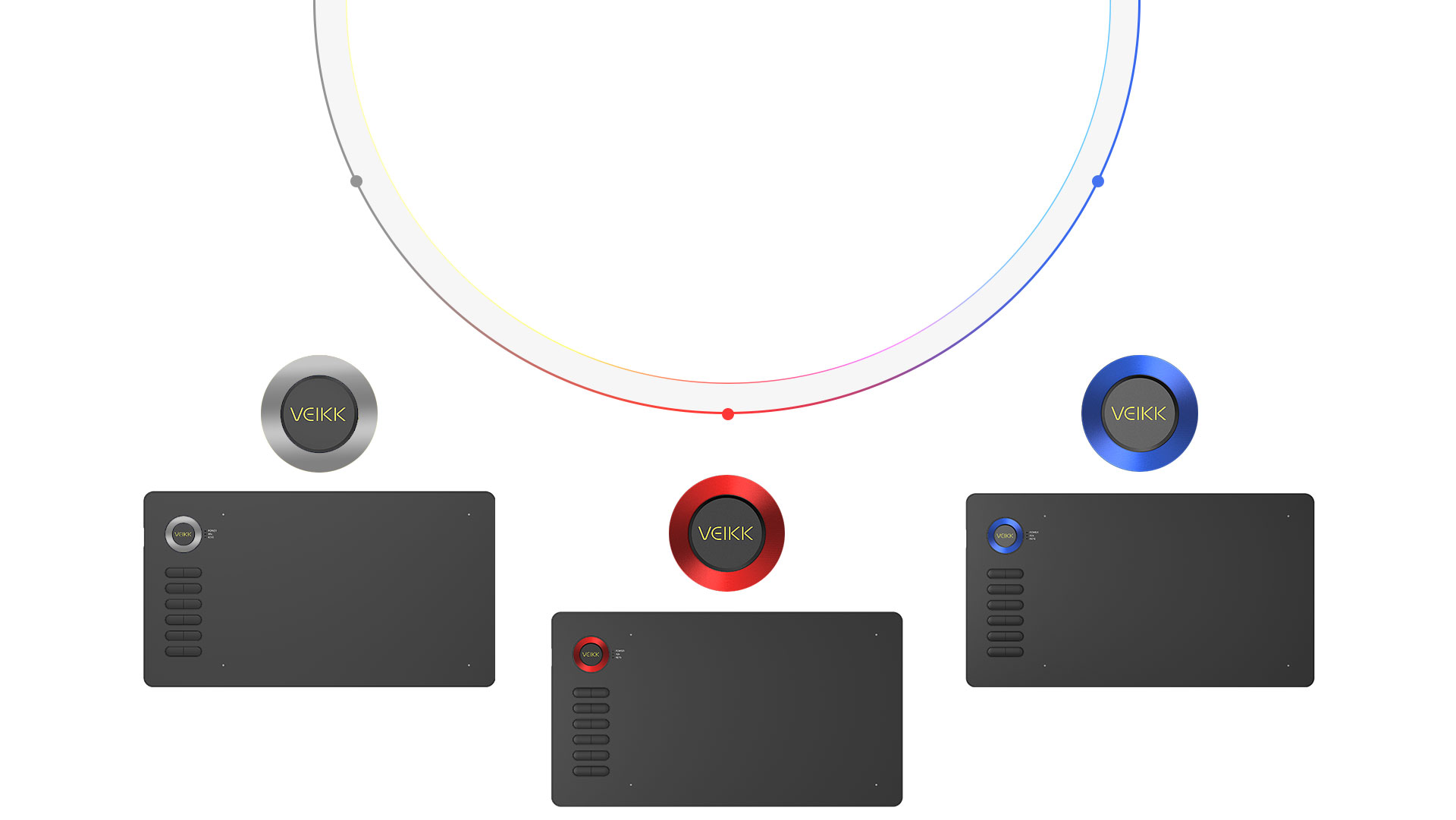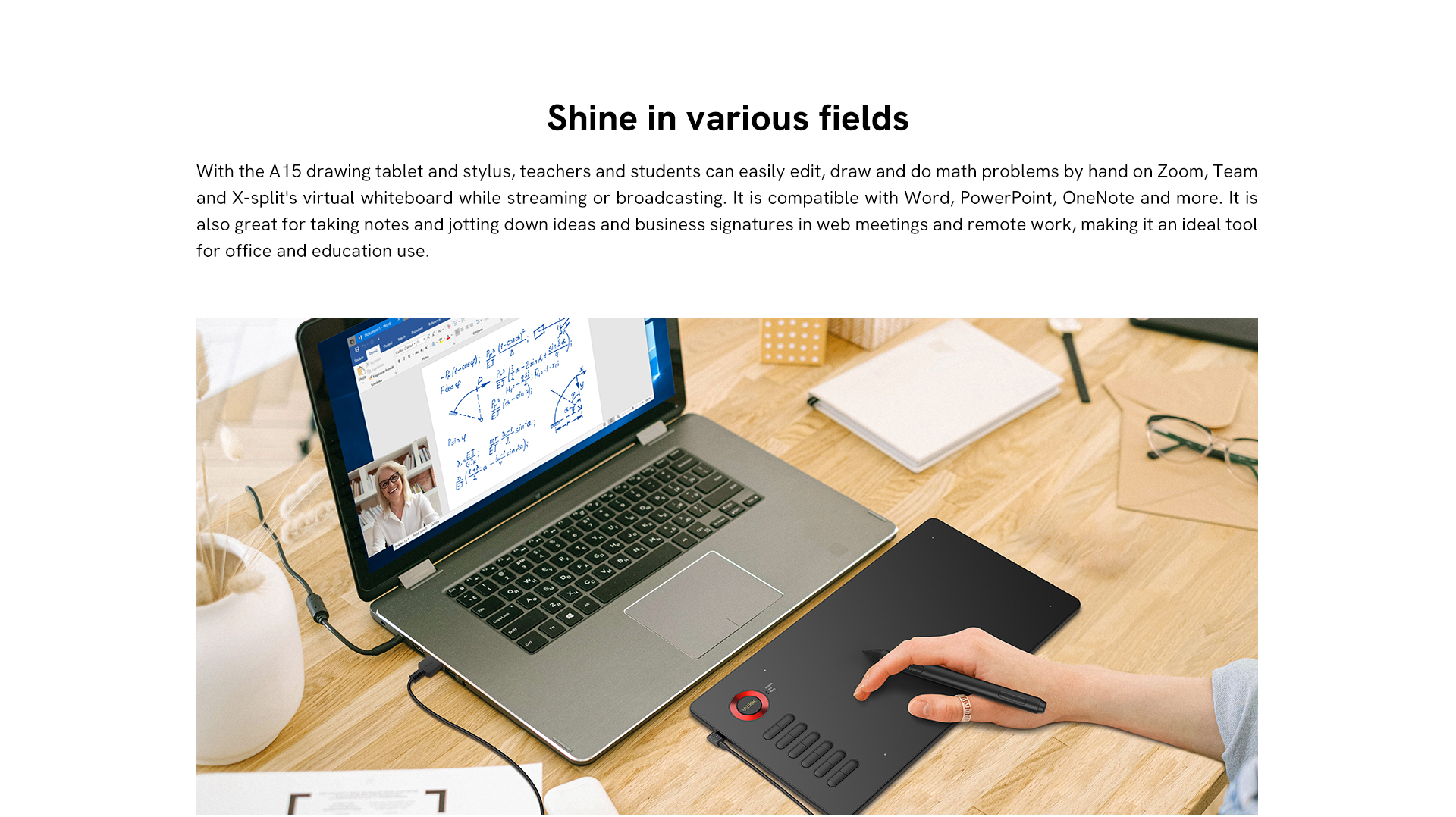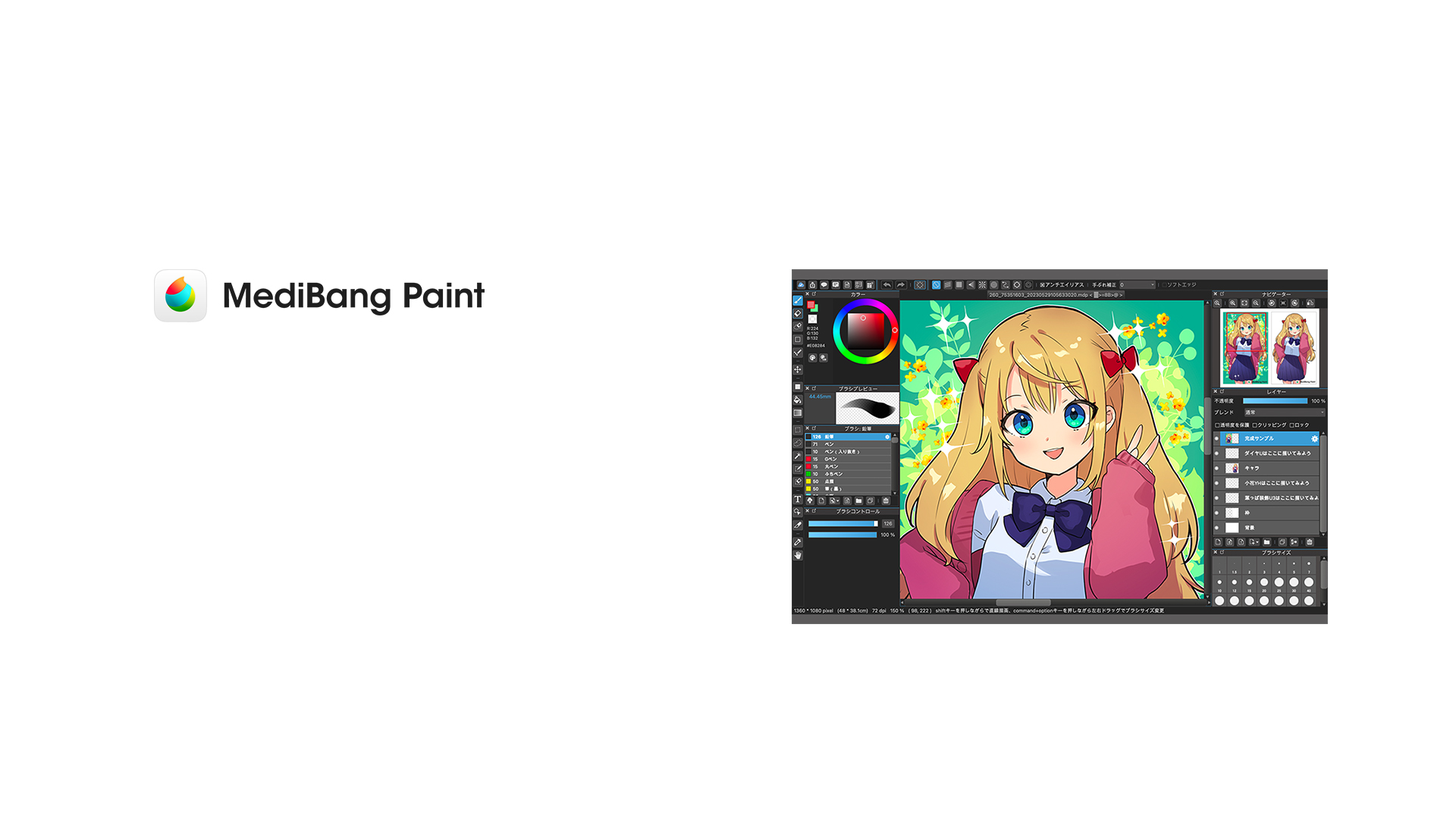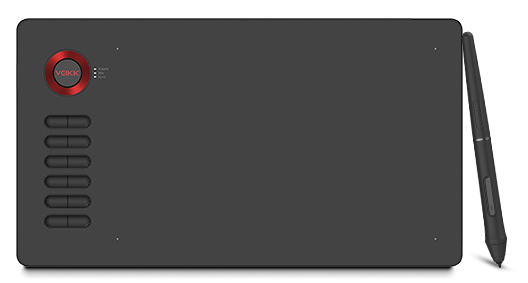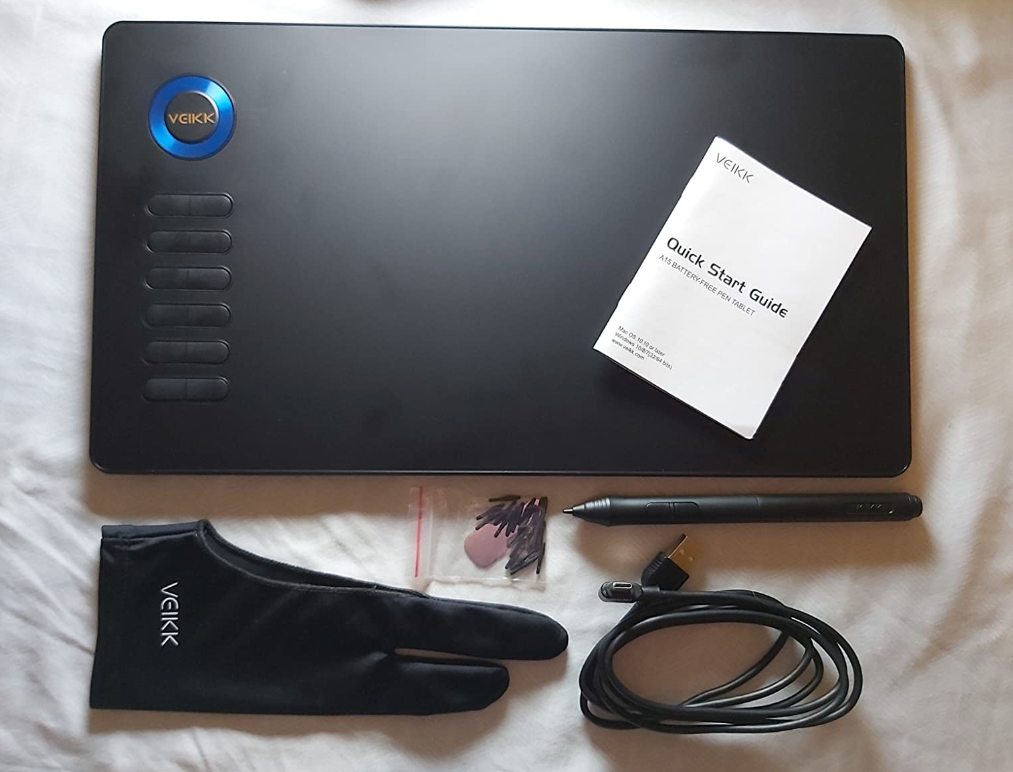高い生産性のニーズを満たす、最大 12 個のカスタマイズ可能なショートカット キー。 10 x 6 インチの作業領域により、創造性を発揮できるスペースが広がり、4 つのクラシックな色から選択できます。
生産性を向上: 完全にカスタマイズ可能な 12 個のショートカット キーと 2 個のペン ボタンにより、非常に人間工学に基づいた便利な作業プラットフォームが作成され、使用習慣に合わせてカスタマイズできます。左利き、右利きどちらにも対応しており、とても使いやすいです。
正確で自然: 8192 レベルの圧力感度と 250 PPS のレポート レートを備えたこのペンは、±60° の傾斜機能をサポートします。線がよりスムーズで自然になり、アイデアをすばやく簡単にキャプチャできます。また、連続して中断なく使用するために充電やバッテリーの交換は必要ありません。
広い作業エリアと USB-C デザイン: 10 x 6 インチの大きなアクティブ エリアと紙のテクスチャーの表面が特徴で、9 mm の薄さで職場や外出先に持ち運ぶことができます。さらに、その USB-C は、より便利で安定した、あらゆる方向からの抜き差しを可能にします。
さまざまな分野に最適なツール: A15 ドローイング タブレットとスタイラスを使用すると、教師と生徒は、ストリーミングまたはブロードキャスト中に、Zoom、Team、および X-split の仮想ホワイトボードで手で簡単に編集、描画、および数学の問題を行うことができます。 Word、PowerPoint OneNote などと互換性があります。また、Web会議やリモートワークでのメモやアイデアやビジネス署名の書き留めにも最適で、オフィスや教育に最適なツールです。
幅広い互換性:Mac10.12以降、Windows 7およびLinux OS、Android 6.0以降に対応(まず、AndroidのFAQを確認して、電話がサポートされているか確認してください)。 OTG コネクタを使用して、携帯電話をこのグラフィック タブレットに簡単に接続できます。 Adobe Photoshop、Illustrator、Sai、Corel Painter、Comic studio、MediBang Paint、Paintstorm Studio、Clip Studio、Krita などの主要なソフトウェアと互換性があります。








お問い合わせ
 配送と発送
配送と発送
標準
2-7 営業日、ほとんどの国で送料無料、一部の国では配送料がかかる場合があります。注文ページで確認してください
返品・交換
購入から 30 日以内は無料
保証
24 か月の限定ハードウェア保証(veikk.com のみ)
寸法: 358 x 200 x 9mm
モデル: A15
作業エリア: 10" x 6"
レポートレート: 290 PPS
解像度: 5080 LPI
ペン: P02
筆圧レベル: 8192
伝送距離: 10mm
搭載ポート: USB-C
傾き検知機能: 60°
互換性: Windows 11/10/8/7, Mac OS 10.12 (またはそれ以降), Linux(Ubuntu/elementary OS/Pop!OS/ezgo/debian/mint/mageia/centOS/Arch), Android 6.0 (またはそれ以降)
保証情報: 2年間 (veikk.com のみ)
ショートカットキー: 12
1 x A15ペンタブレット
1 x USB-Cケーブル
1 x P02 バッテリーレスペン
1 x ペンケース
20 xペン first
1 xペン first extractor
1 xクイックスタートガイド
2 x OTGコネクタ
1 x Drawing グローブ

 English
English
 English (UK)
English (UK)
 Deutschland
Deutschland
 España
España
 France
France
 Europe
Europe
 India(EN)
India(EN)
 ไทย
ไทย
 Indonisia
Indonisia
 Vietnam
Vietnam
 Philippines
Philippines
 Southeast Asia
Southeast Asia
 日本(JP)
日本(JP)
 대한민국
대한민국





.png?v=1666149643)