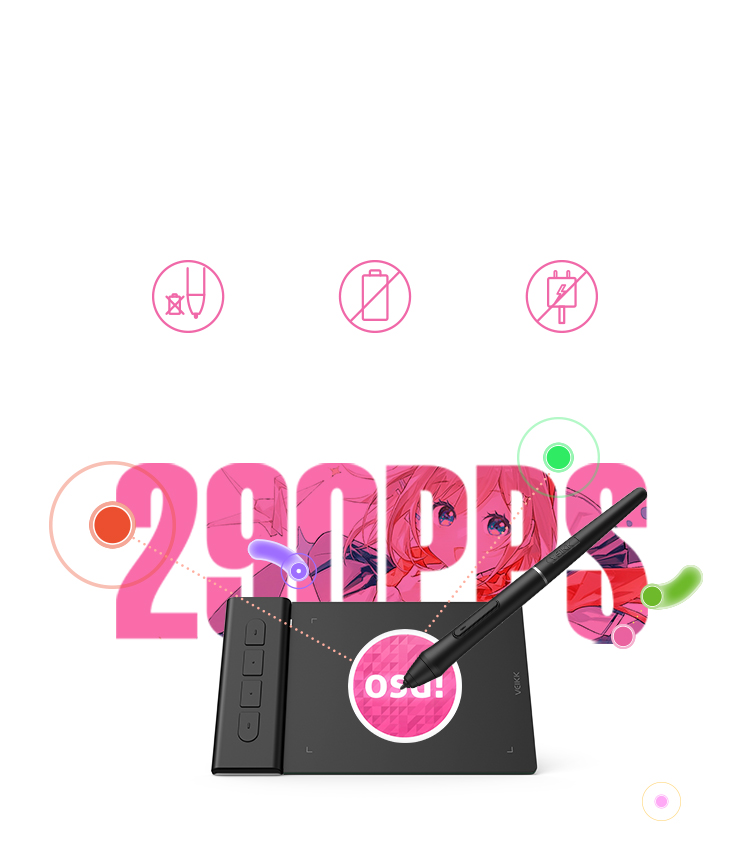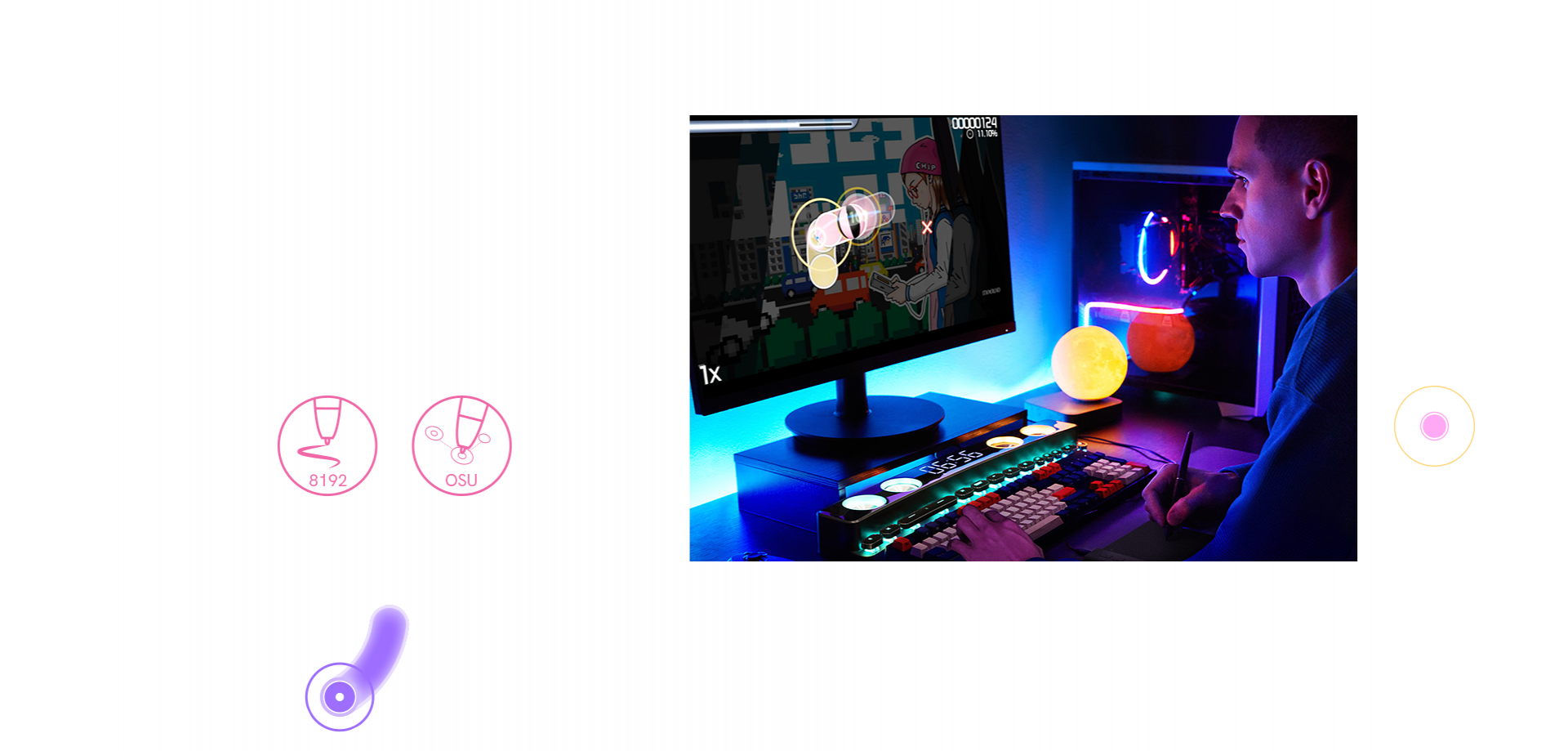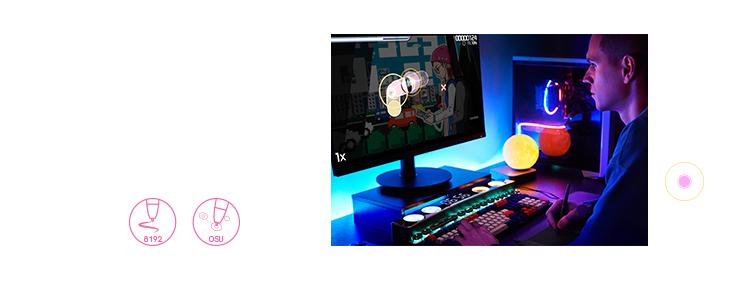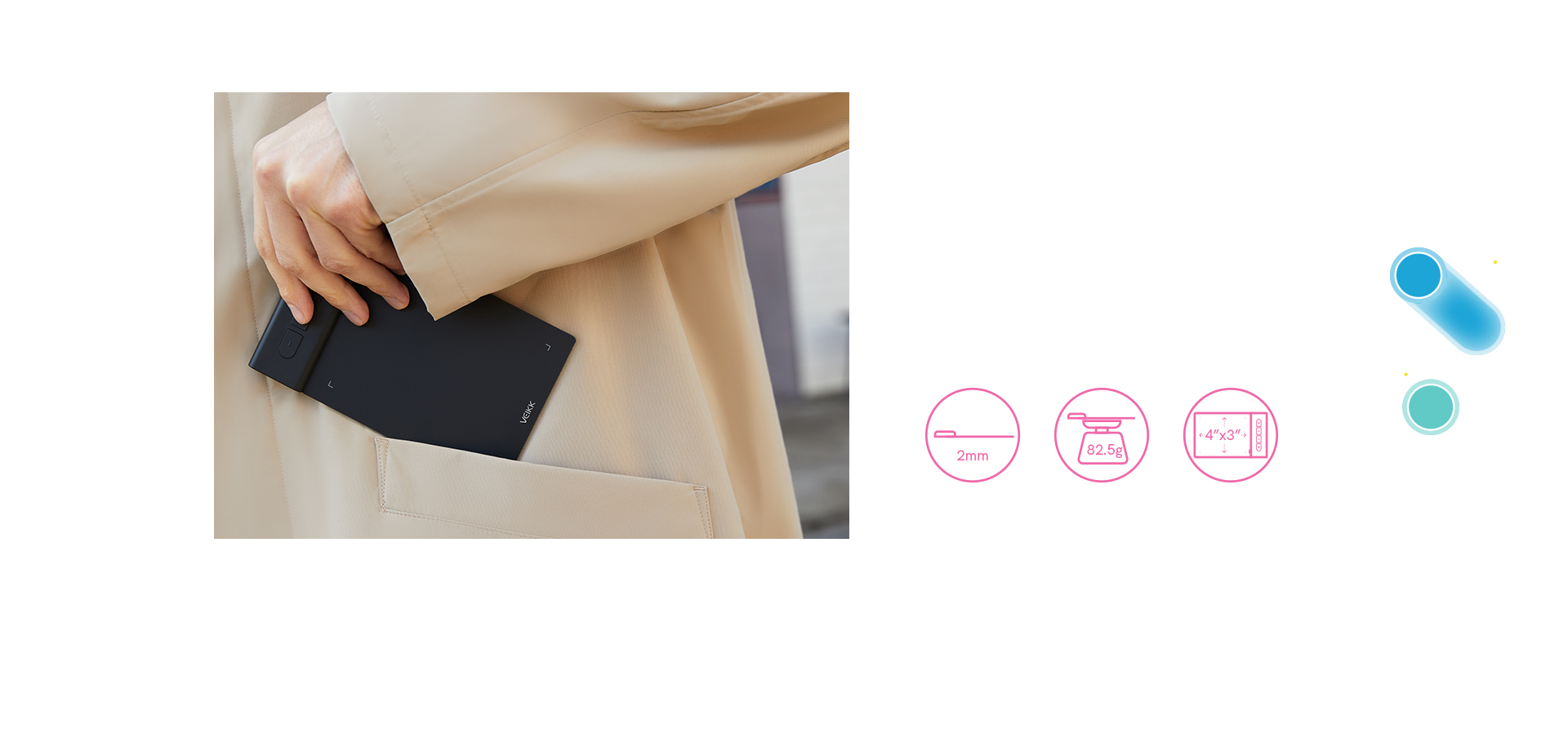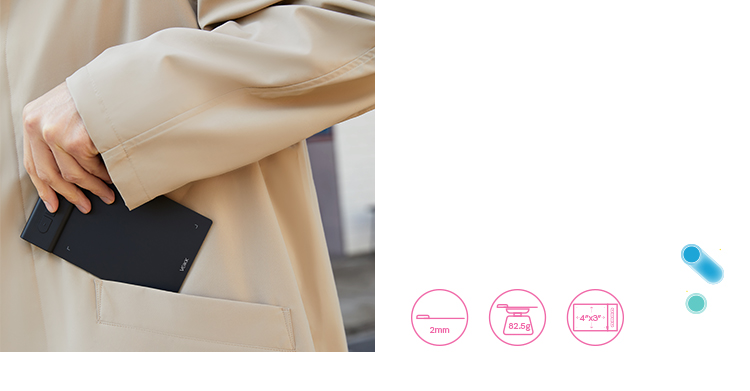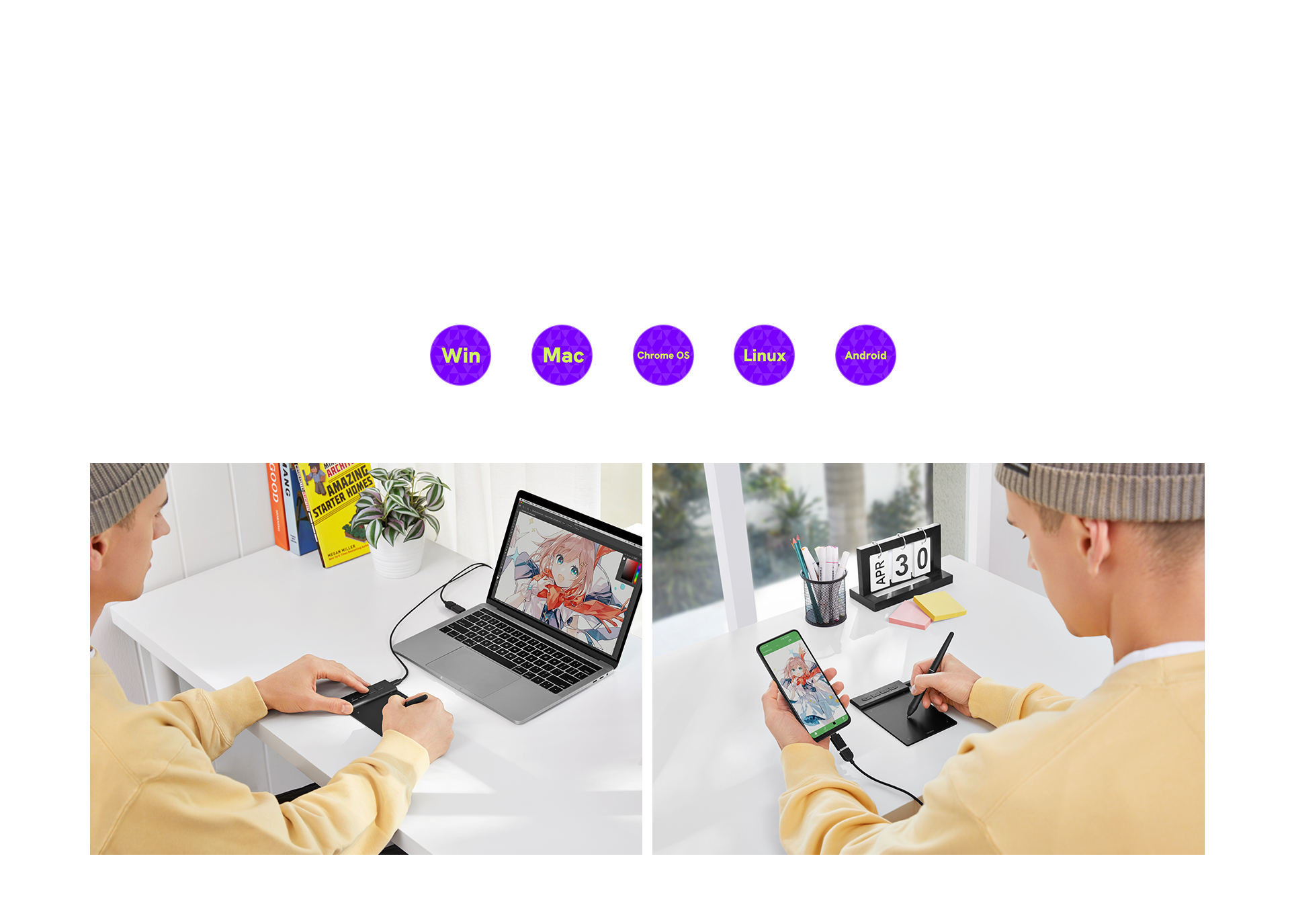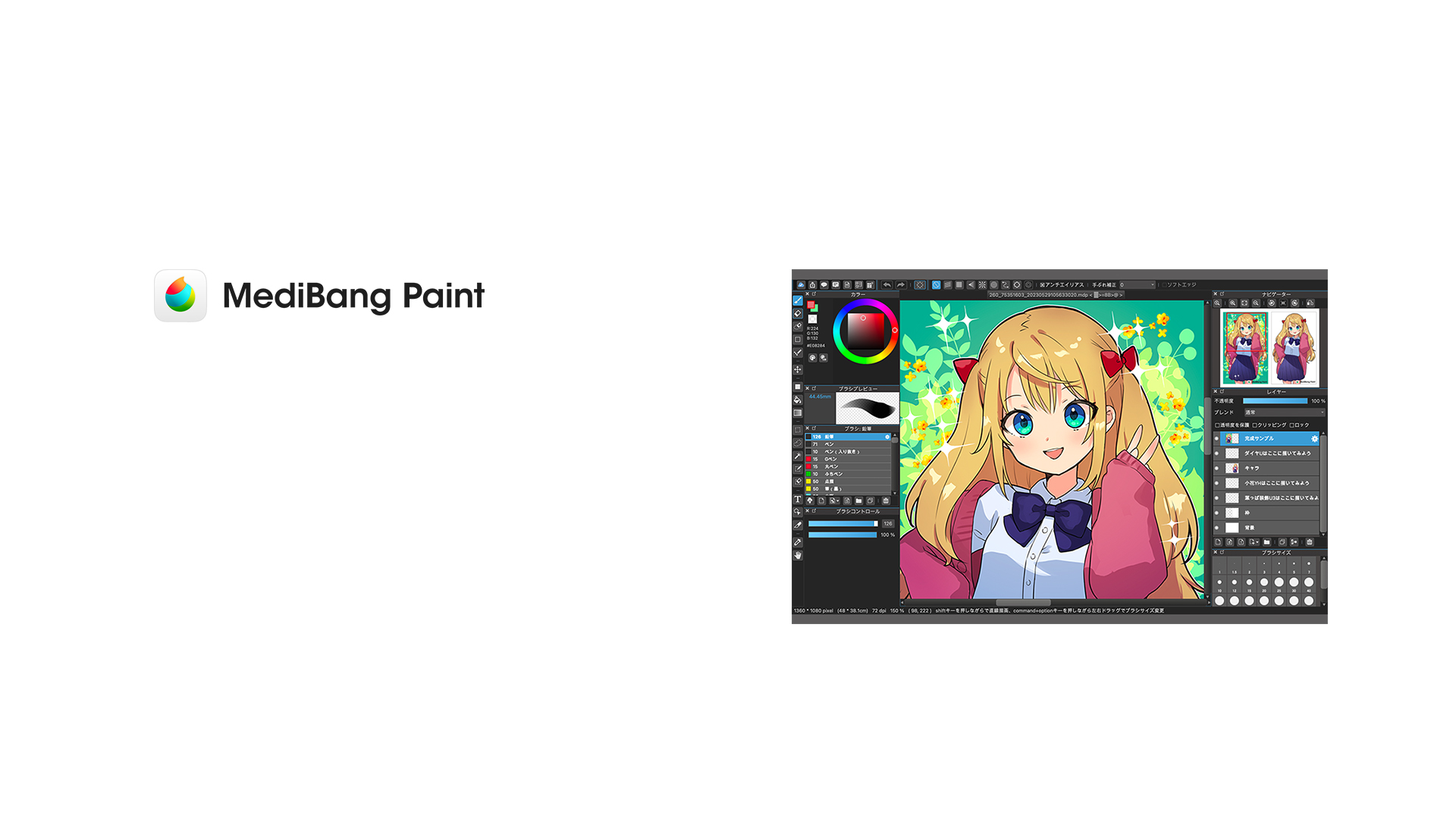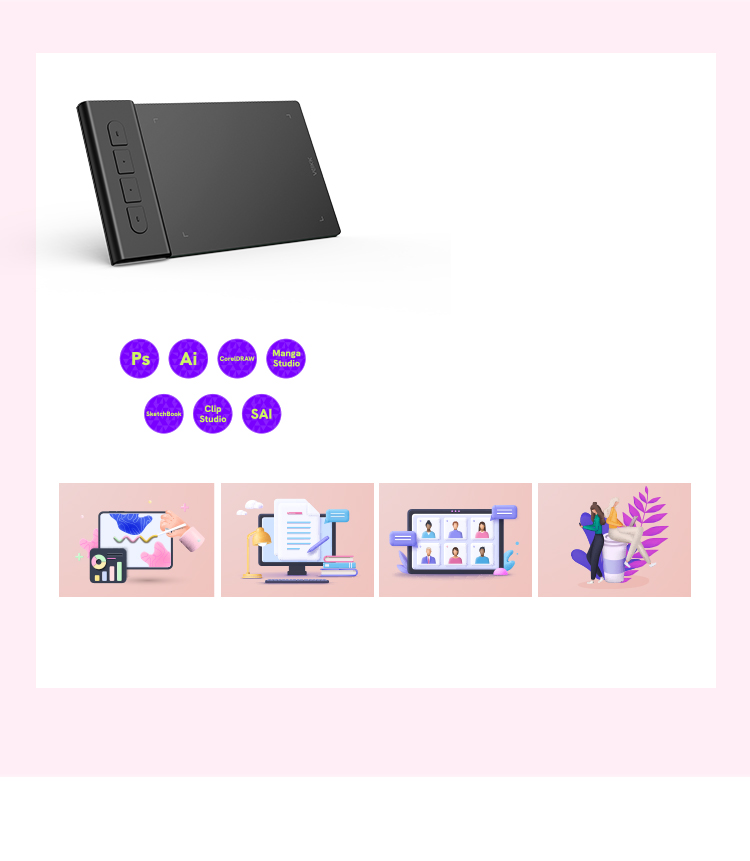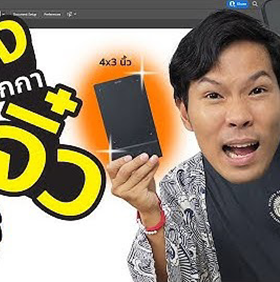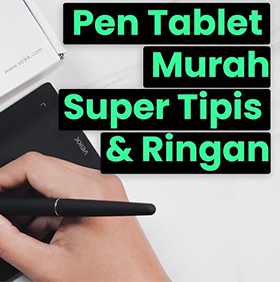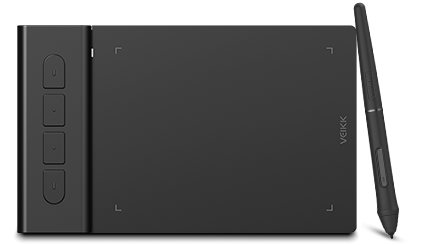290 PPSの高ポーリングレートは、osu!ゲーマー向けの設計です。また効率的にカスタマイズ可能な4つのショートカットキーで、PDFへのサインや写真の編集にも使用できます。ポケットに入る小型サイズの端末です。
osu! ゲーマー専用設計!:290 PPS まで高くなったポーリング レートにより、より迅速かつスムーズにラインをコントロールしやすくなります。 P05 電池不要のペンで、途切れることなく osu! をプレイできます。 8192 レベルの圧力感度により、微妙なストロークを識別し、マウスの位置を正確に判断し、リズムを刻むことができます。より速くプレイするには、ドライバーのインストールを推奨します。
超薄型&超軽量: 薄さわずか2mm、重さわずか82.5g の薄型軽量で 4x3 インチのディスプレイです。作業スペースをとらず、ノートパソコンのケースやスクールバッグに簡単に収まり、外出先での持ち運びに便利です。
効率的で人間工学的: 4 つのカスタマイズ可能なエクスプレスキーが付属しており、別のプログラムへの切り替えや、ドライバーの指先で元に戻す、ズームイン/アウトなどのお気に入りのショートカットへの切り替えなどができます。作業を効率的に完了し、時間を節約します。どちらの方向にも差し込むことができる USB-C ポートの設計は、より便利で安定しています。右利き、左利きの両方に対応しています。
さまざまなプログラム間で簡単に切り替え: デジタル描画、ペイント、スケッチ、電子サイン、オンライン教育、リモート作業、写真編集などをサポートします。Windows 7以降、Mac OS 10.12 以降、Android 6.0以上(まず、AndroidのFAQを確認して、電話がサポートされているか確認してください)、OTGコネクタ【別途購入が必要】、およびLinux OS。 Adobe Photoshop、ペイントツール sai、illustrator、Corel draw、Corel painter、sketchbook、manga studio、clip studio paint などのクリエイティブ プログラムで使用可能です。
サインやEラーニングに最適なツール: オンライン教育、Eラーニング、リモート作業、サインなどに理想的なツールです。Word、PowerPoint、OneNote、Zoom などの Microsoft Office プログラムと互換性があります。マウスよりも視覚的に完璧に機能します。手書きのメモ、署名を正確に提示します。 VEIKK Web サイトで製品のドライバーをダウンロードして、よりよい体験をお楽しみください。








お問い合わせ
 配送と発送
配送と発送
標準
2-7 営業日、ほとんどの国で送料無料、一部の国では配送料がかかる場合があります。注文ページで確認してください
返品・交換
購入から 30 日以内は無料
保証
24 か月の限定ハードウェア保証(veikk.com のみ)
寸法: 160 x 98 x 8.5 mm
モデル: VK430
作業エリア: 4"x 3"
レポートレート: 290 PPS
解像度: 5080 LPI
ペン: P05
筆圧レベル: 8192
伝送距離: 10mm
搭載ポート: USB-C
互換性: Windows 11/10/8/7, Mac OS 10.12 (またはそれ以降), Linux(Ubuntu/elementary OS/Pop!OS/ezgo/debian/mint/mageia/centOS/Arch), Android 6.0 (またはそれ以降)
保証情報: 2年間 (veikk.com のみ)
ショートカットキー: 4
1 x ペンタブレット
8 x ペン先
1 x USB-Cケーブル
1 x P05 バッテリーフリーペン
1 x ペン先抽出器
1 x クイックスタートガイド

 English
English
 English (UK)
English (UK)
 Deutschland
Deutschland
 España
España
 France
France
 Europe
Europe
 India(EN)
India(EN)
 ไทย
ไทย
 Indonisia
Indonisia
 Vietnam
Vietnam
 Philippines
Philippines
 Southeast Asia
Southeast Asia
 日本(JP)
日本(JP)
 대한민국
대한민국





.png?v=1666149643)






















-200x200.jpg)

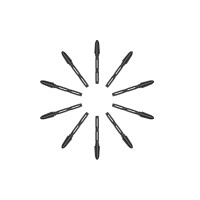
-200x200.jpg)