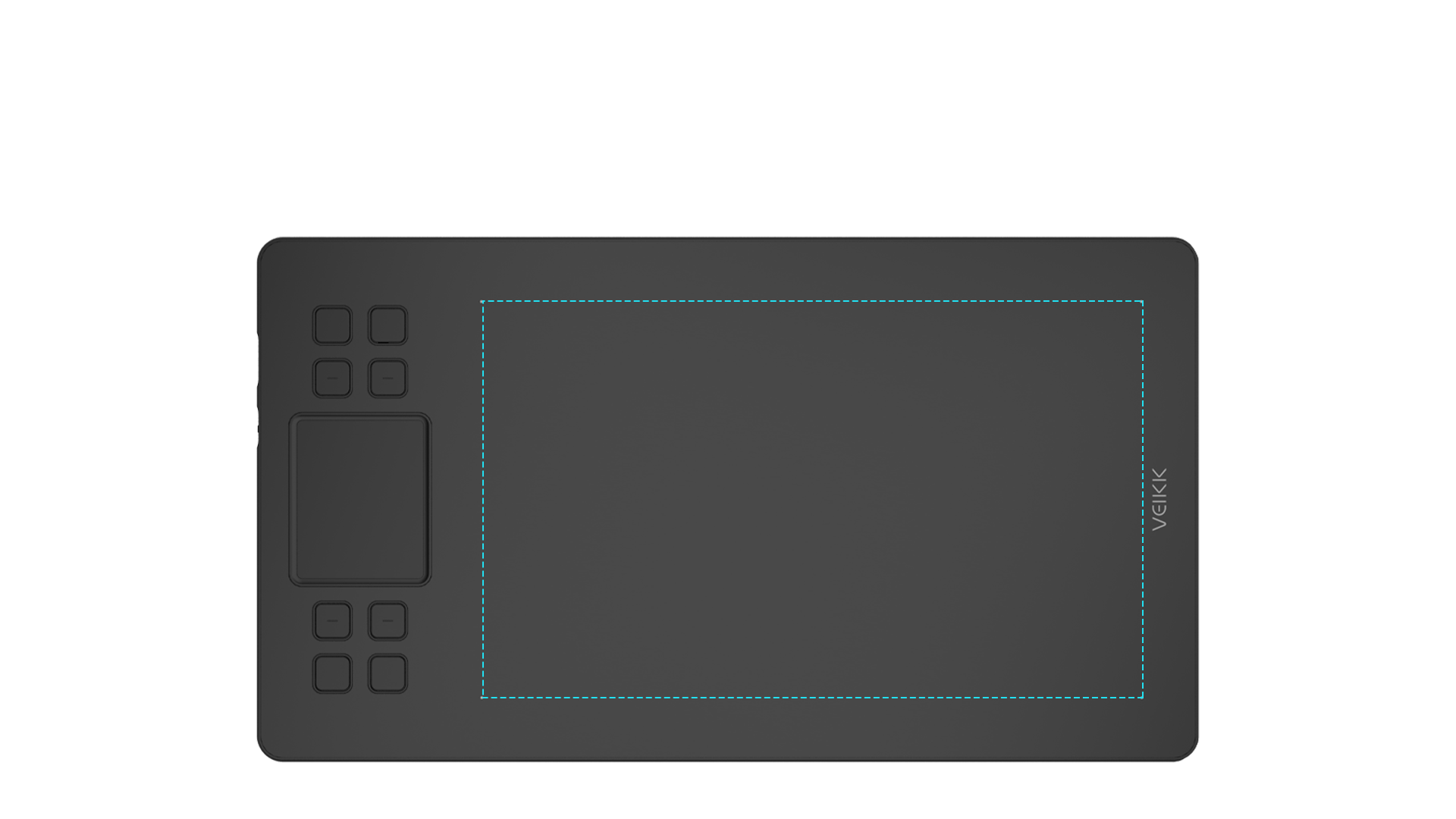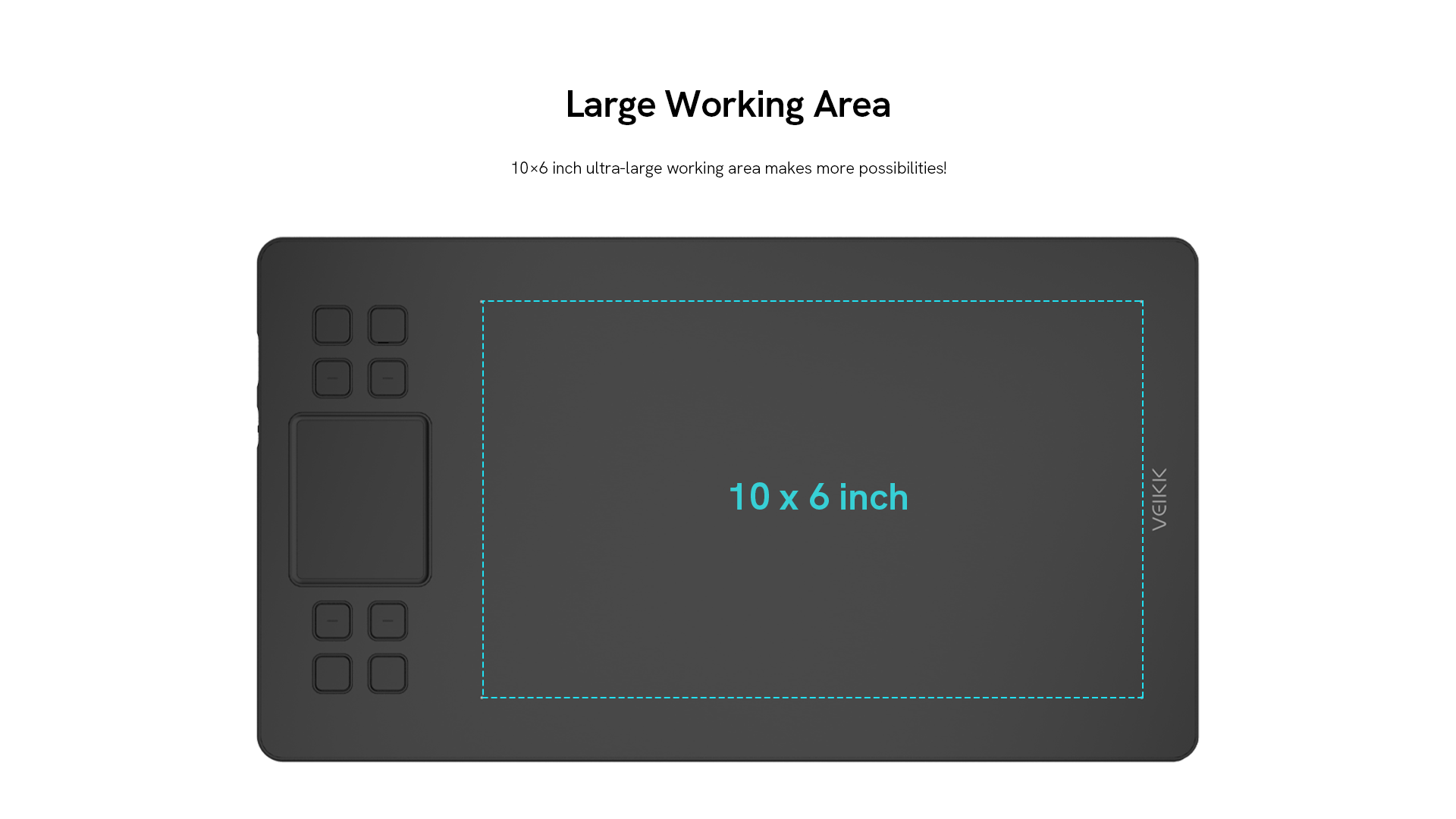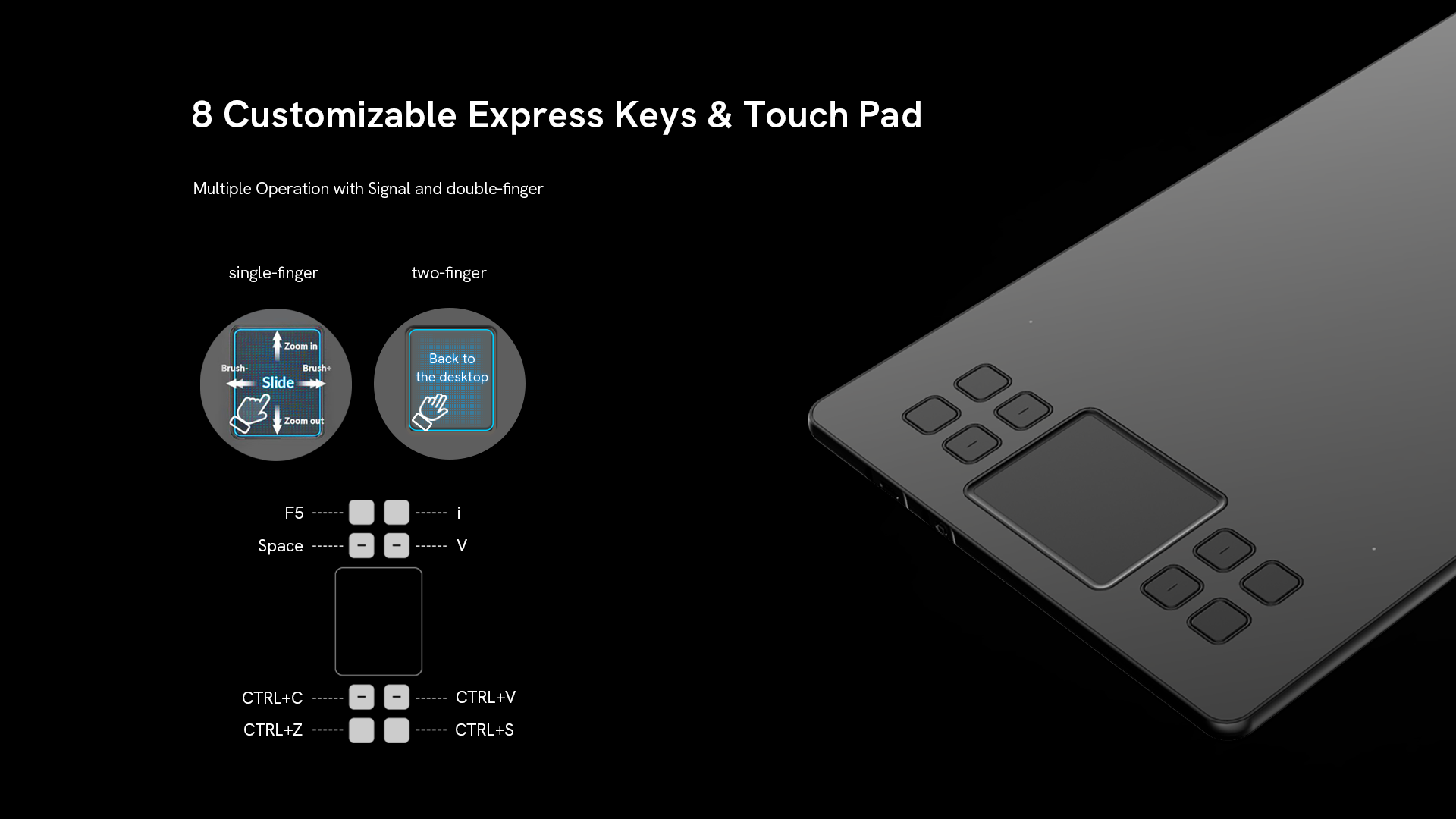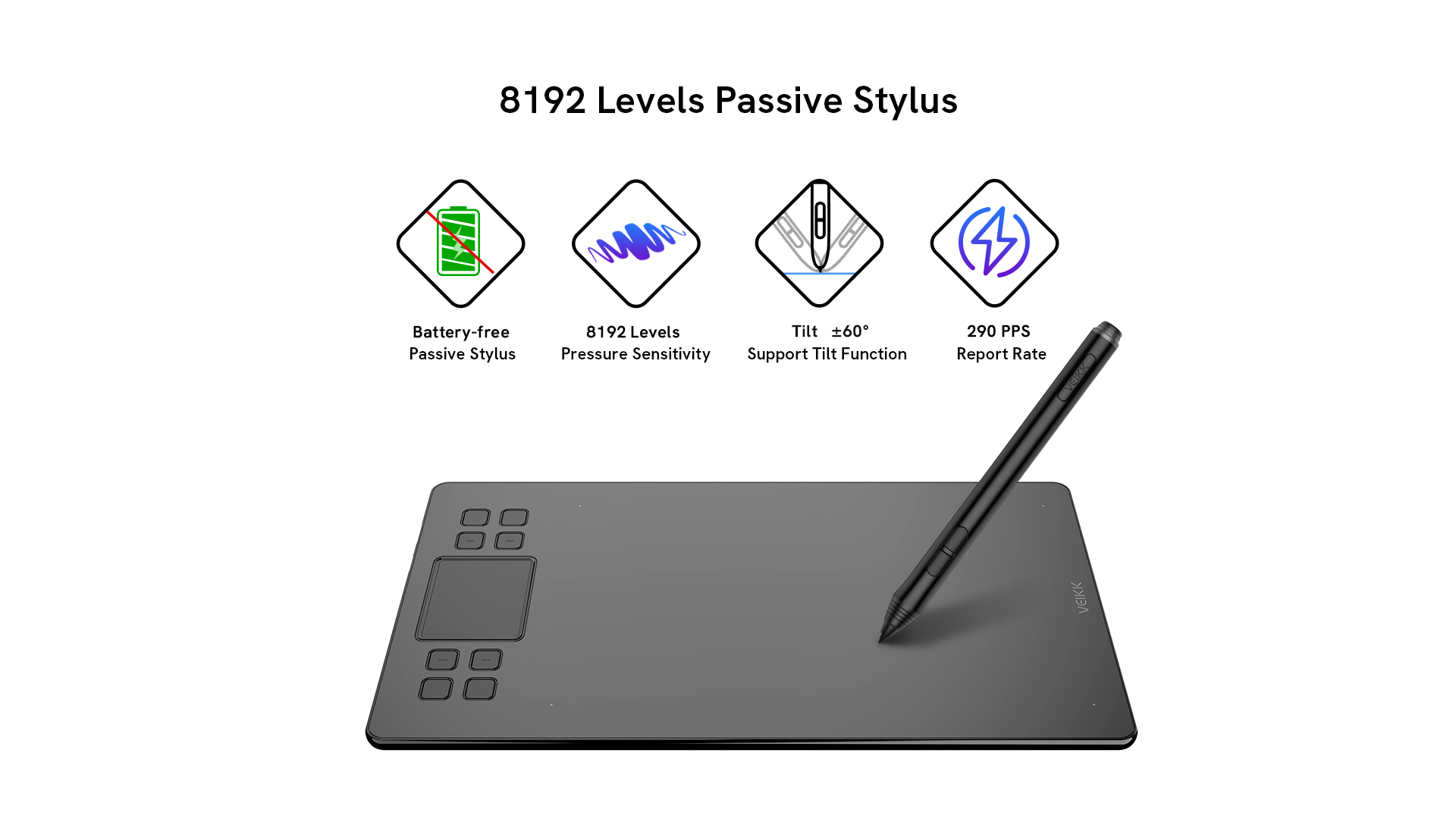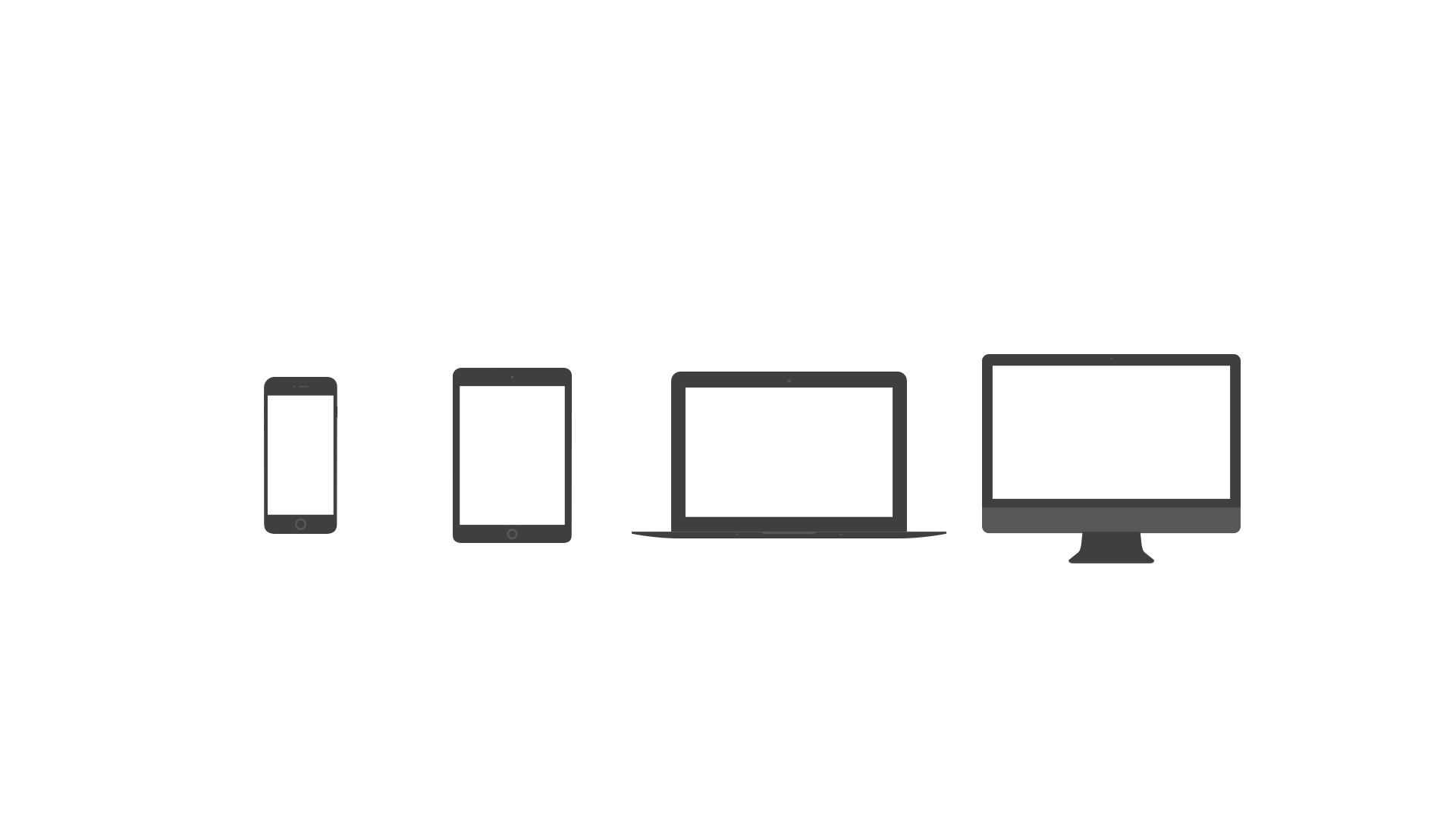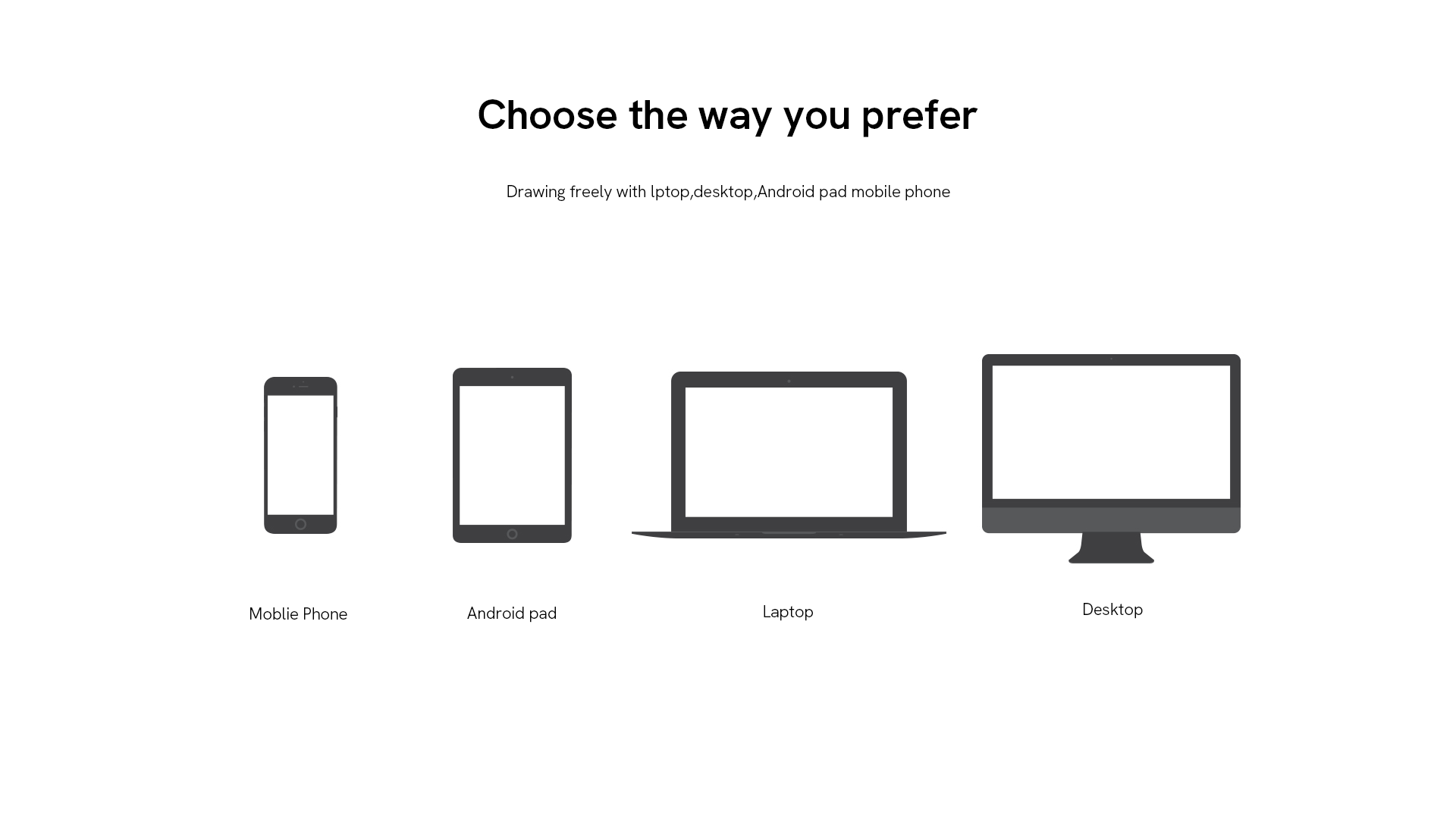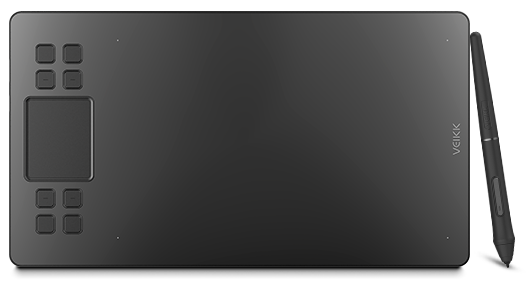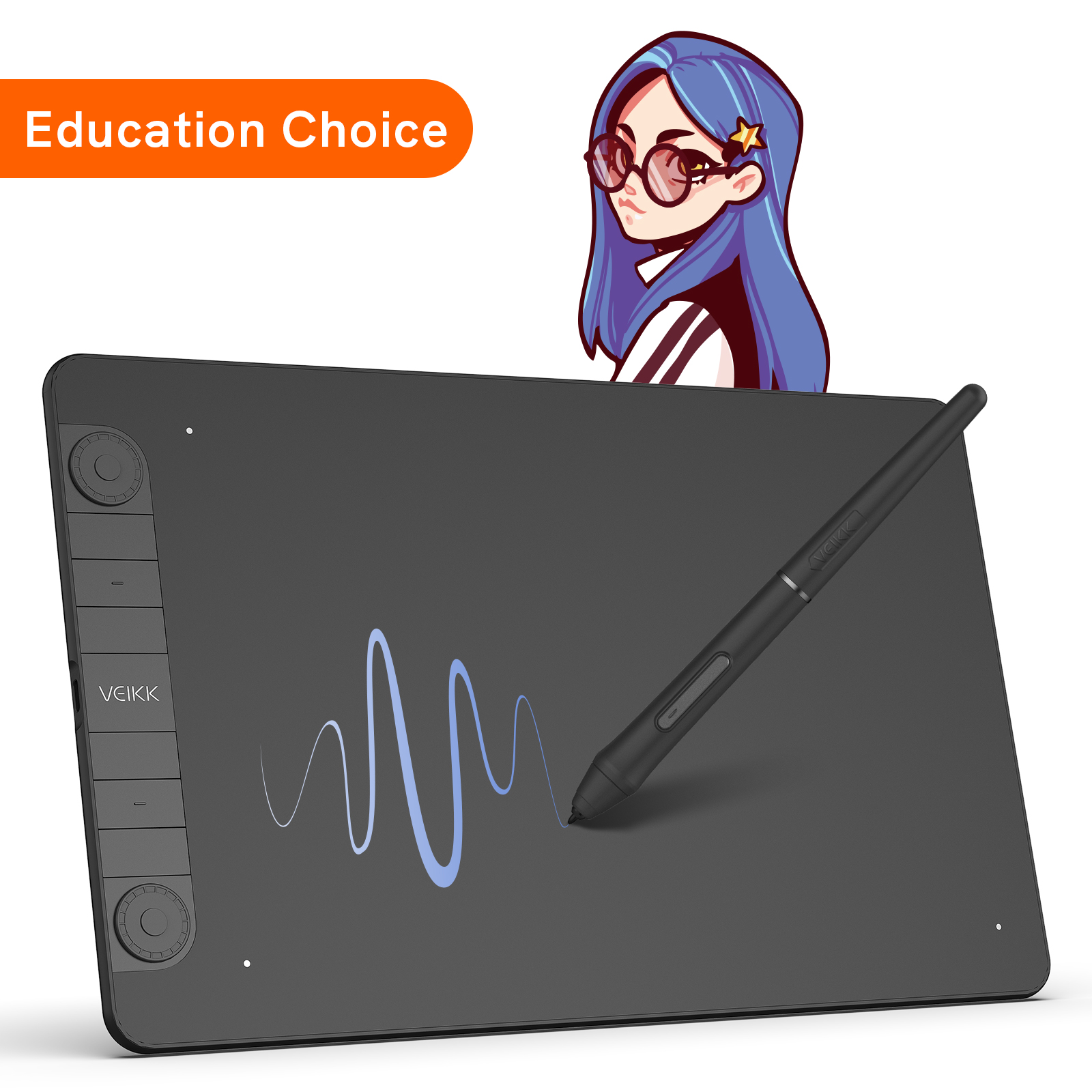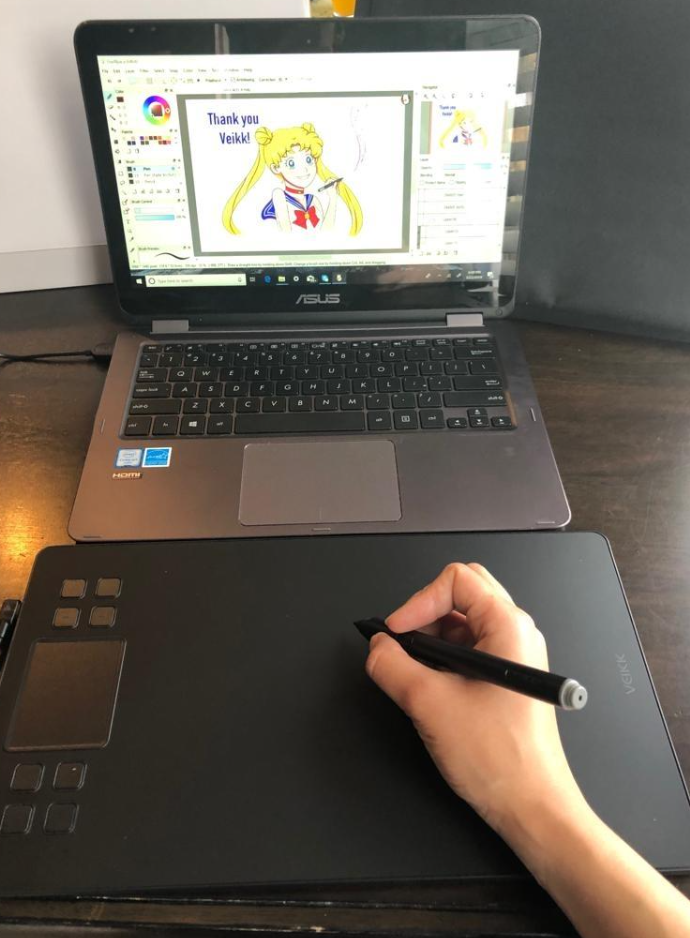Vous pouvez être plus productif avec le pavé tactile et les 8 touches de raccourci personnalisables. Les 8192 niveaux de sensibilité à la pression et le taux de rapport de 290 PPS vous permettent de créer librement sur le grand espace de travail de 10 x 6 pouces.








Contactez-nous
 Expédition et livraison
Expédition et livraison
Standard
2-15 jours ouvrables, livraison gratuite sur les commandes de plus de 49€
Retours/échanges
Gratuit dans les 30 jours suivant votre achat
Garantie
Garantie matérielle limitée de 24 mois
Dimensions: 358 x 200 x 9mm
Modèle: A50
Zone active: 10" x 6"
Tasa de reporte: 290 PPS
Résolution: 5080 LPI
Stylet: P02
Niveaux de pression: 8192
Hauteur de lecture: 10mm
Port inclus: USB-C
Inclinaison: 60°
Inclinaison: Windows 11/10/8/7, Mac OS 10.12 (ou version ultérieure), Linux (Ubuntu/elementary OS/Pop!OS/ezgo/debian/mint/mageia/centOS/Arch), Android 6.0 (ou version ultérieure)
Garantie: Garantie matérielle limitée de 24 mois
Touches de raccourci: 8
1 x tablette à stylet A50
1 x câble USB-C
1 x stylo sans pile P02
1 x étui à stylo
8 x pointes de stylo
1 x extracteur de plume
1 x Guide de démarrage rapide
2 connecteurs OTG

 English
English
 English (UK)
English (UK)
 Deutschland
Deutschland
 España
España
 France
France
 Europe
Europe
 India(EN)
India(EN)
 ไทย
ไทย
 Indonisia
Indonisia
 Vietnam
Vietnam
 Philippines
Philippines
 Southeast Asia
Southeast Asia
 日本(JP)
日本(JP)
 대한민국
대한민국





.png?v=1666149643)