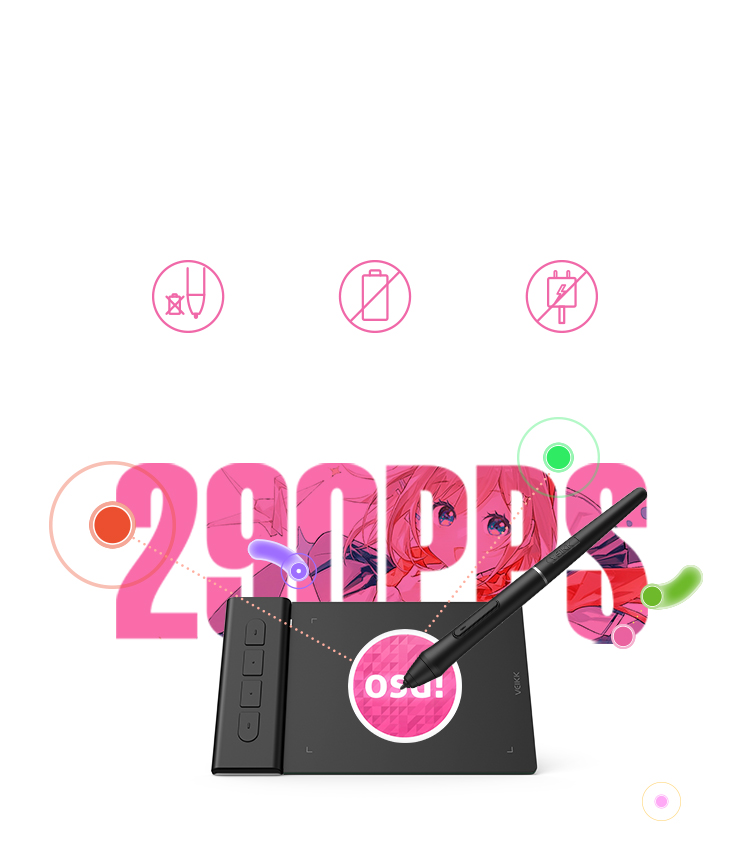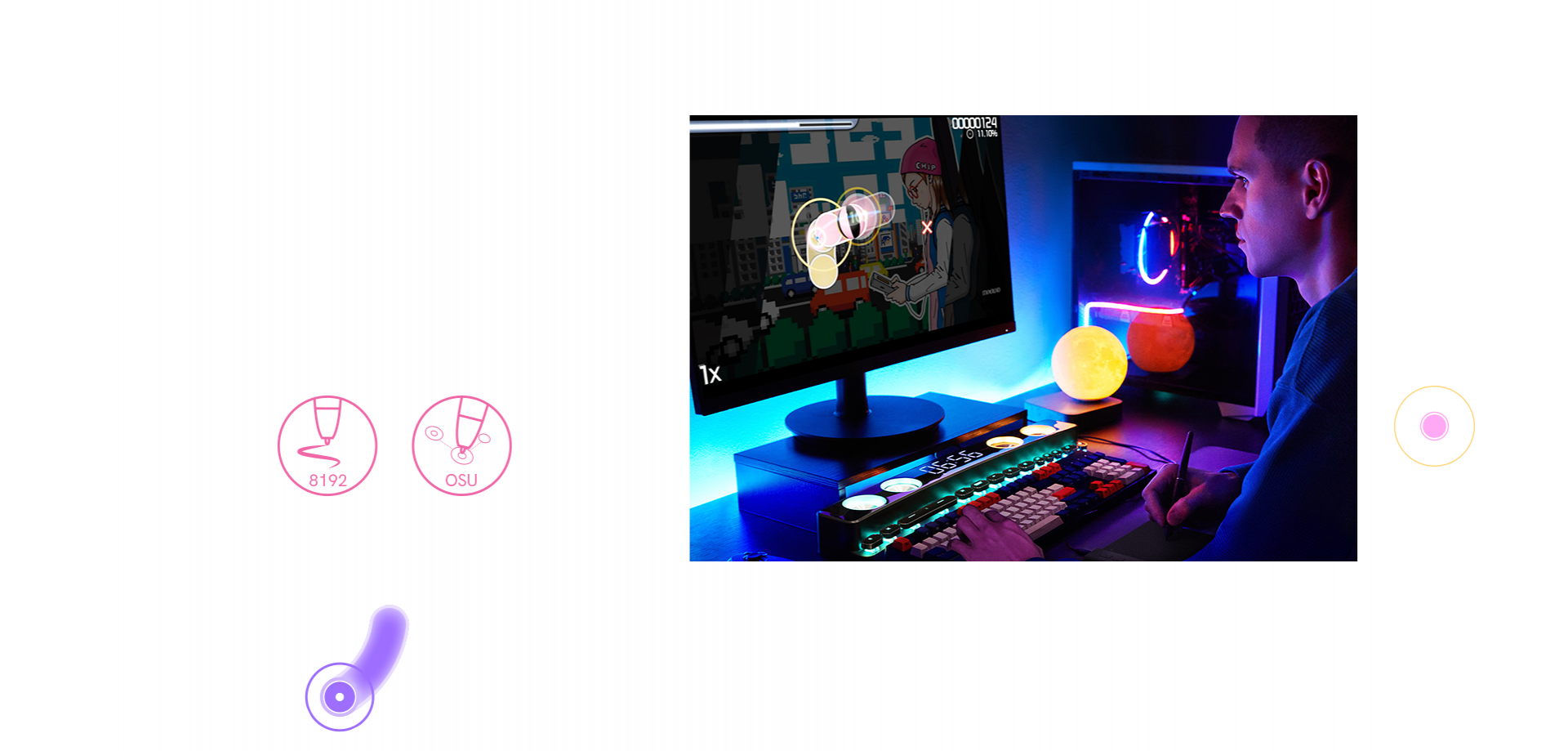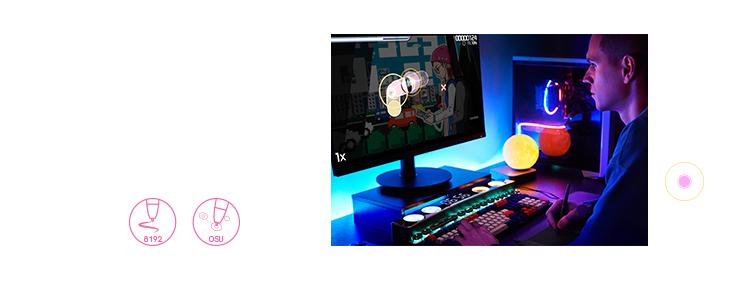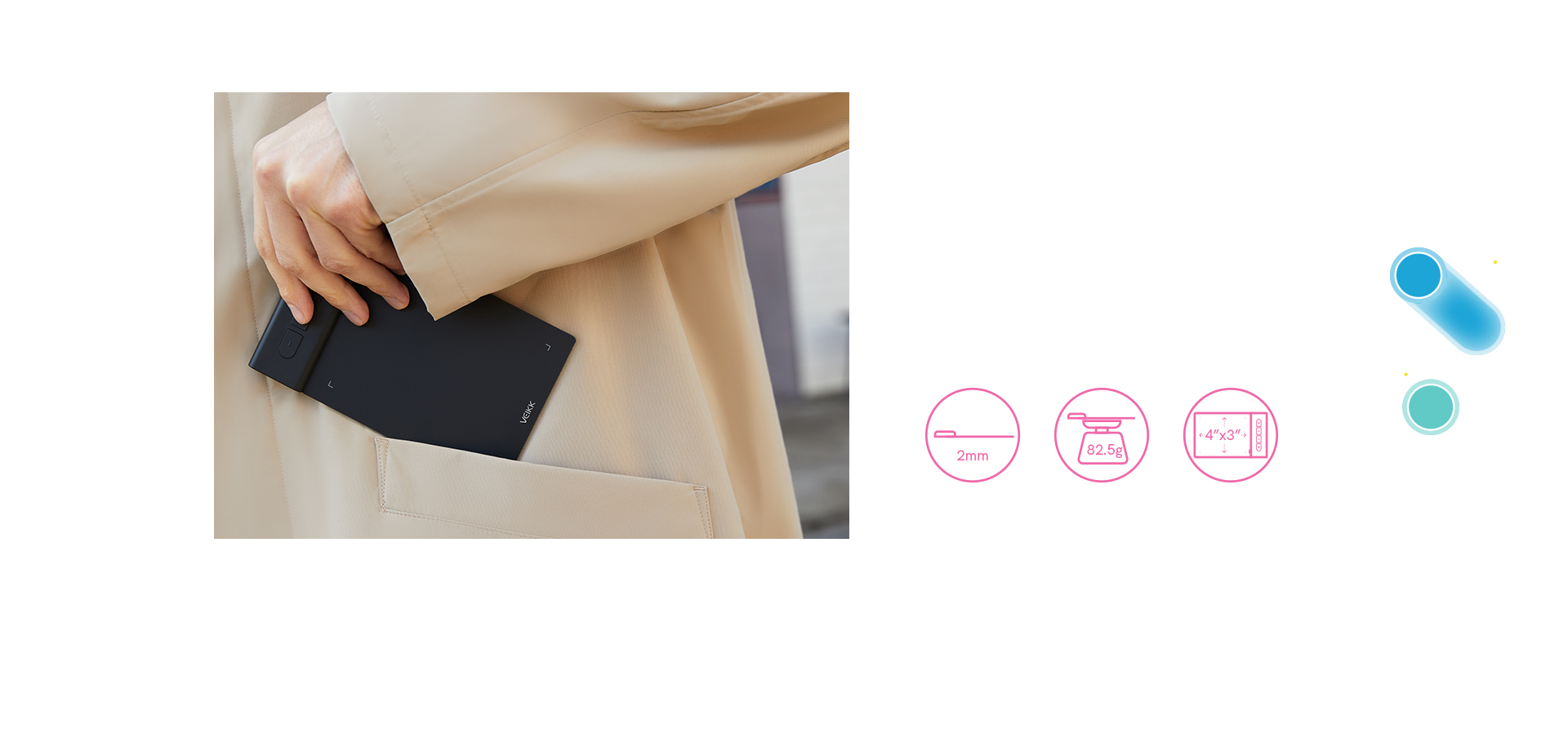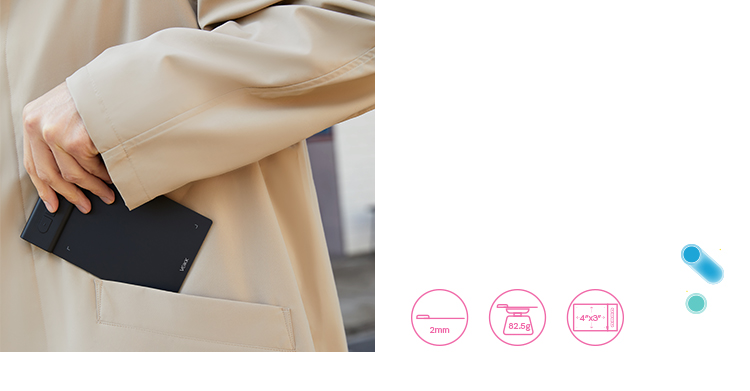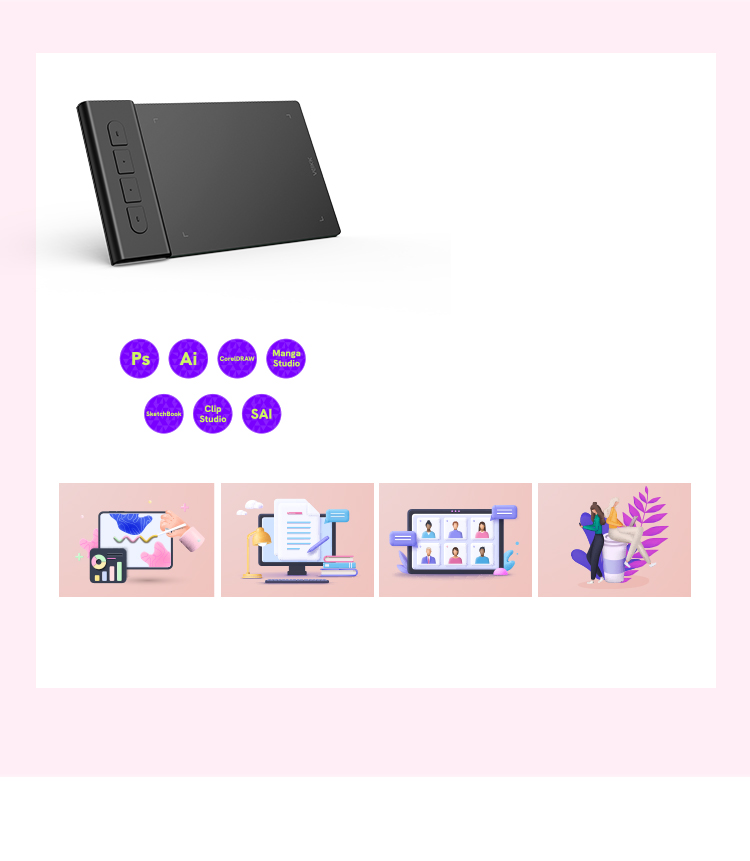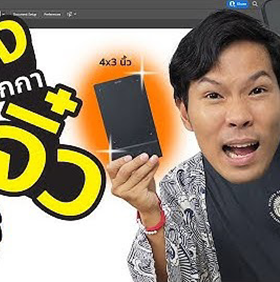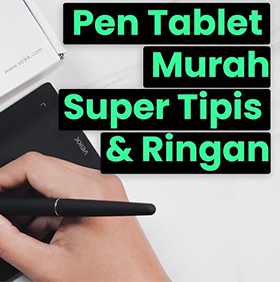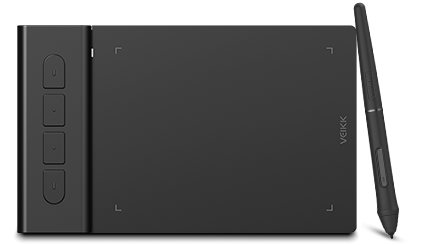The 290 PPS high report rate is designed for osu! gamer, you can also use it to Draw, Sketch, Sign on PDF or Edit pictures with 4 efficient cutomizable shortcuts. Put it in the pocket with the smallest size!
Designed for osu! Gamer: the report rate is higher to 290 PPS, which makes it easier to control the line quicker and smoother. The P05 Battery-free pen, allowing you constant uninterrupted playing osu!. 8192 levels of pressure sensitivity can identify any subtle strokes, accurately determine the mouse position, and hit the rhythm. To play faster, driver installation recommended.
Ultra-thin and Ultra-lightweight: Thinner to 2mm, with 82.5g lightweight and a 4x3 inch active area. Not take up your working space and easily fits into a laptop case or in a schoolbag, convenient to carry with you on the go.
Efficient and Ergonomic: Comes with 4 customizable Express Keys that allow you to switch to a different program or favorite shortcuts like undo or zoom in/out at your fingertips on the driver. Get work done efficiently and save your time. USB-C port design which allows to plug in and out in either direction is more convenient and stable. It supports both right and left-hander.
Easily switch among different programs: Supports digital drawing, painting, sketching, E-signatures, online teaching, remote work, photo editing, etc. It’s compatible with Windows 7 and above, Mac OS 10.12 and above, Android 6.0 and above (Check Android FAQs first to see if your phone supported) with the OTG connector【NEED PURCHASE SEPARATELY】, and Linux OS. You can use it on the creative program like Adobe Photoshop, paint tool sai, illustrator, Corel draw, Corel painter, sketchbook, manga studio, clip studio paint, and more.
Ideal tool for Signature or E-learning: An ideal tool for online teaching, e-learning, remote work, or Signature, it's compatible with Microsoft Office programs like Word, PowerPoint, OneNote, Zoom, etc. Works perfect than a mouse, visually present your handwritten notes, signatures precisely. Download your products’ driver on VEIKK website to get a better experience.








Contact us
 Shipping and Delivery
Shipping and Delivery
Standard
2-10 business days, Free shipping on orders over $24 in most countries, some countries may have shipping fee, please check on order page
Returns/exchanges
Free within 30 days of your purchase
Warranty
24 months limited hardware warranty (only on veikk.com)
Dimension: 160 x 98 x 8.5 mm
Model: VK430
Working Area: 4"x 3"
Report rate: 290 PPS
Resolution: 5080 LPI
Pen: P05
Pressure Sensitivity: 8192
Reading Height: 10mm
Port: USB-C
Compatibility: Windows 11/10/8/7, Mac OS 10.12 (or later), Linux(Ubuntu/elementary OS/Pop!OS/ezgo/debian/mint/mageia/centOS/Arch), Android 6.0 (or later)
Warranty: 2 Years (only on veikk.com)
Shortcut Keys: 4
1 x Pen Tablet
8 x Pen Nibs
1 x USB-C Cable
1 x P05 Battery free Pen
1 x Nib Extractor
1 x Quick Start Guide

 English
English
 English (UK)
English (UK)
 Deutschland
Deutschland
 España
España
 France
France
 Europe
Europe
 India(EN)
India(EN)
 ไทย
ไทย
 Indonisia
Indonisia
 Vietnam
Vietnam
 Philippines
Philippines
 Southeast Asia
Southeast Asia
 日本(JP)
日本(JP)
 대한민국
대한민국





.png?v=1666149643)






















-200x200.jpg)

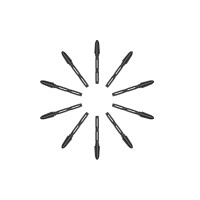
-200x200.jpg)