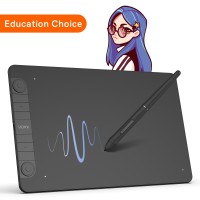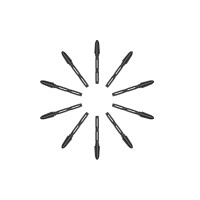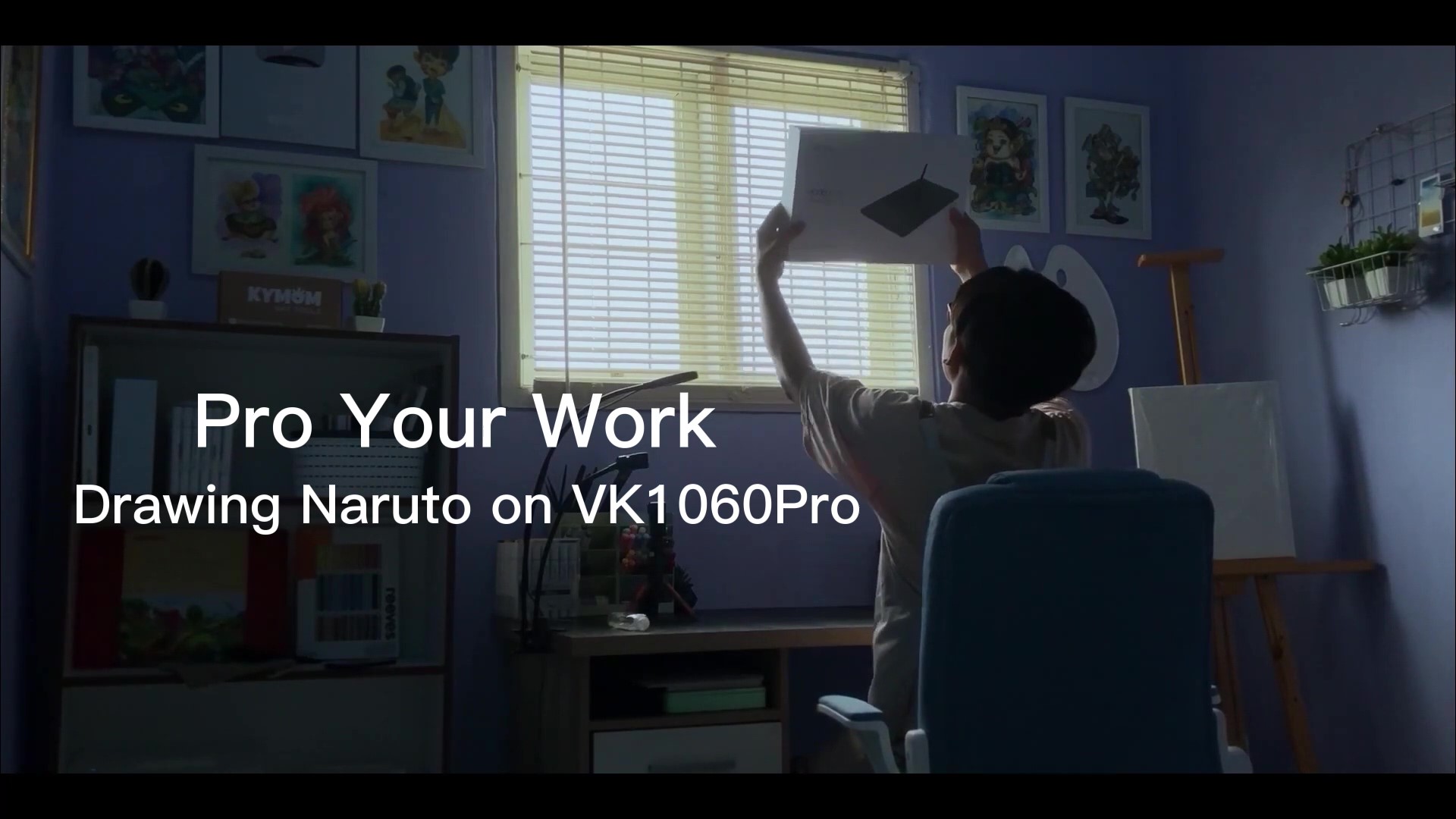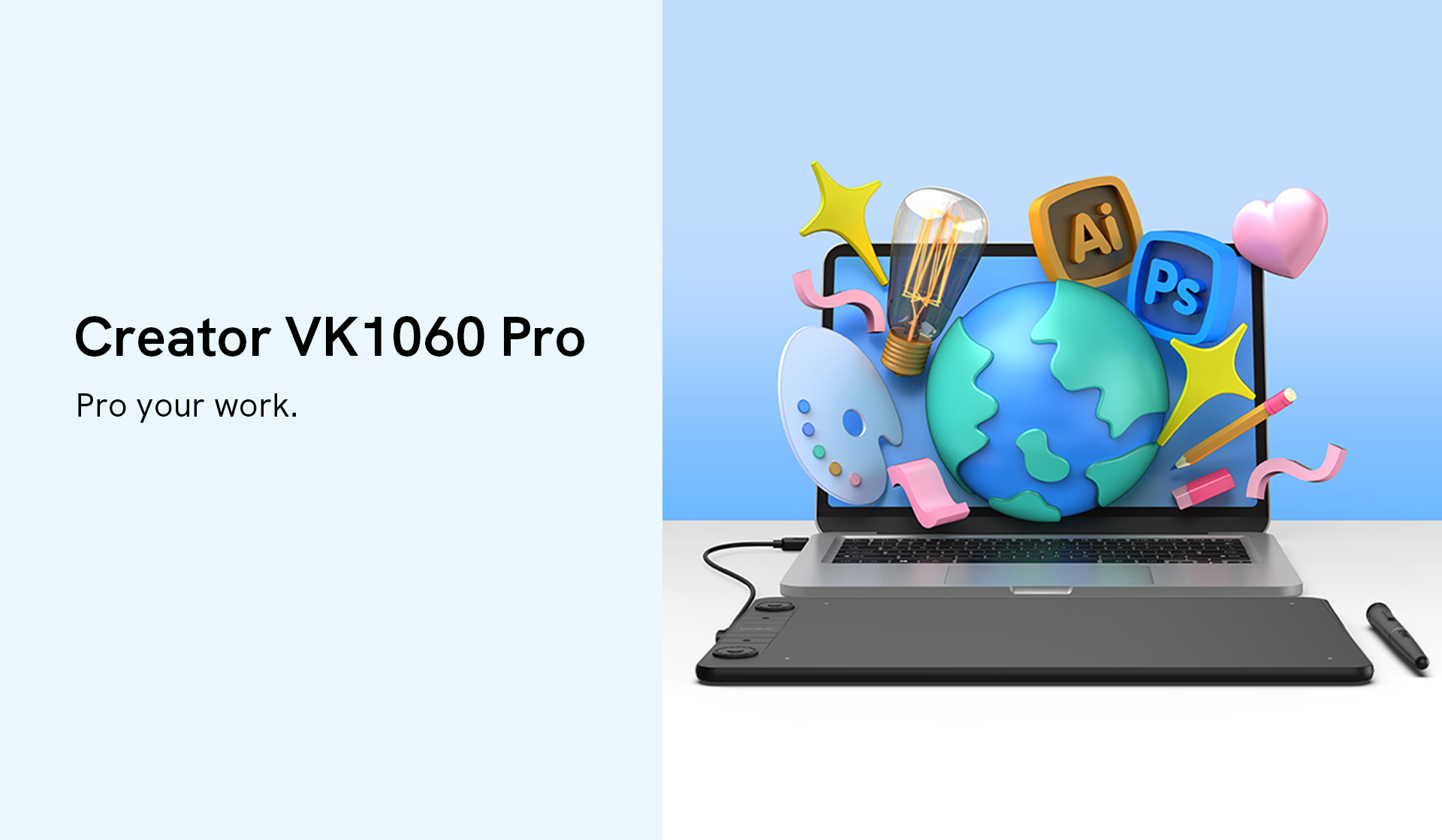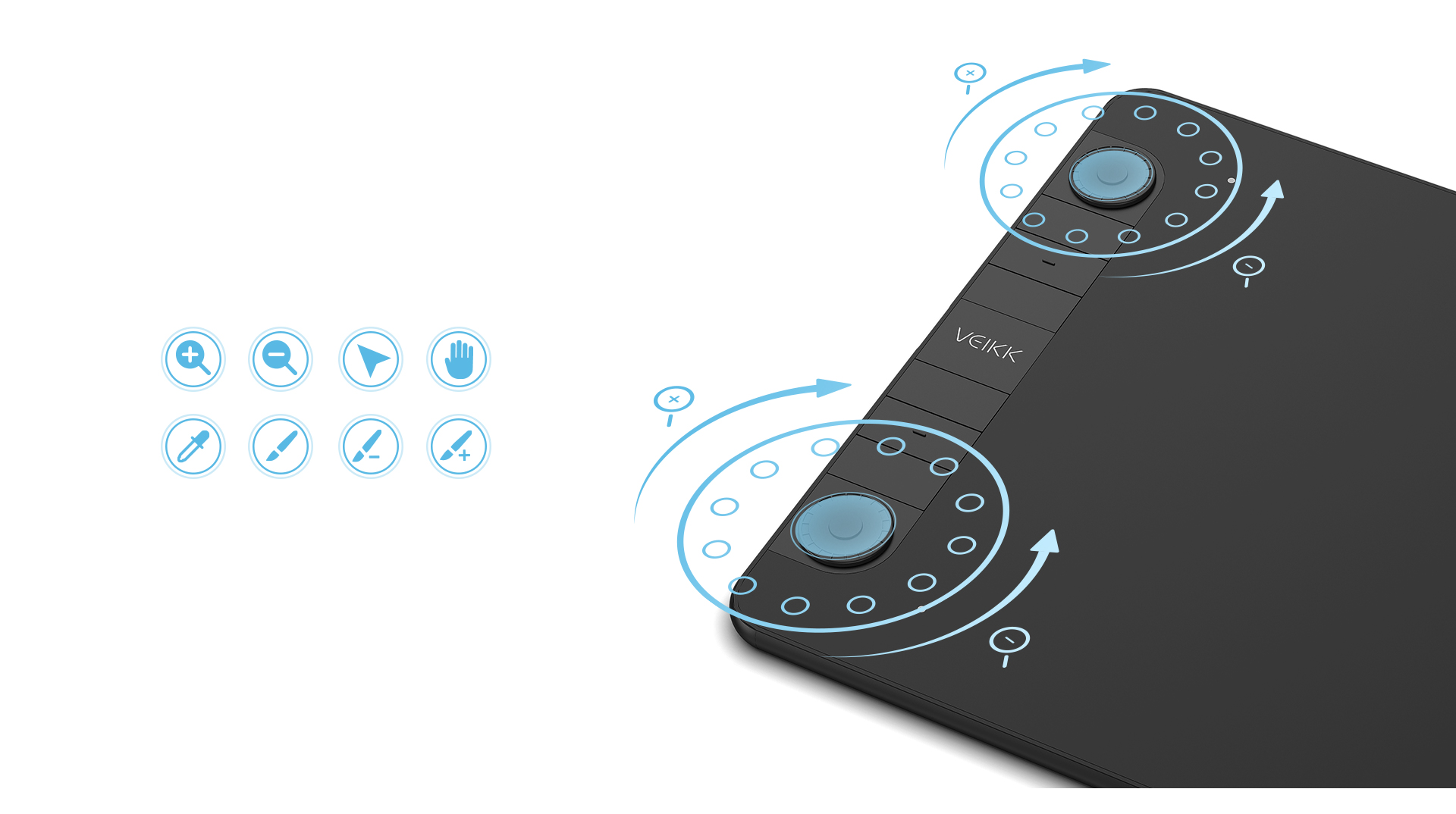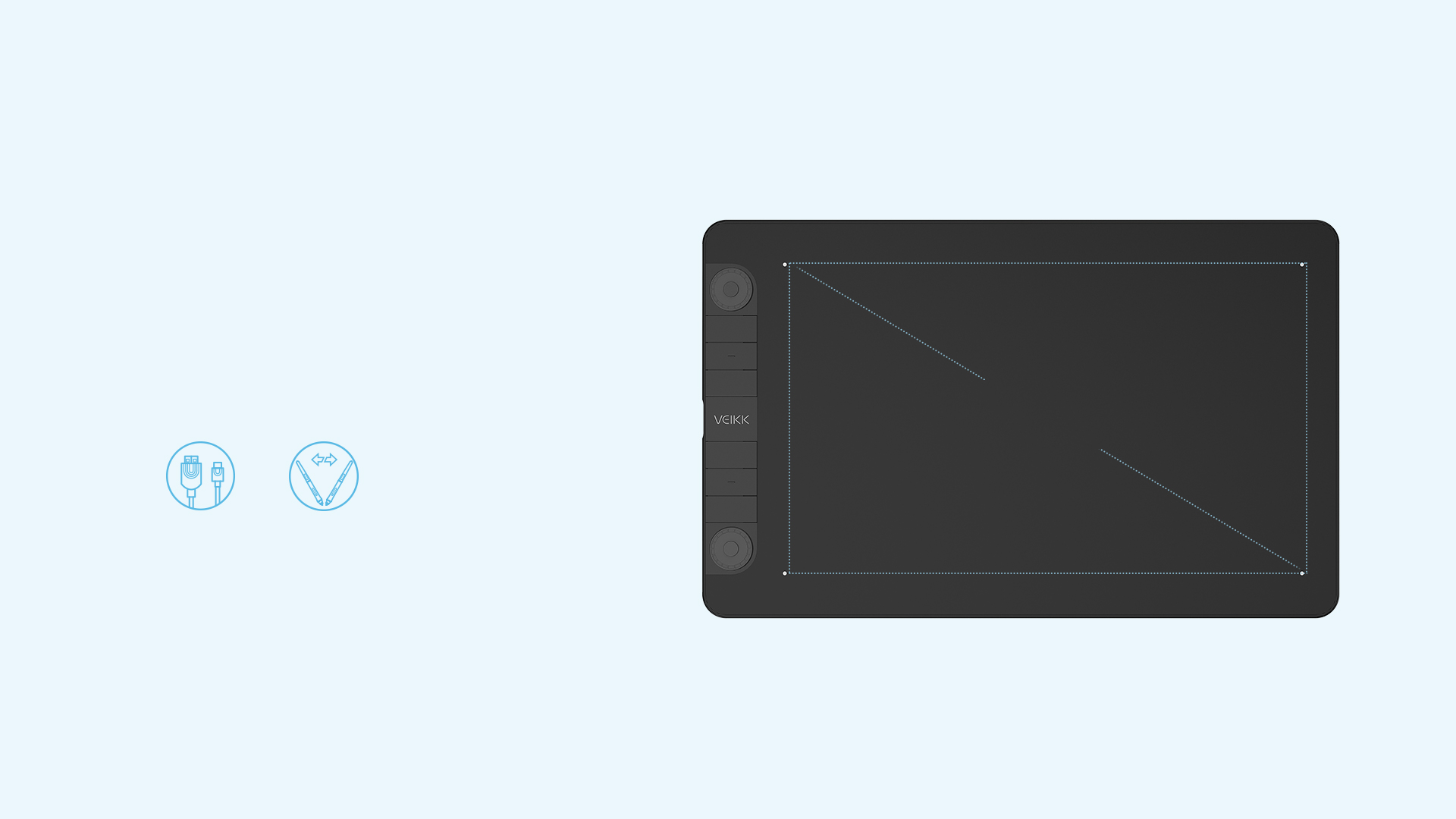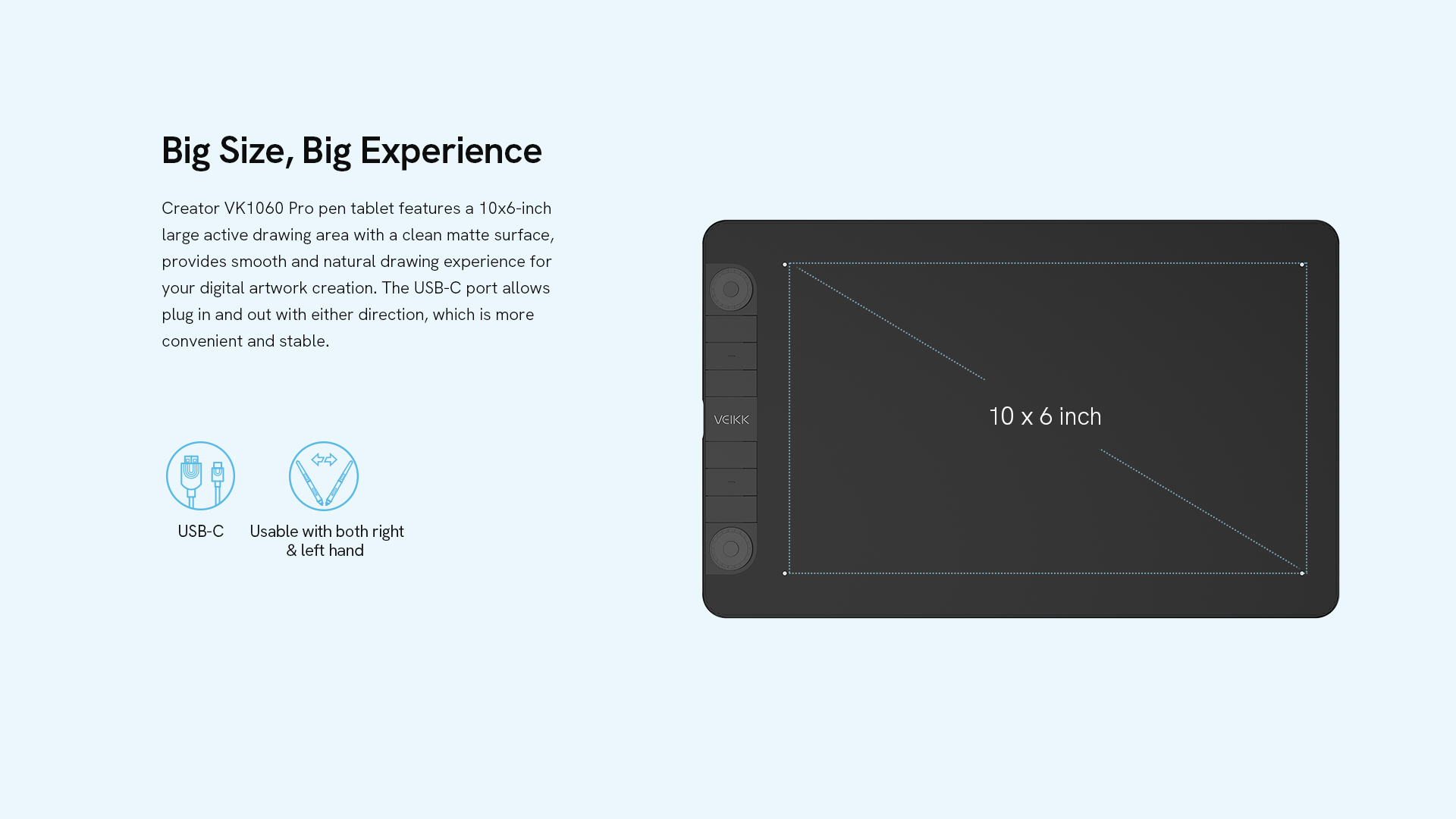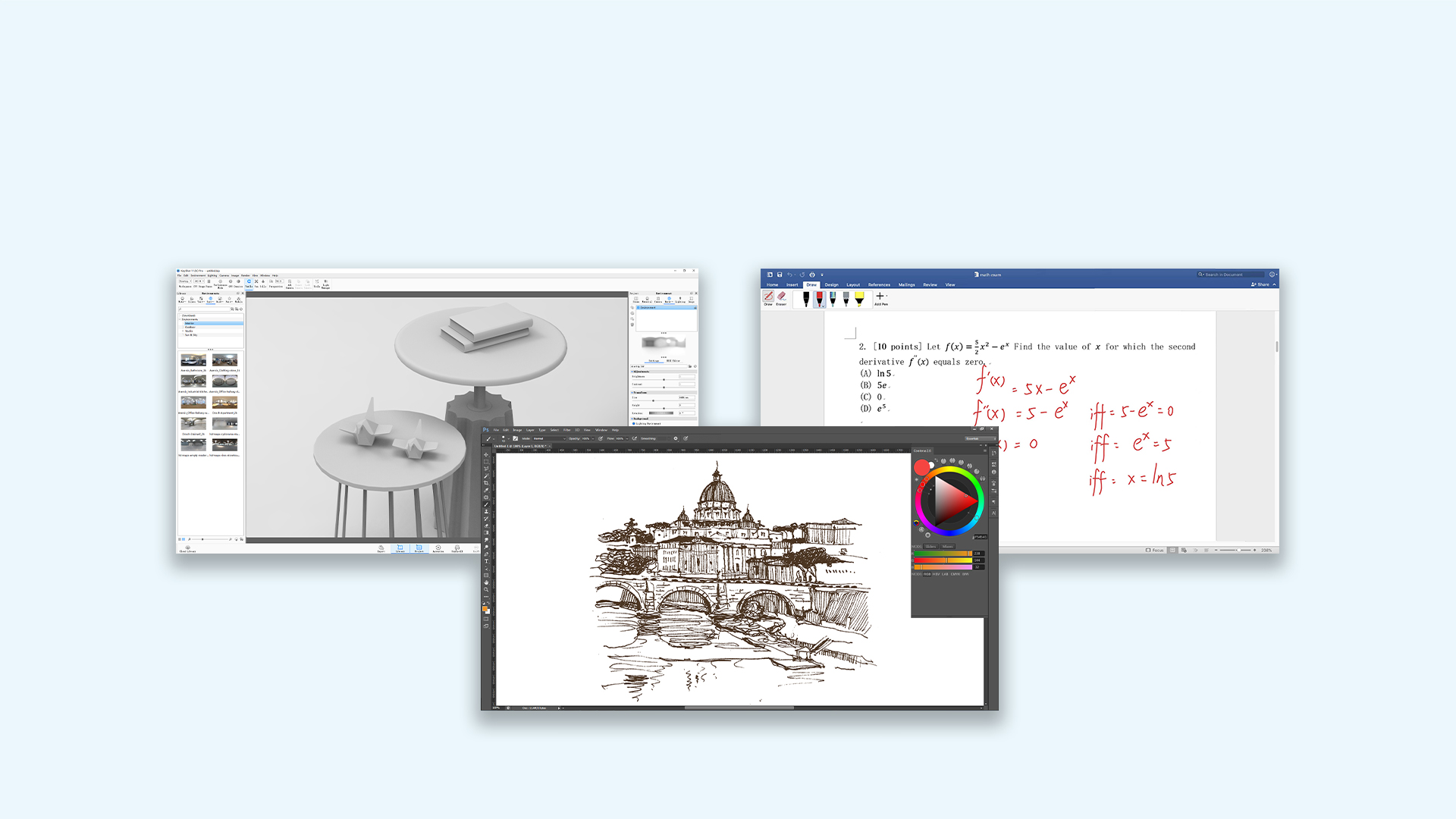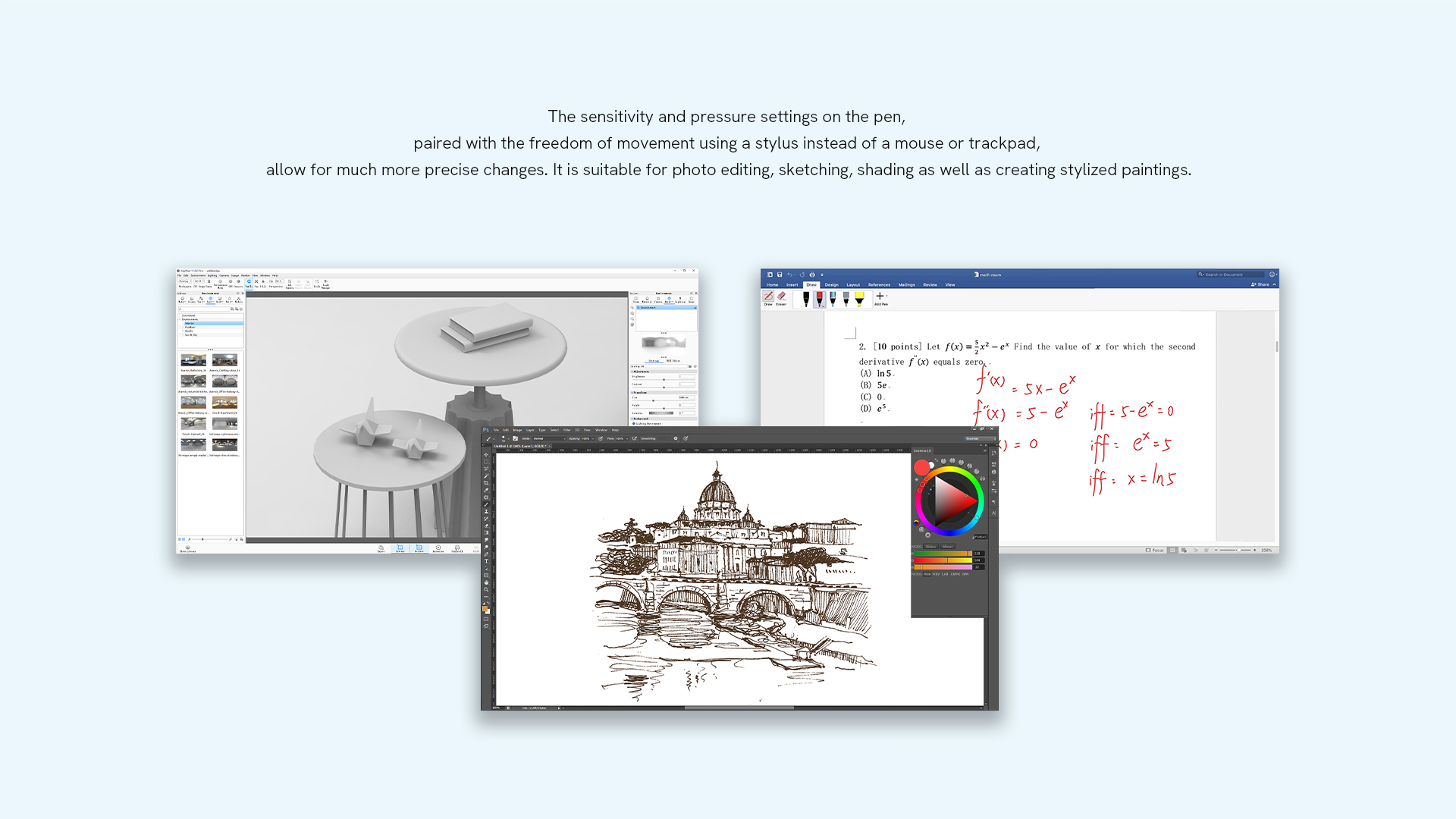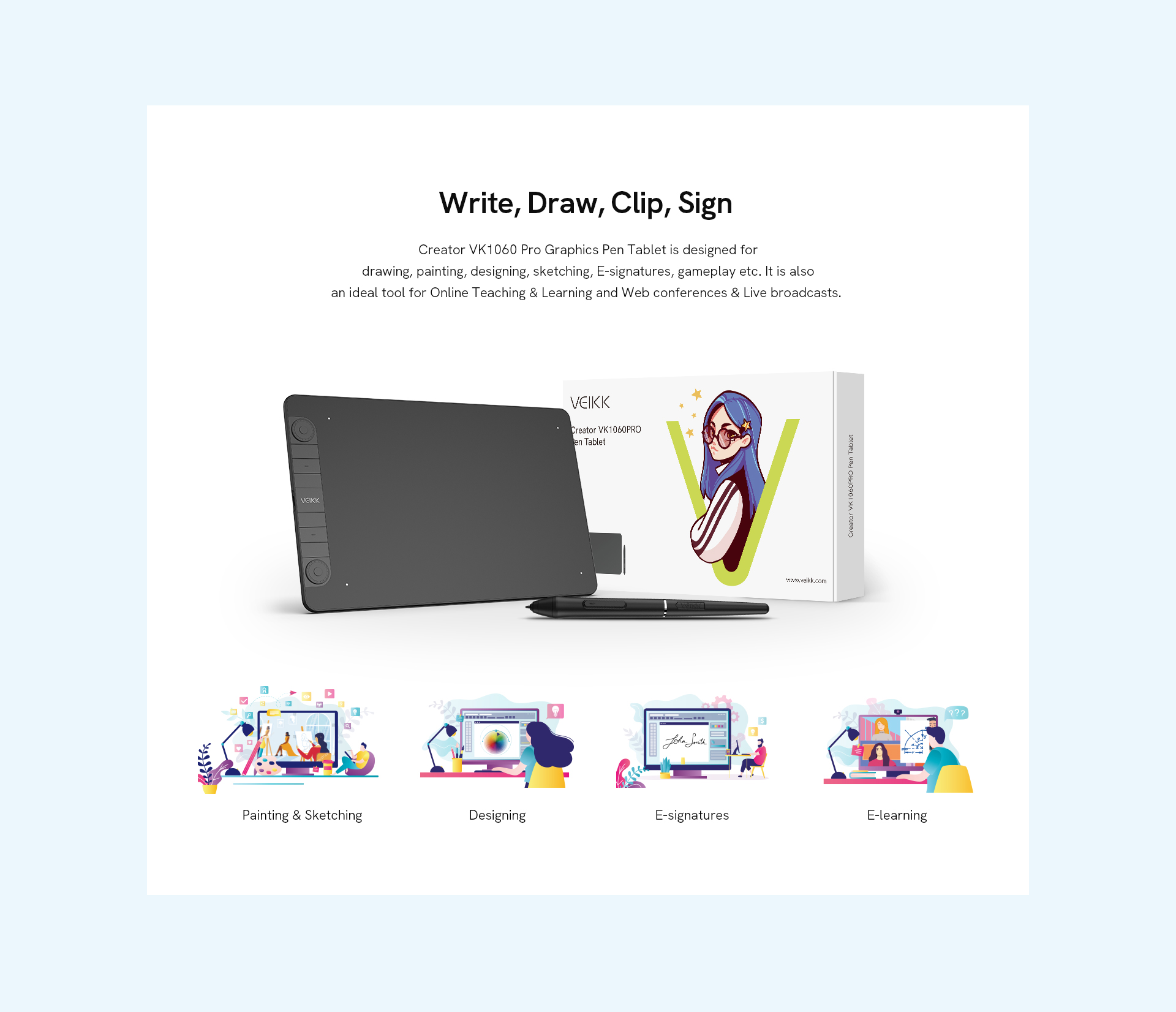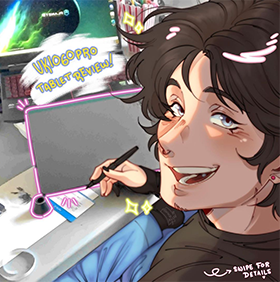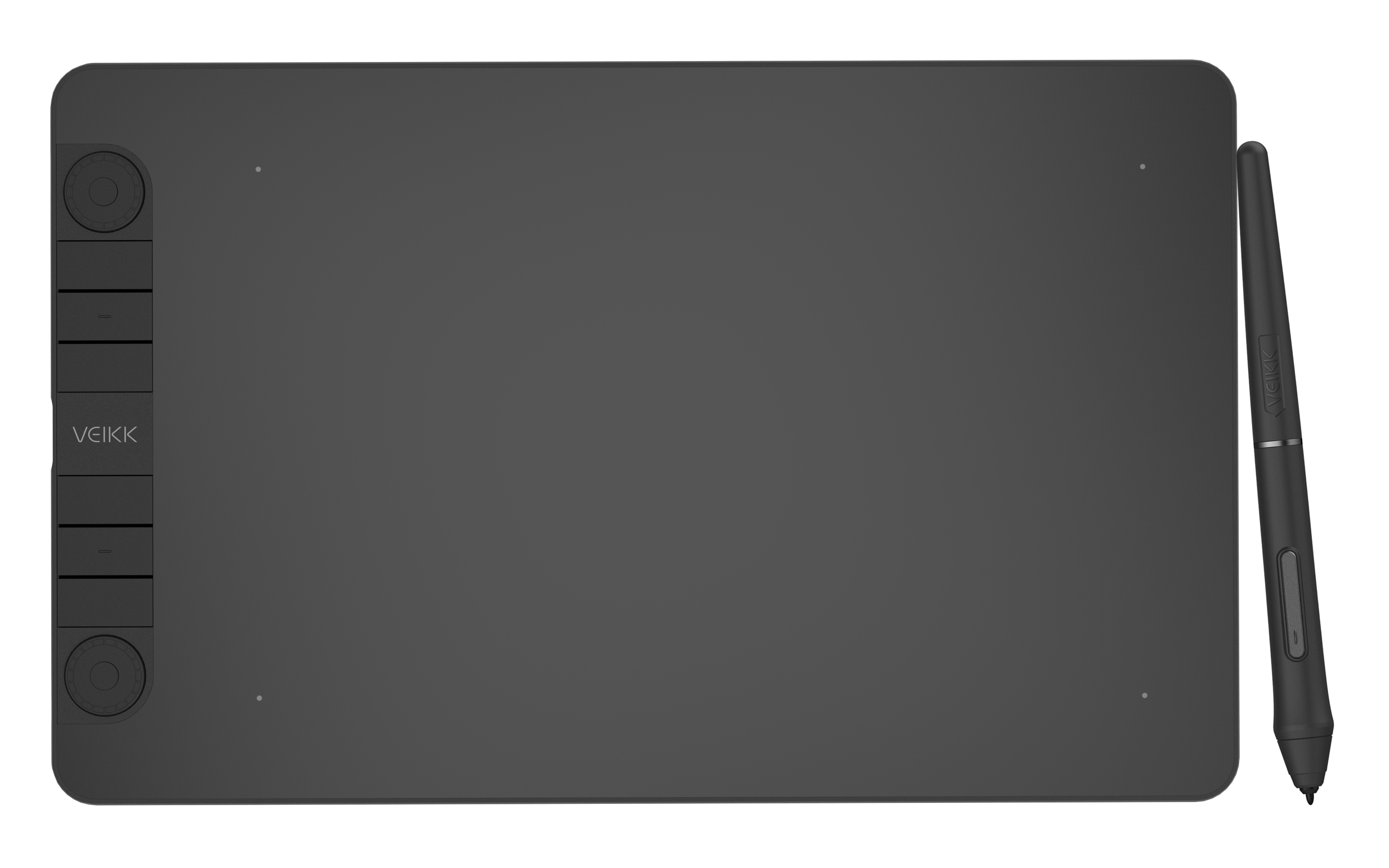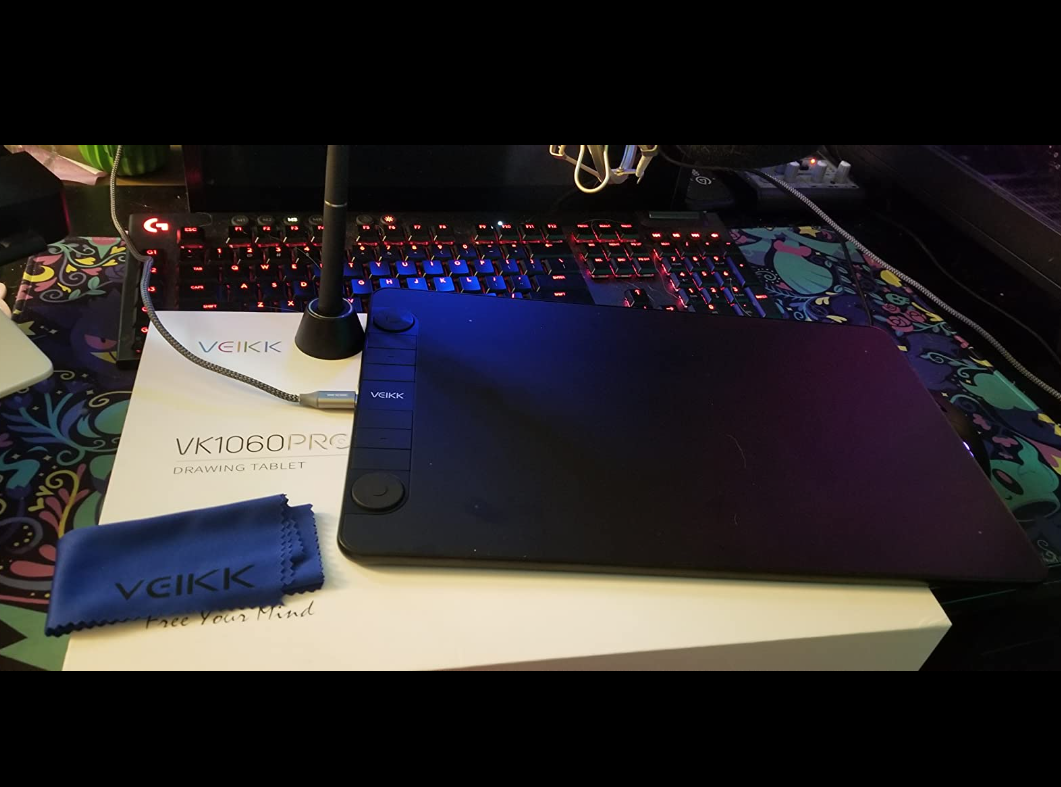2 Quick Dials and 6 Customizable Shortcuts meet your productivity needs. 8192 levels of pressure sensitivity and a battery-free pen that supports ±60° tilt capability allow you to create whatever you want in a 10x6-inch working area.
Super Efficient and Productive: 2 newly designed Quick Dials and 6 customized shortcut keys. With its blind spot reduction design, you can find the position of your shortcut keys efficiently. You can program for your favorite keyboard shortcuts, like zoom in/out, brush size +/-, undo, etc., which can improve efficiency and create a highly ergonomic and convenient work platform.
Big Size, Big Experience: Features a 10x6-inch large active drawing area with a papery texture surface, provides smooth and natural drawing experience for your digital artwork creation. The USB-C port allows plug in and out with either direction, which is more convenient and stable.
Natural and Precise: The drawing tablet features 8192 levels of pressure sensitivity pen, which makes the lines transition from thin to thick will be fluid and precisely under your control. ±60°Tilt makes a digital stylus draw as natural as a real pencil. It is suitable for sketching, shading as well as creating stylized paintings. The battery-free pen does not need to charge or replace the battery. Create fluently at any time and no need to worry about whether the battery will run out.
To the platform your love: Compatible with Windows 7 or later, macOS 10.12 or later, Linux and Android 6.0 or above phone (Check Android FAQs first to see if your phone supported) with the OTG connector. You can use it on most creating programs, such as Photoshop, Krita, Illustrator, SAI, SketchBook Pro, Fire Alpaca, Open Canvas, Manga Studio, ibisPaint, Medibang and so on.
Write, Draw, Clip, Sign: Designed for drawing, painting, designing, sketching, E-signatures, gameplay etc. It is also an ideal tool for Online Teaching & Learning and Web conferences & Live broadcasts.








Contact us
 Shipping and Delivery
Shipping and Delivery
Standard Shipping
5-20 business days, Free shipping on orders over $49 for some countries
Expedited Shipping
3-7 business days
Returns/exchanges
Free within 30 days of your purchase
Warranty
24 months limited hardware warranty (only on veikk.com)
Dimension: 342 x 214 x 9mm
Model: VK1060Pro
Working Area: 10" x 6"
Report rate: 290 PPS
Resolution: 5080 LPI
Pen: P05
Pressure Sensitivity: 8192
Reading Height: 10mm
Port: USB-C
Tilt: 60°
Compatibility: Windows 11/10/8/7, Mac OS 10.12 (or later), Linux(Ubuntu/elementary OS/Pop!OS/ezgo/debian/mint/mageia/centOS/Arch), Android 6.0 (or later)
Warranty: 2 Years (only on veikk.com)
Shortcut Keys: 6
Dial: 2
1 x VK1060Pro Pen Tablet
1 x USB-C Cable
1 x P05 Battery-free Pen
1 x Pen Case
1 x Pen Holder(8 x Pen Nibs Included)
20 x Pen Nibs
1 x Nib Extractor
1 x Quick Start Guide
2 x OTG Connector
1 x Drawing Glove
1 x Film

 English
English
 English (UK)
English (UK)
 Deutschland
Deutschland
 España
España
 France
France
 Europe
Europe
 India(EN)
India(EN)
 ไทย
ไทย
 Indonisia
Indonisia
 Vietnam
Vietnam
 Philippines
Philippines
 Southeast Asia
Southeast Asia
 日本(JP)
日本(JP)
 대한민국
대한민국





.png?v=1666149643)










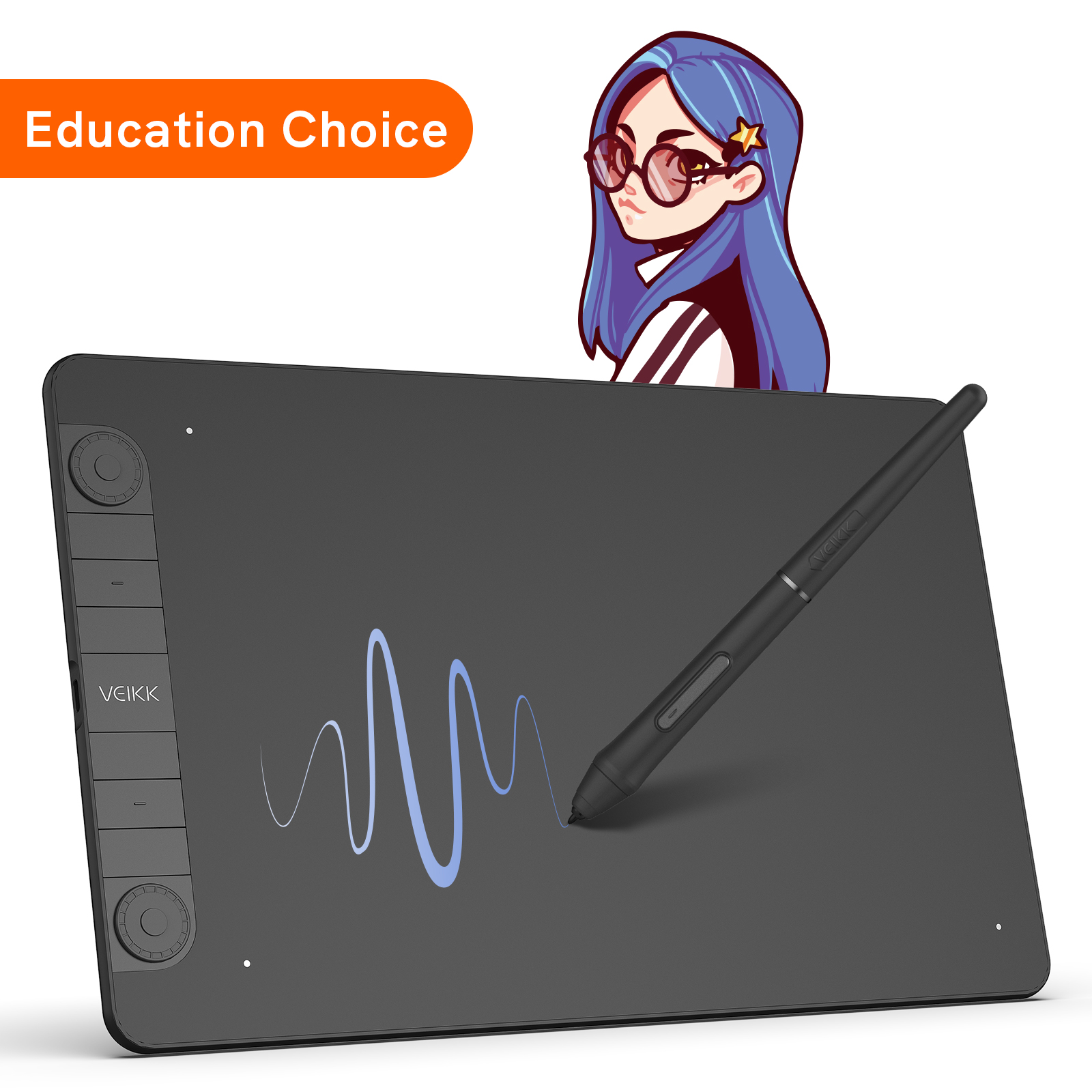

-新转盘1060%20Pro卖点图_2-100x100.jpg)
-新转盘1060%20Pro卖点图_1-100x100.jpg)
-新转盘1060%20Pro卖点图_4-100x100.jpg)
-新转盘1060%20Pro卖点图_3-100x100.jpg)

-新转盘1060%20Pro卖点图_5-100x100.jpg)