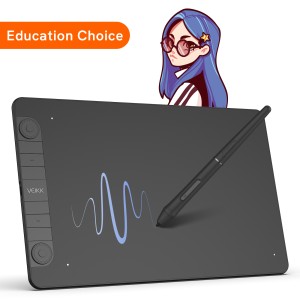The original meaning of animation was 'the state of being alive'. Animation is all about getting a group of individual images that change subtly but progressively and chaining them together.
Most 2D animation is done in Adobe Animate CC (almost every cartoon on disney, cartoon network, and nickelodeon is animated this way) or Toon Boom Harmony. Usually it is hand animated, but sometimes (very, very rarely now) they use rotoscoping.
Most 3D animation is done in Maya or 3DS Max (usually maya). Sometimes it is hand animated, but usually they use motion capture of some sort.
Tools used are usually drawing tablets, for 2D animation in Adobe Animate it's similar to hand drawn animation with parts overlapping other parts, animation cells, and frames. For 3D animation you use bones (the character/actor's limbs and body movement) and a few other things.
In terms of animation, a drawing tablet is an extremely varied instrument and you do not have to look too far inside an animator's instrument field to seek out one.
Whether or not you're employed inside a 2D or 3D surroundings, when creating animations, a drawing pad can be utilized for all manner of duties from preliminary sketching and storyboarding, although to complicated scene creation and animating full frames.
Interestingly, you get to do these right from a digital screen. Doesn't that sound pretty fun-filled and convenient?
Many artists and illustrators have started to show their passion using a drawing tablet with a screen. Be it for unleashing their creativity or art jobs, the best drawing tablet for digital art can serve them in manifold ways.
Any digital animators who understand and value their trade will admit that graphics tablets are incredibly useful and powerful. They are a must-have for anyone looking to simplify the tedious animation and drawing processes.
While the power and usefulness of tablets are undebatable, not all the models are similar in design and capability. Therefore, your pick will depend on your skills and your objectives.
Benefits Of Using Drawing Tablets For Animation
Mostly because it's faster. Way faster. If you've ever worked with a 3D software like Maya or 3D Max you know that you spend a lot of your time looking at the character model and moving its body parts around.
Doing that with a pen feels so much more natural than a mouse, it's like touching the model with your hands. You get more precise with your tweaking and you move around incredibly faster.
Absolute placement is the principle of drawing tablets, which is where the location of the stylus on the tablet appears at the same spot on the panel.
There are 4 corners of the screen on the tablet so you can travel around faster. Using the stylus, similar to moving the mouse around to get your cursor where you want it, takes less time. In an instant, you will be exactly where you want to be.
Working with a mouse can be tiring while using cartoonist's software since your wrist is flat and you can only work with harsh dragging gestures that include your whole side. Typically, the mouse is imprecise and clunky in your palm, and after extended use, your palm begins to cramp. A mouse is perfect for browsing the internet, scrolling, or doing basic jobs, but a drawing tablet for animation helps you to complete detail-intensive things more easily.
When you have a drawing pad, you don't have to get rid of your mouse. They work well together, so it makes sense to have both of them. Certain tasks are more mouse-oriented and others are simpler to complete with the stylus, it all depends on what you do.
Using drawing tablets for cartooning will also help to provide more clarity in the designs and figures. Since it's just like using a pen or a pencil, you can draw outlines or curves lined up very specifically. No more wondering when things start going to happen when you use a mouse for digital cartooning.
Shortcut keys are also a great feature that comes with most of the drawing tablets. You can customize the shortcut keys as per your requirements!
The drawing tablet may also be used in all applications; it is not exclusive to Photoshop, Illustrator, Clip Studio Paint or any other software that might be used by animators.
A Drawing Tablet Opens Up The New Empire of the Imagination
Once you get up to speed, learning digital cartooning drawing techniques is another enjoyable way to improve your artistic production. Think about cartooning art, interactive painting and animation using a dedicated drawing tablet, pen displays and apps. There is no limit to how you will show yourself. All that's needed is some creativity and a desire to place a pencil on paper or rather a stylus on a tablet.
A drawing tablet normally comes with a stylus that is closely similar to the shape of a marker. They are usually much simpler and more convenient to keep in your hand than a mouse and allow an amazing degree of precision in your work.
Drawing tablets for animation and digital cartooning have up to 8192 different degrees of exposure to pressure. Whereas Mouse only has two degrees of sensitivity to the pressure; clicked or not clicked. This gives tablets a huge advantage over mouse , particularly for thorough digital painting. When using Photoshop, the sensitivity of the pressure spreads to the brushes as well. This makes it much easier to mix colors, incorporate effects, and apply cartoonist's tools.
With a stylus, you can rotate the pen and shift your hand and wrist to a normal drawing position. This helps you to have a lot of control on the strokes you're making. You can digitally paint with your stylus within Photoshop, and your work would look more realistic, simply because you have a natural range of hand and finger dexterity. If you want your digital cartooning to come alive and look organic, realistic, competent, then the drawing tablet is the perfect tool for your design work.
What tablets do animators use for drawing and animation?
Drawing Tablets are now available in several sizes, ranging from lightweight, more compact ones to bigger options for creative digital cartoonists.
The smaller tablets are lightweight and simple to bear. They can be conveniently thrown into a suitcase or briefcase.
A stable animator's tablet needs to be responsive and simple to deal with. Some animators desire a transportable pill that may transfer with them on the go. Others need a big tablet for house use.
One of many greatest elements to think about is pricing. This will likely have the most important impact in your choice as a result of good digital tablets that aren't low cost.
5 Best Tablets for Animation
Animators want as much precision as attainable to make correct marks, alter frames, and to maneuver by way of rapidly.
For this reason, tablets actually are the only option. In the event you're extra of a hobbyist then an easy graphics tablet could suffice.
However in the long term artists who work digitally sometimes transfer onto show tablets. They're higher high quality and simply really feel simpler to make use of.
As the update version of Veikk best seller-VK1200, the VK1200 V2 drawing display connects easily to your device via a new update USB-C cable or a HDMI&USB cable on different devices, compatible with Chromebook, Mac, Windows, Linux and Android (USB3.1 DP1.2) .
Also, the New AG glass on VK1200 V2 is specifically engineered to maintain color accuracy, preserving the integrity of your artwork. Experience true-to-life hues, rich tones, and precise color representation, empowering you to create with confidence.

If you want to level up your digital work space and art skills, or just need a big working space, then the Studio VK2200Pro would be your best choice. It features a 21.5-inch, 1920x1080 FHD IPS screen, 2 quick dials and 8 silent shortcuts, which fully meet your productivity needs. And, the dual-head USB-C design allows connection to other devices without an adapter.
First seen on the Veikk Studio VK2200Pro display, it combines the shortcuts and the screen without any extra gap. Unlike typical pen displays, it looks more elegant and memorable and thinner to only 17mm.

15.6-inch work area, 1982x1080 HD screen with 92% NTSC color gamut, 178° viewing angle allows you to view vivid and clear images with a broader field of view. 1 Quick Dial and 7 Shortcut Keys greatly simplify your workflow. Optimized feature set for creative starters provides FHD clarity and ergonomic design that allows you to take your creative ideas and illustrations to the next level.

The Veikk VK1060Pro is one of the best tablets for 3D sculpting. This tablet is equipped with a multitude of features that render it superb for professional 3D modeling tasks. Best of all, it is quite affordable.
It features 2 Quick Dials and 6 Customizable Shortcuts meeting your productivity needs. 8192 levels of pressure sensitivity and a battery-free pen that supports ±60° tilt capability allow you to create whatever you want in a 10x6-inch working area.

Voila L allows you to enjoy creating on the Smooth and Comfortable matte surface.
It features Ultra Fluid Mechanical Typing, 4 Replaceable Customized Cool New Shortcuts and a Dial. Defy boring while you creating and unleash your pesonality.
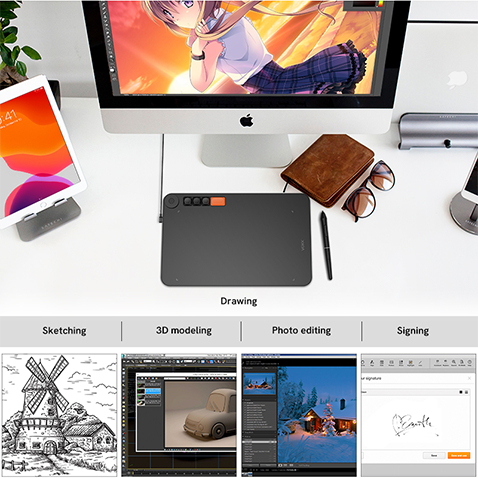
Conclusion
Overall, as you can see, the advantages of using a drawing tablet for animation drawing, cartoons outweigh the benefits of using other devices. They will make your life as a digital cartoonist so much easier, particularly when you're working in Toon Boom Harmony , Moho or OpenToonz!
Stylus pens will make you feel more natural and you will be able to get more information about your projects. Shortcut keys and pressure sensitivity functionality will carry the job to a different level, and you'll be able to do more in less time!
Developing drawing skills while being a digital cartoonist takes time and practice, but it can inspire your creativity much as it did in childhood. To achieve that point, it's worth taking the time to learn the fundamentals of how to catch the human face and how to draw flora and fauna. From there, you can build up character illustration, comics, manga and animation, or whatever style you find suits your aesthetics.
Do let us know if you've been using any other tools for your creativity in the comments section and we can write about the same in our upcoming articles.

 English
English
 English (UK)
English (UK)
 Deutschland
Deutschland
 España
España
 France
France
 Europe
Europe
 India(EN)
India(EN)
 ไทย
ไทย
 Indonisia
Indonisia
 Vietnam
Vietnam
 Philippines
Philippines
 Southeast Asia
Southeast Asia
 日本(JP)
日本(JP)
 대한민국
대한민국





.png?v=1666149643)