If you've ever tried to learn how to draw in Krita, probably you've heard about graphics tablets and that you can't really draw digitally without one.
Drawing tablets and PCs were the main tool of illustrators, digital painters, and animators for years.
Almost all digital artist these days uses a graphics tablet to pipe pen input into PC digital art applications.
If you're a digital artist, you're probably using Krita to create your work. But what if you want to use a drawing tablet instead of a mouse? Can you use Krita on a drawing tablet
What does Krita do?
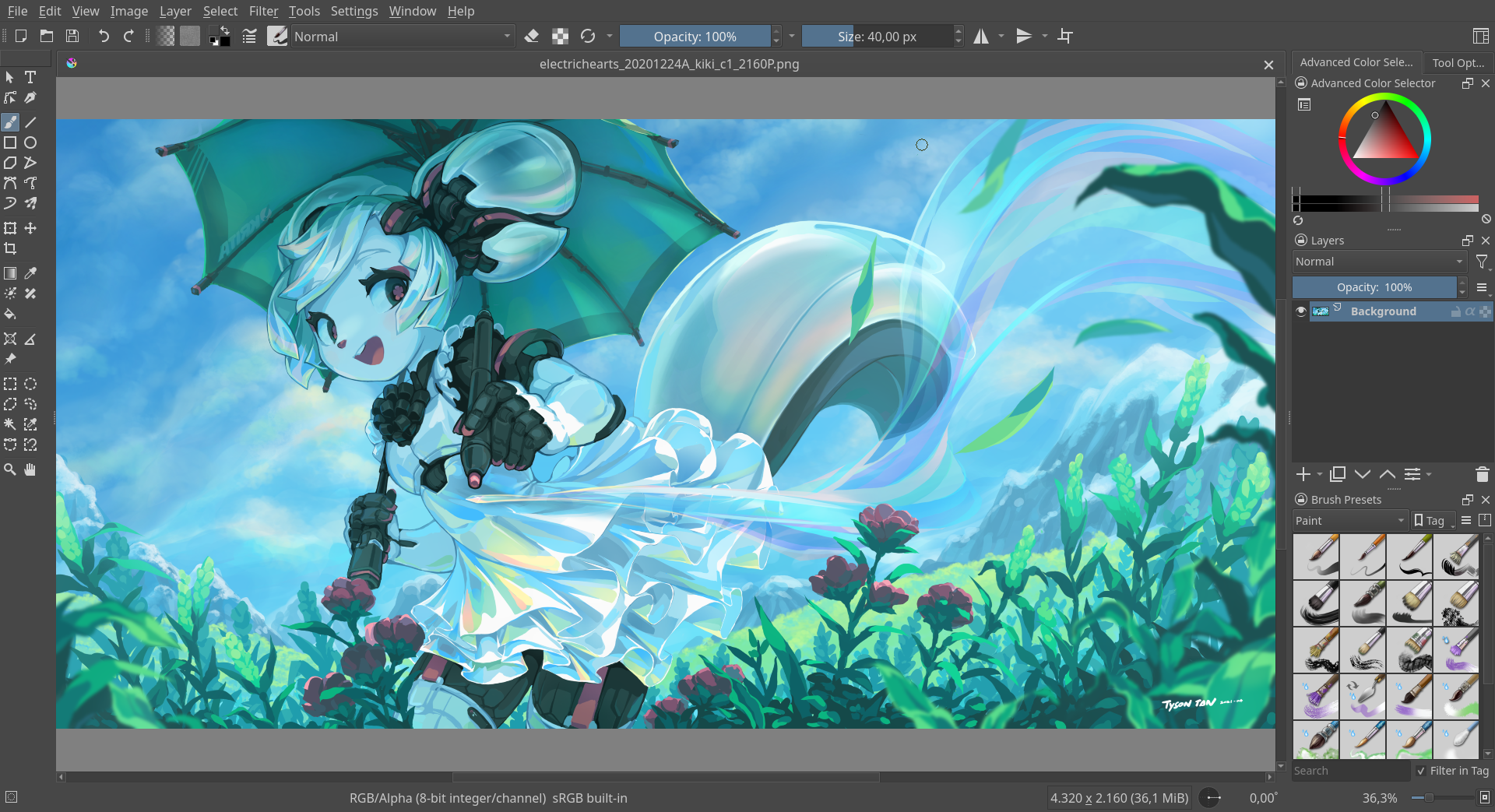
Krita is a full-featured sketching and digital painting application for creating art from start to finish, suitable for concept art, texture, matte painting, illustrations and comics.
Krita is not Photosop, Clip Studio Paint, Paint Tool SAI or Corel Painter copy, but unique creative tool for digital artists. It supports bitmap (main) and vector graphics and wide range of color profiles.
The application supports full color management and it can handle HDR image editing and proofing. CMYK is supported natively and is ready for professional production (Gimp lacks of CMYK Support).
Krita runs on all popular operating systems; Windows, Apple Mac OSX and Linux. It's written in C++, based on KDE Framworks and Qt, supports Python scripting extensions.
It has an intuitive, non-intrusive UI design. It is optimized for multi-core CPUs and uses OpenGL for canvas acceleration and display enhancements.
Krita is primarily designed for free-hand drawing purpose. It has an extensive, highly-customizable brush engine and a sophisticated layer system.
Krita comes with strong layer management system, supporting many layer types e.g. Paint, Vector, Filter, File, Group … You can combine, rearrange, add, delete layers, move objects between layers and choose from three different layer views.
Mask(s) can be applied to any layer for non-destructive transformations e.g. transparency, resize, color filter. More filters can be applied to layer simultaneously and any filter can be switched on or off at any time.
The Krita's Assistant Tool enables you to make the shape you want. You can choose from various drawing assitant toll like perspective, ellipse, fisheye, point, … Multiple assistants can be used at the same time when drawing.
Krita supports various file formats including PSD (Photoshop file format ). It supports loading and saving raster layers, blending modes, layerstyles, layer groups, and transparency masks from PSD.
You can now do proper frame-by-frame animation in Krita. Multiple layers, all sorts of playback speeds, onion skinning, on top of all of Krita's existing paint tools: It's enough to make any animator's fingers itch!
Krita is used by comic book artists, illustrators, concept artists, matte and texture painters and in the digital VFX industry. Krita is free drawing software, licensed under the GNU Public License, version 2 or later.
Does Krita work with drawing tablets?
The answer is yes! You can use Krita with a drawing tablet, and it can be a great way to create digital art.
Krita does support graphic tablets and maps pressure, stroke speed, and other things to its advanced brush engine properties.
Any drawing tablet connected to a computer that runs on Windows, Linux or Mac OS X operating systems is completely compatible with Krita. even the microsoft surface pro.
However, Krita is not compatible with Android and iPad OS tablets, such as the samsung galaxy tab and iPad Pro. because krita is not available on the Apple or Android app store.
Drawing tablets are simply input devices, like a mouse or a keyboard. Their compatibility is entirely related to the operating system, not to their price, brand name or any other characteristic.
Types Of Drawing Tablets
A drawing tablet can be used to draw on the computer like a pencil would. It does not matter if you decide to buy a drawing tablet from Veikk or any other companies, they all work the same way.
When you boil it all down, there are only two types of drawing tablets. The first option is a trackpad type tablet, while the other is a screen-type tablet. Each is valuable in its own right, but it's important to consider which best suits your style.
The second type of tablet is the screen type. The screen tablets typically connect to your computer via USB and HDMI to display your screen on the tablet. From there, you can use the drawing tablet to directly draw onto your image as if you're painting. This is a preferable option for anyone who does illustrations.
Standalone drawing tablets work virtually the same way as tablets that have a screen. The main difference is that standalone drawing tablets do not need to be connected to a computer, they have everything you need in one package.
The most famous device that belongs to this category is the iPad Pro (iOS), samsung galaxy tab (Android) and microsoft surface pro (windows).
But the stylus is an accessory that is sold separately. It does not come inside the box with the product. So you will need to buy the stylus separately.
This type of tablets are light and portable, but can be a fully capable artist's workstation - perfect for international travel.
Drawing tablets without screens can cost as little as $50. Those with screens tend to cost ≥ $200. standalone drawing tablet is one of the most expensive tablets with a retail price of ≥ 800. So Any screenless tablet would do the job for a beginner.
Advantages of drawing tablet works with Krita
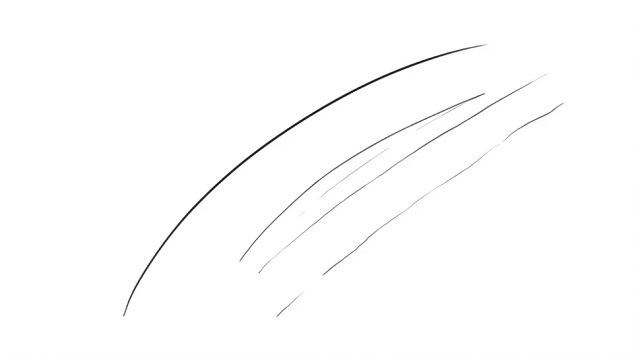
The pen tablet is a very good complement when working in digital painting and illustration. It made the transfer from traditional art to digital art so seamless and actually exciting.
If a standard mouse causes you pain or discomfort though, or if you suffer from a repetitive strain injury (RSI), it can be an unpleasant experience. The drawing tablet offers a different experience that just may be the answer to your problems.
The stylus pen is a fine ergonomic mouse alternative to reduce strain from desk work. It allows us to better control the details when trying to work in krita, it is much more accurate and natural than using the mouse.
Rather than having to continually change brush sizes, a tablet uses pen pressure. Just like when you are drawing on paper, the harder you press will alter the look of the brush stroke.
With a properly installed tablet and stylus, Krita can use information like pressure sensitivity, allowing you to make strokes that get bigger or smaller depending on the pressure you put on them, to create richer and more interesting strokes.
With drawing tablets that have hotkeys functionality, this is another great addition to your workflow in Krita. By mapping your favorite shortcuts to different buttons on your tablet, you can speed up those mundane parts of drawing. For example, you could map a hotkey to undo and redo, so you don't have to use a keyboard shortcut.
Tablets are way faster than mouse for drawing, obviously. You'll work twice as fast. in addition,you get so much more precision with a drawing tablet compared to a mouse...
Best drawing tablet for Krita
Veikk Creator A30 Drawing Tablet

Enjoy the ultimate Touch experience with 4 Touch keys and 1 Touchpad, 8192 levels pressure sensitive, battery-free stylus, 290 PPS reporting rate and 5080LPI resolution allows you to express yourself freely on a 10x6 inch working area.
Natural and Precise: 8192 levels of pressure sensitivity provide exquisite strokes and make the lines smoother and natural. The battery-free pen allows you to create without interruption, without the need to replace batteries and recharge.
Large Size, Feel Better : With a sizeable 10x6 inch drawing area, the A30 drawing tablet offers more space for artistic creation. In addition, the matte surface facilitates increased friction and makes your writing feel closer to the paper, so you can draw as you wish.
Supports Left and Right handed: The A30 design tablet comes with a type-c port design which allows to plug in and out in either direction, making it more convenient and stable. It supports both right and left-hander. The A30 digital drawing tablet comes with an additional 8 pen tips, 1 drawing tablet film, and an artist's glove. You don't need to buy extra accessories, saving your time and making drawing more convenient.
Widely Used: Designed for drawing, design, online education, E-signature, as well as photo/video editing. It is compatible with Windows, Mac, Android, Chrome OS and Linux. You can start your artwork with A30 in most software like Adobe Photoshop, SAI, Adobe Illustrator, Corel Painter, Clip Studio, SketchBook, MediBang, Zbrush, Krita, Gimp, etc.
Veikk Studio VK1200 V2 Drawing Display

Sleek and Portable: Travel with ease with the compact, stylish and durable all-metal body design boasting an all-screen display, anti-slip back, and easy-to-carry size.
Easy to Setup: The VK1200 V2 drawing display connects easily to your device via a new update USB-C cable or a HDMI&USB cable on different devices. Two kinds of cables are all included in package.Compatible with Chromebook, Mac, Windows, Linux and Android (USB3.1 DP1.2). You can use it on creative program like Adobe Photoshop, paint tool sai, illustrator, Corel draw, Corel painter, sketchbook, manga studio, clip studio paint, and more.
Enhanced Color Accuracy: The New AG glass on VK1200 V2 is specifically engineered to maintain color accuracy, preserving the integrity of your artwork and offering superior resistance to scratches and smudges. Experience true-to-life hues, rich tones, and precise color representation, empowering you to create with confidence.
Full-Laminated Technology: Experience precision and accuracy with full-laminated technology, seamlessly combining the glass and screen for the lowest parallax and real paper-like drawing on an 11.6-inch anti-glare FHD IPS screen with 1920x1080 resolution and 72% NTSC.
Battery-free pen and Customized Shortcuts: Enjoy uninterrupted, battery-free drawing with an 8192 levels pressure pen that supports up to 60 degree tilt function on VK1200 V2. Enhance efficiency and convenience with 6 customizable shortcut keys that cater to your unique drawing habits across different software.
More accessories: Get more value with the package that includes not one, but two pens, 28 extra pen nibs, an artist glove, a pen holder, and a clean cloth.

15.6-inch work area, 1982x1080 HD screen with 92% NTSC color gamut, 178° viewing angle allows you to view vivid and clear images with a broader field of view. 1 Quick Dial and 7 Shortcut Keys greatly simplify your workflow.
New Class of Creative Pen Display: Optimized feature set for creative starters provides FHD clarity and ergonomic design that allows you to take your creative ideas and illustrations to the next level.
Super Responsive: VK1560 features 8192 levels of pressure sensitivity, 60° tilt response and virtually lag-free tracking. 7 customizable shortcut keys and a Dial allow easy access to more customized options to suit your preferred work style.
Full-laminated: VK1560 art display is adopting full-laminated technology, seamlessly combining the glass and the screen, to create a distraction-free working environment that's also easy on the eyes.
Industry-leading Color Displays: Veikk VK1560 has IPS display and showcase uniform brightness, 1920x1080 high resolution and true to life color quality.
Control at Your Fingertips: The relaxed parallax gives you full control and combined with the super responsive P03 Battery-free stylus, makes creating feel as natural as drawing on paper.
Adjustable Stand Included: Allows you have more flexible and ergonomic working positions. Work in complete comfort and create a better artwork.

 English
English
 English (UK)
English (UK)
 Deutschland
Deutschland
 España
España
 France
France
 Europe
Europe
 India(EN)
India(EN)
 ไทย
ไทย
 Indonisia
Indonisia
 Vietnam
Vietnam
 Philippines
Philippines
 Southeast Asia
Southeast Asia
 日本(JP)
日本(JP)
 대한민국
대한민국





.png?v=1666149643)























