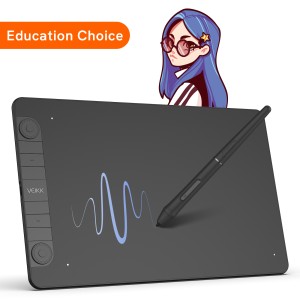Drawing Tablet for Sketching and Painting in Clip Studio Paint

Embarking on a journey of digital artistry is akin to exploring an expansive universe of creativity. To traverse this cosmos with finesse and ingenuity, you require two crucial elements: exceptional digital art software and a reliable pen tablet. In this comprehensive review, we will delve into the enchanting realm of Clip Studio Paint and seamlessly weave in the remarkable capabilities of Veikk's VK1200 V2, Voila L, and VK1060Pro pen tablets.
Discovering the Magic of Clip Studio Paint
Clip Studio Paint, often hailed as a digital artist's haven, is a versatile and comprehensive software designed to cater to artists, illustrators, designers, and creators of all kinds. Its intuitive interface seamlessly blends a myriad of powerful tools and features, from dynamic brushes and color manipulation to intricate layering and animation capabilities. Whether you're sketching, inking, coloring, or crafting intricate animations, Clip Studio Paint empowers your creativity with its user-friendly yet powerful arsenal.
Navigating the Canvas: A Brief Guide
1.Brush Selection and Customization: Dive into the vast library of brushes, each meticulously designed to replicate the nuances of traditional mediums. Customize brush settings to achieve your desired texture and stroke.
2.Layer Mastery: Unlock the magic of layering to create depth, experiment with blending modes, and achieve stunning visual effects.
3.Precision Editing: Take advantage of advanced selection tools, transform functions, and perspective rulers for precise editing and detailing.
4.Color Harmony: Utilize the color wheel and swatches to effortlessly create harmonious color palettes that enhance the mood and narrative of your artwork.
5. Animation Delight: Seamlessly transition from static images to captivating animations with Clip Studio Paint's intuitive animation tools.
Comparison: Clip Studio Paint VS Photoshop

Photoshop is the standard for professional digital photo editing and it is an incredibly powerful tool. However, Photoshop is a subscription-based software so you have to pay a monthly fee to use Photoshop. Another disadvantage of Photoshop is the steep learning curve.
Clip Studio Paint is much cheaper (single payment and lifetime access) and it is also more intuitive and easier to learn. The Pro version costs around $50, and the Ex version costs around $220. Single payment is only available on PC/Laptop Windows and Mac OS.
You cannot use your PC Clip Studio license on a portable device. Apple and Android both have Clip Studio available as an App on their devices but it is a subscription-based program. The cheapest subscription is $27.99 USD per year for the Pro version of Clip.
Clip Studio Paint goes on sale a few times per year, and the sale usually lasts one week. That's the ideal time to buy Clip Studio Paint at a significantly discounted price.
But from 2023, customers will have to pay monthly to use the software if they want to receive any updates. which means you can get a perpetual license for clip studio paint but will only get updates after that if you pay for it.
Clip Studio Paint has a slightly better blending engine so mixing and blending paint on screen feels more natural, plus the adjustable stabilization feature on brushes keeps lines smooth and natural when doing quick brushstrokes.
Photoshop tends to be better for post-processing and doing very complex filtering. Also, the brushes can be customized to an insane degree in Photoshop, with things like color jitter and randomization which Clip Studio doesn't have.
What is good about Clip Studio Paint? My Personal Experience
I've been using Photoshop since 2012 for graphic design and digital paintings. Although Photoshop is more versatile, using Clip Studio Paint Pro will carry you a long way.
This program is less resource hungry than Photoshop, which is great for those who are on older machines. In fact, I bought a new copy and I'm currently running this on a 4-year-old basic HP with no dedicated GPU, it works well.
It has more brushes and pen types than Photoshop, as well as more features specifically designed for creating digital art from scratch.
The brushes. In CSP you have pens -- a basic ink set as well as a set of markers. In brushes, you have a whole set of watercolor brushes, India ink, and a smaller set for oil painting.
You also have airbrush (hard, soft, shadow, highlight, spray, blurred spray) and pencils (colored pencil, mechanical pencil, hard, soft) as well as pastel (charcoal, crayon, pastel, chalk).
And you can edit all the brushes -- density, brush stroke, brush size, combine mode (typical Photoshop set), stabilization, etc. and not spend more than a second or two doing it.
After the brushes, you have other familiar Photoshop offerings -- layers, paint bucket, blend/combine, gradients, eraser, lines and shapes, multiple selection tools including magic wand, marquees, etc.
Also, it has Edit --> Color correction, which has the usual levels, saturation, etc. as well as transform tools that feature rotate and scale. It does NOT have a crop tool (I just edit the canvas size) and it only has a few filters.
It also has the option to import a plethora of posed 3D models you can size, scale, re-pose, etc. It becomes part of your document as a new layer and is easy to trace both the object and the perspective lines.
If you're using this specifically for painting you shouldn't have any problems, but if you prefer adding effects to your artwork then that's when Photoshop can do more for you. But this software has a lot to offer and includes tools that can also be used to create effects in your artwork, most importantly, skilled artist's can create a master piece again and again.
I must say, they have a ton of free tutorials and a great community for educational purposes, aimed to help you improve your art skills. This software definitely offers value for money, and I would recommend it to anyone.
The Perfect Blend: Veikk Pen Tablets and Clip Studio Paint
Now that we've immersed ourselves in the enchanting world of Clip Studio Paint, let's seamlessly integrate the prowess of Veikk's VK1200 V2, Voila L, and VK1060Pro pen tablets.
Veikk Studio VK1200 V2: Navigating Artistic Depths

The VK1200 V2 extends its versatile embrace to Clip Studio Paint, offering an expansive canvas where artistic horizons are limitless. Its 8192 levels pressure-sensitive pen paints your imagination into the digital realm with remarkable precision, capturing every detail and essence.
The VK1200 V2 drawing display connects easily to your device via a new updated USB-C cable or an HDMI&USB cable on different devices, compatible with Chromebook, Mac, Windows, Linux, and Android (USB3.1 DP1.2).
The New AG glass on VK1200 V2 is specifically engineered to maintain color accuracy, preserving the integrity of your artwork and offering superior resistance to scratches and smudges.
Experience true-to-life hues, rich tones, and precise color representation, empowering you to create with confidence.
Experience precision and accuracy with full-laminated technology, seamlessly combining the glass and screen for the lowest parallax and real paper-like drawing on an 11.6-inch anti-glare FHD IPS screen with 1920x1080 resolution and 72% NTSC.
Voila L: Where Innovation Meets Expression

For those seeking elegance and innovation, the Voila L harmoniously partners with Clip Studio Paint, its captivating screen offering an immersive platform for your creative soul to dance upon.
Compared to other tablets, the Voila L drawing tablet features 4 customized matte shortcut keys that are much more like the key on your keyboard, which delivers a familiar merchanical, comfortable and ultra-precise typing feel.
Your fingers glide effortlessly across the matte surface of the keys – and the colorful replaceable keycap makes it easy to set up the most common function such as Ctrl+Z or others. Unleash personality onto your deskspace and Own both the keycap color with Lively Orange and Classic Black. With the Dial alongside, you are able to rapidly adjust brush size, hardness, flow, and opacity, as well as perform actions like zooming in and out and dragging an image.
VK1060Pro: Precision Redefined

2 newly designed Quick Dials and 6 customized shortcut keys. With its blind spot reduction design, you can find the position of your shortcut keys efficiently. You can program for your favorite keyboard shortcuts, like zoom in/out, brush size +/-, undo, etc., which can improve efficiency and create a highly ergonomic and convenient work platform.
Features a 10x6-inch large active drawing area with a papery texture surface, provides smooth and natural drawing experience for your digital artwork creation. The USB-C port allows plug in and out with either direction, which is more convenient and stable.
A Symphony of Creative Excellence
As your artistic journey merges with the capabilities of Clip Studio Paint and Veikk's pen tablets, a symphony of creative excellence unfurls. Each product's unique strengths seamlessly integrate with the software's capabilities, ensuring that your artistic endeavors remain fluid and boundless.
Conclusion: A Universe of Creative Exploration
Clip Studio Paint and Veikk's VK1200V2, Voila L, and VK1060Pro pen tablets redefine the boundaries of your creative universe. As you venture forth, remember that the fusion of software brilliance and hardware ingenuity is the key to unlocking the limitless potential of your artistic expression. Illuminate your imagination, master your craft, and paint your visions onto the digital canvas with the harmonious partnership of Clip Studio Paint and Veikk's exceptional pen tablets.

 English
English
 English (UK)
English (UK)
 Deutschland
Deutschland
 España
España
 France
France
 Europe
Europe
 India(EN)
India(EN)
 ไทย
ไทย
 Indonisia
Indonisia
 Vietnam
Vietnam
 Philippines
Philippines
 Southeast Asia
Southeast Asia
 日本(JP)
日本(JP)
 대한민국
대한민국





.png?v=1666149643)