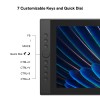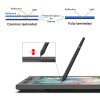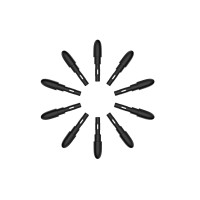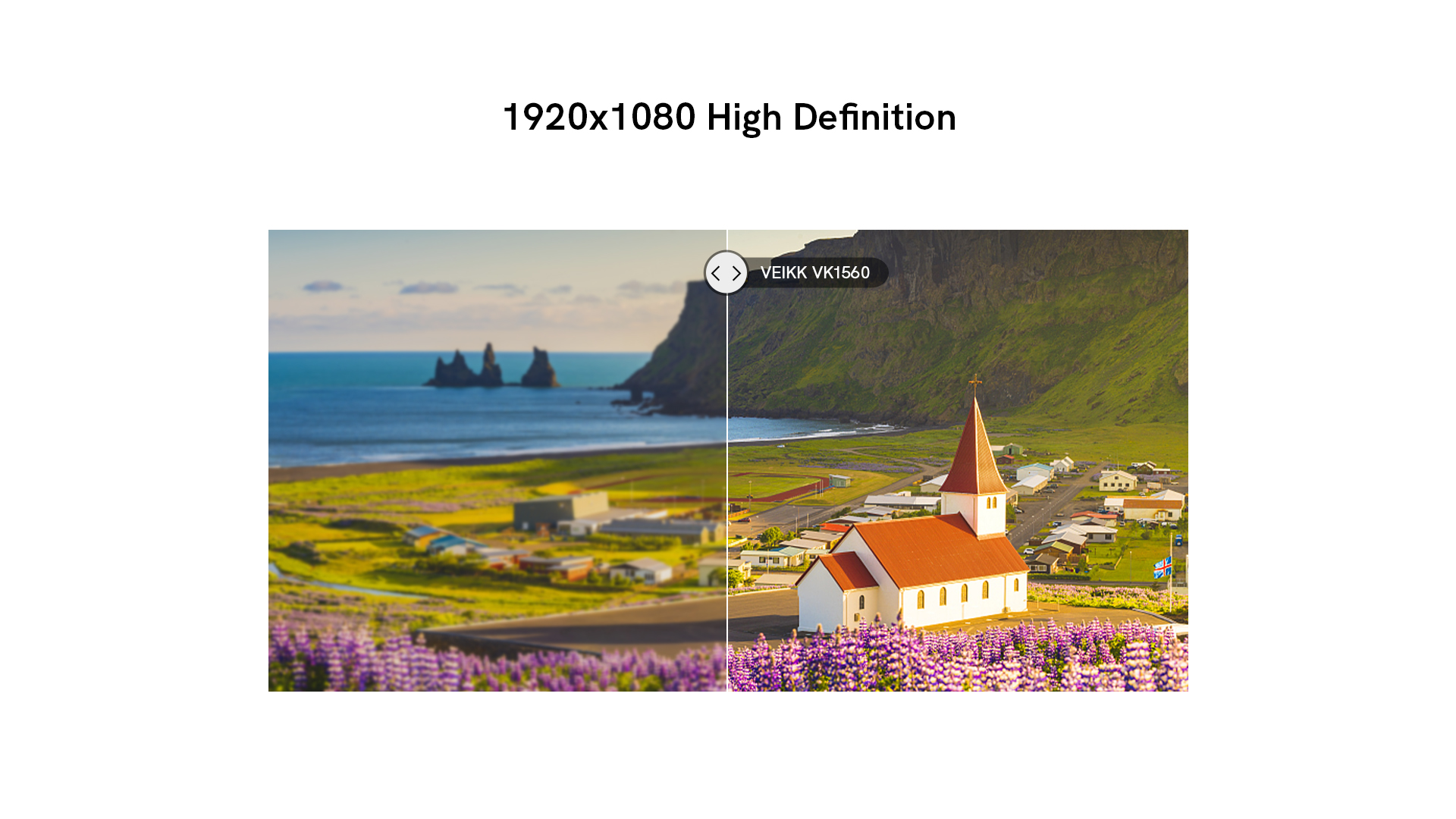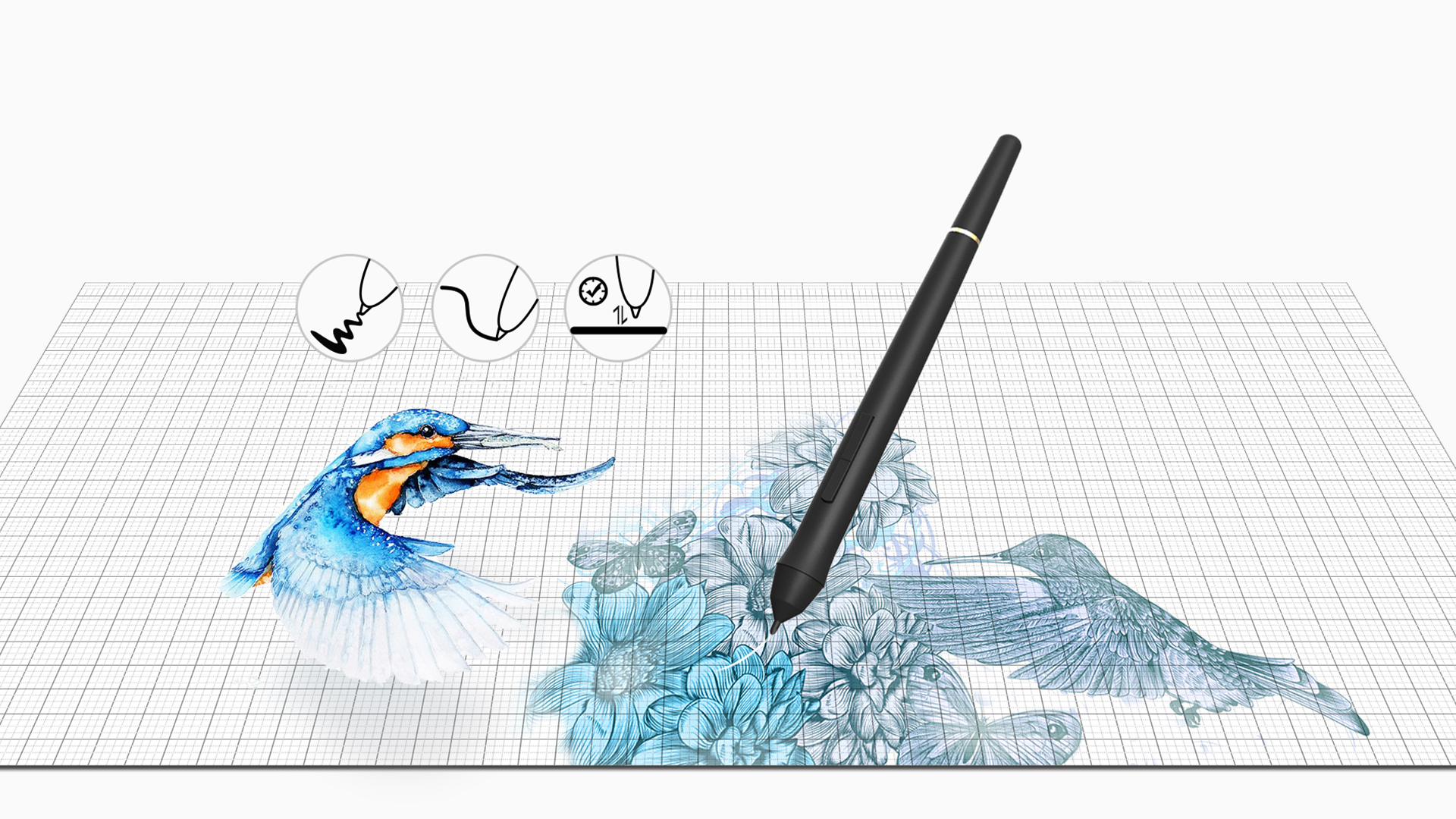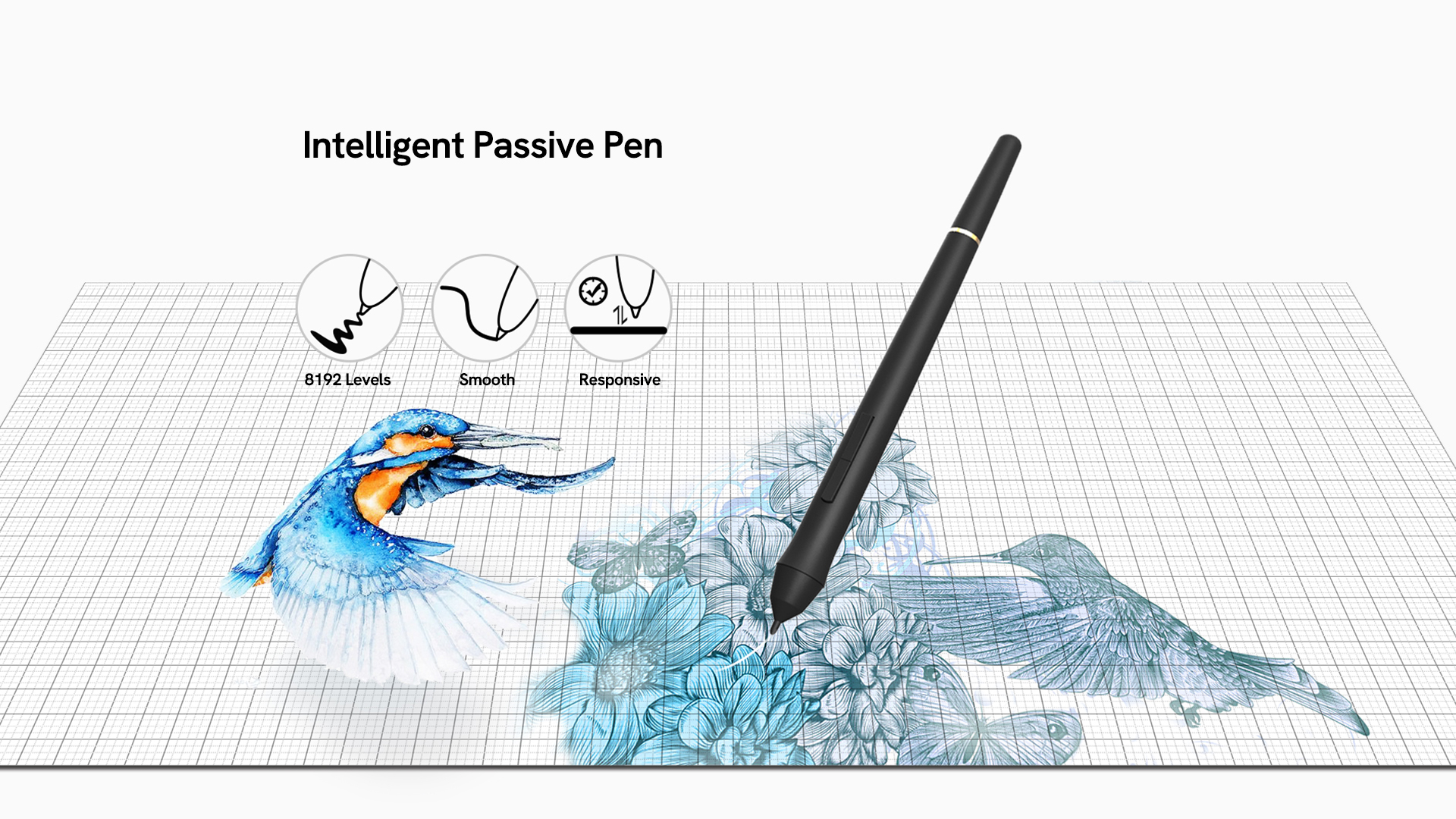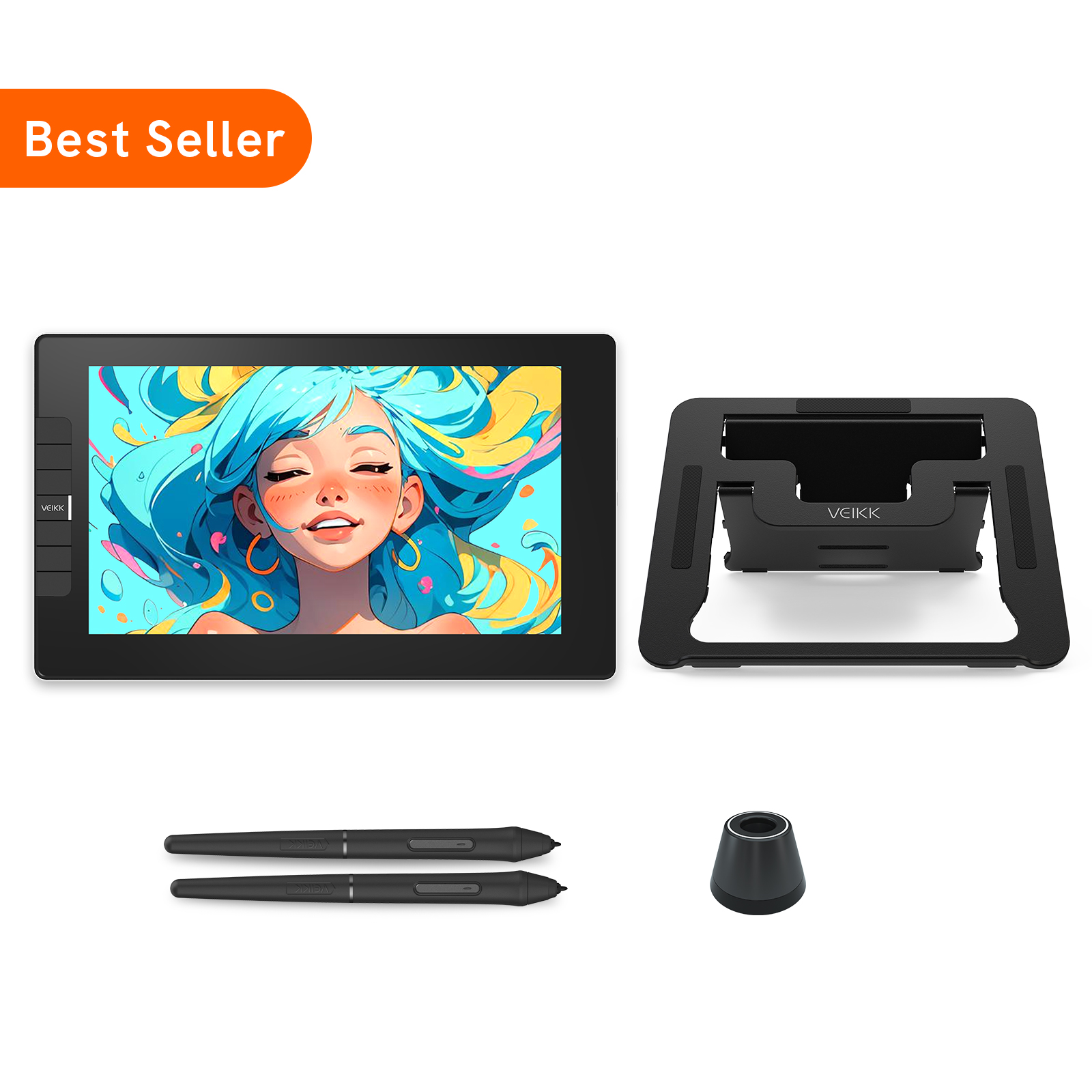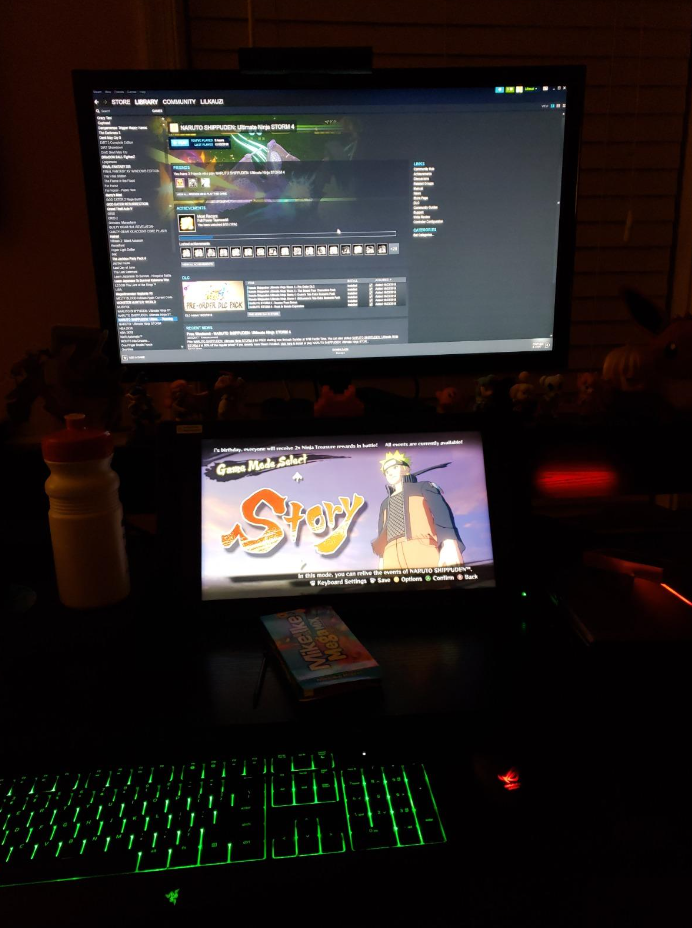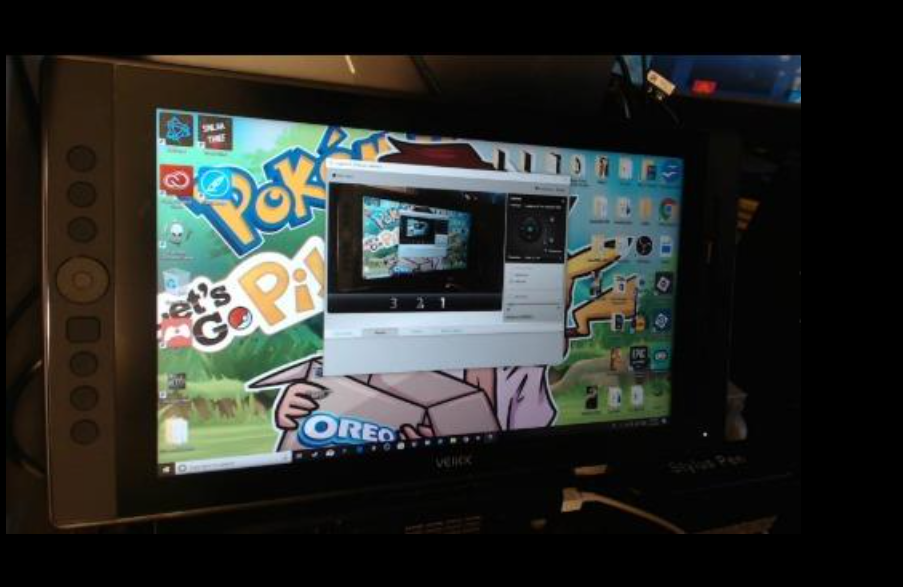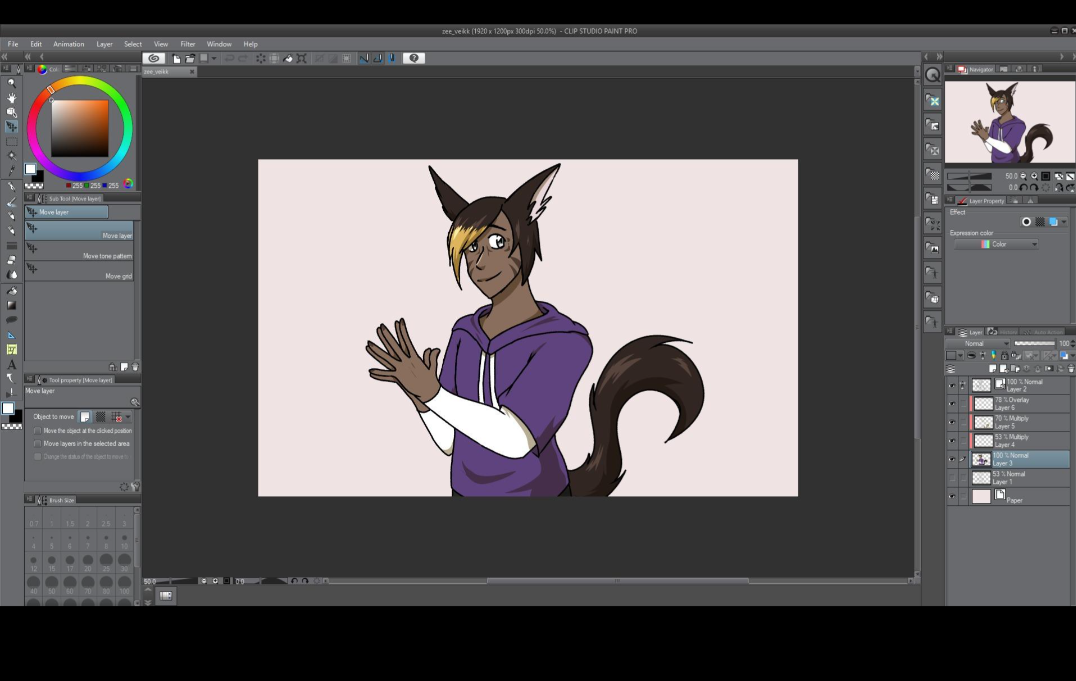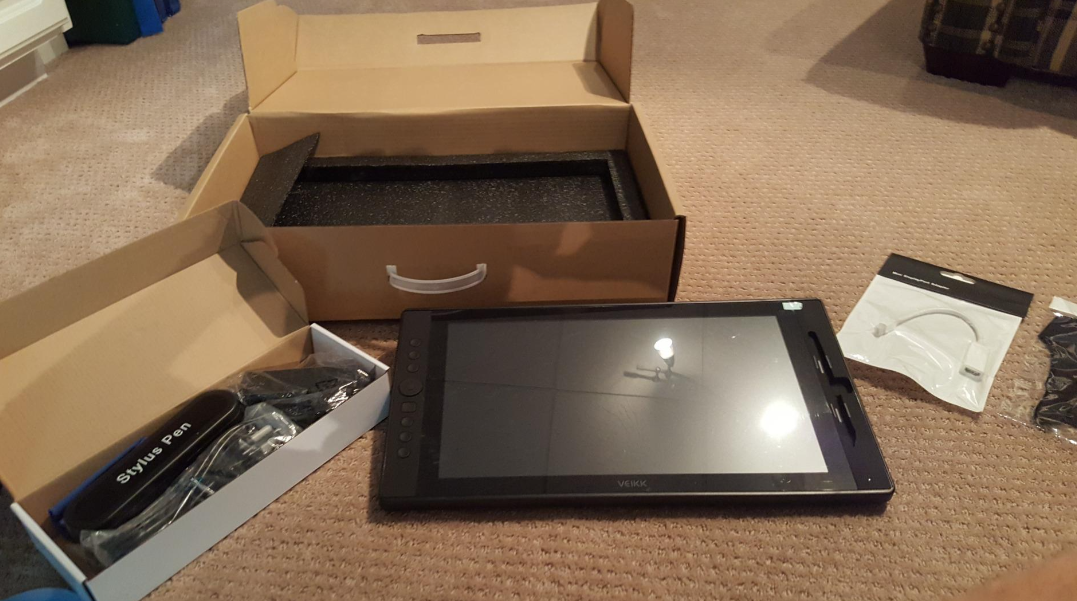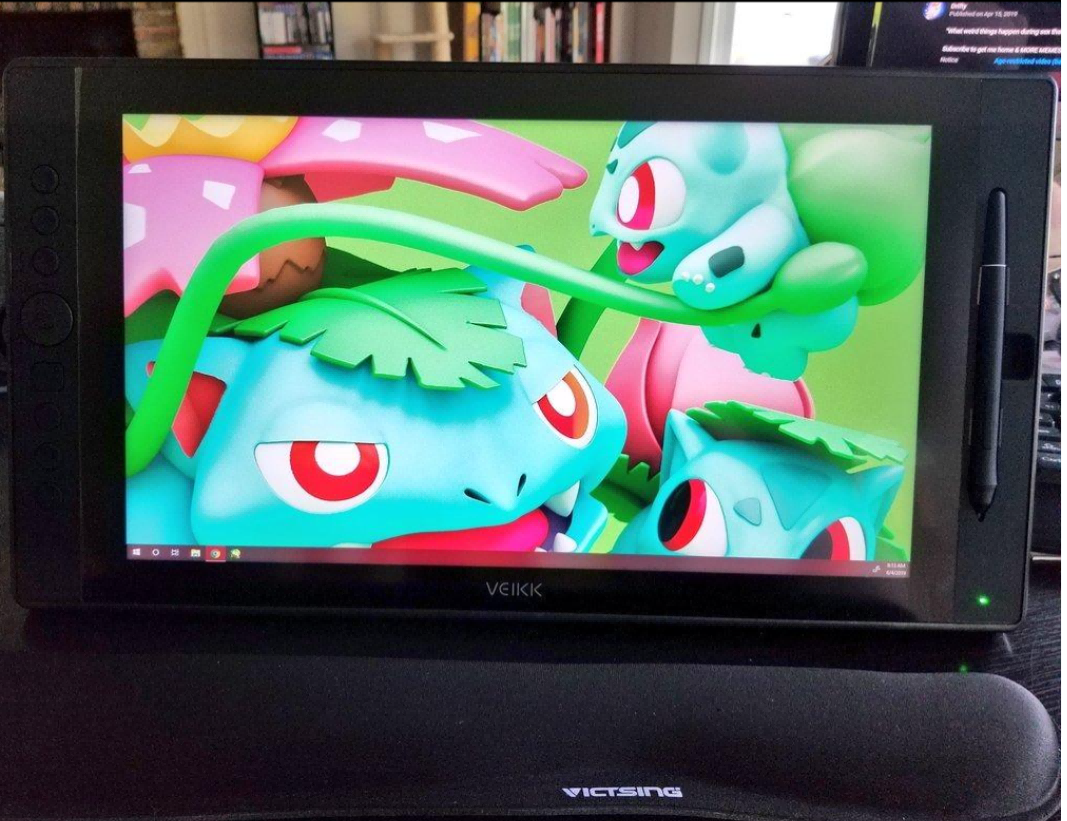15.6インチのワークエリア、1982x1080のHDスクリーン、92%のNTSC色域、178°の視野角は、より広い視野で鮮やかでクリアな画像を見ることができます。1つのクイックダイヤルと7つのショートカットキーで、ワークフローを大幅に簡素化します。
新しいクラスのクリエイティブ ペン ディスプレイ: クリエイティブな初心者向けに最適化された機能セットは、FHD の明瞭さと人間工学に基づいたデザインを提供し、クリエイティブなアイデアやイラストを次のレベルに引き上げることができます。
超応答性: VK1560 は、8192 レベルの圧力感度、60° のチルト応答、実質的にラグのないトラッキングを備えています。カスタマイズ可能な 7 つのショートカット キーとダイヤルにより、好みの作業スタイルに合わせて、よりカスタマイズされたオプションに簡単にアクセスできます。
業界をリードするカラー ディスプレイ: Veikk VK1560 には IPS ディスプレイが搭載されており、均一な明るさ、1920x1080 の高解像度、実物そっくりの色品質を示します。
指先でコントロール: リラックスしたパララックスにより、完全なコントロールが可能になり、非常に反応の良い P03 電池不要のスタイラスと組み合わせることで、紙に描くのと同じくらい自然な感覚で作成できます。
調整可能なスタンドが付属: より柔軟で人間工学に基づいた作業位置を確保できます。完全に快適に作業し、より良いアートワークを作成します。








お問い合わせ
 配送と発送
配送と発送
標準
2-7 営業日、ほとんどの国で送料無料、一部の国では配送料がかかる場合があります。注文ページで確認してください
返品・交換
購入から 30 日以内は無料
保証
24 か月の限定ハードウェア保証(veikk.com のみ)
寸法: 425 x 261 x 15mm
モデル: VK1560
作業エリア: 15.6"
レポートレート: 290 PPS
ペン: P03
筆圧レベル: 8192
伝送距離: 10mm
傾き検知機能: 60°
互換性: Windows 11/10/8/7, Mac OS 10.12 (またはそれ以降), Linux(Ubuntu/elementary OS/Pop!OS/ezgo/debian/mint/mageia/centOS/Arch)
保証情報: 1年間
フルラミネーション: はい
画面解像度: 1920 x 1080
視野角: 178°
電源供給方式: AC 100-240V
ショートカットキー: 7
ダイヤル: 1
1 x VK1560ペン型ディスプレイ
1 x USBケーブル
1 x HDMIケーブル
1 x 電源ケーブル
1 x アダプター
1 x P03 バッテリーレスペン
1 x ペンケース
10 x ペン先
1 x ペン先抽出器
1 x クイックスタートガイド
1 x 描画グローブ
1 x クリーニングクロス

 English
English
 English (UK)
English (UK)
 Deutschland
Deutschland
 España
España
 France
France
 Europe
Europe
 India(EN)
India(EN)
 ไทย
ไทย
 Indonisia
Indonisia
 Vietnam
Vietnam
 Philippines
Philippines
 Southeast Asia
Southeast Asia
 日本(JP)
日本(JP)
 대한민국
대한민국





.png?v=1666149643)