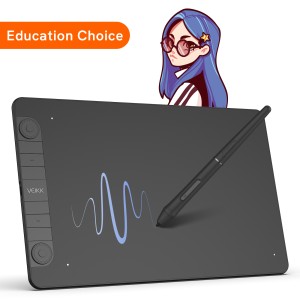Graphic design is a versatile and creative field that plays a pivotal role in branding, marketing, and visual communication. Whether you're a professional designer or an aspiring artist, having the right tools can significantly impact your work's quality and efficiency. In this article, we present the top 10 graphic design software options that cater to various needs and skill levels.
1.Adobe Photoshop:

Adobe Photoshop is the industry standard for image editing and manipulation. Its extensive features, including layers, filters, and retouching tools, make it a must-have for graphic designers.
2.Adobe Illustrator:
For vector-based design and illustration, Adobe Illustrator stands as a powerhouse. It excels in creating logos, icons, and scalable graphics with precision.
3.Adobe InDesign:

Adobe InDesign is your go-to choice for desktop publishing and page layout. It's indispensable for designing magazines, brochures, and books.
4.CorelDRAW Graphics Suite:

CorelDRAW offers a comprehensive set of vector illustration and layout tools. It's known for its user-friendliness and affordability.
5.Affinity Designer:

Affinity Designer is gaining recognition for its affordability and versatility. It combines vector and raster graphic editing into one powerful package.
6.Canva:

Canva is a user-friendly, web-based tool suitable for beginners. It provides a wide range of templates for social media graphics, presentations, and marketing materials.
7.GIMP (GNU Image Manipulation Program):

GIMP is a free, open-source alternative to Photoshop. It offers robust image editing capabilities and has a supportive community of users.
8.Sketch:

Sketch is a Mac-exclusive UI/UX design tool known for its simplicity and responsive design features. It's a favorite among web and app designers.
9.Procreate:

Procreate is a go-to choice for digital artists and illustrators, especially on the iPad. Its natural brush engine and intuitive interface facilitate stunning digital artwork.
Gravit Designer:

Gravit Designer is a free vector design application available across platforms. It's suitable for creating illustrations, icons, and web graphics and offers collaborative features.
In conclusion, the graphic design software landscape offers a diverse range of options to suit your specific needs and preferences. Whether you're creating stunning visuals, designing user interfaces, or editing images, these top 10 graphic design software choices empower you to bring your creative visions to life. Explore these tools, find the one that aligns with your objectives, and watch your design projects flourish.
Do you need a Graphic Tablet?
Graphic design is an art form that requires precision, creativity, and a deep understanding of aesthetics. In today's digital age, the tools of the trade have evolved, and one indispensable tool for graphic designers is the graphic tablet. In this article, we'll explore why graphic designers need a graphic tablet to enhance their creative process.
1. Precision and Accuracy:
Graphic tablets offer a level of precision and accuracy that is hard to achieve with a mouse or trackpad. The pressure-sensitive stylus allows designers to control line thickness, opacity, and shading with exceptional detail. This level of control is crucial when working on intricate designs, illustrations, or retouching photos.
2. Natural Drawing Experience:

Graphic tablets aim to replicate the feel of traditional drawing and painting. The stylus provides a natural and intuitive drawing experience, allowing designers to translate their ideas seamlessly onto the digital canvas. This tactile feedback is invaluable in creating expressive and authentic artwork. I have used the Veikk S640 to do some simple drawing and editing when i first tried on the Graphic tablet. It is 6x4-inch which small enough to put on my desk so i can keep my desk clean. Also, it only cost me about $28.99. It is affordable and i have no need to rob a bank.
3. Improved Workflow Efficiency:

Graphic tablets enable designers to work more efficiently. Tasks such as sketching, outlining, and detailing become quicker and more fluid. Designers can zoom in and out, pan across the canvas, and make precise selections effortlessly, reducing the time spent on repetitive tasks. I change my Veikk S640 to Voila L. It has 4 customized shortcuts and a wheel. As I don't need a lot of keys to customized, and i like the ASMR sounds of the keys so i bought this. The wheel is convenient to zoom in and out. It improves my working efficiency that i don't have to switch a lot from the tablet to my computer keyboard. It is light so i can take it to my office with my backpack easily.
4. Versatility and Flexibility:
Graphic tablets are versatile tools that cater to a wide range of design tasks. From illustrating and logo design to photo retouching and 3D modeling, a graphic tablet can adapt to various design disciplines. This flexibility makes it a valuable asset for designers working in different industries.
5. Pressure Sensitivity:
Pressure sensitivity is a key feature of graphic tablets. It allows designers to vary line thickness and opacity by adjusting the pressure applied to the stylus. This nuanced control enhances the depth and realism of digital artwork and helps designers convey their artistic vision more effectively.
6. Enhanced Workflow Integration:
Most graphic tablets seamlessly integrate with popular design software such as Adobe Photoshop, Illustrator, and CorelDRAW. This compatibility ensures that designers can work with their preferred software while enjoying the benefits of a graphic tablet.
7. Reduction in Physical Strain:
Working with a mouse or trackpad for extended periods can lead to discomfort and repetitive strain injuries. Graphic tablets encourage a more natural hand and wrist position, reducing the risk of physical strain and discomfort during long design sessions.
8. Professional-Quality Results:
Ultimately, graphic tablets empower designers to achieve professional-quality results. Whether it's creating digital illustrations that rival traditional art or producing pixel-perfect designs for print or web, the precision and control offered by a graphic tablet elevate the quality of the final output.

 English
English
 English (UK)
English (UK)
 Deutschland
Deutschland
 España
España
 France
France
 Europe
Europe
 India(EN)
India(EN)
 ไทย
ไทย
 Indonisia
Indonisia
 Vietnam
Vietnam
 Philippines
Philippines
 Southeast Asia
Southeast Asia
 日本(JP)
日本(JP)
 대한민국
대한민국





.png?v=1666149643)