Taking notes is a vital skill for organization and productivity, whether you’re a student, professional, or attending a lecture.With digital advancements, note-taking has evolved beyond pen and paper. Many people now prefer using laptops and drawing pads for note-taking.
These drawing pads, or graphic tablets, offer accurate and seamless writing experiences. They are ideal for digital artists, designers, students, and professionals who want to enhance their productivity and work quality.
When choosing a drawing pad for note-taking, consider factors like convenience, portability, and battery life. Finding the best graphic tablet that suits your needs will improve your note-taking experience and productivity.
Benefits of Digital note-taking
Digital note-taking offers numerous advantages over its physical counterpart. Firstly, it is more environmentally friendly as it reduces paper usage.
Students are likely familiar with the experience of having stacks of notebooks piling up. Not only does this require the consumption of hundreds of trees, but it also takes up a significant amount of space. This can easily be avoided by simply using a laptop and a drawing tablet.
Digital notes are also easy to find, making studying or project work more effective.
Furthermore, having all of your notes for each subject in one place is beneficial. You may still access your notes by moving them to the Cloud, even if your laptop is not with you. By doing so, you may be certain that important information will not be lost if a normal paper notepad or sticky note is misplaced or thrown away.
Note Taking apps support Handwriting with stylus
With note-taking applications, you may write down your thoughts and keep them in a handy place, making it simple to get the information you want wherever you are.
Many note-taking applications are free or provide a free trial, and there are many note-taking apps accessible.
If you’re looking for an app that allows you to take notes with your tablet pen, consider OneNote, Evernote, Google Keep, Notability, Goodnotes, Xournal++, and Squid
Portable standalone tablet with stylus for note taking
Typing on a tablet’s keyboard can be difficult, but a stylus-equipped tablet and note-taking apps with high-efficiency technologies and advanced intelligent styluses provide a workaround.
If you’re looking for the best tablet for taking notes, consider the iPad Air, iPad Pro, Microsoft Surface Pro, Samsung Galaxy Tab, Huawei MediaPad Pro, or Xiaomi Mi Pad Pro.
While some tablets, such as the Apple iPad Pro or Surface Pro, require additional purchases for peripherals, others, such as the Samsung Galaxy Tab, come with compatible styluses, allowing you to begin working right away.
Tablet computers are more costly than laptop computers, but they are handy for taking notes while traveling and have roughly the same computing power.
Graphic tablet for note taking
If you’re on a limited budget and believe that an iPad is out of your price range but still want a tablet with a digital pen so that you may write handwritten notes on your laptop, consider a graphic tablet.
A graphic tablet, also known as a drawing tablet or a pen tablet, is a touch-screen device that uses a stylus to transport your handwriting from the tablet’s surface to your computer.
There are two different types of drawing tablets: pen tablets and pen display monitors. Pen tablets are simpler drawing pads that need to be connected to a PC with a screen monitor to display your work, while pen display monitors allow you to draw directly on the tablet screen.
Both Mac and Windows support handwriting recognition and indexing. This means that you can easily index and search your handwritten notes and diagrams, which is a unique and fantastic advantage when you are dealing with months’ worth of scatter-brained thoughts.
Drawing tablets work with Windows and Mac operating systems, while some more recent versions also work with some Android and Chromebook gadgets.
A stylus, which resembles a pen and is considerably simpler and more comfortable to hold in your hand than a mouse, is typically included with a drawing tablet. Additionally, it enables a remarkable degree of accuracy in your job.
Using a writing utensil versus one’s fingers is a world of difference when it comes to precision. This is where the appeal of a stylus comes in.
Most digital pens for drawing tablets come equipped with EMR technology, ensuring that the stylus never dies and never requires recharging. The stylus is designed to feel comfortable in the hand with a natural feel in the way it writes.
Numerous people use drawing tablets for non-artistic tasks including taking notes, CAD, medical imaging, teaching, presentations, annotating, signing, and for those who are unable to use mouse due to repeated strain, among others.
This gadget is ideal not just for taking notes but also for labor-intensive tasks like graphic design and digital graphics. It comes highly recommended because of the excellent performance.
Graphics tablets such as Veikk brand have up to 8192 different levels of pressure sensitivity. You may utilize note-friendly software like Notability (Mac) and OneNote (Windows) as well as apps with specific graphic tablet support (Photoshop, Sketchbook, etc.) with 8192 levels of pressure sensitivity.
Using a stylus gives you considerably more control over the strokes you create since it allows you to tilt the pen and place your hand and wrist naturally while sketching. You can actually draw on a computer.
3 Best budget drawing tablets for note taking
You can easily jot down your thoughts on OneNote and other note-taking apps with a digital pen tablet, write papers on Word, and organize your files, among other productivity tasks.
The drawing tablet lets you have one powerful device that can do it all. Whether you’re painting, sketching, writing on a virtual whiteboard, attending online classes, taking notes, annotating PDF/PPT documents, or participating in productive Zoom meetings, having a drawing tablet next to your laptop can be a game-changer.
If you’re only looking for a graphics tablet for note-taking and don’t need an iPad, I suggest buying an Veikk tablet. You don’t need an expensive Wacom tablet just for taking notes. It would be a total waste of money to buy an expensive tablet just for note-taking.
Veikk offers a cheap yet excellent alternative to Wacom when it comes to drawing tablets for note-taking.
1. Veikk VK430/S640

The Veikk VK430 and S640 tablets are simple yet effective entry-level devices. Although the active surface is only 4x3 / 6 x 4 inches, it is still possible to create fairly sophisticated work by combining the high resolution of 5080LPI with a pen that supports 8192 levels of pressure sensitivity.
The pen itself offers a high-quality e-writing experience and is pleasant to grip. The device’s surface has the ideal amount of drag, and the precision is perfect.
Although it might not be appropriate for more intricate work, this small and light alternative is ideal for beginners. It’s portable and convenient for usage when traveling. But if you take your art or design work seriously, you might want to think about using a bigger tablet.
2. Veikk VK640

The Veikk VK640 are budget-friendly devices that come in a compact size of 6x4 inches, respectively, making them perfect for limited desktop areas. Additionally,it features 6 customizable Expresskeys, respectively, which allow for keyboard shortcuts such as undo, copy/paste, etc.
The pen has 8,192 pressure levels and “tilt recognition,” providing a natural drawing experience. It also has programmable buttons for easy access to your favorite shortcuts. Note that the Deco Mini4 version doesn’t support the tilt function.
Furthermore, Veikk VK640 tablets work with various devices including Windows, Mac OS, Linux, Android, and Chrome OS. They are ideal for tasks such as online tutoring, distance education, Zoom meetings, and editing of documents, photos, videos, among others.
3.Veikk Studio VK1200 V2
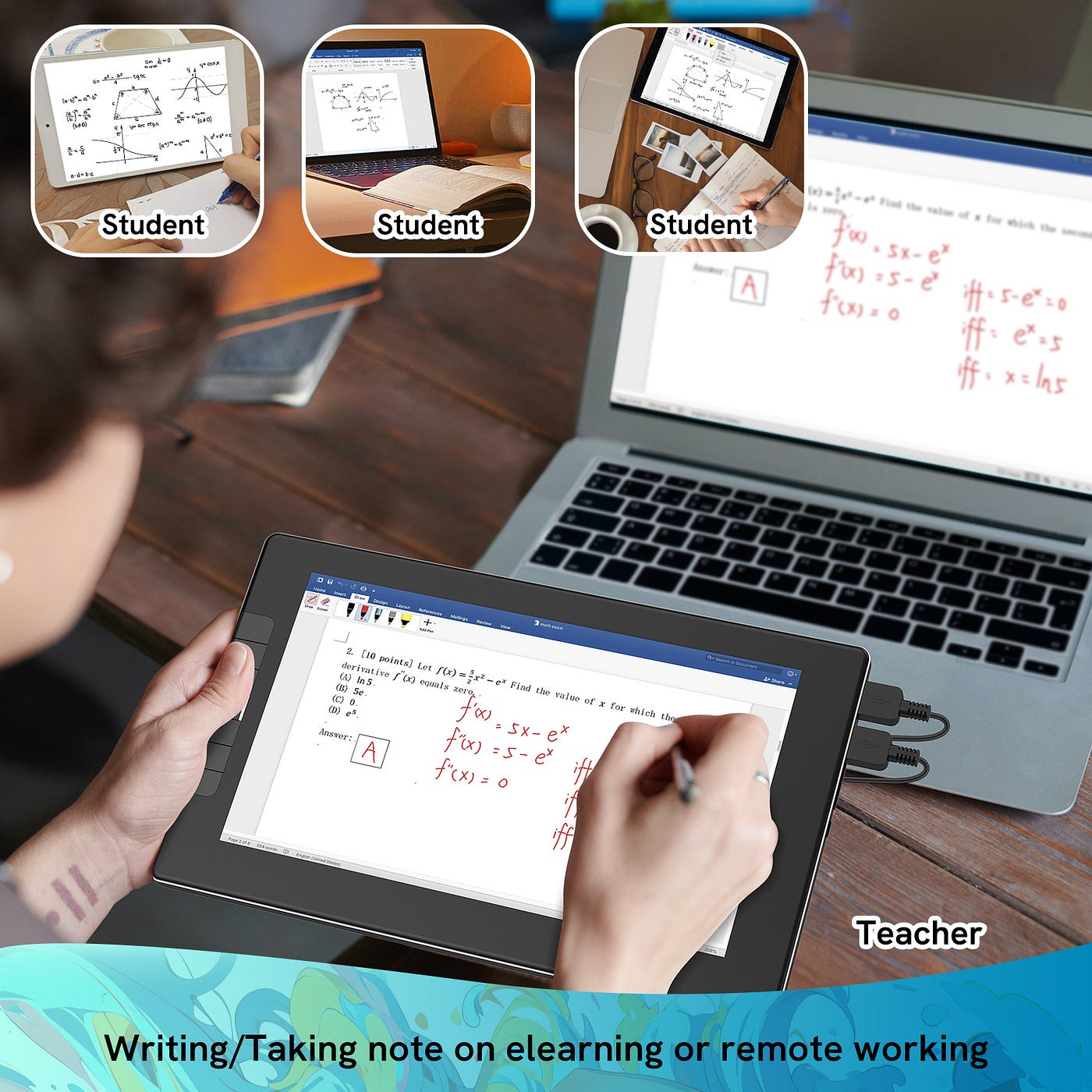
The Veikk Studio VK1200 V2 display is the latest and most affordable pen display model from Veikk. It boasts an 11.6-inch FHD display with a 72% NTSC color gamut for excellent image quality.
Additionally, the display has six customizable buttons, allowing you to program a greater number of shortcuts on your display tablet.
The battery-free pen features 8192 pressure levels and a digital eraser at the end. Furthermore, this pen uses software to act as multiple pens and brushes in a full range of colors, with superb precision.
With this tablet, you can easily sketch or paint directly on the screen, draw diagrams, annotate documents, and enhance photos and videos with ease.
Please note that the Veikk VK1200 V2 is not a standalone device. To connect, you will require a USB-C port or USB&HDMI port on your laptop, and it can receive power from either the laptop or a power socket.
Final Words
You may jot down your thoughts and inquiries fast by using note-taking tablets. You have more control over what you do when you use a pen. You can move forward if any of the aforementioned tablets satisfy your requirements.
Do not give up if you are having trouble learning how to utilize a graphics tablet on your first attempt. It takes time and effort, but if you use a couple of these suggestions, you can see faster improvement.
This guide should assist you in selecting the finest tablet and pen to enrich your life and note-taking.

 English
English
 English (UK)
English (UK)
 Deutschland
Deutschland
 España
España
 France
France
 Europe
Europe
 India(EN)
India(EN)
 ไทย
ไทย
 Indonisia
Indonisia
 Vietnam
Vietnam
 Philippines
Philippines
 Southeast Asia
Southeast Asia
 日本(JP)
日本(JP)
 대한민국
대한민국





.png?v=1666149643)





















