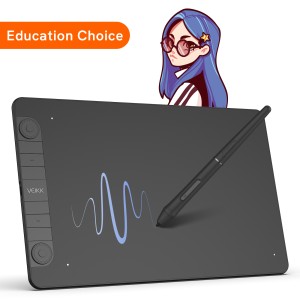The Benefits of Using a Drawing Tablet With Photoshop and Illustrator
After years of using your mouse and keypad to create artwork with Photoshop and Illustrator, you may find yourself frustrated over your lack of control and your wrist fatigue. Switching to a drawing tablet can make a huge difference in the way that you work. Here are some benefits.
Precision and Control
You'll get greater precision with a drawing tablet compared to when you use a mouse or trackpad. With a drawing tablet, you have better control over the cursor, making it easier to draw precise lines and shapes.
Drawing tablets give you better control over your brushstrokes, too. Plus, with a pressure-sensitive stylus, you can adjust the size, opacity, and flow of your brushstrokes.
Drawing tablets are also very sensitive to the touch of the stylus or pen. This makes it easier to create highly detailed artwork. You'll also get much greater accuracy when creating strokes. This is because the stylus registers your movements more accurately than a mouse or trackpad.
Speed and Efficiency
Drawing tablets lets you work quickly and efficiently. With a stylus, you can move around the canvas faster than a mouse. You can also navigate your software faster. This is helpful if you're working on a large, complex art project.
The shortcut keys are a huge benefit, too. They can be programmed to perform specific functions in Photoshop and Illustrator. This is a great way to save time, especially if your art project has a quick turn-around time. What's more, you can better streamline your workflow by using one hand to draw and the other to switch tools or use the shortcut keys.
Creativity and Flexibility
You can create a wide range of brush strokes with a stylus, giving you more control over the texture and style of your artwork. There are also a variety of brush styles that you can customize to suit your needs. Many drawing tablets come with a variety of brush sizes, shapes, and textures.
You'll also get a wide color spectrum, giving you access to a vast range of colors to work with. Plus, you have the ability to better edit and manipulate your artwork, making it easier to refine your images.
Comfort
Drawing tablets are designed for comfort. You can place the tablet on a flat surface, which lets you work in a more natural position. And you can hold the pen as you would a pencil, reducing wrist strain.
Drawing tablets come in a range of sizes and designs so that you can choose one that suits your physical needs. They also come with tilt and rotation sensitivity, which lets you control the angle and direction of how you work.
The Problem With Using a Standalone Tablet Like an iPad
Drawing directly on an iPad is incredibly convenient as you don't have to shift your eyes from the drawing tablet to your computer screen. However, a standalone tablet isn't perfect.
Small screen size
When it comes to drawing or illustrating, you need a large screen to see your work in detail. Drawing detailed work on a small screen can be challenging, especially when it comes to fixing details.
Additionally, the small size of the screen can lead to issues with hand-eye coordination, as your hand may cover some of the drawing while you work.
Working with large files or files that have a lot of Photoshop layers can be difficult, too, since the iPad has limited processing power. This can lead to lag and other performance issues that can slow down your process.
Not the full version of Photoshop
Many professional artists rely on features like curves, liquify, content-aware fill, warp tools, filters, layer masks, the healing tool, the clone stamp, and more. These features may be missing or limited in tablet drawing apps, which can make it challenging to achieve the same level of detail and quality in your work.

 English
English
 English (UK)
English (UK)
 Deutschland
Deutschland
 España
España
 France
France
 Europe
Europe
 India(EN)
India(EN)
 ไทย
ไทย
 Indonisia
Indonisia
 Vietnam
Vietnam
 Philippines
Philippines
 Southeast Asia
Southeast Asia
 日本(JP)
日本(JP)
 대한민국
대한민국





.png?v=1666149643)