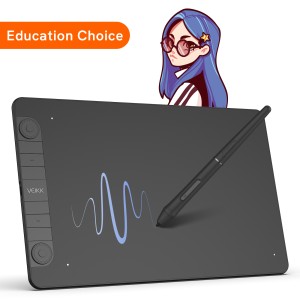The pen display, a versatile tool loved by artists, designers, and creators, offers a unique way to bring your digital creations to life. To unlock its full potential and elevate your creative journey, here are ten valuable tips to help you make the most out of your pen display experience.
1.Familiarize with Pressure Sensitivity: Take time to understand how pressure sensitivity works. Experiment with lighter and firmer strokes to explore a range of line thicknesses and shading effects, adding depth and dimension to your artwork on Studio VK1200 V2 Pen Display.
2.Customize Shortcut Keys: Tailor your pen display's shortcut keys to match your workflow. Assign frequently used functions, tools, or software commands to these keys, boosting your efficiency and reducing the need to switch between menus.
3.Explore Tilt Functionality: Our pen displays support pen tilt recognition. Embrace this feature to mimic natural drawing techniques, such as shading with the side of the pen, to add a new level of realism and creativity to your work.
4.Calibrate for Accuracy: Calibrating your pen display ensures precise cursor alignment. Follow the manufacturer's guidelines to fine-tune your device, ensuring that your pen strokes land exactly where intended.
5.Utilize Screen Mapping: Experiment with screen mapping settings to adjust the relationship between your pen and the display. This can help accommodate different drawing styles and make your strokes feel more intuitive.
6.Harness Screen Rotation: If your pen display offers screen rotation, make the most of it. Rotate the screen to a portrait orientation for dynamic character sketches, or switch to landscape for expansive landscapes and intricate details, expanding your creative possibilities.
7.Optimize Workspace Setup: Arrange your pen display and monitor to create an ergonomic and comfortable workspace. An ideal setup reduces strain and promotes prolonged, focused creative sessions.
8.Practice Regularly: Like any skill, practice makes perfect. Dedicate time to practice and experiment with different techniques to refine your digital artistry and boost your confidence with the pen display.
9.Stay Updated with Software: Keep your pen display's drivers and associated software up to date. Regular updates ensure compatibility, stability, and access to new features that enhance your creative process.
10.Seek Inspiration and Learning: Explore online tutorials, courses, and communities to learn from others and discover fresh approaches. Engaging with fellow pen display enthusiasts can provide invaluable insights and motivate your growth as an artist.
Mastering a pen display takes time and dedication, but the journey is rich with opportunities for artistic expression and growth. By following these ten tips and continuously honing your skills, you'll uncover new horizons of creativity and harness the true potential of your pen display. Elevate your digital artistry and embark on an exciting path of self-discovery and achievement.

 English
English
 English (UK)
English (UK)
 Deutschland
Deutschland
 España
España
 France
France
 Europe
Europe
 India(EN)
India(EN)
 ไทย
ไทย
 Indonisia
Indonisia
 Vietnam
Vietnam
 Philippines
Philippines
 Southeast Asia
Southeast Asia
 日本(JP)
日本(JP)
 대한민국
대한민국





.png?v=1666149643)