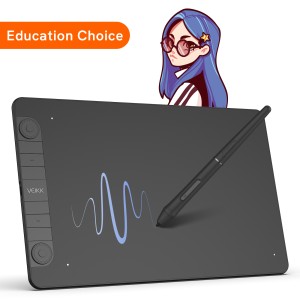The number and configuration of express keys on a pen tablet vary depending on the model. These dedicated buttons can be used for quickly switching tools, adjusting brush properties, zooming the canvas, and other commonly used operations. They offer convenient shortcuts that streamline the workflow and enhance productivity for users.
The express keys are designed to provide easy access to frequently used functions, reducing the need to navigate through menus or use keyboard shortcuts. With just a press of a button, users can execute specific commands or trigger predefined actions, saving valuable time and effort.
Customizability is a key feature of express keys on a pen tablet. Users have the flexibility to personalize the functions assigned to each express key based on their workflow, preferences, and specific software requirements. This customization empowers users to tailor the tablet's settings to their individual needs, creating a more efficient and intuitive working environment.
The three types of express keys commonly found on Veikk pen tablets are mechanical key ,low-profile mechanical keys and touch keys.
Mechanical Key: These shortcut keys resemble traditional keyboard-style keys and provide a tactile and audible feedback when pressed. They offer a satisfying click or tactile bump, allowing users to feel each keypress. This type of key is favored by users who prefer a more tactile and responsive typing experience. Also, Mechanical key are known for their durability, with many models rated for millions of key presses. They can withstand heavy usage over time.
Low-profile mechanical key: These express keys have a slim and low-profile design, resembling the keys found on laptop keyboards. They offer a tactile feel similar to mechanical key but with a reduced key travel distance. It provides a more compact form factor, making the pen tablet portable and suitable for users who prioritize mobility.The reduced key travel distance enables faster typing speeds, making it suitable for users who require quick inputs.
Touch Key: These express keys use touch-sensitive technology, often capacitive touch, to detect touch inputs. They are generally flat and do not provide physical feedback when pressed. It provides a sleek and modern design, and offer the smooth and seamless operation.

 English
English
 English (UK)
English (UK)
 Deutschland
Deutschland
 España
España
 France
France
 Europe
Europe
 India(EN)
India(EN)
 ไทย
ไทย
 Indonisia
Indonisia
 Vietnam
Vietnam
 Philippines
Philippines
 Southeast Asia
Southeast Asia
 日本(JP)
日本(JP)
 대한민국
대한민국





.png?v=1666149643)











-新转盘1060 Pro卖点图_2.jpg)